Z probe configuration for Creality K1
-
Hi,
I am deep in a project to convert a creality K1 printer to Duet. I have DuetMB6HC available and I think I have solve most issues I needed to solve before replacing the board. I configured everything but I am lost with homing the Z axis.The creality K1 printer I want to convert is using a load cells (not sure if FSRs or piezos) under the bed to home the Z axis, but have no idea how to set it up. What probe in the configuration tool is equivalent to this? And... I am not really sure what other questions to ask so any tips or guides are very welcome.
Maybe buying a Creality CR Touch or BLTouch would be easier?
For testing purposes I configured the homez.g file to sensorless like I would for X and Y axis. Is that ok?
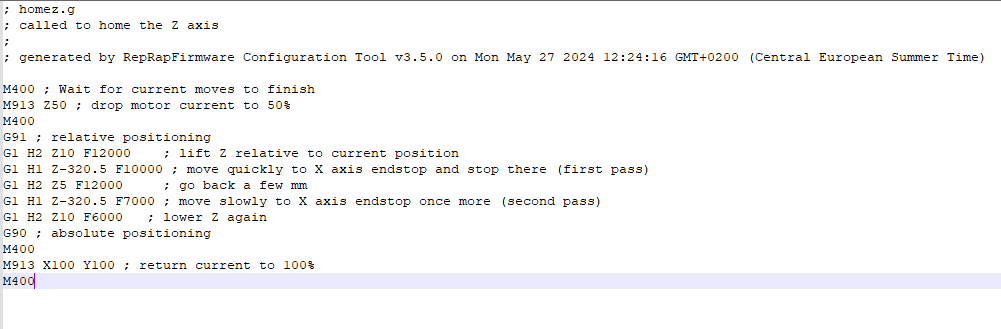
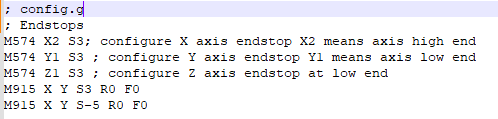
-
Are you successfully homing Z with stall detection? There is also a stall detection probe type.
How is the K1 probe wired? You may be able to use it as an endstop type probe.
Can you share your full config.g and homing files? You can copy and paste the text rather than use a screen shot please.