fail to establish connection between 6HC and multiple 1XD boards
-
Hi guys, I met a very strange situation here.
All my boards (including 6HC mainboard and 1XD boards) established connection perfectly in the past, but when I powered up today, all the boards lost connection, all the 1XD boards red LED flashed quickly, while the 6HC board red LED flashed normally.
The console gived this following message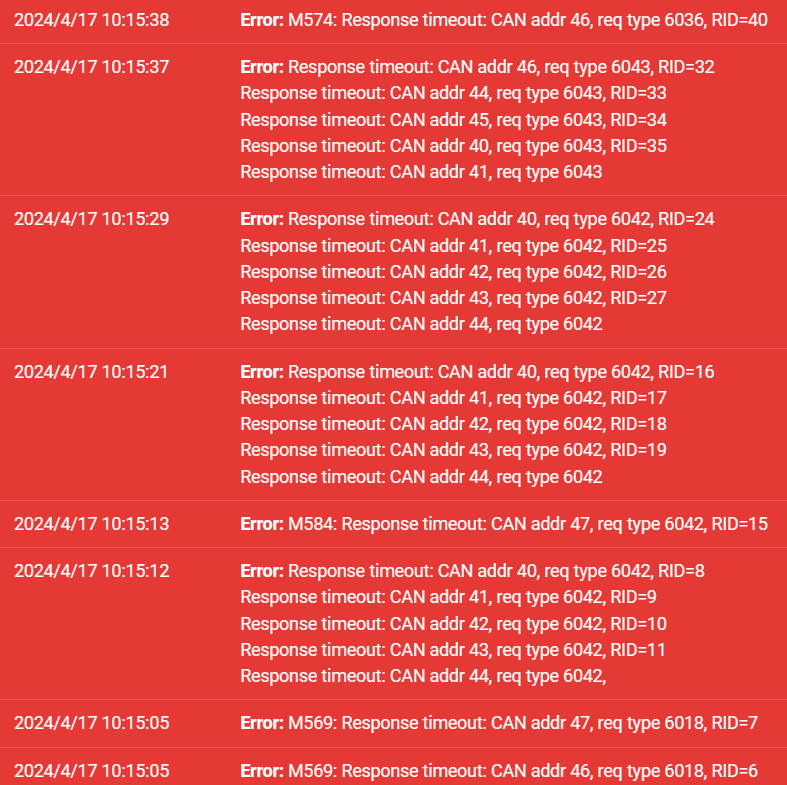
I follow the document and connect the negative terminals of the power supplies together, but it doesn't work. And I check the RJ11 wires and they are fine.
Can you guys give me some suggestions about what I am missing? Thanks gratefully for your help. -
Can you try connecting one at a time?
Can you share the results of M122 and M98 P"config.g"?
Can you share your full config.g?
Has anything changed recently?
-
@Phaedrux Hi, thanks for your replying.
I tried connecting one at a time, and it failed.
I haven't changed anything these days, and I checked the wires several times.
Something bad happened, I used to use SBC mode, so I could visit the Config.g and Console through DWC, but now I can not reach DWC (I mean the duet3.local website is not reached), so I am just able to take some pictures of the screen of the Raspberry Pi to show you the results of M122, M98 P" config.g" and my Config.g. I am sorry for the inconvenience of reading.
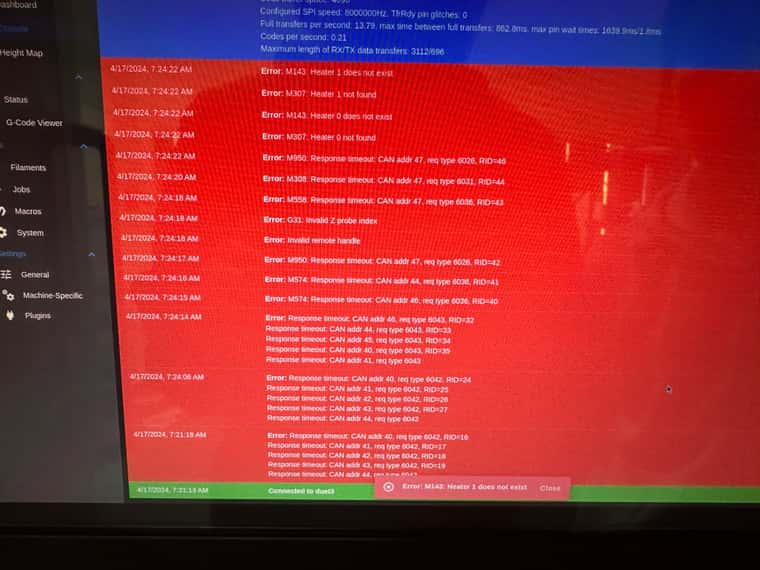
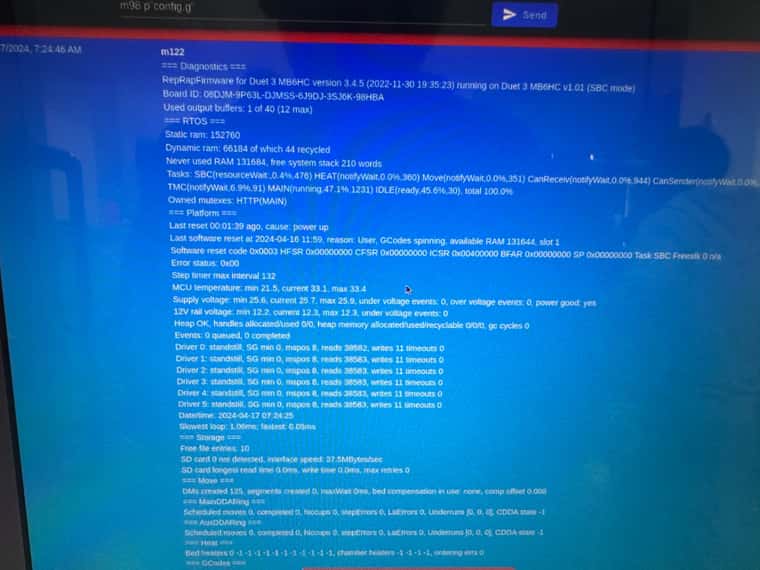
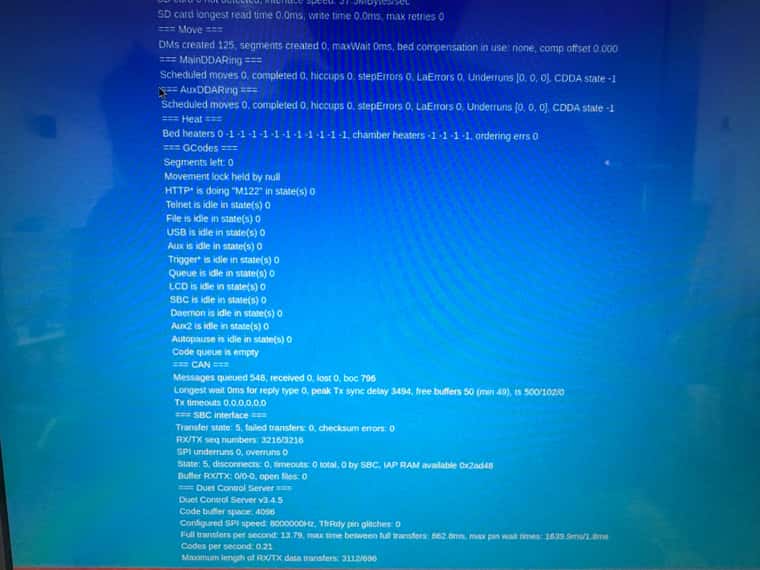
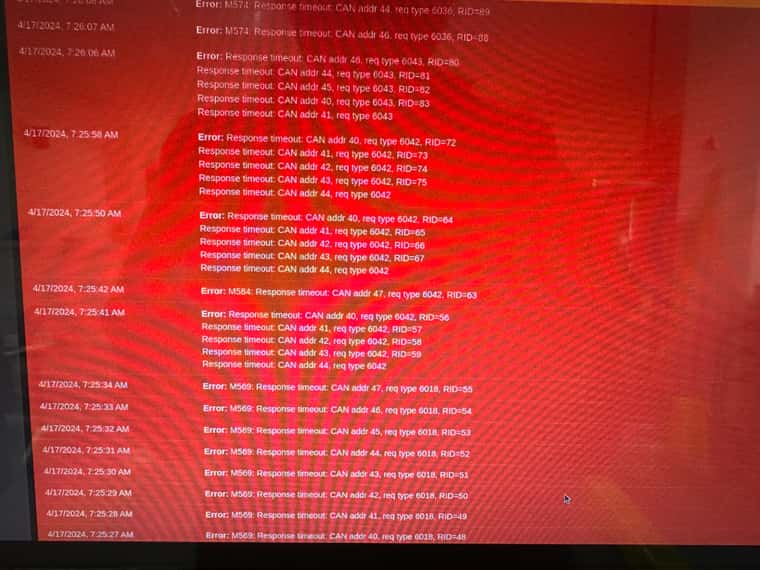
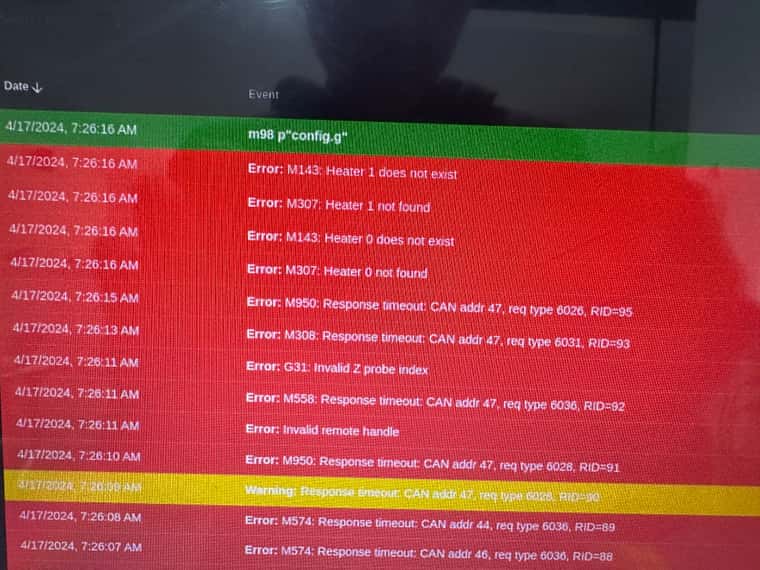
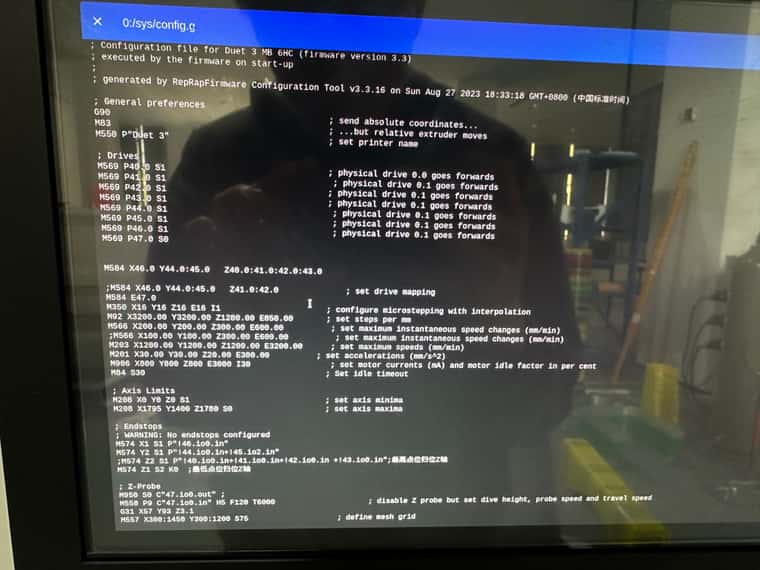
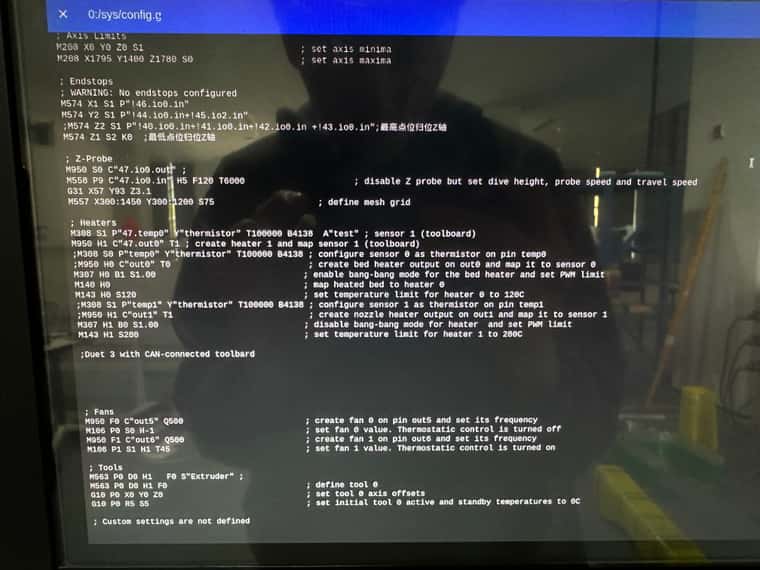
-
@Joseph When you tried "connecting one at a time" what did you actually do? How are your boards wired together are you using a distribution board? Also can you explain a little more about what you mean by "Something bad happened, I used to use SBC mode", it may be that whatever has gone bad here is also causing some of the other problems.
-
@gloomyandy Hi, when I tried connecting one at a time, I just used one RJ11 wire to connect the 6HC mainboard and one 1XD board, plugging the wire into the CAN-OUT of 6HC and CAN-IN of 1XD, nothing more.
For " How are your boards wired together ", I just used RJ11 wires to connect all the 1XD boards.
For "Something bad happened", I mean I cannot reach the DWC by now. In the past, I always used SBC mode to connect the mainboard, but now I can not visit that DWC. It failed to establish connection to the website. -
@Joseph said in fail to establish connection between 6HC and multiple 1XD boards:
Hi, when I tried connecting one at a time, I just used one RJ11 wire to connect the 6HC mainboard and one 1XD board, plugging the wire into the CAN-OUT of 6HC and CAN-IN of 1XD, nothing more.
When testing the boards one at a time you may need to enable the terminating resistor to have the CAN bus operate correctly (the last board on your BUS should already have it enabled, but not the others, you may want to check this link is still in place on the last board). See: https://docs.duet3d.com/Duet3D_hardware/Duet_3_family/Duet_3_Expansion_1XD#termination
-
@gloomyandy Hi, I checked that, sometimes one of my 1XD boards connected successfully (but it is not stable), most of the time all the 1XD boards failed to connect.
-
@Joseph Just to be clear when you tested the boards with just a single board connected to the mainboard, did you also enable the terminating resistor on the board under test?
-
@gloomyandy I tested a single board just 1 hour ago, I checked the terminating resistor and I did enable it, but it still doesn't work

-
@Joseph I'm pretty much out of suggestions, in the single board test did it show any sign of syncing correctly? I suppose the only other thing to try would be maybe to use a single board and a different cable?
-
@gloomyandy the single board did syncing when connecting at first, but suddenly it lost the connection, it is not stable. Thanks for your suggestions

-
@Joseph Hmm that's unusual. I'd be looking very closely at the cables and the plugs/sockets (and possibly the soldering around them), if all of your 1XD boards when tested alone (and with different cables) do the same thing I'd be looking very carefully the the socket on the mainboard. But maybe the Duet folks have some other suggestions?
-
@Joseph please provide a photo showing the single board setup wiring as well as the basic config you are using to test the connection.
Also provide the output of M122 and M122 BX, where X is the CAN address of the board you are trying -
@jay_s_uk
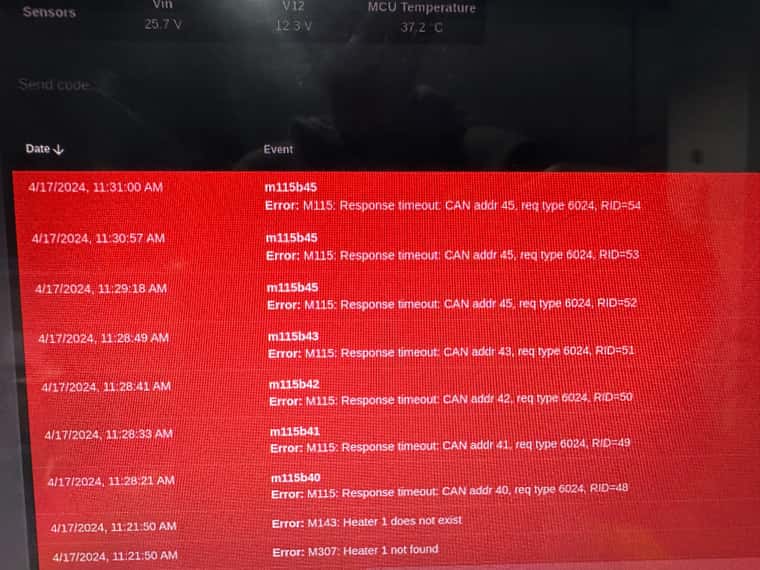
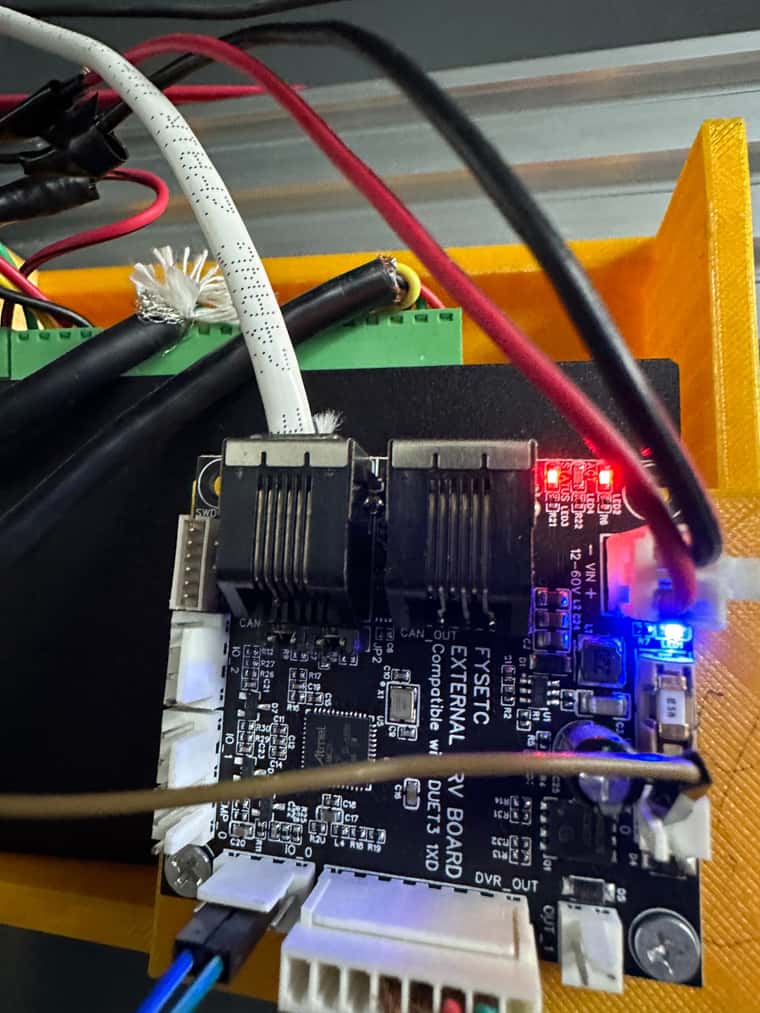
Hi here are the photos. It is very wired, sometimes the board can flash synchronously, but when I send M115 code, it seems that the mainboard can't read it.
I guess maybe the mainboard failed?
BTW I posted all my confiig.g code above, which has a black background . -
@Joseph you might want to unplug everything and start again. but i don't know how much further traction you'll get with support knowing they are cloned boards.
-
@Joseph Is your 6HC a clone board as well?
Ian
-
@droftarts yes
-
@jay_s_uk ok, thanks for your helping!
-
@Joseph If you can't connect to DWC over the network, that would seem to be more related to the Raspberry Pi (or whatever SBC you are using). For the board, it's hard to say what has changed that has caused this failure. It's possible something has failed on the 6HC, but given that it has come at the same time as the SBC losing network connection, perhaps that's the place to start looking.
As all your boards are clones, there's not much more I can do to help.
Ian
-
@droftarts thanks for your helping!