Accelerometer not found on specified port
-
@myersm1234 Can you send
M98 P"config.g"and post the response? This should run config.g and show any errors.It may be worth trying with the ribbon cable between the Duet and Duex disconnected, too.
I should be getting a Duet3D accelerometer in the next couple of days, I'll set it up as you have and test.
Ian
-
@droftarts Thank you sir, I will get this done tomorrow night.
-
@droftarts said in Accelerometer not found on specified port:
This is with the Duex5 disconnected.
M98 P"config.g"
HTTP is enabled on port 80
Error: Accelerometer not found on specified port
Error: Driver 6 does not support mode 'spreadCycle'
Error: Driver 7 does not support mode 'spreadCycle'
Error: Driver 8 does not support mode 'spreadCycle'
Error: Driver 9 does not support mode 'spreadCycle'
Warning: Heater 0 predicted maximum temperature at full power is 321°C
Warning: Sensor number 1 has not been defined
Warning: Heater 0 predicted maximum temperature at full power is 691°C
Error: Heater 1 not switched on due to bad model -
@myersm1234 I have replicated your setup on my bench, with a Duet 2 WiFi and Duex, using RRF 3.5.0-rc.3 and a copy of your config.g
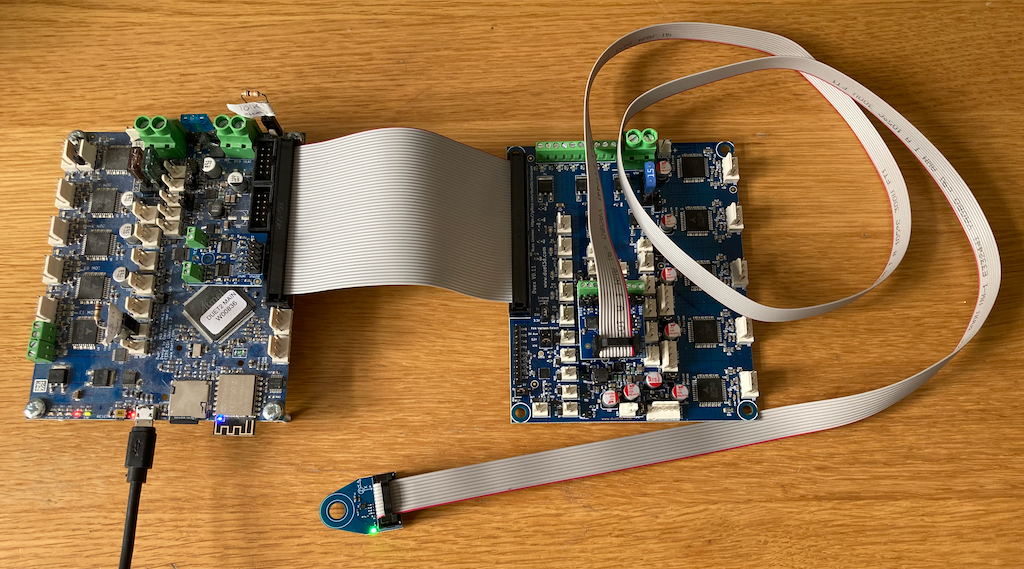
I tested with the accelerometer plugged into the Duet directly first, then the Duex. I plugged in a PT100 board and a thermocouple board, and tested with the accelerometer in those, too, updating the accelerometer configuration in all positions:
18/04/2024, 13:54:43 M115 FIRMWARE_NAME: RepRapFirmware for Duet 2 WiFi/Ethernet FIRMWARE_VERSION: 3.5.0-rc.3 ELECTRONICS: Duet WiFi 1.02 or later + DueX5v0.11 FIRMWARE_DATE: 2024-01-24 17:56:24 18/04/2024, 13:55:19 M955 P0 Accelerometer 0 type LIS2DW with orientation 61 samples at 1600Hz with 14-bit resolution, SPI frequency 2000000 18/04/2024, 13:59:40 M955 P0 C"spi.cs6+spi.cs5" I61 18/04/2024, 13:59:45 M955 P0 Accelerometer 0 type LIS2DW with orientation 61 samples at 1600Hz with 14-bit resolution, SPI frequency 2000000 18/04/2024, 14:00:32 G92 X0 Y0 Z0 18/04/2024, 14:00:41 G4 S1 Error: Attempt to move motors when VIN is not in range 18/04/2024, 14:03:56 M955 P0 C"spi.cs4+spi.cs3" I61 18/04/2024, 14:04:01 M955 P0 Accelerometer 0 type LIS2DW with orientation 61 samples at 1600Hz with 14-bit resolution, SPI frequency 2000000 18/04/2024, 14:04:14 M955 P0 C"spi.cs2+spi.cs1" I61 Error: M955: Accelerometer not found on specified port 18/04/2024, 14:05:08 M955 P0 C"spi.cs8+spi.cs7" I61 18/04/2024, 14:05:14 M955 P0 Accelerometer 0 type LIS2DW with orientation 61 samples at 1600Hz with 14-bit resolution, SPI frequency 2000000As you can see, it was recognised when plugged in in all places! I was able to record motion profiles in the Input Shaping plugin in DWC and view them; these are the 'Error: Attempt to move motors when VIN is not in range' messages, as obviously I don't have any motors connected. I could wave the accelerometer around and it picked up the movement.
So I don't think this is a firmware or configuration issue, and looks like a hardware fault. I think the chances of both your Duet and Duex Temp_DB inputs failing is remote, especially as you have run temperature daughterboards in the past, and that either the cable or the accelerometer is faulty. If you have a multimeter, you could check the cable for continuity of each wire.
However, I think it would be best to swap your accelerometer for a new one. Where and when did you purchase it?
Please send an email to warranty@duet3d.com and CC your reseller. Include a link to this forum thread and the details of your original purchase. You'll receive a reply with a form to fill out.Ian
-
@droftarts Thanks Ian, I really appreciate your help with this.
Thanks again! Mike -
@droftarts Looks like I bought it at Spool3d on Oct.20/23, but just getting to install it now...lol. Probably not worth the effort for warranty, for the cost of a new one.
-
@myersm1234 Up to you! But it would be good to get it back and find out why it's not working.
Ian
-
@droftarts Hello I received a new accelerometer. Unfortunately I'm having the same issue. Could it be the Duet 2 board? Everything else seems to work with the board though.
-
Can you take the board out of the printer and test it on a bench setup with nothing else connected?
Also, 3.5.1 firmware is out now, have you updated?
-
@Phaedrux No I haven't done the update. I will do this before I put it on the bench
-
@Phaedrux Same thing with the update. If I just unplug everything from the board in place, this should give the same result as on the bench correct?
-
@Phaedrux With everything unplugged it is recognized on both boards. I guess I'll start plugging things back.
-
@Phaedrux I found the problem. When the Panel Due 7 is plugged in it will not recognize the accelerometer
-
@myersm1234 said in Accelerometer not found on specified port:
@Phaedrux I found the problem. When the Panel Due 7 is plugged in it will not recognize the accelerometer
@Phaedrux highlighted this to @dc42. He replied:
That's an odd one! It could be a hardware problem e.g. a short between two pins on the MCU causing the PD to drive one of the accelerometer connections, or a software issue e.g. the polling that PD does interfering with the accelerometer being read. They could try putting PD on the Setup page and then rebooting the Duet with the reset button or M999 or emergency stop from DWC. If that allows the accelerometer to work, but it stops working if they switch to a different page on PD, that would point to a software problem.
I redid the setup of a Duet 2 WiFi (RRF 3.5.0-rc.3), Duex, and accelerometer, this time with a Paneldue 5i (firmware 3.5.0-rc6-5.0i), powered by USB and using your config.g again. I did the test as David suggested, but the accelerometer was always visible, in DWC and on the PanelDue.
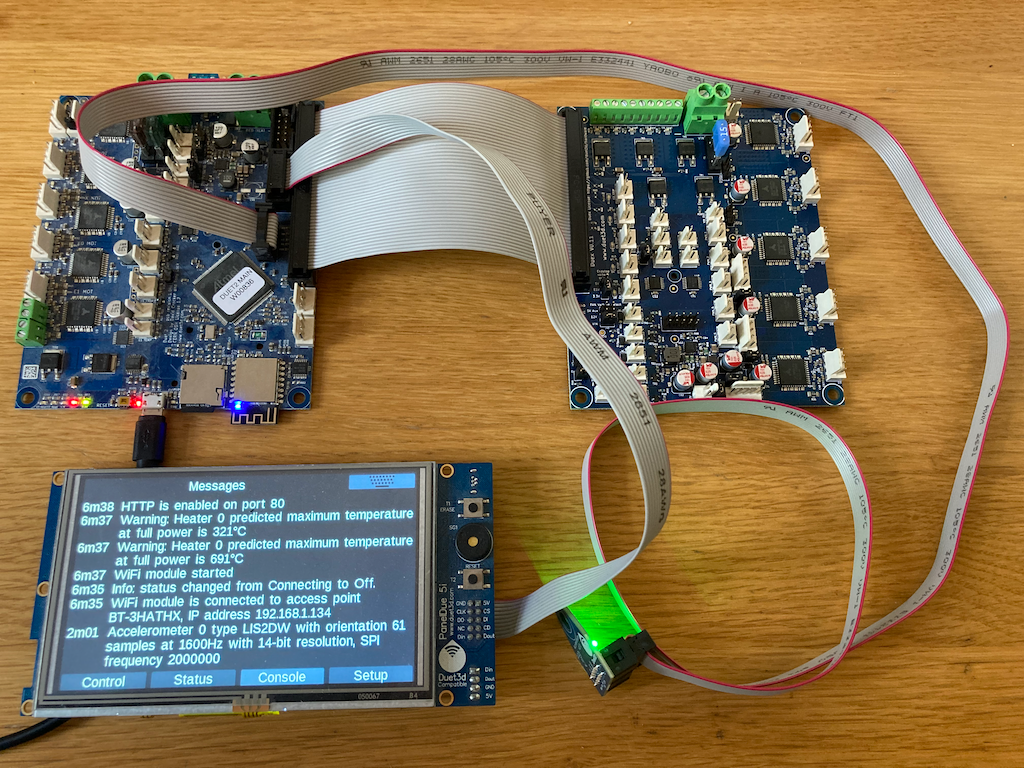
DWC console:
02/05/2024, 10:15:51 M955 P0 C"spi.cs2+spi.cs1" I61 02/05/2024, 10:15:54 M955 P0 Accelerometer 0 type LIS2DW with orientation 61 samples at 1600Hz with 14-bit resolution, SPI frequency 2000000 02/05/2024, 10:24:22 M115 FIRMWARE_NAME: RepRapFirmware for Duet 2 WiFi/Ethernet FIRMWARE_VERSION: 3.5.0-rc.3 ELECTRONICS: Duet WiFi 1.02 or later + DueX5v0.11 FIRMWARE_DATE: 2024-01-24 17:56:24I think check your Duet and Duex for any possible shorts, eg make sure there's nothing touching the back of the boards when installed, and give the boards a good clean to make sure no metal filings are causing shorts.
What firmware is the PanelDue running (see the Setup screen on the PanelDue)? Is the PanelDue connected to the Duet via the ribbon connector or the 4-wire cable?
Ian
-
@droftarts I don't see anything that looks like it could be shorting. Firmware is 3.5.0-rc9-v3-7.0 and I have both the ribbon and 4-wire connected.
-
@myersm1234 there’s no reason to use both cables to the PanelDue, unless your Duet is an old version (v1.01 or earlier). Please try with just one cable connected. Use just the ribbon cable if you need the SD card. Are you using a particular long ribbon cable to the PanelDue? The ribbon cable is on the same SPI bus as the accelerometer, so the extra capacitive load of the cable may be causing the problem.
Ian
-
@droftarts I am using just the 4-wire and everything is working fine. Not sure why I had both connections in use, I must have miss read something when I was building this printer years ago. The 10 pin was 130cm long.
Any way sorry for the trouble and thanks again for the help!
Mike -
@myersm1234 No, it's fine, I'll dig out the test setup again next week and see if I can replicate it with both plugged in.
Ian
-
@droftarts Sounds good. Let me know how you make out!
-
@myersm1234 I set up the bench test again, with the ribbon cable and 4-wire cable connected to the PanelDue this time. My accelerometer behaved perfectly!
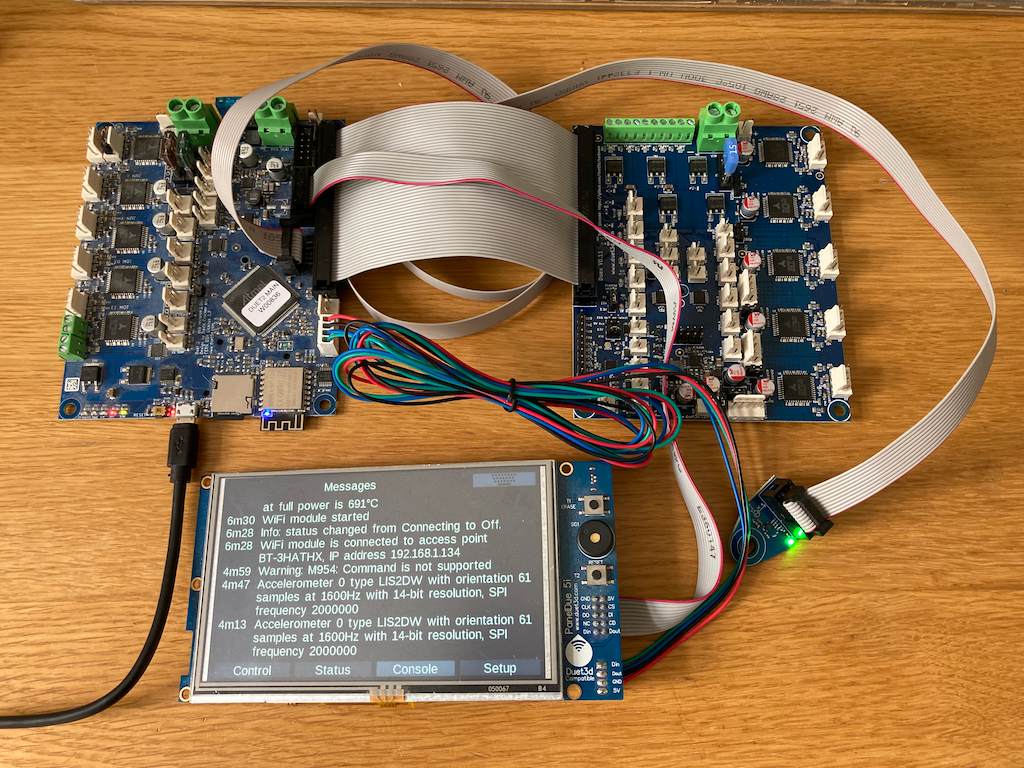
One thing I noticed is that if you run the command to define the accelerometer
M955 P0 C"spi.cs2+spi.cs1" I61, and it goes through okay, you can disconnect the accelerometer andM955 P0will still report that the accelerometer is there. It's only by sending the full command again that it actually looks for it, and reports if it cannot find it.So I'm not sure why you are having problems. Possibly a damaged PanelDue cable, or that it ran near something that generated a bit of interference, or something else on your board is causing noise on the board that having the PanelDue ribbon cable connected exacerbates enough to drown out the accelerometer.
If people are having problems with their accelerometers in the future, I'll certainly try and remember this as a possible solution!
Ian
-
 undefined droftarts referenced this topic
undefined droftarts referenced this topic