PID Tuning Procedure
-
@Phaedrux
THAT WORKED!!!!! I have the DWC back!!!
I know this is the weekend. Thank you so much for the help. Now I will continue with your other instructions. -
Now that you have DWC, you should upload the 3.3 release zip file once more to make sure everything is where it should be, and then update to 3.4.6 by uploading it's zip file. That would be the normal means of update going forward.
https://github.com/Duet3D/RepRapFirmware/releases/download/3.3/Duet2and3Firmware-3.3.zip
https://github.com/Duet3D/RepRapFirmware/releases/download/3.4.6/Duet2and3Firmware-3.4.6.zip
Then you're all up to date.
-
@Phaedrux
Again, Thank you so much for your time.
I have updated firmware to 3.4.6, and installed the RepRap config.
The printer is doing some funny things that I am sure are settings in the RepRap config we can work on fixing. But we have solid repeatable connection to the DWC!I originally started this string to PID tune the heated circuits but now after all your help I need get everything working properly. Then we can fine tune. Please see the Config.g file below. First issue is I cannot home the axes. Is there anything else you can see right away that needs to be fixed? Have a great day! You have made my weekend!
Carl
; Configuration file for RepRapFirmware on Duet 2 WiFi
; executed by the firmware on start-up
;
; generated by RepRapFirmware Configuration Tool v3.5.0-rc.3 on Sun Mar 10 2024 17:12:57 GMT-0400 (Eastern Daylight Time); General
M550 P"My Printer" ; set hostname; Network
M552 S1 ; configure WiFi adapter
M586 P0 S1 ; configure HTTP; Smart Drivers
M569 P0 S1 D2 ; driver 0 goes forwards (X axis)
M569 P1 S1 D2 ; driver 1 goes forwards (Y axis)
M569 P2 S1 D2 ; driver 2 goes forwards (Z axis)
M569 P3 S1 D2 ; driver 3 goes forwards (extruder 0); Motor Idle Current Reduction
M906 I30 ; set motor current idle factor
M84 S30 ; set motor current idle timeout; Axes
M584 X0 Y1 Z2 ; set axis mapping
M350 X16 Y16 Z16 I1 ; configure microstepping with interpolation
M906 X8 Y800 Z800 ; set axis driver currents
M92 X80 Y80 Z400 ; configure steps per mm
M208 X0:200 Y0:200 Z0:200 ; set minimum and maximum axis limits
M566 X900 Y900 Z12 ; set maximum instantaneous speed changes (mm/min)
M203 X6000 Y6000 Z180 ; set maximum speeds (mm/min)
M201 X500 Y500 Z20 ; set accelerations (mm/s^2); Extruders
M584 E3 ; set extruder mapping
M350 E16 I1 ; configure microstepping with interpolation
M906 E1000 ; set extruder driver currents
M92 E420 ; configure steps per mm
M566 E120 ; set maximum instantaneous speed changes (mm/min)
M203 E3600 ; set maximum speeds (mm/min)
M201 E250 ; set accelerations (mm/s^2); Kinematics
M669 K0 ; configure Cartesian kinematics; Probes
M558 K0 P0 H5 F120 T6000 ; configure manual probe via slot #0
G31 P500 X0 Y0 Z0.7 ; set Z probe trigger value, offset and trigger height; Endstops
M574 X1 P"xstop" S1 ; configure X axis endstop
M574 Y1 P"ystop" S1 ; configure Y axis endstop
M574 Z1 S2 ; configure Z axis endstop; Sensors
M308 S0 P"bedtemp" Y"thermistor" A"Heated Bed" T100000 B4725 C7.06e-8 ; configure sensor #0
M308 S1 P"nil" Y"rtdmax31865" A"Nozzle" W"K" F50 ; configure sensor #1; Heaters
M950 H0 C"bedheat" T0 ; create heater #0
M143 H0 P0 T0 C0 S140 A0 ; configure heater monitor #0 for heater #0
M307 H0 R2.43 D5.5 E1.35 K0.56 B1 ; configure model of heater #0
M950 H1 C"e0heat" T1 ; create heater #1
M143 H1 P0 T1 C0 S285 A0 ; configure heater monitor #0 for heater #1
M307 H1 R2.43 D5.5 E1.35 K0.56 B0 ; configure model of heater #1; Heated beds
M140 P0 H0 ; configure heated bed #0; Fans
M950 F0 C"fan0" ; create fan #0
M106 P0 S0 L0 X1 B0.1 ; configure fan #0
M950 F1 C"fan1" ; create fan #1
M106 P1 S0 B0.1 H1 T45 ; configure fan #1; Tools
M563 P0 D0 H1 F0 ; create tool #0
M568 P0 R0 S0 ; set initial tool #0 active and standby temperatures to 0C -
This is a good place to start.
-
@Phaedrux
After all your help I wanted to give you an update. I have been using the commissioning document to fine tune the board. As I now have this "Work" printer at my home I have been doing this in the evenings. I am very close with the basic setup and may start a test print tonight or tomorrow, definitely by this weekend. -
@Phaedrux
I ran in to a issue maybe you can help with?
When I home the axis individually or by home all, they work correctly. Once homed X, and Y work properly. But Z goes in the wrong direction. If I select +25mm it will go back towards the end stop. I have changed from S1 to S0 in the homing and config.g a few times trying different combinations but no luck. See below the config.g, homeall.g and homeZ.g
Thank you in advance.3/20/24
Config.g
; Configuration file for RepRapFirmware on Duet 2 WiFi
; executed by the firmware on start-up
;
; generated by RepRapFirmware Configuration Tool v3.5.0-rc.3 on Sun Mar 10 2024 17:12:57 GMT-0400 (Eastern Daylight Time); General
M550 P"My Printer" ; set hostname; Network
M552 S1 ; configure WiFi adapter
M586 P0 S1 ; configure HTTP; Smart Drivers
M569 P0 S1 D2 ; driver 0 goes forwards (X axis)
M569 P1 S1 D2 ; driver 1 goes forwards (Y axis)
M569 P2 S1 D2 ; driver 2 goes forwards (Z axis)
M569 P3 S1 D2 ; driver 3 goes forwards (extruder 0); Motor Idle Current Reduction
M906 I30 ; set motor current idle factor
M84 S30 ; set motor current idle timeout; Axes
M584 X0 Y1 Z2 ; set axis mapping
M350 X16 Y16 Z16 I1 ; configure microstepping with interpolation
M906 X1450 Y1450 Z1450 ; set axis driver currents
M92 X80.58 Y80.58 Z400 ; configure steps per mm
M208 X0:300 Y0:300 Z0:400 ; set minimum and maximum axis limits
M566 X900 Y900 Z12 ; set maximum instantaneous speed changes (mm/min)
M203 X6000 Y6000 Z180 ; set maximum speeds (mm/min)
M201 X500 Y500 Z20 ; set accelerations (mm/s^2); Extruders
M584 E3 ; set extruder mapping
M350 E16 I1 ; configure microstepping with interpolation
M906 E1000 ; set extruder driver currents
M92 E799.53 ; configure steps per mm
M566 E120 ; set maximum instantaneous speed changes (mm/min)
M203 E3600 ; set maximum speeds (mm/min)
M201 E250 ; set accelerations (mm/s^2); Kinematics
M669 K0 ; configure Cartesian kinematics; Probes
;M558 K0 P0 H5 F120 T6000 ; configure manual probe via slot #0
;G31 P500 X0 Y0 Z0.7 ; set Z probe trigger value, offset and trigger height; Endstops
M574 X1 P"!xstop" S1 ; configure X axis endstop
M574 Y1 P"!ystop" S1 ; configure Y axis endstop
M574 Z1 P"!zstop" S1 ; configure Z axis endstop; Sensors
M308 S0 P"bedtemp" Y"thermistor" A"Heated Bed" T100000 B4725 C7.06e-8 ; configure sensor #0
M308 S1 P"spi.cs1" Y"rtdmax31865" ; configure sensor #1
M950 H1 C"e0heat" T1; Heaters
M950 H0 C"bedheat" T0 ; create heater #0
M143 H0 P0 T0 C0 S200 A0 ; configure heater monitor #0 for heater #0
M307 H0 R0.457 K0.287:0.000 D28.14 E1.35 S1.00 B0 V24.6 ; configure model of heater #0
M950 H1 C"e0heat" T1 ; create heater #1
M143 H1 P0 T1 C0 S475 A0 ; configure heater monitor #0 for heater #1
M307 H1 R2.43 D5.5 E1.35 K0.56 B0 ; configure model of heater #1; Heated beds
M140 P0 H0 ; configure heated bed #0; Fans
M950 F0 C"fan0" ; create fan #0
M106 P0 S0 L0 X1 B0.1 ; configure fan #0
M950 F1 C"fan1" ; create fan #1
M106 P1 S0 B0.1 H1 T45 ; configure fan #1; Tools
M563 P0 D0 H1 F0 ; create tool #0
M568 P0 R0 S0 ; set initial tool #0 active and standby temperatures to 0CHomeZ.g
; homez.g
; called to home the Z axis
;
; generated by RepRapFirmware Configuration Tool v3.5.0-rc.3 on Sun Mar 10 2024 17:13:00 GMT-0400 (Eastern Daylight Time); lift Z
G91 ; relative positioning
G1 H2 Z-5 ; move Z relative to current position to avoid dragging nozzle over the bed
;G90 ; absolute positioning; home Z
;var xCenter = move.compensation.probeGrid.mins[0] + (move.compensation.probeGrid.maxs[0] - move.compensation.probeGrid.mins[0]) / 2 - sensors.probes[0].offsets[0]
;var yCenter = move.compensation.probeGrid.mins[1] + (move.compensation.probeGrid.maxs[1] - move.compensation.probeGrid.mins[1]) / 2 - sensors.probes[0].offsets[1]
;G1 X{var.xCenter} Y{var.yCenter} F6000 ; go to bed centre
;G30 ; probe the bed;Home Z with out probe
G1 H1 Z20 F1800 ; move z up until the endstop is triggered
G1 H2 Z-5 F900 ;go back a few mm
G1 H1 Z20 F900 ; move slowly to z axis endstop once more (second pass)
G90 ; absolute positioningHomeall.g
; homeall.g
; called to home all axes
;
; generated by RepRapFirmware Configuration Tool v3.5.0-rc.3 on Sun Mar 10 2024 17:13:00 GMT-0400 (Eastern Daylight Time); lift Z
G91 ; relative positioning
G1 H2 Z5 F6000 ; move Z relative to current position to avoid dragging nozzle over the bed
G90 ; absolute positioning; home XY
var xTravel = move.axes[0].max - move.axes[0].min + 5 ; calculate how far X can travel plus 5mm
var yTravel = move.axes[1].max - move.axes[1].min + 5 ; calculate how far Y can travel plus 5mm
G91 ; relative positioning
G1 H1 X{-var.xTravel} Y{-var.yTravel} F600 ; coarse home in the -X and -Y directions
G1 H2 X5 Y5 F6000 ; move back 5mm
G1 H1 X{-var.xTravel} Y{-var.yTravel} F300 ; fine home in the -X and -Y directions
G90 ; absolute positioning; home Z
;var xCenter = move.compensation.probeGrid.mins[0] + (move.compensation.probeGrid.maxs[0] - move.compensation.probeGrid.mins[0]) / 2 - sensors.probes[0].offsets[0]
;var yCenter = move.compensation.probeGrid.mins[1] + (move.compensation.probeGrid.maxs[1] - move.compensation.probeGrid.mins[1]) / 2 - sensors.probes[0].offsets[1]
;G1 X{var.xCenter} Y{var.yCenter} F6000 ; go to bed centre
;G30 ; probe the bedG91 ;relative positioning
G1 H1 Z20 F1800 ; move z up until the endstop is triggered
G1 H2 Z5 F900 ; Go back a few mm
G1 H1 Z20 F900 ; move back slowly to z axis endstop once more (second pass)
G90 ; absolute positioning -
@CarlBosson said in PID Tuning Procedure:
But Z goes in the wrong direction.
Keep in mind that Z0 is when the nozzle and bed are touching, and a Z+ move will make them move apart and a Z- move will make them move together. The position of the endstop does not have any bearing on the movement. If the endstop is at the Z0 end, it's a Z1, for low end, and the G1 Z homing move must be negative. If the endstop is at the Z max position farthest away from the bed, it's a Z2, for high end, and the G1 Z homing move must be positive.
If all that is as it should be and a Z move is going the wrong direction, you may need to change the direction of rotation of the motor set by M569 S1 or S0.
-
@Phaedrux
Hot end is at 200c heated bed is at 60c all axes are homed but the extrude and retract buttons are grayed out. I can not select them?Carl
-
@CarlBosson If the Retract and Extrude buttons are greyed out, check that the tool is selected and active. If it is still greyed out, check in config.g that your tool definition (M563) includes the extruder drive (D parameter), eg M563 P0 D0 H1 F0.
Ian
-
@droftarts That was it. Thank you
-
You may want to add T0 to the end of your config.g to select the first tool at startup.
-
@Phaedrux
Thank you for your input and all your help. All the heaters have been tuned. All the steppers have been calibrated. I printed this Benchy over the weekend. This looks pretty good to me! Have a great day.Carl
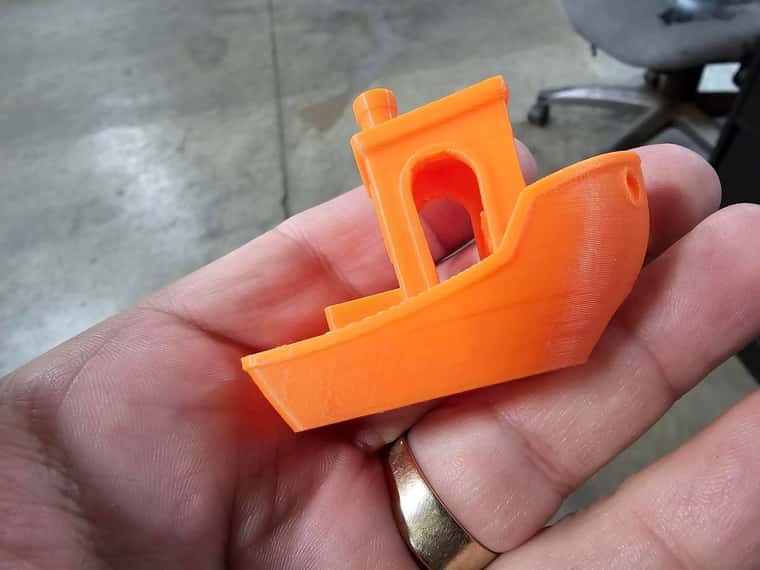

-
@CarlBosson Well done, that does look like a pretty nice Benchy!
Ian
-
 undefined Phaedrux marked this topic as a question
undefined Phaedrux marked this topic as a question
-
 undefined Phaedrux has marked this topic as solved
undefined Phaedrux has marked this topic as solved