Duet 2 not saving custom config
-
I acquired a used 3 axis CNC machine running from a Duet 2 wifi controller. The cables/wiring were very messy and the machine needed a general service so I stripped it down and rebuild it. When doing this I discovered that the Z axis output was faulty and had been re-mapped to use R1 (Drive 4) instead.
As part of the rebuild, I also wiped and rebuilt the Duet 2 wifi with Firmware version 3.3
To get the Z axis working, I knew I needed to uploaded some of the customised files from the original SD card. This ended up being a bit of trial and error, but I got everything working eventually by uploading a file called config.g.bak into the macro folder and running it through the web control interface.
The problem is that I have to run this file every time I reboot the machine and PC.
Is there something else I should be doing to apply the customised configuration permanently?
Any help would be much appreciated.
Thanks
Rich -
Compare config.g and config.bak and determine:
- what commands in config.g need to be changed to match config.bak
- what commands in config.bak need to be added to config.g because they are not already in config.g
- what commands in config.g need to be removed from config.g because they are not in config.bak
Frederick
-
@Rich-T please post your config.g and config.g.bak files.
Ian
-
@fcwilt
Thanks Frederick. I'll have a look today. -
Hi
Here are the text files containing the contents of config.g and config.g.bak@Rich-T config.g.txt config.g.bak.txt
They are both in the System folder and also in the Macros folder. I have been running the bak file from the Macros folder, but had to open the ones in the System folder to see the text they contain.
I don't know if they need to be in both places. I'm afraid I have very little expertise (none) in programming and software so have only managed to get the Duet up and running through online instructions and some trial and error. That being the case, any assistance is much appreciated.Although the machine seems to function ok (still some testing still to do) after running config.g.bak, when I run it I get the following message.
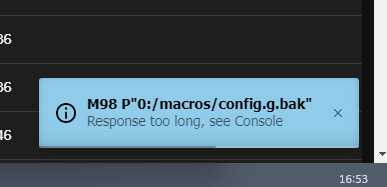
See below for the console text produced by this. Maybe someone can point out what needs to be changed to make it happy again.
Regards
Rich T -
@Rich-T Copy config.g.bak to config.g on /sys