3.5.0-rc.2 Wifi Disconnects
-
Hi *,
I upgraded my Voron 2.4 this morning to 3.5.0-rc.2. I downloaded all files and uploaded them via the DWC and I saw no errors in the upgrade process.
Board: Duet 3 Mini 5+ (Mini5plus)
Firmware: RepRapFirmware for Duet 3 Mini 5+ 3.5.0-rc.2 (2023-12-14)
Duet WiFi Server Version: 2.1beta6
Toolboard 1.1
Diagnostics for board 121:
Duet TOOL1LC rev 1.1 or later firmware version 3.5.0-rc.2 (2023-12-14 08:58:51)
Bootloader ID: SAMC21 bootloader version 2.3 (2021-01-26b1)I see in the connected display that it connects and has the correct IP. I can ping it and I can connect via the browser when I'm fast enough. The access to the DWC breaks after a while. Latest when I start a print. I saw a message saying "Error: Expansion board 121 reconnected".
The Mini5+ is not accessible via the Wifi than and the printer does not extrude any filament. Any ideas where I should have a closer look too?
I guess that the problems are not related to each other but loosing the wifi makes the debugging a bit complex with a printer 10 meters away from a PC.

Cheers, Chriss
-
I made it a bit further with my latest attempt:
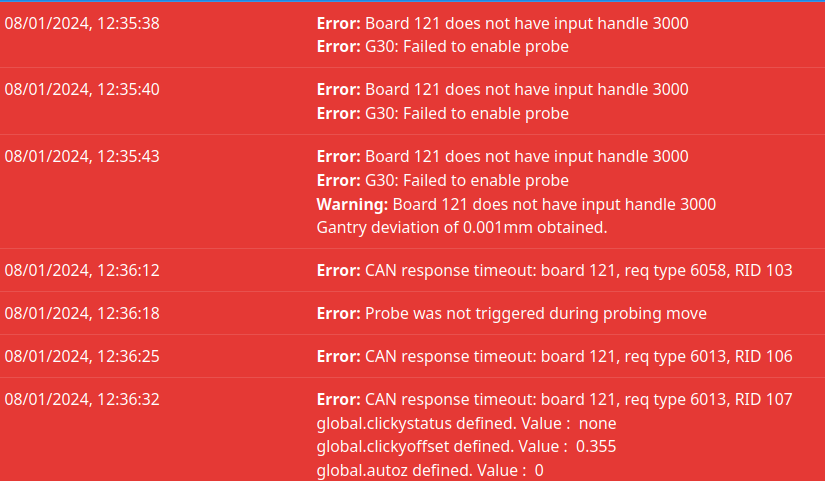
And the T0 is offline now:
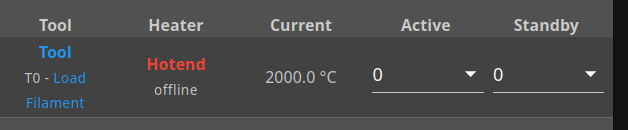
-
@Chriss what firmware were you running before?
regardless, I suggest you review your CAN wiring -
Not 100% sure what I had before to be honest. I think it was a 3.4beta1 or similar.
But the CAN should not have an influence on the WiFi, shouldn't it?
-
And more more thing: I see that the board tells me on the console in the Display: Reconneted to WiFi which is actually not true. I can not reach the device after the message.
-
That is most strange. The toolboard seems to be powerless now. All LEDs are off. I think that there is a problem with the power than. Strange....
It is new to me that a firmware update can brake the wires.

One after the other than.... first the wiring...
-
@Chriss said in 3.5.0-rc.2 Wifi Disconnects:
I saw a message saying "Error: Expansion board 121 reconnected".
A reconnect could mean loss of CAN connectivity but it may also mean that the board reset, for example because it lost power. If this happens again, run M122 B121 and look at the Last Reset Time. If it indicates that the board reset just before it reconnected, look at the Last Reset Reason to see why.
-
@dc42 I will David, thanks. But I need to find the source of the power lost first. But the WiFi thing still scares me. I had that in the past already but it has disappeared. And the two other mini5+ in printers do not have that issue. The test board on my desk works seamless too. All on the same AP. :?