Duet 3 Mini 5+ WiFi losing network connection never to return
-
Hi everyone,
I have been experiencing an issue with the Duet controller in the printer I recently converted to use a Mini 5+ WiFi.
[https://forum.duet3d.com/topic/33758/duet-3-mini-5-tevo-little-monster-conversion](link url)
The issue concerns the Wi-Fi connection. After running for a day or even a few hours it will disappear from my network and I can no longer ping it. The green light on the Mini 5+ is not lit when this happens. To get it back I power cycle and all is well, until the next time.
I have tried pinging the controller from a PC in an attempt to 'keep it alive', and that works very well. I set up a ping and left that running for it must have been more than a week, and no problems. Then once I stop the ping, a few hours later I check and no more ping responses. So I could keep pinging but that's a bit lame. I also want to buy another Duet controller for another printer but I'm hesitant to buy the WiFi one again if it's going to behave like this, yet I want WiFi if at all possible rather than the Ethernet version.
So I hooked up a PC to monitor the USB interface, recording m122 output before and after the issue. Here is the log. Maybe someone can help identify a way to fix this problem.
FWIW I have other brand WiFi connected printers and am not seeing network issues with them.
The M596, M593 and M915 commands in there you can ignore - I was reading the G-code documentation and trying out commands. Then after that I printed a calibration cube, but it failed (filament break), so I restarted it. The cube printed to completion. Nothing happened after that until the issue where the first Error: line seems to be the WiFi module losing connection. Then it times out, then no known networks, then it gets stuck in a loop where the network scan fails. When I found it the next day I ran m122 and found indeed no WiFi. Then I tried M552 S-1 and M552 S1 to restart WiFi and that brought everything back to life.
Any help appreciated.
-Martin
m122 === Diagnostics === RepRapFirmware for Duet 3 Mini 5+ version 3.4.6 (2023-07-21 14:09:13) running on Duet 3 Mini5plus WiFi (standalone mode) Board ID: 8BVJM-P196U-D65J0-40KMN-2H03Z-ZVMP8 Used output buffers: 1 of 40 (16 max) === RTOS === Static ram: 103712 Dynamic ram: 109796 of which 76 recycled Never used RAM 28032, free system stack 148 words Tasks: NETWORK(ready,15.1%,221) HEAT(notifyWait,0.0%,358) Move(notifyWait,0.2%,276) CanReceiv(notifyWait,0.0%,941) CanSender(notifyWait,0.0%,335) CanClock(delaying,0.0%,342) TMC(notifyWait,0.7%,80) MAIN(running,82.9%,400) IDLE(ready,0.3%,30) AIN(delaying,0.8%,265), total 100.0% Owned mutexes: USB(MAIN) === Platform === Last reset 06:29:00 ago, cause: power up Last software reset at 2023-10-19 17:09, reason: User, GCodes spinning, available RAM 28128, slot 2 Software reset code 0x0003 HFSR 0x00000000 CFSR 0x00000000 ICSR 0x00000000 BFAR 0xe000ed38 SP 0x00000000 Task MAIN Freestk 0 n/a Error status: 0x00 MCU revision 3, ADC conversions started 23340129, completed 23340128, timed out 0, errs 0 Step timer max interval 1490 MCU temperature: min 22.8, current 23.3, max 23.9 Supply voltage: min 24.2, current 24.4, max 24.4, under voltage events: 0, over voltage events: 0, power good: yes Heap OK, handles allocated/used 0/0, heap memory allocated/used/recyclable 0/0/0, gc cycles 0 Events: 0 queued, 0 completed Driver 0: standstill, SG min 0, read errors 0, write errors 0, ifcnt 12, reads 23413, writes 3, timeouts 0, DMA errors 0, CC errors 0 Driver 1: standstill, SG min 0, read errors 0, write errors 0, ifcnt 12, reads 23414, writes 3, timeouts 0, DMA errors 0, CC errors 0 Driver 2: standstill, SG min 0, read errors 0, write errors 0, ifcnt 12, reads 23414, writes 3, timeouts 0, DMA errors 0, CC errors 0 Driver 3: standstill, SG min 0, read errors 0, write errors 0, ifcnt 9, reads 23417, writes 0, timeouts 0, DMA errors 0, CC errors 0 Driver 4: standstill, SG min 0, read errors 0, write errors 0, ifcnt 9, reads 23416, writes 0, timeouts 0, DMA errors 0, CC errors 0 Driver 5: not present Driver 6: not present Date/time: 2023-10-31 17:21:56 Cache data hit count 4294967295 Slowest loop: 271.85ms; fastest: 0.08ms === Storage === Free file entries: 10 SD card 0 detected, interface speed: 22.5MBytes/sec SD card longest read time 6.4ms, write time 6.6ms, max retries 0 === Move === DMs created 83, segments created 4, maxWait 20428569ms, bed compensation in use: none, comp offset 0.000 === MainDDARing === Scheduled moves 45283, completed 45283, hiccups 0, stepErrors 0, LaErrors 0, Underruns [0, 0, 0], CDDA state -1 === AuxDDARing === Scheduled moves 0, completed 0, hiccups 0, stepErrors 0, LaErrors 0, Underruns [0, 0, 0], CDDA state -1 === Heat === Bed heaters 0 -1 -1 -1, chamber heaters -1 -1 -1 -1, ordering errs 0 Heater 1 is on, I-accum = 0.0 === GCodes === Segments left: 0 Movement lock held by null HTTP is idle in state(s) 0 Telnet is idle in state(s) 0 File is idle in state(s) 0 USB is ready with "m122" in state(s) 0 Aux is idle in state(s) 0 Trigger is idle in state(s) 0 Queue is idle in state(s) 0 LCD is idle in state(s) 0 SBC is idle in state(s) 0 Daemon is idle in state(s) 0 Aux2 is idle in state(s) 0 Autopause is idle in state(s) 0 Code queue is empty === CAN === Messages queued 26419, received 0, lost 0, boc 0 Longest wait 0ms for reply type 0, peak Tx sync delay 0, free buffers 18 (min 18), ts 14677/0/0 Tx timeouts 0,0,14677,0,0,11742 last cancelled message type 30 dest 127 === Network === Slowest loop: 286.90ms; fastest: 0.06ms Responder states: HTTP(0) HTTP(0) HTTP(0) HTTP(0) FTP(0) Telnet(0) HTTP sessions: 1 of 8 = WiFi = Interface state: active Module is connected to access point Failed messages: pending 0, notready 0, noresp 14 WiFi firmware version 1.27 WiFi MAC address d8:bf:c0:14:e6:01 WiFi Vcc 3.38, reset reason Power up WiFi flash size 2097152, free heap 25968 WiFi IP address 192.168.2.207 WiFi signal strength -50dBm, mode 802.11n, reconnections 0, sleep mode modem Clock register 00002002 Socket states: 0 0 0 0 0 0 0 0 m586 CORS disabled HTTP is enabled on port 80 FTP is disabled TELNET is disabled m593 Input shaping is disabled m915 Driver 0.0: stall threshold 1, steps/sec 200, coolstep 0, action on stall: none Driver 0.1: stall threshold 1, steps/sec 200, coolstep 0, action on stall: none Driver 0.2: stall threshold 1, steps/sec 200, coolstep 0, action on stall: none Driver 0.3: stall threshold 1, steps/sec 200, coolstep 0, action on stall: none Driver 0.4: stall threshold 1, steps/sec 200, coolstep 0, action on stall: none Driver 0.5: stall threshold 1, steps/sec 200, coolstep 0, action on stall: none Driver 0.6: stall threshold 1, steps/sec 200, coolstep 0, action on stall: none m915 Driver 0.0: stall threshold 3, steps/sec 200, coolstep 0, action on stall: raise event Driver 0.1: stall threshold 3, steps/sec 200, coolstep 0, action on stall: raise event Driver 0.2: stall threshold 3, steps/sec 200, coolstep 0, action on stall: raise event Driver 0.3: stall threshold 1, steps/sec 200, coolstep 0, action on stall: none Driver 0.4: stall threshold 1, steps/sec 200, coolstep 0, action on stall: none Driver 0.5: stall threshold 1, steps/sec 200, coolstep 0, action on stall: none Driver 0.6: stall threshold 1, steps/sec 200, coolstep 0, action on stall: none Calibrated 6 factors using 13 points, (mean, deviation) before (0.115, 0.088) after (-0.000, 0.021) Resume state saved Cancelled printing file 0:/gcodes/xyzCalibration_cube.gcode, print time was 0h 6m Calibrated 6 factors using 13 points, (mean, deviation) before (-0.023, 0.029) after (-0.000, 0.027) Finished printing file 0:/gcodes/xyzCalibration_cube.gcode, print time was 0h 50m Error: WiFi module reported: Lost connection, auto reconnecting Error: WiFi module reported: Timed out while trying to connect to gadget67 Error: WiFi module reported: no known networks found WiFi module is idle Error: WiFi module reported: network scan failed WiFi module is idle Error: WiFi module reported: network scan failed WiFi module is idle Error: WiFi module reported: network scan failed [deleted 146000 repeated lines...] WiFi module is idle Error: WiFi module reported: network scan failed WiFi module is idle Error: failed to retrieve WiFi status message: SPI timeout WiFi module is idle Error: failed to change WiFi mode: SPI timeout m122 === Diagnostics === RepRapFirmware for Duet 3 Mini 5+ version 3.4.6 (2023-07-21 14:09:13) running on Duet 3 Mini5plus WiFi (standalone mode) Board ID: 8BVJM-P196U-D65J0-40KMN-2H03Z-ZVMP8 Used output buffers: 1 of 40 (25 max) === RTOS === Static ram: 103712 Dynamic ram: 109796 of which 76 recycled Never used RAM 27504, free system stack 118 words Tasks: NETWORK(ready,11.6%,201) HEAT(notifyWait,0.6%,326) Move(notifyWait,3.5%,265) CanReceiv(notifyWait,0.0%,941) CanSender(notifyWait,0.0%,334) CanClock(delaying,0.3%,342) TMC(notifyWait,15.0%,72) MAIN(running,50.4%,87) IDLE(ready,0.8%,30) AIN(delaying,18.0%,263), total 100.0% Owned mutexes: USB(MAIN) === Platform === Last reset 21:29:32 ago, cause: power up Last software reset at 2023-10-19 17:09, reason: User, GCodes spinning, available RAM 28128, slot 2 Software reset code 0x0003 HFSR 0x00000000 CFSR 0x00000000 ICSR 0x00000000 BFAR 0xe000ed38 SP 0x00000000 Task MAIN Freestk 0 n/a Error status: 0x00 MCU revision 3, ADC conversions started 77372389, completed 77372388, timed out 0, errs 0 Step timer max interval 1491 MCU temperature: min 20.1, current 20.2, max 29.9 Supply voltage: min 23.3, current 24.4, max 24.4, under voltage events: 0, over voltage events: 0, power good: yes Heap OK, handles allocated/used 0/0, heap memory allocated/used/recyclable 0/0/0, gc cycles 0 Events: 0 queued, 0 completed Driver 0: standstill, SG min 0, read errors 0, write errors 0, ifcnt 23, reads 25516, writes 11, timeouts 0, DMA errors 0, CC errors 0 Driver 1: standstill, SG min 0, read errors 0, write errors 0, ifcnt 23, reads 25515, writes 11, timeouts 1, DMA errors 0, CC errors 0, failedOp 0x71 Driver 2: standstill, SG min 0, read errors 0, write errors 0, ifcnt 23, reads 25515, writes 11, timeouts 0, DMA errors 0, CC errors 0 Driver 3: standstill, SG min 0, read errors 0, write errors 0, ifcnt 22, reads 25513, writes 13, timeouts 0, DMA errors 0, CC errors 0 Driver 4: standstill, SG min 0, read errors 0, write errors 0, ifcnt 9, reads 25527, writes 0, timeouts 0, DMA errors 0, CC errors 0 Driver 5: not present Driver 6: not present Date/time: 2023-11-01 08:22:29 Cache data hit count 4294967295 Slowest loop: 264.87ms; fastest: 0.11ms === Storage === Free file entries: 10 SD card 0 detected, interface speed: 22.5MBytes/sec SD card longest read time 7.0ms, write time 132.7ms, max retries 0 === Move === DMs created 83, segments created 26, maxWait 4494566ms, bed compensation in use: mesh, comp offset 0.000 === MainDDARing === Scheduled moves 82601, completed 82601, hiccups 0, stepErrors 0, LaErrors 0, Underruns [0, 0, 8], CDDA state -1 === AuxDDARing === Scheduled moves 0, completed 0, hiccups 0, stepErrors 0, LaErrors 0, Underruns [0, 0, 0], CDDA state -1 === Heat === Bed heaters 0 -1 -1 -1, chamber heaters -1 -1 -1 -1, ordering errs 0 === GCodes === Segments left: 0 Movement lock held by null HTTP is idle in state(s) 0 Telnet is idle in state(s) 0 File is idle in state(s) 0 USB is ready with "m122" in state(s) 0 Aux is idle in state(s) 0 Trigger is idle in state(s) 0 Queue is idle in state(s) 0 LCD is idle in state(s) 0 SBC is idle in state(s) 0 Daemon is idle in state(s) 0 Aux2 is idle in state(s) 0 Autopause is idle in state(s) 0 Code queue is empty === CAN === Messages queued 486290, received 0, lost 0, boc 0 Longest wait 0ms for reply type 0, peak Tx sync delay 0, free buffers 18 (min 18), ts 270161/0/0 Tx timeouts 0,0,270161,0,0,216129 last cancelled message type 30 dest 127 === Network === Slowest loop: 542.08ms; fastest: 0.00ms Responder states: HTTP(0) HTTP(0) HTTP(0) HTTP(0) FTP(0) Telnet(0) HTTP sessions: 0 of 8 = WiFi = Interface state: disabled Module is disabled Failed messages: pending 0, notready 0, noresp 18 Socket states: 0 0 0 0 0 0 0 0 M552 S-1 M552 S1 WiFi module started WiFi module is connected to access point gadget67, IP address 192.168.2.207 m122 === Diagnostics === RepRapFirmware for Duet 3 Mini 5+ version 3.4.6 (2023-07-21 14:09:13) running on Duet 3 Mini5plus WiFi (standalone mode) Board ID: 8BVJM-P196U-D65J0-40KMN-2H03Z-ZVMP8 Used output buffers: 1 of 40 (25 max) === RTOS === Static ram: 103712 Dynamic ram: 109796 of which 76 recycled Never used RAM 27504, free system stack 118 words Tasks: NETWORK(ready,112.6%,201) HEAT(notifyWait,1.1%,326) Move(notifyWait,0.1%,265) CanReceiv(notifyWait,0.0%,941) CanSender(notifyWait,0.0%,334) CanClock(delaying,0.7%,342) TMC(notifyWait,32.0%,72) MAIN(running,198.8%,87) IDLE(ready,0.0%,30) AIN(delaying,37.9%,263), total 383.2% Owned mutexes: USB(MAIN) === Platform === Last reset 47:30:08 ago, cause: power up Last software reset at 2023-10-19 17:09, reason: User, GCodes spinning, available RAM 28128, slot 2 Software reset code 0x0003 HFSR 0x00000000 CFSR 0x00000000 ICSR 0x00000000 BFAR 0xe000ed38 SP 0x00000000 Task MAIN Freestk 0 n/a Error status: 0x00 MCU revision 3, ADC conversions started 171008513, completed 171008512, timed out 0, errs 0 Step timer max interval 728 MCU temperature: min 20.1, current 25.5, max 27.9 Supply voltage: min 24.3, current 24.3, max 24.4, under voltage events: 0, over voltage events: 0, power good: yes Heap OK, handles allocated/used 0/0, heap memory allocated/used/recyclable 0/0/0, gc cycles 0 Events: 0 queued, 0 completed Driver 0: standstill, SG min 0, read errors 0, write errors 0, ifcnt 23, reads 11415, writes 0, timeouts 0, DMA errors 0, CC errors 0 Driver 1: standstill, SG min 2, read errors 0, write errors 0, ifcnt 23, reads 11415, writes 0, timeouts 0, DMA errors 0, CC errors 0 Driver 2: standstill, SG min 2, read errors 0, write errors 0, ifcnt 23, reads 11415, writes 0, timeouts 0, DMA errors 0, CC errors 0 Driver 3: standstill, SG min 0, read errors 0, write errors 0, ifcnt 22, reads 11415, writes 0, timeouts 0, DMA errors 0, CC errors 0 Driver 4: standstill, SG min 0, read errors 0, write errors 0, ifcnt 9, reads 11415, writes 0, timeouts 0, DMA errors 0, CC errors 0 Driver 5: not present Driver 6: not present Date/time: 2023-11-02 10:23:05 Cache data hit count 4294967295 Slowest loop: 99.98ms; fastest: 0.13ms === Storage === Free file entries: 10 SD card 0 detected, interface speed: 22.5MBytes/sec SD card longest read time 3.3ms, write time 0.0ms, max retries 0 === Move === DMs created 83, segments created 26, maxWait 0ms, bed compensation in use: mesh, comp offset 0.000 === MainDDARing === Scheduled moves 82601, completed 82601, hiccups 0, stepErrors 0, LaErrors 0, Underruns [0, 0, 0], CDDA state -1 === AuxDDARing === Scheduled moves 0, completed 0, hiccups 0, stepErrors 0, LaErrors 0, Underruns [0, 0, 0], CDDA state -1 === Heat === Bed heaters 0 -1 -1 -1, chamber heaters -1 -1 -1 -1, ordering errs 0 === GCodes === Segments left: 0 Movement lock held by null HTTP is idle in state(s) 0 Telnet is idle in state(s) 0 File is idle in state(s) 0 USB is ready with "m122" in state(s) 0 Aux is idle in state(s) 0 Trigger is idle in state(s) 0 Queue is idle in state(s) 0 LCD is idle in state(s) 0 SBC is idle in state(s) 0 Daemon is idle in state(s) 0 Aux2 is idle in state(s) 0 Autopause is idle in state(s) 0 Code queue is empty === CAN === Messages queued 842452, received 0, lost 0, boc 0 Longest wait 0ms for reply type 0, peak Tx sync delay 0, free buffers 18 (min 18), ts 468029/0/0 Tx timeouts 0,0,468029,0,0,374423 last cancelled message type 4514 dest 127 === Network === Slowest loop: 12.27ms; fastest: 0.00ms Responder states: HTTP(0) HTTP(0) HTTP(0) HTTP(0) FTP(0) Telnet(0) HTTP sessions: 0 of 8 = WiFi = Interface state: active Module is connected to access point Failed messages: pending 0, notready 0, noresp 0 WiFi firmware version 1.27 WiFi MAC address d8:bf:c0:14:e6:01 WiFi Vcc 3.38, reset reason Power up WiFi flash size 2097152, free heap 26048 WiFi IP address 192.168.2.207 WiFi signal strength -52dBm, mode 802.11n, reconnections 0, sleep mode modem Clock register 00002002 Socket states: 0 0 0 0 0 0 0 0 -
@martinv Have a look at the WiFi troubleshooting page first: https://docs.duet3d.com/en/User_manual/Troubleshooting/WiFi_troubleshooting
Some WiFi issues can be related to a failing SD card, so it might be worth getting a new, quality SD card; see https://docs.duet3d.com/en/User_manual/RepRapFirmware/SD_card#specification
It may also be worth trying the updated WiFi firmware as well. You're currently using WiFi firmware version 1.27, but you could try the 2.1-beta4 version from the latest beta release here https://github.com/Duet3D/RepRapFirmware/releases/tag/3.5.0-rc.1. Use the 'DuetWiFiServer.bin' file. We have found this plays a bit nicer with more recent WiFi routers. You will have to connect to the Duet via USB to connect to your WiFi (see https://docs.duet3d.com/en/How_to_guides/Getting_connected/Getting_connected_to_your_Duet), or have a runonce.g macro that sets the SSID and password once you update the WiFi firmware.
Ian
-
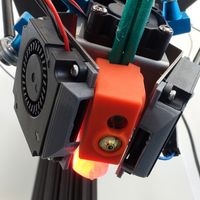 undefined martinv referenced this topic
undefined martinv referenced this topic
-
@droftarts interesting. I took a look at all that and have decided to try another microSD card first. Let's see how that goes.
-
Looks like the new microSD card didn't help - the controller has done the same thing again:
WiFi module is idle Error: WiFi module reported: network scan failed WiFi module is idle Error: failed to retrieve WiFi status message: SPI timeout WiFi module is idle Error: failed to change WiFi mode: SPI timeout m122 ... = WiFi = Interface state: disabled Module is disabled Failed messages: pending 0, notready 0, noresp 4 Socket states: 0 0 0 0 0 0 0 0 okLooks like I'll be trying the very latest firmware next...
-
I haven't tried changing the firmware to the latest beta yet, but I have tried changing the configuration on the access point nearest the controller. I've changed it so that while it still assigns the WiFi channel automatically, it now avoids channel 1. See https://docs.duet3d.com/en/User_manual/Troubleshooting/WiFi_troubleshooting
It has been going a couple of days now without getting irretrievably stuck. This is longer than it usually lasts, so I'm hopeful. The log still shows lost connections, but it seems to be recovering each time:
WiFi module is connected to access point gadget67, IP address 192.168.2.207 Error: WiFi module reported: Lost connection, auto reconnecting Error: WiFi module reported: Timed out while trying to connect to gadget67 WiFi module is connected to access point gadget67, IP address 192.168.2.207 Error: WiFi module reported: Lost connection, auto reconnecting Error: WiFi module reported: Timed out while trying to connect to gadget67 WiFi module is connected to access point gadget67, IP address 192.168.2.207 Error: WiFi module reported: Lost connection, auto reconnecting Error: WiFi module reported: Timed out while trying to connect to gadget67 WiFi module is connected to access point gadget67, IP address 192.168.2.207 Error: WiFi module reported: Lost connection, auto reconnecting Error: WiFi module reported: Timed out while trying to connect to gadget67 WiFi module is connected to access point gadget67, IP address 192.168.2.207 Error: WiFi module reported: Lost connection, auto reconnecting Error: WiFi module reported: Timed out while trying to connect to gadget67 WiFi module is connected to access point gadget67, IP address 192.168.2.207 Error: WiFi module reported: Lost connection, auto reconnecting Error: WiFi module reported: Timed out while trying to connect to gadget67 WiFi module is connected to access point gadget67, IP address 192.168.2.207 Error: WiFi module reported: Lost connection, auto reconnecting Error: WiFi module reported: Timed out while trying to connect to gadget67 WiFi module is connected to access point gadget67, IP address 192.168.2.207 Error: WiFi module reported: Lost connection, auto reconnectingIf this works then that's great, but it would also be lame that it crashes if trying to operate on Wifi channel 1 (for whatever reason).
-
@martinv I had drop out problems too and found mine were a combination of a wireless phone in the same room and a fancy mesh network system. Changed phone brands to one that did not use WiFi frequencies and went back to an older Ubuiquti nanostation to provide wifi. No drop outs since.
-
@KenW interesting. Well it's been about a month now and I haven't had the controller WiFi issue at all since then, so it seems that avoiding allocating Wi-Fi channel 1 on the access point has indeed turned out to be a successful workaround. I mention this for anyone else having issues.
I decided that this was good enough and have ordered another Duet 3 Mini 5+ WiFi for my next Tevo Little Monster upgrade/conversion.
-
@martinv thanks for the update. I'll mark this as solved.
-
 undefined dc42 marked this topic as a question
undefined dc42 marked this topic as a question
-
 undefined dc42 has marked this topic as solved
undefined dc42 has marked this topic as solved