Mini+ Accelerometer is not found, only getting 2.5v verse 3.3v
-
Trying to install the new Accelerometer from Duet. But keep getting “No Accelerometer found!”
Checked cabling and all good, pins ohm out. But the daughter board’s 3.3v pin is only getting 2.5v, and no leds are lit on Accelerometer is there are any.
I checked some other 3.3v pins and found them to bounce bwteen 3.1 – 3.2v. None were 2.5v.
Too tired to run new power tonight from other 3.3v pins, will try tomorrow, unless anyone has an idea why only 2.5v and if this would keep the Accelerometer from working.
Thanks!
`mike -
@gallaghersart That sounds like there's a short in the wiring, or on the PCB, that is dragging down the voltage. Can you post a picture of how you have connected the cable to the Accelerometer and to the Duet?
Ian
-
@gallaghersart check that you have plugged the connector the right way round on to the daughterboard header on the Duet. https://docs.duet3d.com/Duet3D_hardware/Accessories/Duet3D_Accelerometer#wiring-notes
-
@dc42 Weill I guess I should not trust the cable that came with my Accelerometer, it has a clip to force the direction on the Accelerometer board. Red pin does not line up. the cable is flipped. See image of cable installed on Accelerometer board. Then I placed cable again trusting the pin outs of the cable as per the pictures in the documentation.
The mini board does not have a clip to force cable direction. I installed as I saw the red line of the cables to match pictures in documents.
If this is the case and I got wrong cable and it fired my port I’ll find out and hope I can find a work around. I’m sending an email to my supplier just in case they are wrong cables.!
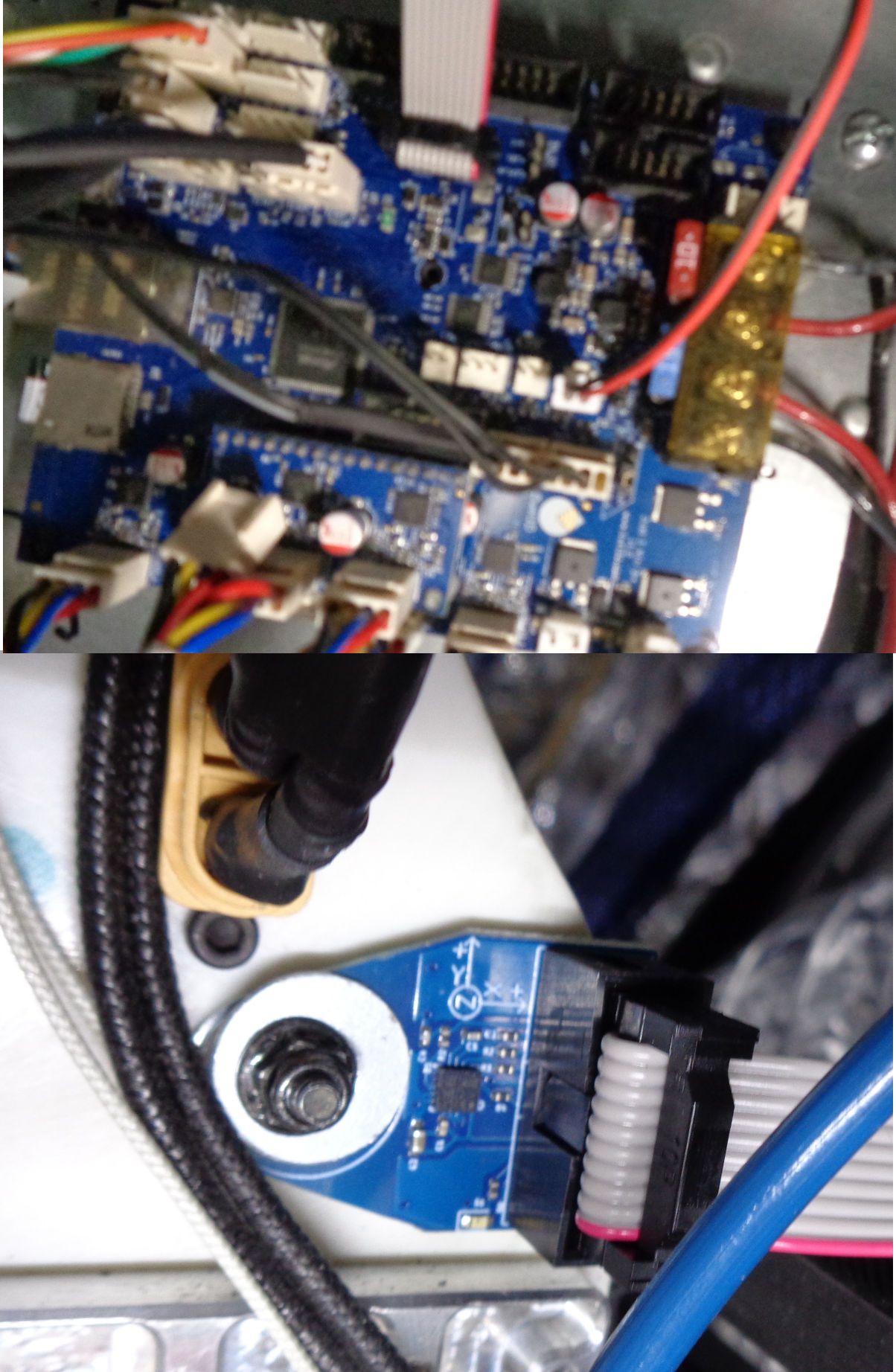
-
Viewing the image on the sales page for the Accelerometer the cable is installed correctly. But as shipped it is not possible to attach the cable to the Accelerometer board as shown with the cable supplied.
-
@gallaghersart it sounds as though the cable may have been manufactured incorrectly. On each of the connectors there should be a pin 1 marking, usually shaped like an elongated V, and the red stripe on the cable should be at that end of the connector. Is it like that on your cable?
-
@dc42 Both ends are like this, I double checked my workspace just to make sure did not get switched cables. I do have some stored for pc in a tub that has been unused, did not get into during this.

-
@gallaghersart thanks. The cable has been crimped to the connectors with the red wire at the wrong end. Try plugging the connector into the socket the other way round at one end.
-
@dc42 Unfortunately I had to extend and run this cable through my system that took a few hours to do, and I did not connect the unused wires along with both ends needed flipped. I was hopping to take the ends apart and reverse, but I broke to many parts. Will have to order some ends, but the Accelerometer was found and I ran my first test late last night. So good news no fried parts! Thanks for your help
-
 undefined droftarts marked this topic as a question
undefined droftarts marked this topic as a question
-
 undefined droftarts has marked this topic as solved
undefined droftarts has marked this topic as solved