Duet2Wifi with new Paneldue
-
@mikep91 What firmware version are you using on the Duet? Send M115 in the console and post the response. The Duet 2 WiFi has always had the same amount of RAM. I've got a pre-production Duet 2 WiFi, and that can flash PanelDue firmware, so long as it's running RRF 3.2 or later.
If you're running an old version of RRF, it might be that you need to downgrade the PanelDue firmware.
Ian
-
Hey
I am running olds versions - I am not sure if it's more safe to update the Duet or just figure out how to fix the PanelDues
 The RRF 3.2 is a abit scary with all the new changes
The RRF 3.2 is a abit scary with all the new changes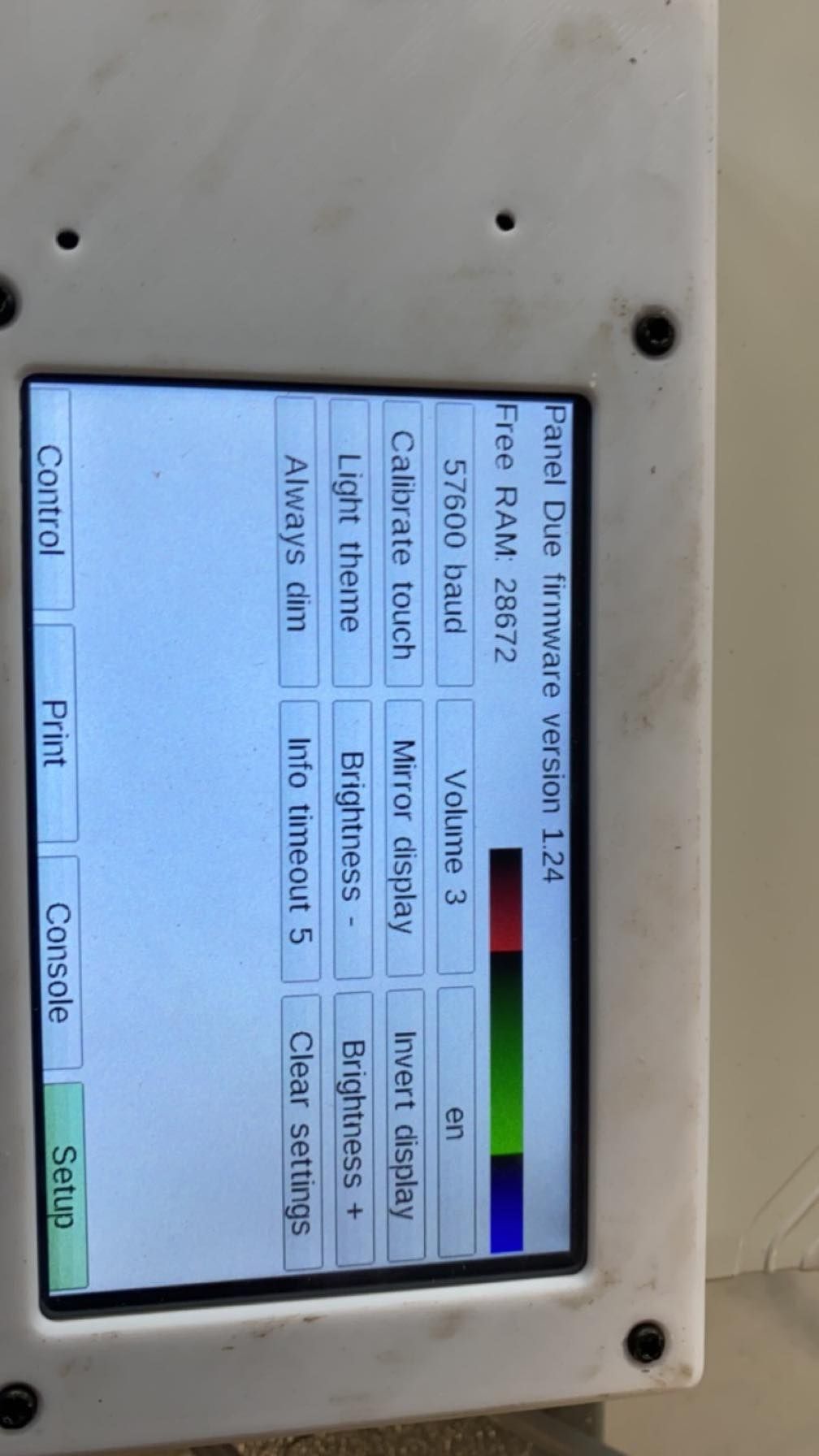
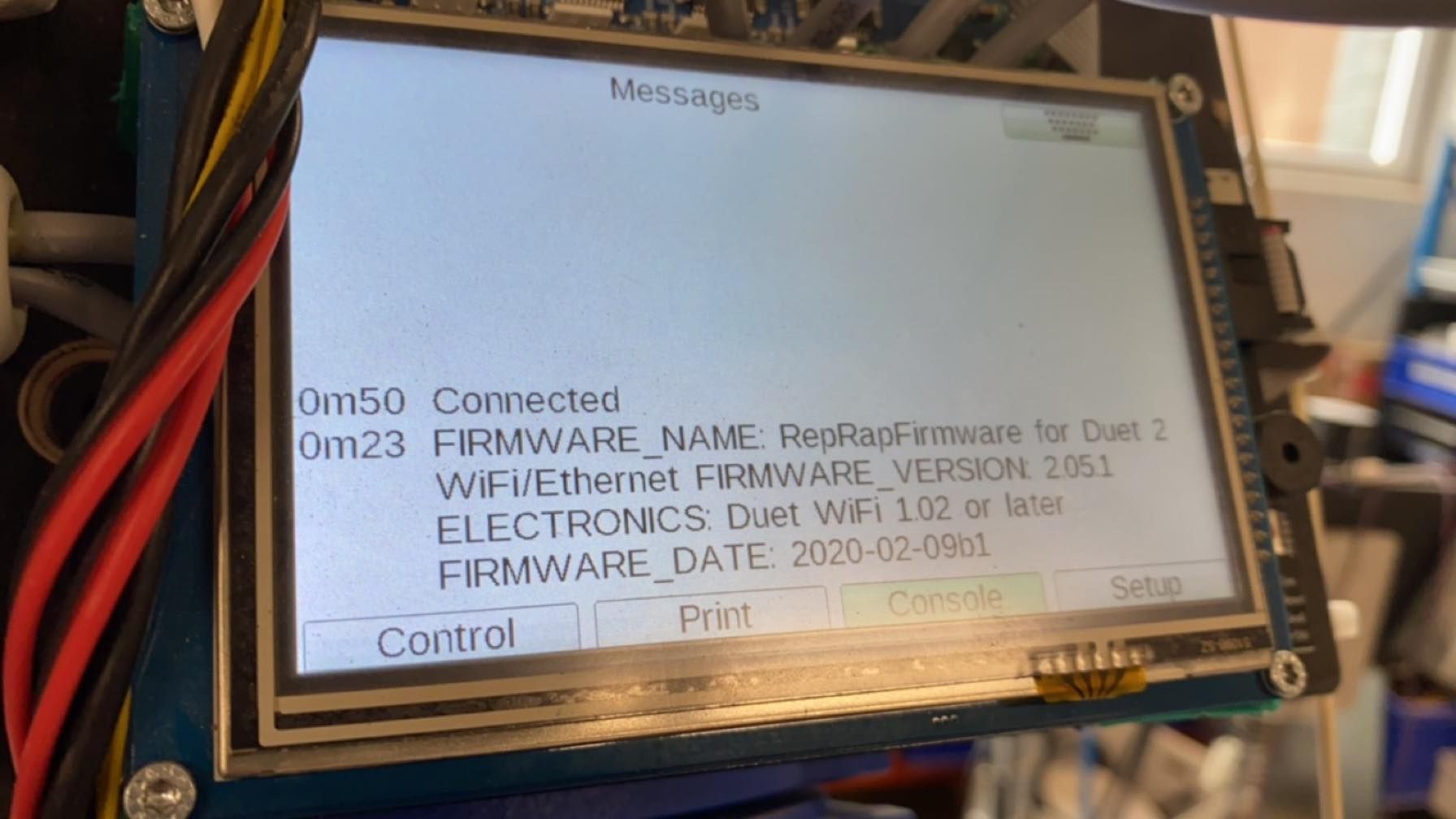
-
@mikep91 You are running RRF 2.05.1 on the Duet, and firmware 1.24 on the PanelDue. For all versions of RepRapFirmware up to RRF 3.1.1, and all versions of PanelDue, the recommendation is to use PanelDue firmware version 1.25.0. https://github.com/Duet3D/PanelDueFirmware/releases/tag/1.25.0
However, this isn't much different from 1.24, so I'd say don't worry about updating for now.Can you take a picture of what the PanelDue shows on it's main screen at the moment? Please also post your config.g - you will need to remove the SD card from the Duet, put it into your computer and open config.g on that, if you don't have access to DWC. Any particular reason you're not connecting it to WiFi?
Ian
-
We have 3 robots running with the same setup - it messes with the IP's if i set them all up for WIFI and we just had offline control for so long that it has been working fine. Now upgrading some of the setups with new hardware and seeing these issues. We dont want to upgrade the old robots with new software and duet's
This is my config file: Note we are not using any motors as this is mounted on a robotic setup - so we are basicly only using the heaters.
config.g -
How my paneldue looks and should look imo

-
@mikep91 so it’s working correctly now?!
Ian
-
Hi Droftsarts,
No unfortunately not. This is the one working whilst we have a few that is not working when plugged to the same duet. (Wrong software on the paneldues)
I cannot connect to my Paneldue's using USB and bossa, for some reason it does not show up in my BOSSA, YAT or in my System. Same USB when i connect it to a duet, works fine and can upload firmware fine.

Therefor I can't really find a way to upgrade my paneldue's firmware as they seem stuck in the old ones that doesn't allow me to upload new firmware through the duet.....

Are there any way to check functonality of the paneldues? I tried Erasing and resetting too but it doesnt show me anything anymore.
-
I have a Paneldue V3 from Escher
When uploading the firmware through WIFI control - I am getting an error from the bootloader of the Paneldue:
4.10.2023 19.34.14 Error: Failed to communicate with PanelDue bootloader (no START signal received). Please try again or press the Erase and Reset switches on PanelDue.
4.10.2023 19.34.08 Establishing connection to PanelDue bootloader
4.10.2023 19.34.07 Sending Erase-and-Reset command to PanelDueOK this is weird, after i got the error message. whilst writing this message. my paneldue turns on.
Reconnecting the Paneldue to a older version DUET (2.x, it wont turn on again........ Reconnecting in the 3.4.6 doesnt turn it on either. Im so confused.
-
Could these problems be caused because I only have duet connected through USB - and then the Paneldue does not receive enough power or what could be the cause for this?
-
@mikep91 said in Duet2Wifi with new Paneldue:
4.10.2023 19.34.14 Error: Failed to communicate with PanelDue bootloader (no START signal received). Please try again or press the Erase and Reset switches on PanelDue.
At this point if you press erase and reset it should complete the update.
Otherwise your problem sounds almost like an intermittent wiring connection, or failing component.
When you have it connected by USB, have you followed the steps to erase the firmware so that it will show up as a device to flash?
https://docs.duet3d.com/en/User_manual/RepRapFirmware/Updating_PanelDue#firmware-update-via-usb
If you still can't see the PanelDue in the device manager can you try this software which should show any and all connected USB devices?
