Duet Mini3 Mini 5+ Connection Issues
-
My duet 3 Mini 5+ seems to connect to my network correctly. When I start the board the green Wi-Fi light flashes until the board connects to my network. Then the light turns solid green and stays green. However, when I try to connect with DWC it often takes either a long time or a lot of machinations and messing around to get it to connect. Today it took me over an hour to get it to connect. If the board is connecting to my network and my browser is connecting to my network why would DWC not connect almost immediately. My network is a mesh network and my PC is connected using a 5G frequency. I assume the board is operating at 2.4MHz. If anyone can shed any light here that would be appreciated.
Related Aside:
I also tried tried to update the firmware from 3.4.6 to 3.5.0RC1 ([https://github.com/Duet3D/DuetWebControl/releases/tag/v3.5.0-rc.1]). As I needed version 3.5 and WiFi 2.0 to run M587.2 hoping that might shed some light on the wifi issue. As you can see from the picture the DWC updated, but the WiFi version did not update and the Duet 3 firmware did not update. If anyone can help explain why this did not work that would also be appreciated.
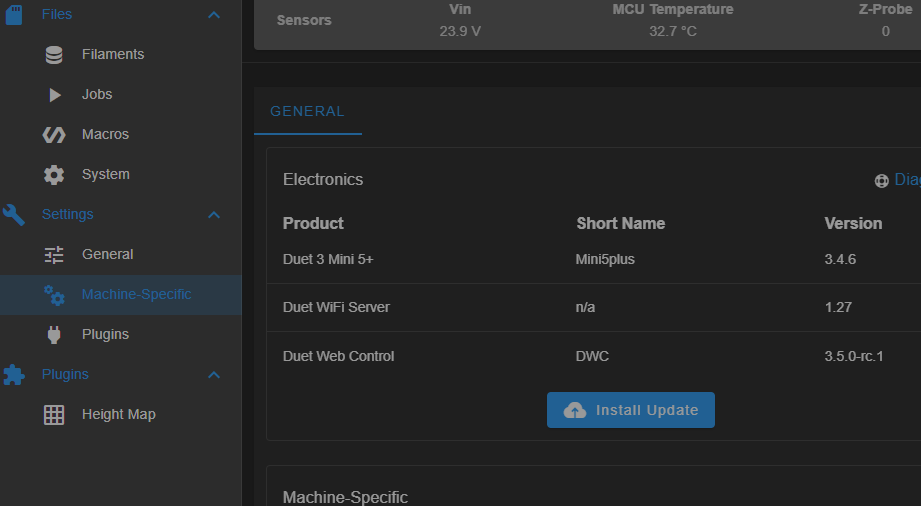
-
@JADoglio When updating firmware, the IAP binary file needs to be in the firmware folder on the SD card. Check if it is there. This is a small binary that programs the new firmware to the board. This is generally not included in beta or RC releases, and often not in bug fix release like 3.4.6. If you look at the files in RRF 3.4.5 here https://github.com/Duet3D/RepRapFirmware/releases/tag/3.4.5 you'll see a "Duet3_SDiap32_Mini5plus.bin" file; download that, and upload it to the SD card. Then the firmware update should work. You should get a message if it is missing, so it is odd that you don't get that.
For your WiFi problems, it's possible it's either a WiFi issue (see our troubleshooting section here: https://docs.duet3d.com/en/User_manual/Troubleshooting/WiFi_troubleshooting) or it could be that the SD card is failing, which may explain if you're having other problems. To test the SD card, see the troubleshooting here: https://docs.duet3d.com/en/User_manual/RepRapFirmware/SD_card#troubleshooting-sd-card-issues
Ian
-
@droftarts Thanks for the suggestions. The file "Duet3_SDiap32_Mini5plus.bin" is in the firmware folder. I guess that is why I did not get the error message. Because, as you probably know, DWC 3.5.0 does not play well with WiFi 1.27 and 3.4.6 firmware on the board I have reinstalled 3.4.6. Then I reinstalled 3.5.0rc1 with the exact same result (which I expected). With that I then reinstalled 3.4.6 and that is where I am now.
As for the WiFi.. I went through the WiFi trouble shooter steps. I set AJAX retries to 4, it was at 2. My WiFi signal strength -67dBm, mode 802.11n, reconnections 0, sleep mode modem. So, not a great signal, but my Duet 2 WiFi had the same signal and was connecting just fine. Regardless, I moved my Mesh AP and now have a WiFi signal strength -35dBm, mode 802.11n, reconnections 0, sleep mode modem, which did not really help. I also reviewed the rest of the troubleshooter but nothing else applied.
As for the SD card, I pulled it out and scanned it using h2testw. The scan showed no bad sectors determined it was go to go. Regardless, I formatted a new 32GB Samsung micro SD using Fat 32 with 64K segments. Then I copied all the RRF files on the new card, installed it on the board. It booted normally, but connecting to it did not improve. I don't think that is the issue.
If you have any other ideas they would again be much appreciated.
-
@JADoglio said in Duet Mini3 Mini 5+ Connection Issues:
Mesh AP
Do you have a non-mesh AP to test with?
-
Sorry for the delay, I have been out of town for a while. I could set one up but for now, since moving the mesh AP it connects with fewer issues, so for the moment I am going to just live with it for a while to see what happens. At this point, I am more curious why 3.5.0 RC1 will not load properly and only updates the DWC. Any ideas there. Thanks