BtnCmd-Plugin AND DWC 3.5.0 RC1
-
Has anyone encountered problems with the BtnCmd-Plugin with the new 3.5.0RC1 firmware?
As soon as I switched to 3.5.0.rc1 it worked, then it gave an error (see photo) and now I can't load the plugin anymore.
I don't know if it might be relevant, but Btncmd stopped working after DC42 made me update the 1lC toolboard firmware to version 3.5.0.RC1+, to fix bootloader update issues.My system:
Duet 6HC + 1LC
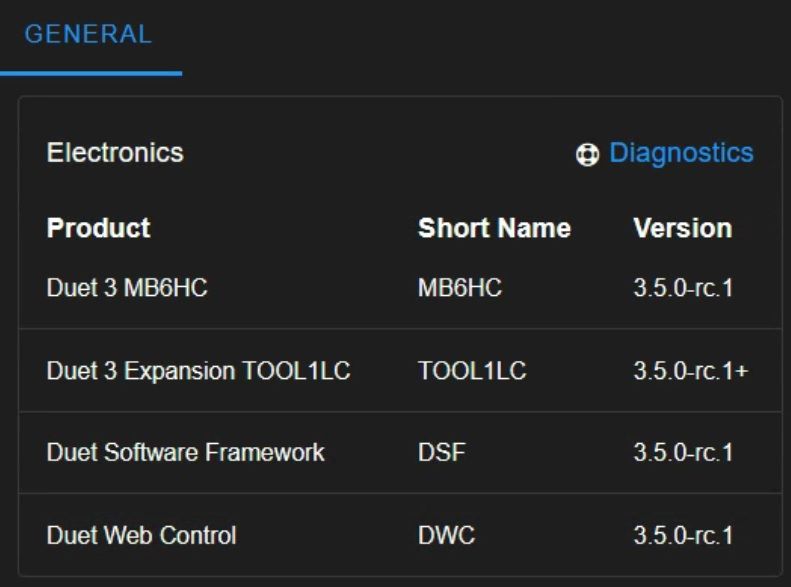
Plugin error:
I use the last version in https://plugins.duet3d.com/plugins/BtnCmd.html
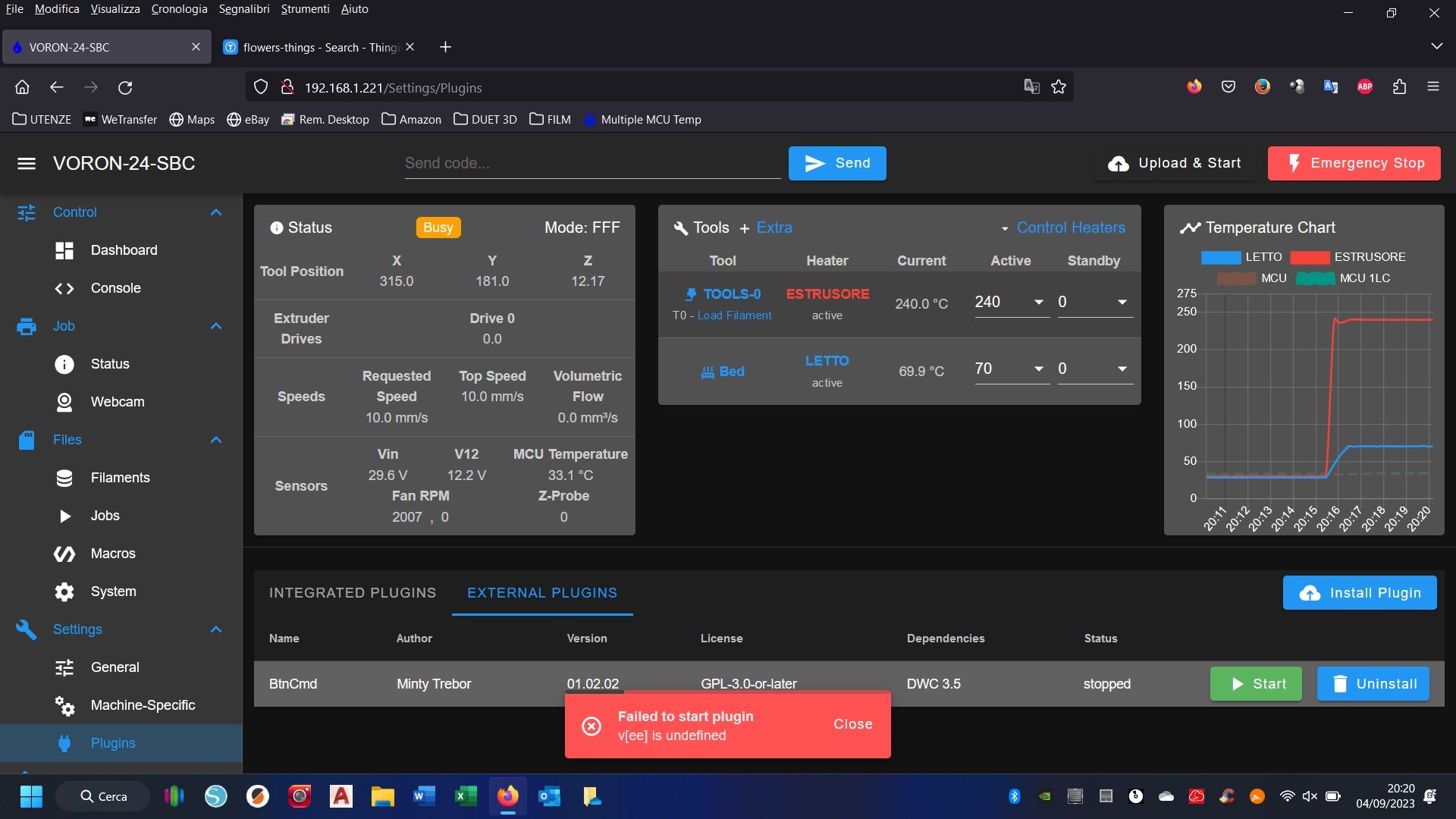
-
@Gianluca you need to update BtnCmd to 01.02.06
-
@jay_s_uk said in BtnCmd-Plugin AND DWC 3.5.0 RC1:
BtnCmd to 01.02.06
I tried to upload the rev. 1.02.06 from the following link: "https://github.com/MintyTrebor/BtnCmd" , the zip file is called "BtnCmd-main.zip" without number version, but when I install the plugin in DWC on EXTERNAL PLUGIN, it doesn't get installed. A blue warning window appears briefly but is too fast to read error.
I also tried to install the previous beta version (0.10.15 of Nov.6 22) file name "BtnCmd_DWC3.4_Beta.0.10.15.zip" and this is installed, but with this error in the photo below.
 .
.Could you tell me some other version to try or some attempt to do?
BtnCmd I find it very useful and would love to have it back... -
I solved it, I found the correct plugin for 3.5.0.RC1 in https://github.com/MintyTrebor/BtnCmd/releases/tag/01.02.06.
100% installed and working.
Thanks to jay_s_uk for the advice.You can mark as resolved.
-
 undefined Phaedrux marked this topic as a question
undefined Phaedrux marked this topic as a question
-
 undefined Phaedrux has marked this topic as solved
undefined Phaedrux has marked this topic as solved