CNC - Using R68 for rotated stock pieces
-
Hi,
I've been trying to research this and work it out for myself but I'm a little confused so I wondered if anyone here is able to help.
Apologies for any naïve understanding or use of terminologies in advance!The Problem
I would like to clamp-down a square stock piece to the spoil board and let a suitable probing procedure determine the origin and angle of the stock piece and to adjust the coordinate system accordingly.What I understand so far
A. Using a probe, I can easily determine the WCS origin of a square stock piece that is perpendicular to the CNC x & y axes (I use G38.2... & G10...). I have already implemented this and use it all the time.
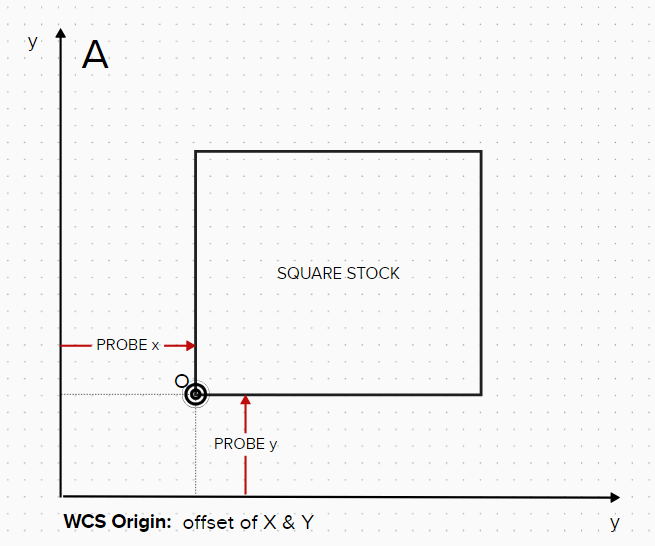
B. By probing the square stock piece in 2 locations along the x-axis I can calculate the angle of the stock piece from the difference in 'y'. I have tested a macro code for this and it gives the correct angle result.
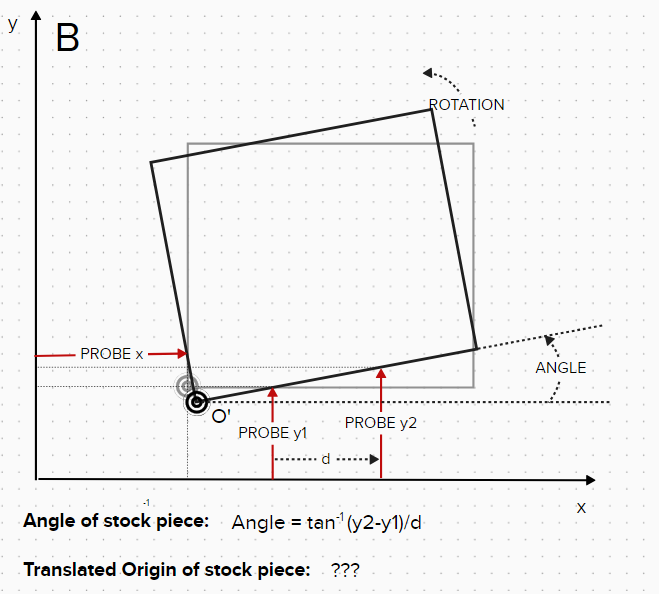
So, my questions are:-
Using this angle, how can I calculate the true WCS origin of the stock piece (ie, the origin calculated in A will no longer be correct due to the rotation/translation)?
-
What coordinates do I use for A & B in the GCODE R68 Annn Bnnn Rnnn in this scenario?
I realise I can just position the stock as square as possible and it would probably be fine but, since R68 is implemented in RRF, I'd like to understand how to use it.
I welcome any (simplified!) useful information around this if anyone uses it on their Duet/RRF machines?
Many thanks,
Jason
-
-
@greeno76 Did you find a solution to your question? I would also like to better understand how to do this as well. Moreover, I would like to know how to adjust the WCS for reworking a part. That is, after I have machined a part and removed it from the table I may decide that I want to add some features and machine the part further. So, I need a way to align the WCS with the part.
-
@steve123 @greeno76 if the 3 probe positions have coordinates x0,y0 (the one of the left of the part), x1,y1 and x2,y2 then:
Let t = (y2 - y1)/(x2 - x1)
then angle = arctan(t) as you said already.Let the origin O' be at (x,y). Then we have the following (solved using wxMaxima, but it's just a pair of simultaneous equations so not difficult to do by hand):
eqn_1:x-x0=t*(y0-y); (eqn_1) x-x0=t*(y0-y) eqn_2:y2-y=t*(x2-x); (eqn_2) y2-y=t*(x2-x) eqn_3:solve(eqn_2,y); (eqn_3) [y=y2-t*x2+t*x] eqn_4:subst(eqn_3,eqn_1); (eqn_4) x-x0=t*(-y2+y0+t*x2-t*x) eqn_5:solve(eqn_4,x); (eqn_5) [x=-((t*y2-t*y0-t^2*x2-x0)/(t^2+1))] eqn_6:subst(eqn_5,eqn_3); (eqn_6) [y=-((t*(t*y2-t*y0-t^2*x2-x0))/(t^2+1))+y2-t*x2]The first equation assumes that the angle at O' is a right angle.
Please test this before you rely on it!
-
@dc42 Thank you. The math looks good. I will try it out.
In the mean time I used a couple blocks to align the part to the x and y axis and then found zero using the edges of the part. It would be great to have a macro that allows you to place the part/stock and then adjust the machine using the edges without having to do the manual alignment. Assuming you have a couple straight edges perpendicular to each other. Another handy thing would be a macro to flip the part if you need to machine both sides of the part. Is there a G code that allows you to mirror one of the WCS axis?