Help with Gcode needed
-
Just found this - Im guessing the "M453" is in the incorrect place and needs to be moved to "configuration files"
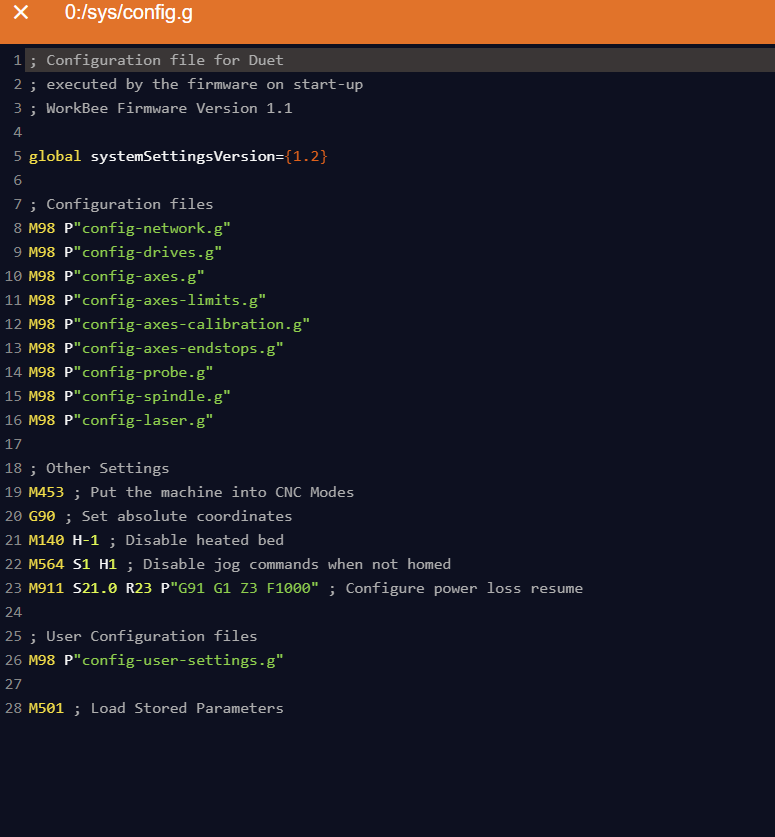
-
@mattyd said in Help with Gcode needed:
@dc42 said in Help with Gcode needed:
however the GCode in your post looks OK
thank you for your help! I'm going to look at this today
I did try that Gcode for the square and it through up a load of errors again. So I'm hoping the issue is with "RRF/CNC mode"
That's very odd, it's as if you inserted a newline after each character.
-
@dc42 said in Help with Gcode needed:
That's very odd, it's as if you inserted a newline after each character.
I'm debating resetting and reinstalling the software. is there a process to reset everything and starting a fresh?
-
@mattyd said in Help with Gcode needed:
I'm debating resetting and reinstalling the software. is there a process to reset everything and starting a fresh?
I doubt doing that will help. Please post the gcode file you posted above as a file, not as text. I suspect there are invisible characters between each character in the file.
Also, please post the output from
M115, so we know what firmware version you are using.Ian
-
@droftarts said in Help with Gcode needed:
M115
FIRMWARE_NAME: RepRapFirmware for Duet 2 WiFi/Ethernet FIRMWARE_VERSION: 3.3 ELECTRONICS: Duet Ethernet 1.02 or later FIRMWARE_DATE: 2021-06-15 21:45:03<LF>ok<LF>
the Qcode is copied directly from @dc42 code above
G0 X25 Y25 ; move to X25 Y25 at maximum speed G1 X75 F3000 ; move to X75 Y25 at 3000mm/min G1 Y75 ; move to X75 Y75 G1 X25 ; move to X25 Y75 G1 Y25 ; move to X25 U25Im pretty sure it's good because I can load the code into the G-Code Viewer and it shows up just fine (I can't upload the actual file as its an unsported format ".nc" )
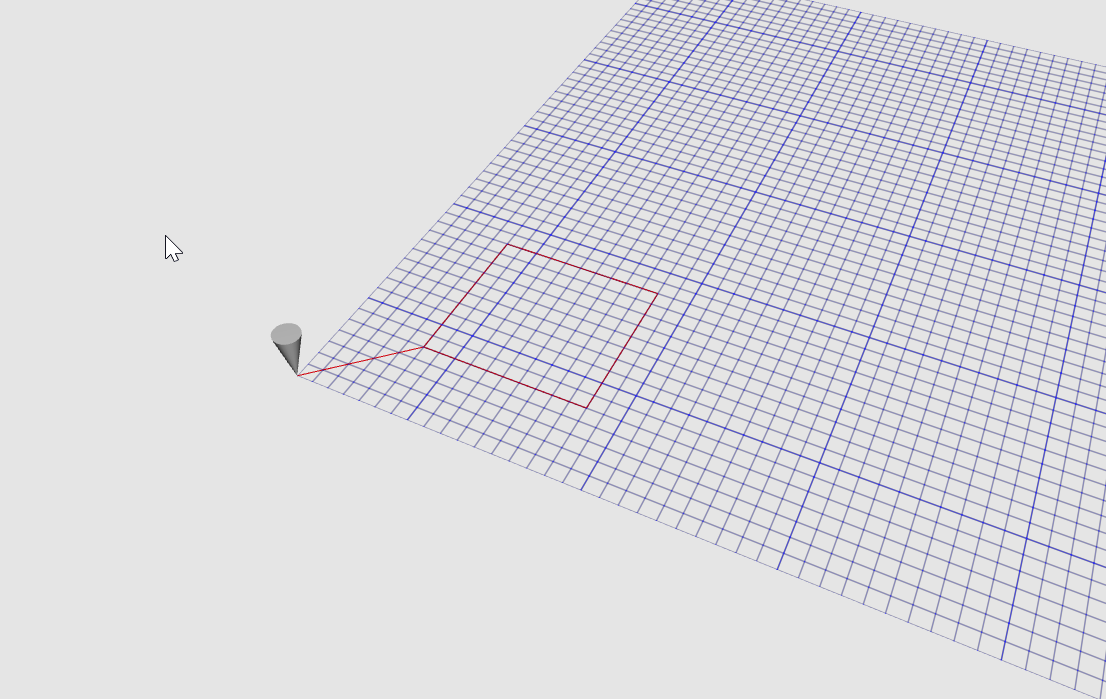
Here is the full error, and thank you for your help!
M32 "0:/gcodes/Square from forum.nc" File 0:/gcodes/Square from forum.nc selected for printing Error: Bad command: ��G Error: Bad command: 0 Error: Bad command: X Error: Bad command: 2 Error: Bad command: 5 Error: Bad command: Y Error: Bad command: 2 Error: Bad command: 5 Error: Bad command: m Error: Bad command: o Error: Bad command: v Error: Bad command: e No tool is selected Error: Bad command: o Error: Bad command: X Error: Bad command: 2 Error: Bad command: 5 Error: Bad command: Y Error: Bad command: 2 Error: Bad command: 5 Error: Bad command: a No tool is selected Error: Bad command: m Error: Bad command: a Error: Bad command: x Error: Bad command: i Error: Bad command: m Error: Bad command: u Error: Bad command: m Error: Bad command: s Error: Bad command: p Error: Bad command: e Error: Bad command: e Error: Bad command: d Error: Bad command: G Error: Bad command: 1 Error: Bad command: X Error: Bad command: 7 Error: Bad command: 5 Error: Bad command: F Error: Bad command: 3 Error: Bad command: 0 Error: Bad command: 0 Error: Bad command: 0 Error: Bad command: m Error: Bad command: o Error: Bad command: v Error: Bad command: e No tool is selected Error: Bad command: o Error: Bad command: X Error: Bad command: 7 Error: Bad command: 5 Error: Bad command: Y Error: Bad command: 2 Error: Bad command: 5 Error: Bad command: a No tool is selected Error: Bad command: 3 Error: Bad command: 0 Error: Bad command: 0 Error: Bad command: 0 Error: Bad command: m Error: Bad command: m Error: Bad command: / Error: Bad command: m Error: Bad command: i Error: Bad command: G Error: Bad command: 1 Error: Bad command: Y Error: Bad command: 7 Error: Bad command: 5 Error: Bad command: m Error: Bad command: o Error: Bad command: v Error: Bad command: e No tool is selected Error: Bad command: o Error: Bad command: X Error: Bad command: 7 Error: Bad command: 5 Error: Bad command: Y Error: Bad command: 7 Error: Bad command: 5 Error: Bad command: G Error: Bad command: 1 Error: Bad command: X Error: Bad command: 2 Error: Bad command: 5 Error: Bad command: m Error: Bad command: o Error: Bad command: v Error: Bad command: e No tool is selected Error: Bad command: o Error: Bad command: X Error: Bad command: 2 Error: Bad command: 5 Error: Bad command: Y Error: Bad command: 7 Error: Bad command: 5 Error: Bad command: G Error: Bad command: 1 Error: Bad command: Y Error: Bad command: 2 Error: Bad command: 5 Error: Bad command: m Error: Bad command: o Error: Bad command: v Error: Bad command: e No tool is selected Error: Bad command: o Error: Bad command: X Error: Bad command: 2 Error: Bad command: 5 Error: Bad command: U Error: Bad command: 2 Error: Bad command: 5 Finished printing file 0:/gcodes/Square from forum.nc, print time was 0h 0m -
@mattyd how did you enter the GCode, and how are you sending it to the Duet or otherwise getting the Duet to execute it?
-
@dc42 said in Help with Gcode needed:
@mattyd how did you enter the GCode, and how are you sending it to the Duet or otherwise getting the Duet to execute it?
Via the dashboard (which is a workbee version/skin) I go to Jobs/Upload G-Code and execute it.
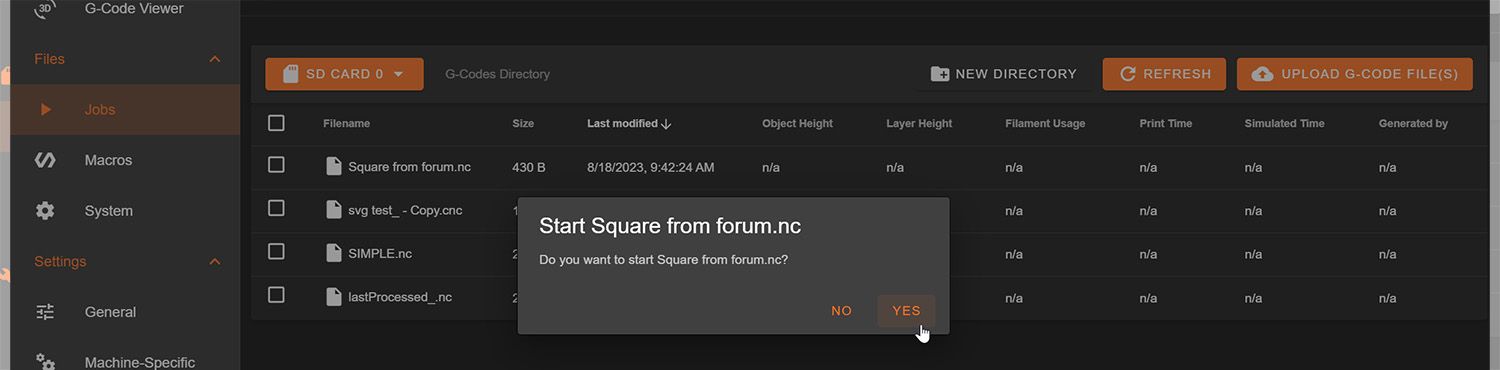
Once I hit "yes" I get this error
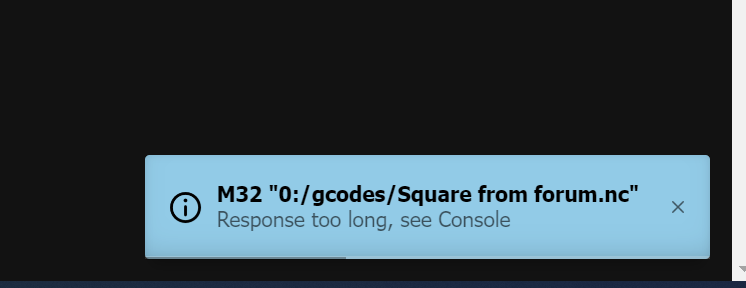
Followed by the error I posted that's copied from the Consol.
the actual file that Im uploading and using is this one
-
@dc42 A Little update that I think is encouraging.
I copied your code (the one that you supplied) into the "send" tab at the top, and hit "Send"
the error I got back is written at the bottom - this looks encouraging

-
@mattyd it looks to me that either you have very large tool offsets, or you are running in a workplace coordinate system with a large offset. As your initial tool position is (-50,-50) you could try this:
G1 X-50 Y0 F3000 G1 X0 Y0 G1 X0 Y-50 G1 X-50 Y-50 -
@dc42 said in Help with Gcode needed:
G1 X-50 Y0 F3000
G1 X0 Y0
G1 X0 Y-50
G1 X-50 Y-50That worked! omg!
So with this in mind what was I missing originally, have I missed a step in correctly setting this up?
-
@dc42
Hi again! I was wondering if you could help with something else....In you Gcode you gave me for the simple square to get it to work you had to change everything to negative/minus figures.whats the best way to flip my Cnc work area to work with positive numbers? Logically this makes more sense I think, esp when dealing with other peoples files
-
@mattyd it sounds to me that you might have the wrong movement directions or the wrong endstop configuration. I suggest you do the following:
- Decide where you want X0 Y0 to be. Popular choices are the front left corner of the bed, or the centre of the bed.
- Decide which direction you want to be positive X and which direction should be positive Y. Usually positive X is to the right and positive Y is away from you. Other directions are possible but be sure to choose a right hand coordinate system.
- Adjust the motor directions in config.g to get positive X and Y movements in the desired direction.
- Establish whether your endstop switches are high end (at axis maximum) or low end (at axis minimum) and configure the endstops accordingly in the M574 commands in config.g.