Heater fault - failed to read sensor
-
Hi!
I have a tool which has 6 heaters. All of them are configured in the same way for testing purposes, and only heater 4 is causing problems. When I set the heater active, this is what I get:
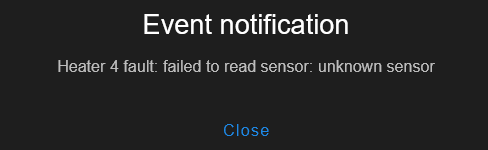
Even though the readings are correct*:
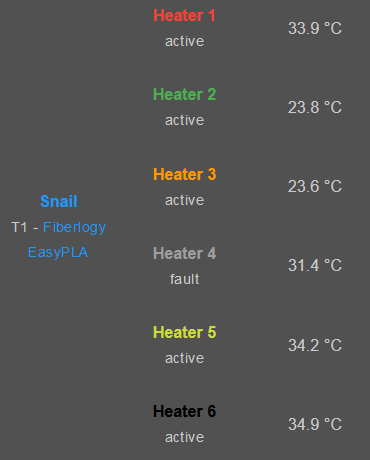
The rest is behaving as expected. I checked the wiring and it seems consistent for every heater.
I am using thermocouple boards with a J-type thermocouple in each heater.
My config:
; Default config.g template for DuetPi ; Replace this with a proper configuration file (e.g from https://configtool.reprapfirmware.org) ; General G90 ; absolute coordinates M83 ; relative extruder moves G4 S2 ; wait for expansion boards to start ; set axis travel minima and maxima M208 X0:480 Y0:480 Z0:500 ; define mesh grid size and spacing M557 X40:440 Y40:440 S40 ; Driver configuration M584 X0 Y1 Z2:3 E1.0 ; assign drives to axes M569 P0.0 R1 S0 T2.5:2.5:5:2.5 ; sets the given drive to go: 0=backwards, 1=forwards M569 P0.1 R1 S1 T2.5:2.5:5:2.5 ; timings for min. step pulse, min. step interval, DIR setup time, hold time M569 P0.2 R1 S1 T2.5:2.5:5:2.5 ; R1 makes the drive to be enabled by HIGH M569 P0.3 R1 S1 T2.5:2.5:5:2.5 M569 P1.0 S1 M350 X32 Y32 Z32 E32 I0 ; microstepping with/without interpolation ;M92 X20.65 Y20.65 Z800.00 E420 ; [steps/mm] for 16 microsteps M92 X41.29 Y41.29 Z1600 E840 ; [steps/mm] M566 X900.00 Y900.00 Z40.00 E120.00 ; maximum instantaneous speed changes [mm/min] M203 X5400.00 Y5400.00 Z480.00 E600.00 ; maximum speeds [mm/min] M201 X1000.00 Y1000.00 Z40.00 E250.00 ; accelerations [mm/s^2] M906 X6000 Y6000 Z6000 E800 I30 ; motor current [mA], and motor idle factor [%] ; Thermocouple configuration M308 S1 P"spi.cs1" Y"thermocouple-max31856" K"J" M308 S2 P"spi.cs2" Y"thermocouple-max31856" K"J" M308 S3 P"spi.cs3" Y"thermocouple-max31856" K"J" M308 S4 P"spi.cs4" Y"thermocouple-max31856" K"J" M308 S5 P"1.spi.cs0" Y"thermocouple-max31856" K"J" M308 S6 P"1.spi.cs1" Y"thermocouple-max31856" K"J" ; M950 H1 C"out0" T1 ; maps to the previously created S1 (sensor 1) ; M307 H1 B0 S1.00 ; disable bang-bang mode for heater 1, set pwm limit ; M143 H1 S200 ; set temperature limit for heater 1 ; Thermistor configuration M308 S7 P"1.temp1" Y"thermistor" T100000 B4267 C7.06e-8 ; extruder M308 S8 P"1.temp0" Y"thermistor" T100000 B4540 C7.06e-8 ; bed ; Heater configuration ;; heater 1 M950 H1 C"0.out0" T1 M307 H1 B0 S1.00 M143 H1 S50 ;; heater 2 M950 H2 C"0.out1" T2 M307 H2 B0 S1.00 M143 H2 S50 ;; heater 3 M950 H3 C"0.out2" T3 M307 H3 B0 S1.00 M143 H3 S50 ;; heater 4 M950 H4 C"1.out0" T4 M307 H4 B0 S1.00 M143 H4 S50 ;; heater 5 M950 H5 C"1.out1" T5 M307 H5 B0 S1.00 M143 H5 S50 ;; heater 6 M950 H6 C"1.out2" T6 M307 H6 B0 S1.00 M143 H6 S50 ;; bed M950 H8 C"out6" T8 M307 H8 R0.341 K0.128:0.000 D16.03 E1.35 S1.00 B0 M143 H8 S110 M140 H8 ;; extruder M950 H7 C"0.out7" T7 M307 H7 B0 S1.00 M143 H7 S285 ; Tools M563 P0 D0 H7 F0 ; tool definition G10 P0 X0 Y0 Z0 ; tool axis offsets G10 P0 R0 S0 ; initial tool active and standby temperatures equal 0 M563 P1 D0 H1:2:3:4:5:6 S"Snail" G10 P1 X0 Y0 Z0 G10 P1 R0 S0 ; Endstop configuration M574 X2 S1 P"io5.in.iso" ; X1 stands for low end, 2 would be for high end M574 Y1 S1 P"io6.in.iso" ; S1 stands for switch type, 1 = microswitch ; Z Probe (BLTouch) configuration M950 S0 C"io7.out" M558 P9 C"io7.in" H5 F120 T6000 G31 X-31 Y-35 Z3.5 P25 ; -2.75 ; Probe offsets, trigger height and trigger value ; accelerometer configuration ;M955 P0 C"io8.out+io8.in" Q500000 ; CS and INT1 connected to IO8Would it be something with the thermocouple board?
-
- on a side note, do the thermocouple readings tend to float or raise a bit over time? My readings should be around 22-23 'C, but they are a bit higher.
Looking forward to any feedback!
Best regards,
AW -
-
From what I have figured out, the the thermocouple board was faulty. Even though it displays the temperature treading, whenever a heater tried to 'use' the sensor, it resulted in a fault. I used a spare terminal on an expansion board and it works.
-
@awitc assuming you purchased that thermocouple board from a genuine Duet3D reseller, please start a warranty claim by emailing warranty@duet3d.com. Include a link to this thread in your email and cc your supplier.