Cannot use M291 input as variable in loop
-
@SanderLPFRG There is missing indentation after your
ifconditions and your G1 is never reached once you correct that. Do you want to run G1 if the input isno? If yes, remove the second if statement and add indentation to yourbreakcommand.Does
echo inputwork right after theM291command? Are you running your Duet in standalone or SBC mode? -
@chrishamm,
Yes, I am running the 6Hc in SBC. I will try it next wednesday (possible tuesday) when I get back to work.Indeed I want to break the loop if it input is yes, and if input is yes I want to execute G1and to give the prompt another time.
-
@SanderLPFRG
In addition to what @chrishamm has pointed out, you will need to wait for the moves to complete before showing the next messageG91 ; relative movements G92 Z50 ; set current Z=50 M291 R"Autoload filament" P"Is the right color filament coming out of the nozzle?" S4 K{"yes","no"} ; Display user prompt ; start loop while true if input = "yes" ; If answer is yes --> break ; Filament load successful, so skip to end of loop G1 Z5 F300 ; Move Z by 5mm, normally this would be an extra purge. M400 ; end loop M117 "Filament autoload successful" ; Display success message -
Hi @chrishamm,
I've tried the code of @OwenD, which adopts the changes you've mentioned, but it does not work..
It looks like the variables are not named the same as the name of the button, if I press "yes" (first button) the 'echo' reported "0" if I pressed "no" (second button) it reported "1".
Therefore it looks like the variables are "0" instead of "yes", and "1" instead of "no".
See;29-3-2023 09:14:18 echo input answer; 1 29-3-2023 09:14:13 M291 R"Autoload filament" P"Is the right color filament coming out of the nozzle?" S4 K{"yes","no"} ; Display user prompt 29-3-2023 09:14:03 echo input answer; 0 29-3-2023 09:13:59 M291 R"Autoload filament" P"Is the right color filament coming out of the nozzle?" S4 K{"yes","no"} ; Display user promptTherefore I adapted the code, but it now gives the error;
"Error: in file Macro filament load line 11: cannot convert operands to same type"This is my latest code;
any ideas?G91 ; relative movements G92 Z50 ; set current Z=50 M291 R"Autoload filament" P"Is the right color filament coming out of the nozzle?" S4 K{"yes","no"} ; Display user prompt ; start loop while true if input = "0" ; If answer is yes --> break ; Filament load successful, so skip to end of loop G1 Z5 F300 ; Move Z by 5mm, normally this would be an extra purge. M400 ; end loop M117 "Filament autoload successfull"I hope to hear from you,
Kind regards,
Sander -
@SanderLPFRG I think @dc42 will have a look at this error message.
-
@SanderLPFRG
The "input" is a pointer to an array
Therefore it will return 0, 1etc (an integer)
In your code you have enclosed it in double quotes so you are comparing against a stringI didn't notice this before
Change it to
if input = 0 ; do stuff -
@OwenD Also tried that, did not work..
-
@chrishamm Thanks, I'll wait patiently
-
Works for me
; M291 test maacro M291 R"Choose" P"Select yes or no" S4 K{"yes","no",} if input = 0 echo "yes pressed" if input = 1 echo "no pressed" echo input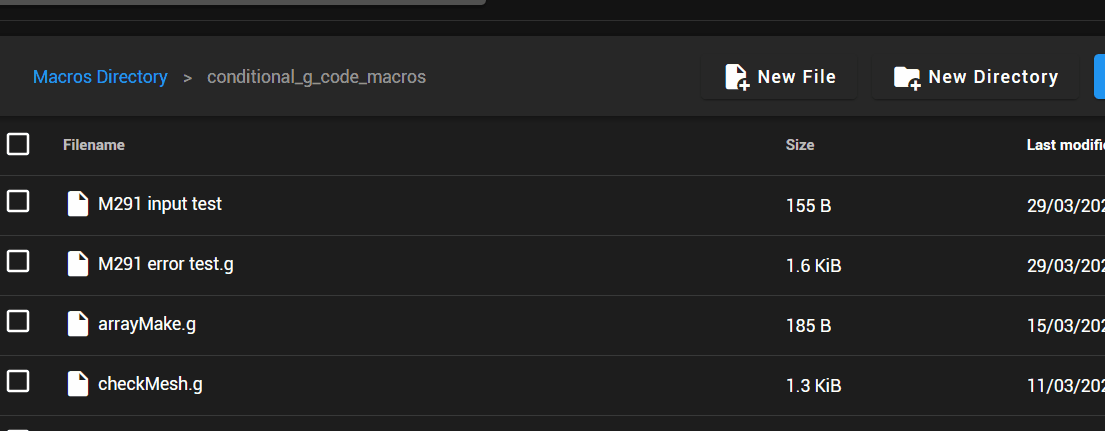
-
@OwenD
This works for me to. However, I think the loop is causing the issue
Line 11 is the break command, which gives the error -
Your M291 is outside your loop, so the input value isn't going to change.
Try thisG91 ; relative movements G92 Z50 ; set current Z=50 ; start loop while true M291 R"Autoload filament" P"Is the right color filament coming out of the nozzle?" S4 K{"Yes","No",} ; Display user prompt if input = 0 ; If answer is yes --> break ; Filament load successful, so skip to end of loop G1 Z5 F300 ; Move Z by 5mm, normally this would be an extra purge. M400 ; end loop M117 "Filament autoload successfull" -
@OwenD Damn, this did the trick. Thank you so much owen! also thanks @chrishamm
-
 undefined T3P3Tony marked this topic as a question
undefined T3P3Tony marked this topic as a question
-
 undefined T3P3Tony has marked this topic as solved
undefined T3P3Tony has marked this topic as solved