MKS-12864 display_View
-
Hi
I m using Duet 2 wifi RRF3.4.5 with MKS display everything works fine.
But only thing in the display my macros are not in number order, but in DWC it is in proper order. attached image for reference,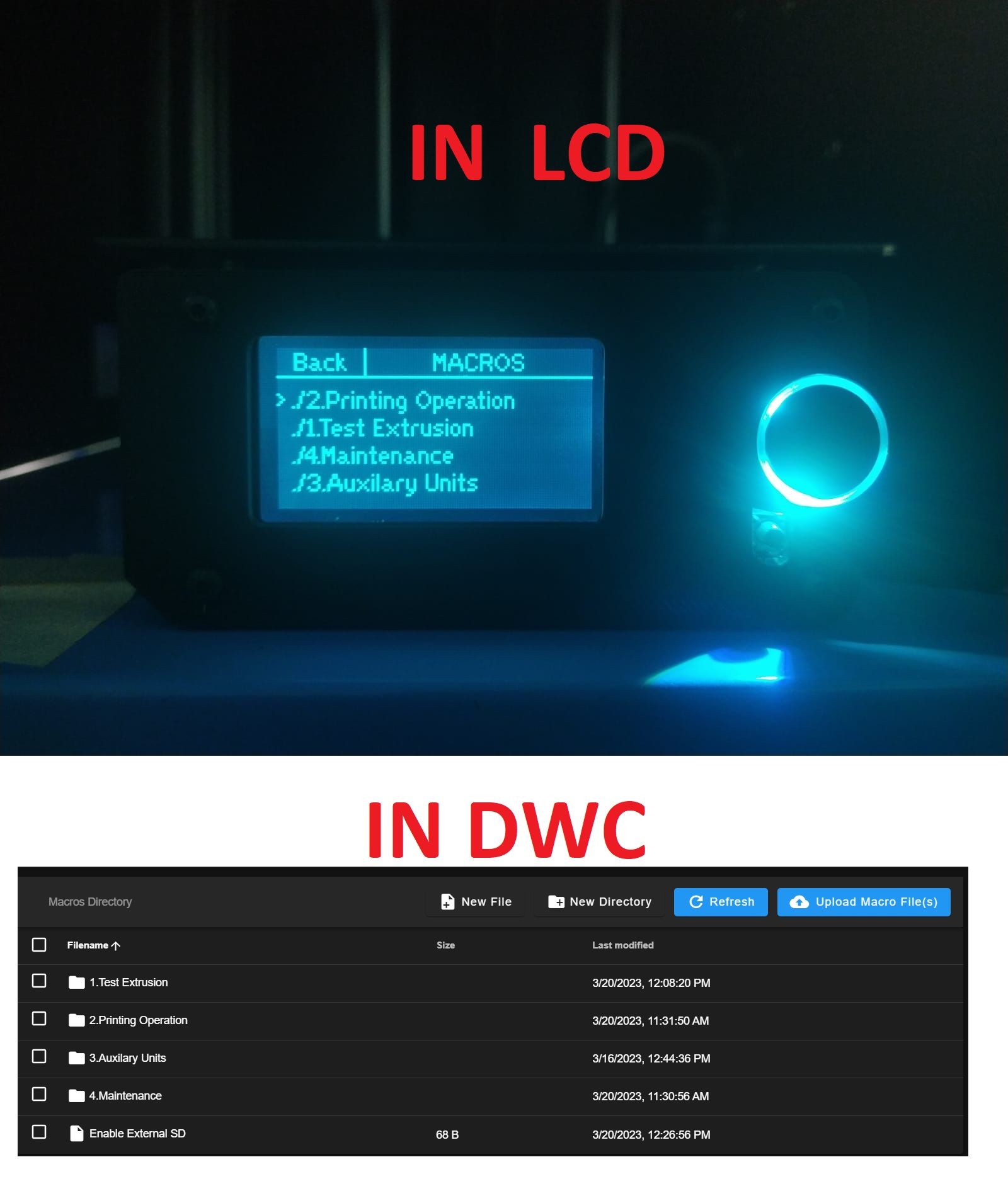
-
@adhanabal not sure if there is a way to force the sort order, its weird that its not following the first character or last updated order.
There is not anything in the menu system commands to specify a sort order.
-
@T3P3Tony said in MKS-12864 display_View:
@adhanabal not sure if there is a way to force the sort order, its weird that its not following the first character or last updated order.
There is not anything in the menu system commands to specify a sort order.
Thank you for the clarification
-
 undefined T3P3Tony moved this topic from PanelDue
undefined T3P3Tony moved this topic from PanelDue
-
@droftarts has confirmed that the sort order appears to be rthe same sort order as output by the M20 command. I have moved this to the firmware wishlist to see if in the future the file list can be sorted.
-
@adhanabal currently you could sort them like this:
- Move the SD card to a PC
- Rename the /macros folder to something else
- Create a new /macros folder
- Copy the files one at a time from the old folder to the new one, in the order in which you want them to appear
- Delete the old folder
If you subsequently edit and save one of the files in DWC, it will go to the end of the list; but if you edit it a second time before you make any other changes, it should go back to its original position.
-
@dc42 thank you ill try that