M671 like function for Delta printer
-
@dc42 said in M671 like function for Delta printer:
@tecno if the format is CSV then you must use '.' as the decimal separator character, because ',' is used to separate one field from the next. The program you use to import the .csv file should recognise '.' as the decimal separator.
I use LibreOffice Calc in Swedish and the import is now in TEXT mode with '.' and needs to be in NUM mode with ',' to work OK
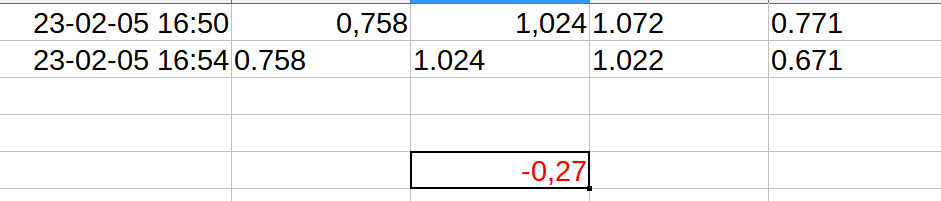
As you can see only fields with NUM values can be used for calc and that is with comma. Field separator should be something else to be imported correctly.
-
@tecno I suggest you import in CSV mode instead and change the macro to insert commas between the fields.
-
Have to change import to UK language settings, so it kinda works

So the datafields will have commas as decimal separators! The field separators works OK with commas.
I am sure others will have issues with this where decimal separators are commas.Have had this kind of problems with other software where '.' was used as decimal separator. So maybe you guys should look to see what you can do to get things working all over the planet. My 2cents.
-
@tecno it looks like Excel allows you to specify the decimal separator when importing but Libre Office doesn't. https://ask.libreoffice.org/t/specify-decimal-separator-in-text-import/53621
-
Only way around this is to set the import to:
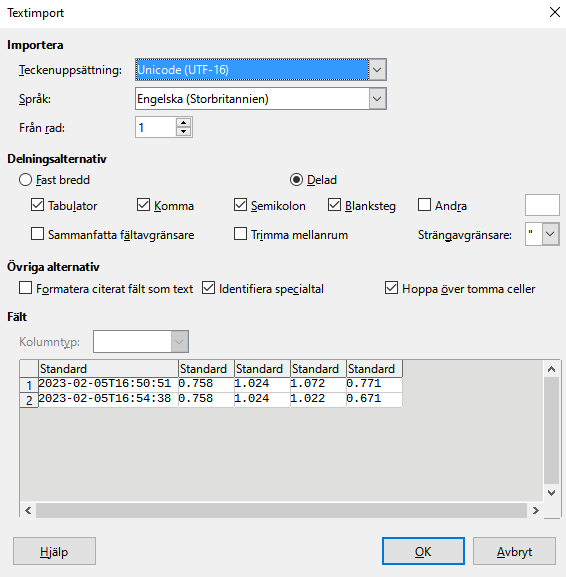
Exel >>>>>>>>>>>>>>> no way I will pay for that MS shit
