Mini 5+ Failure Verification
-
Is there a way to determine which Mini 5+ boards are bad via serial or rev markings? Last year I bought several Mini 5s and several HC6 for some pick and place and custom plotter machines. I got the 5s as they had wifi and the only HC6s in stock had ethernet. I got super frustrated using the mini 5's as reconnecting to the network after a reset was miserable. Multiple toggling power on off, refreshing the browser no connectivity. I found that connecting realterm via usb would kinda jump start things and get the wifi to work, ugghh jsut frustrating so I just went ethernet w the HC6s.
Fast forward to today and my 3d printer mobo failed. I thought Id just use the mini 5s I have on hand but after hours of inconsistant wifi connectivity I am at my limit. How do I know if these boards are bad? Googleing look like other reproted bad boards last year. The issue I saw with others on the forum is a loss of sd card files. I dont have that problem, just everytime I diconnect and attmept to reconnect takes forever if at all... The usb reboot thing works sometimes and sometimes not. How do I confirm if I have bad boards?
-
@wayneosdias it sounds to me that there may be a compatibility issue between the wifi module and firmware on the Duet 3 Mini, and your router. We occasionally come across this.
Here are some suggestions:
- Try changing the WiFi channel that your router uses
- When the Duet is connected to WiFi, run M122 and check the RSSI (WiFi signal strength) in the report
- Try the new beta WiFi firmware in the RRF 3.5 release
-
@dc42 Thanks, will try. Before changing FW Im going to complete the HW swap. In the interim I have found a pretty reliable way to get wifi to work after resets.
If the browser times out on a failed refresh after a reset, the mini 5 will never reconnect regardless of hard reset of the power, reset button and or new browser. What does seem to work every time is after a successful reset but failed refresh wifi connection is if I do the following;
-toggle reset button on mini 5 board w realterm connected via usb
-above breaks the realterm connection in SW
-toggle the connect button within realterm SW and I get the following;
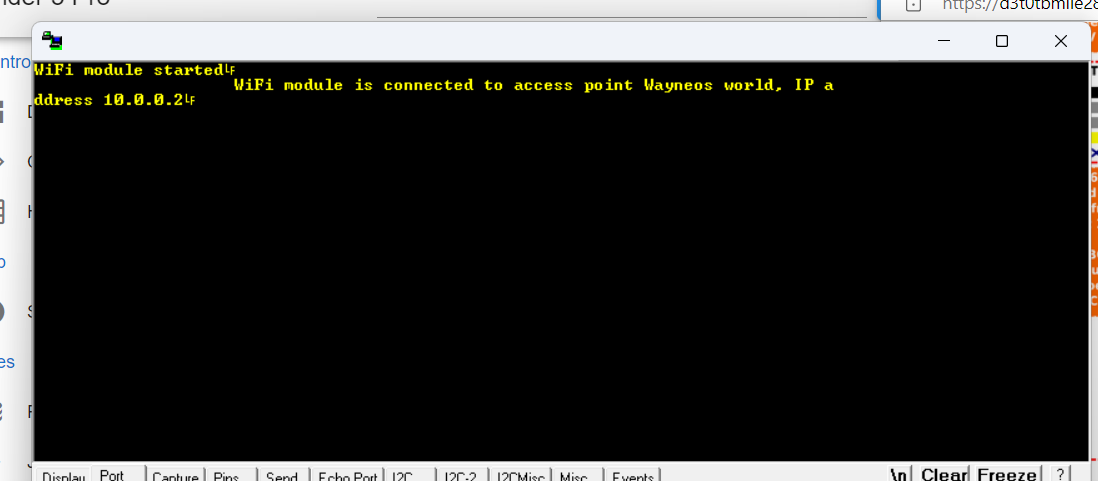
-Hit the browser refresh and presto all is connected.Any other method to try and reconnect yeilds;
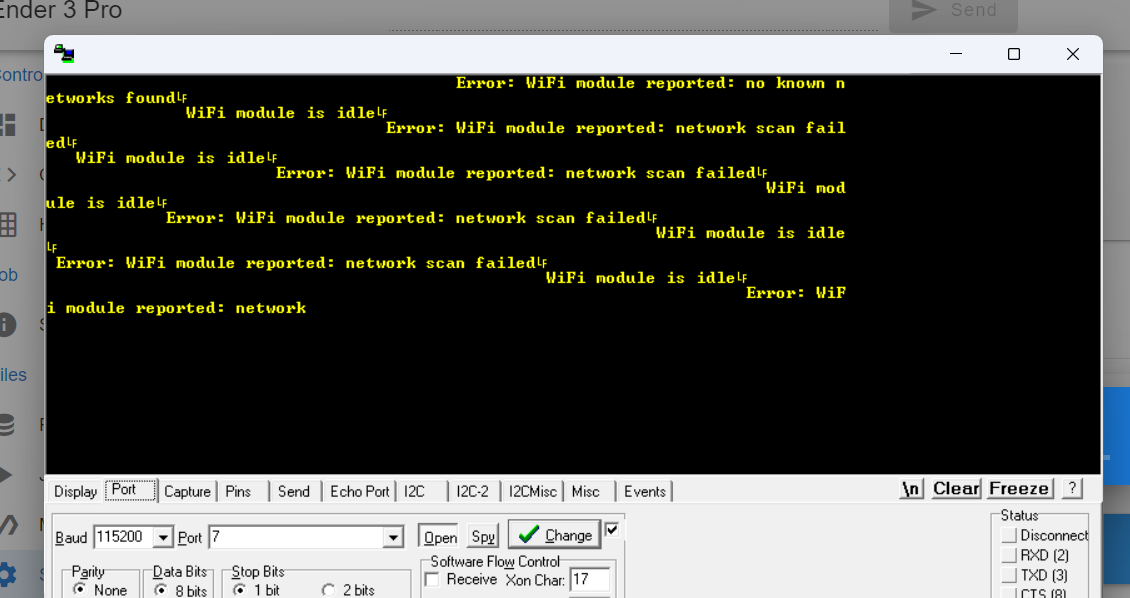
Once I get the HW all sorted Ill try FW update and post back.
Thanks for the super support!
-
@wayneosdias you may also find the resetting the Wifi module (send M552 S-1 from USB or PanelDue) and then attempting to reconnect (M552 S1) restores the connection.
-
@dc42 said in Mini 5+ Failure Verification:
M552 S-1
ok perfect, via M552 usb works the same as above but I don't need to go back and forth between port and tx tabs in realterm. Machine should all be back together tonight and hopefully the FW update will make all this mute as I don't plan to connect to USB during work flow and dont have a duopanel.
Thanks
-
@dc42 said in Mini 5+ Failure Verification:
@wayneosdias you may also find the resetting the Wifi module (send M552 S-1 from USB or PanelDue) and then attempting to reconnect (M552 S1) restores the connection.
Turns out that the M552 sequence only works 50%. The only sure-fire way to get wifi back after failed reconnect is HW reset via by toggling the mini5 reset btn and toggling serial SW port connection in realterm as above.
I got the HW all sorted so moved up to RRF3.4.5 and the wifi seems to connect faster, more frequently after HW resets. Wifi is (and always was) stable once connected and running...
Thanks for the support