PanelDue stop after config error
-
Hello, My first post so please excuse.
I was tinkering, ( I know I shouldn't have been) and I put into my config.g M569 P4 S1 after which my paneldue has 7i has gone dead. I have removed the config and reset but to no avail.
Here is my config -coreXY TronXY chassis with Duet2 wifi and v2.02 7i PanelDue
M575 P1 S1 B57600 ; enable support for PanelDue
G90 ; send absolute coordinates...
M83 ; ...but relative extruder moves
M550 P"ellaTron" ; set printer name
M669 K1 ; select CoreXY mode; Network
M552 S1 ; enable network
M586 P0 S1 ; enable HTTP
M586 P1 S0 ; disable FTP
M586 P2 S0 ; disable Telnet; Drives
M569 P0 S0 ; physical drive 0 goes forwards
M569 P1 S0 ; physical drive 1 goes forwards
M569 P2 S1 ; physical drive 2 goes backwards
M569 P3 S1 ; physical drive 3 goes backwardM584 X0 Y1 Z2:4 E3 ; set drive mapping
M350 X32 Y32 I0 ; configure microstepping without interpolation
M350 Z16 E16 I1 ; configure microstepping with interpolation
M92 X160.00 Y160.00 Z400.00 E837.20 ; set steps per mm
M566 X900.00 Y900.00 Z60.00 E120.00 ; set maximum instantaneous speed changes (mm/min)
M203 X6000.00 Y6000.00 Z180.00 E1200.00 ; set maximum speeds (mm/min)
M201 X500.00 Y500.00 Z20.00 E250.00 ; set accelerations (mm/s^2)
M906 X800 Y800 Z800 E1000 ; set motor currents (mA)
M84 S0 ; Disable motor idle current reduction; Axis Limits
M208 X-15 Y-15 Z0 S1 ; set axis minima
M208 X320 Y320 Z330 S0 ; set axis maxima; Endstops
M574 X1 S1 P"!xstop" ; configure switch-type (e.g. microswitch) endstop for low end on X via pin xstop
M574 Y1 S1 P"!ystop" ; configure switch-type (e.g. microswitch) endstop for low end on Y via pin ystop
M574 Z1 S2 ; configure Z-probe endstop for low end on Z; Z-Probe
M558 P1 C"!zprobe.in" H5 F120 T6000 ; set Z probe type to unmodulated and the dive height + speeds
G31 P500 X0 Y0 Z1.2 ; set Z probe trigger value, offset and trigger height
M557 X0:215 Y0:195 S20 ; define mesh grid; Heaters
M308 S0 P"bedtemp" Y"thermistor" T100000 B4138 ; configure sensor 0 as thermistor on pin bedtemp
M950 H0 C"bedheat" T0 ; create bed heater output on bedheat and map it to sensor 0
M307 H0 B0 S1.00 ; disable bang-bang mode for the bed heater and set PWM limit
M140 H0 ; map heated bed to heater 0
M143 H0 S120 ; set temperature limit for heater 0 to 120C
M308 S1 P"e0temp" Y"thermistor" T100000 B4138 ; configure sensor 1 as thermistor on pin e0temp
M950 H1 C"e0heat" T1 ; create nozzle heater output on e0heat and map it to sensor 1
M307 H1 B0 S1.00 ; disable bang-bang mode for heater and set PWM limit
M143 H1 S280 ; set temperature limit for heater 1 to 280C; Fans
M950 F0 C"fan0" Q500 ; create fan 0 on pin fan0 and set its frequency
M106 P0 S0 H-1 ; set fan 0 value. Thermostatic control is turned off
M950 F1 C"fan1" Q500 ; create fan 1 on pin fan1 and set its frequency
M106 P1 S1 H1 T45 ; set fan 1 value. Thermostatic control is turned on; Tools
M563 P0 D0 H1 F0 ; define tool 0
G10 P0 X0 Y0 Z0 ; set tool 0 axis offsets
G10 P0 R0 S0 ; set initial tool 0 active and standby temperatures to 0C; Custom settings are not defined
; Miscellaneous
T0 ; select first tooland my M122 response
M122=== Diagnostics ===
RepRapFirmware for Duet 2 WiFi/Ethernet version 3.4.5 (2022-11-30 19:36:12) running on Duet WiFi 1.02 or later
Board ID: 08DGM-917NK-F2MS4-7JKDA-3S06Q-TZS8D
Used output buffers: 1 of 26 (26 max)
=== RTOS ===
Static ram: 23836
Dynamic ram: 75200 of which 40 recycled
Never used RAM 12860, free system stack 118 words
Tasks: NETWORK(notifyWait,15.6%,215) HEAT(notifyWait,0.0%,209) Move(notifyWait,0.0%,294) MAIN(running,84.3%,446) IDLE(ready,0.1%,30), total 100.0%
Owned mutexes: WiFi(NETWORK)
=== Platform ===
Last reset 00:48:42 ago, cause: software
Last software reset at 2022-12-10 18:18, reason: User, GCodes spinning, available RAM 13076, slot 1
Software reset code 0x0003 HFSR 0x00000000 CFSR 0x00000000 ICSR 0x0041f000 BFAR 0xe000ed38 SP 0x00000000 Task MAIN Freestk 0 n/a
Error status: 0x04
Aux0 errors 0,0,166
Step timer max interval 0
MCU temperature: min 30.7, current 33.7, max 34.9
Supply voltage: min 23.5, current 24.1, max 24.5, under voltage events: 0, over voltage events: 0, power good: yes
Heap OK, handles allocated/used 0/0, heap memory allocated/used/recyclable 0/0/0, gc cycles 0
Events: 4 queued, 4 completed
Driver 0: standstill, SG min 47
Driver 1: standstill, SG min 108
Driver 2: standstill, SG min n/a
Driver 3: standstill, SG min 0
Driver 4: standstill, SG min n/a
Driver 5:
Driver 6:
Driver 7:
Driver 8:
Driver 9:
Driver 10:
Driver 11:
Date/time: 2022-12-10 19:07:34
Cache data hit count 4294967295
Slowest loop: 59.36ms; fastest: 0.15ms
I2C nak errors 0, send timeouts 0, receive timeouts 0, finishTimeouts 0, resets 0
=== Storage ===
Free file entries: 9
SD card 0 detected, interface speed: 20.0MBytes/sec
SD card longest read time 7.4ms, write time 2.8ms, max retries 0
=== Move ===
DMs created 83, segments created 6, maxWait 333764ms, bed compensation in use: none, comp offset 0.000
=== MainDDARing ===
Scheduled moves 10, completed 10, hiccups 0, stepErrors 0, LaErrors 0, Underruns [0, 0, 105], CDDA state -1
=== AuxDDARing ===
Scheduled moves 0, completed 0, hiccups 0, stepErrors 0, LaErrors 0, Underruns [0, 0, 0], CDDA state -1
=== Heat ===
Bed heaters 0 -1 -1 -1, chamber heaters -1 -1 -1 -1, ordering errs 0
Heater 1 is on, I-accum = 0.5
=== GCodes ===
Segments left: 0
Movement lock held by null
HTTP is idle in state(s) 0
Telnet is idle in state(s) 0
File is idle in state(s) 0
USB is idle in state(s) 0
Aux is assembling a command in state(s) 0
Trigger is idle in state(s) 0
Queue is idle in state(s) 0
LCD is idle in state(s) 0
Daemon is idle in state(s) 0
Autopause is idle in state(s) 0
Code queue is empty
=== Network ===
Slowest loop: 15.31ms; fastest: 0.00ms
Responder states: HTTP(0) HTTP(0) HTTP(0) HTTP(0) FTP(0) Telnet(0)
HTTP sessions: 1 of 8
= WiFi =
Network state is active
WiFi module is connected to access point
Failed messages: pending 0, notready 0, noresp 0
WiFi firmware version 1.27
WiFi MAC address 60:01:94:2e:a1:78
WiFi Vcc 3.39, reset reason Turned on by main processor
WiFi flash size 4194304, free heap 25472
WiFi IP address 10.0.5.94
WiFi signal strength -44dBm, mode 802.11n, reconnections 0, sleep mode modem
Clock register 00002002
Socket states: 0 0 0 0 0 0
I might have damaged the board I suppose or maybe it is something simple that someone has come across this type of mistake before.Thanks for looking.
-
@gabbie said in PanelDue stop after config error:
I put into my config.g M569 P4 S1 after which my paneldue has 7i has gone dead.
I can't see why that command would do anything to the Paneldue.
What exactly do you see with the panel due? Does the screen light up at all?
When was the last time you updated the Paneldue firmware?
I would suggest you try updating it again using the USB update method and the latest firmware for your version of paneldue.
https://docs.duet3d.com/en/User_manual/RepRapFirmware/Updating_PanelDue
-
Thanks Phaedrux. I was hoping that might be the case. To be honest I haven't updated the firmware on the paneldue since I bought it.
It was working fine until I made that config change. The screen seems completely blank now with no back-light either.
I will update the firmware today and see if that was the problem. I will post back then.
Thanks again
Update: I flashed the 7i successfully but it still does not respond when plugged back into the Duet2; there is no backlight or any other signs of life.
I was thinking about doing a reflash of the mainboard using the usb, connected via PC as opposed to the web interface.
-
If you shine a light onto the screen of the 7i can you make anything out? Perhaps it's only the backlight that has failed if the Panel still shows up as a USB device for flashing at least we know that part works and it's just the display.
-
Hi Phaedrux, Thanks for your help. When I flashed the PanelDue from bossa it was all working - i.e. the back-light was bright and the screen rebooted showing icons and buttons. I have shone an LED torch onto it the screen when it is plugged into the Duet2 board (and the board is printing well in all other respects) but there is nothing on the screen. I have rechecked all the wiring - reflashed the firmware on the Duet2 but only from the web interface. I am thinking a complete erase and flash from step one, but I would rather, if I could troubleshoot and solve, as I would learn something more that way. But I am open to all ideas. Thanks again.
-
So the panel is working when connected by USB, but not when connected to the paneldue port on the Duet?
Double check your wiring. It sounds like it's just not getting power. Perhaps a pin/crimp is loose. I assume you're using a 4-wire able?
-
@Phaedrux
Thanks Phaedru.
Yes I'm using the 4-pin cable that came with the it. When it has stopped printing I will check connectivity of the cable. It is strange for sure that USB worked and it does seem that it is not getting power. Can I test the connector on the Duet2 for power? -
Yes you can test the paneldue port for 5v power with a multimeter.
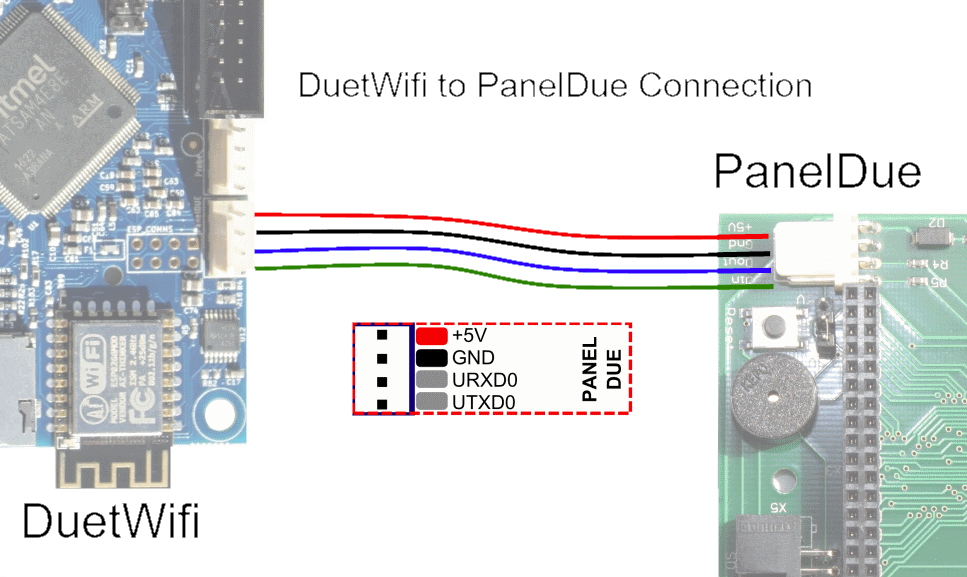
-
Hi, Multimeter gives +4.92v as read from the cable plugged into the PanelDue. ![alt text]
 )
)Hope the image uploaded. Is it possible that I've damaged the UART or serial output? Is there a way to test the output port? I have a bus pirate somewhere in the house. Or is that overkill?
Thank you. -
I'd be inclined to make up a short replacement cable just to test.
Can you also try sending M575 P1 S1 B57600 in the gcode console just in case it hasn't been activated correctly.
What firmware file specifically did you flash?
-
Thanks Phaedrux for helping me walk through this. I flashed "PanelDueFirmware-3.4.1-7.0i.bin". I will make a new cable up tomorrow and post the results. Kindly, Gabbie.
I have remade the cable. But no sign of life when reconnected to the Duet2. Below is a photo of the 7i working from the USB. Totally baffled at this stage. I have run M575 P1 S1 B57600 from the console but get no response either. Can I try the ribbon cable from CON_LCD? The Duet is a v1.02.

-
Yes try the ribbon cable.
-
I tried the ribbon in CON_LCD but nothing. Alas. Do you think that is the end of the line?
Uodate: I removed the 7i from the case to examine the components for any damage - maybe I shorted it by being clumsy. I noticed slight marks in the circuit board. I rubbed to feel if it was a removable mark, maybe grease.

Reassembled and voila. Workings again.

Quite likely to go again though I think.
Thanks Phaedrux for all your help. Do you have any advice on a repair if it goes again?
Kind regards Gabbie
-
When and where did you purchase the Paneldue?
-
Hi Phaedrux, I bought it from E3D on the 2022-05-19.
-
If you continue to have issues return to this thread and let us know. I'll mark it as solved for now.
-
 undefined Phaedrux marked this topic as a question
undefined Phaedrux marked this topic as a question
-
 undefined Phaedrux has marked this topic as solved
undefined Phaedrux has marked this topic as solved
-
Hi Phaedrux,
My 7i PanelDue has stopped functioning again. E3D replied saying to get back to the forum and post again with the issue. Any advice gratefully appreciated. Thanks Gabbie
-
Please send an email to warranty@duet3d.com and CC your reseller. Include a link to this forum thread and the details of your original purchase. You'll receive a reply with a form to fill out.