Having trouble setting up my DIY 3D printer (1meter cubic)
-
-
Your config is using the syntax of very old firmware. You should probably update your firmware to the latest on both the Duet and the PanelDue. You'll also have to generate a fresh config.g.
Can you send M122 in the gcode console of DWC and copy and paste the results here?
If you still have access to DWC. Upload these zip files, one at a time in the system tab. Don't extract them first. Reboot after each. Use M115 in the gcode console to verify the firmware has been applied.
https://github.com/Duet3D/RepRapFirmware/releases/download/2.05.1/Duet2Firmware-2.05.1.zip
https://github.com/Duet3D/RepRapFirmware/releases/download/3.0/Duet2and3Firmware-3.0.zip
https://github.com/Duet3D/RepRapFirmware/releases/download/3.3/Duet2and3Firmware-3.3.zip
https://github.com/Duet3D/RepRapFirmware/releases/download/3.4.3/Duet2and3Firmware-3.4.3.zip
https://github.com/Duet3D/RepRapFirmware/releases/download/3.4.4/Duet2and3Firmware-3.4.4.zipThat will get your firmware and DWC up to date.
You can see the change logs here:
https://github.com/Duet3D/RepRapFirmware/wiki/Changelog-RRF-3.xFor your config, might be a good idea to run through the configurator tool and generate a fresh set for RRF3.
https://configtool.reprapfirmware.org/StartBackup your existing config files in the sys folder in case you want to switch back to RRF2. It’s easy to switch back and forth, just upload the zip file for the version you want and then upload your config files.
These documents will come in handy during the conversion.
https://duet3d.dozuki.com/Wiki/RepRapFirmware_3_overview
https://docs.duet3d.com/en/User_manual/RepRapFirmware/Migration_RRF2_to_RRF3
https://docs.duet3d.com/en/User_manual/Reference/Gcodes -
@Phaedrux this is what I got when I typed M122
M122
=== Diagnostics ===<LF>RepRapFirmware for Duet 2 WiFi/Ethernet version 3.1.1 running on Duet WiFi 1.02 or later<LF>Board ID: 0JD0M-9X6JA-JUNSS-6J9DL-3S86M-KTK7U<LF>Used output buffers: 1 of 24 (2 max)<LF>=== RTOS ===<LF>Static ram: 27980<LF>Dynamic ram: 92816 of which 680 recycled<LF>Exception stack ram used: 256<LF>Never used ram: 9340<LF>Tasks: NETWORK(ready,1280) HEAT(blocked,1456) MAIN(running,1912) IDLE(ready,80)<LF>Owned mutexes:<LF>=== Platform ===<LF>Last reset 00:01:44 ago, cause: power up<LF>Last software reset at 2022-11-11 15:58, reason: User, spinning module GCodes, available RAM 9108 bytes (slot 1)<LF>Software reset code 0x0003 HFSR 0x00000000 CFSR 0x00000000 ICSR 0x0441f000 BFAR 0xe000ed38 SP 0xffffffff Task MAIN<LF>Error status: 0<LF>MCU temperature: min 29.5, current 32.5, max 33.0<LF>Supply voltage: min 1.0, current 1.6, max 1.8, under voltage events: 0, over voltage events: 0, power good: no<LF>Driver 0: ok, SG min/max not available<LF>Driver 1: ok, SG min/max not available<LF>Driver 2: ok, SG min/max not available<LF>Driver 3: [Warning: Maximal number of characters per line exceeded! Check the line break settings in Terminal > Settings > Text or increase the limit in Terminal > Settings > Advanced.] -
@Phaedrux said in Having trouble setting up my DIY 3D printer (1meter cubic):
for RRF3
is there a YT video where I can follow the process of setting up this kind of printer?
-
@OwenD Thank you, my friend!!
-
Thank you! Now I have updated everything.
On another note: I am also using a expansion board to connect more than one motor.
see image below.
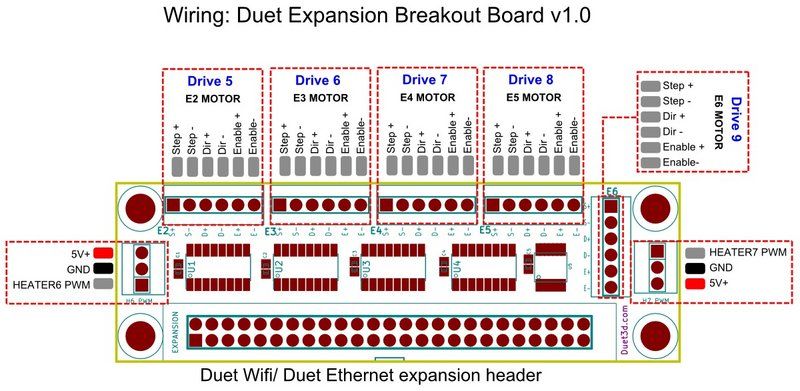
Do you guys have any input on how to config this thru RRF config tool or other method? Because right now is not letting me moving the motors. However when I turn on the whole system all the motors get volt.
-
I don't think you can use the config tool to add external drivers yet. You'd have to map them manually.
It looks like your config is missing any driver definitions at all.
Are you not planning on using the onboard drivers?
-
@Phaedrux What do you mean by onboard driver? Because I do plan to use the drivers.
Could you help me out on how to define the drivers?
-
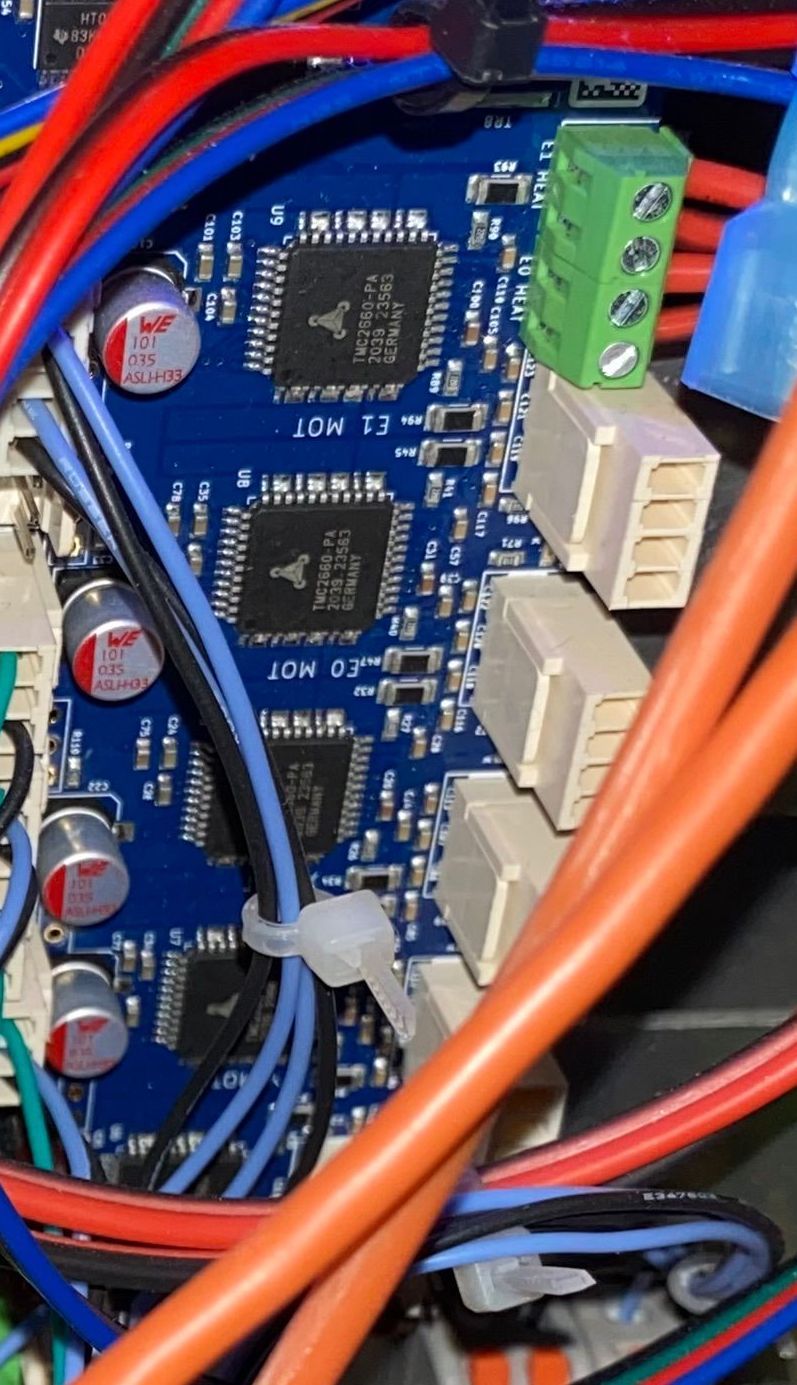 1668387565568-img_4038.jpg
1668387565568-img_4038.jpgThese are the onboard drivers.
You're using the expansion breakout board for the external drivers. Have you seen this? Have you configured them in config.g?
https://docs.duet3d.com/en/Duet3D_hardware/Duet_2_family/Duet_Expansion_Breakout_Board
-
@Phaedrux Not. until now. I am gonna try with these settings and let you know.