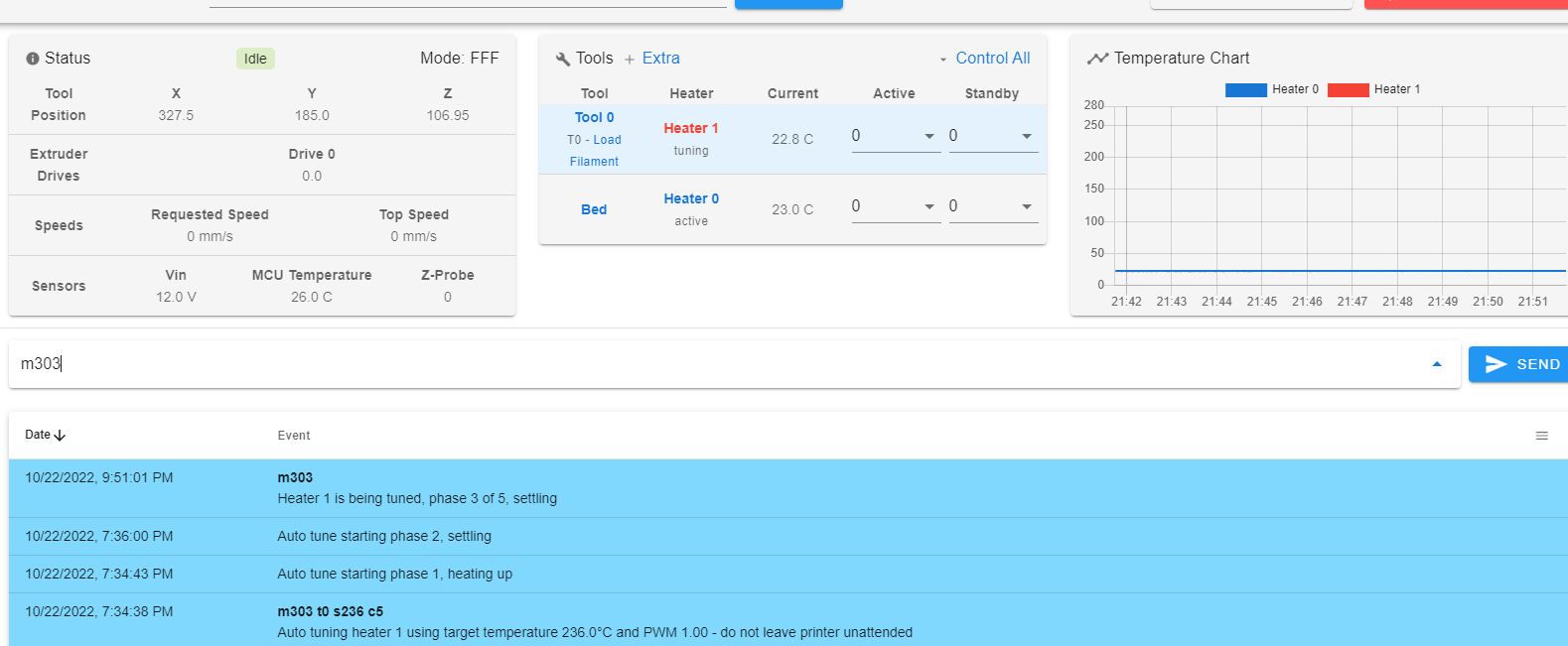Revo 6 PID tuning just hangs
-
-
@wingtip
ok the mystery continues. I tried changing the command to M303 h1 s236 c5 and it says its starting but then cancels itself saying temperature not increasing.Then i went back to M303 T0 S236 c5 it doesnt heat up either. Now i cant get it to heat at all... the duet is putting out the 12vdc as measured by a multimeter.... ive been fighting this all day and im about to let it sit for another year or two for its bad behavior
-
@wingtip I'll use M303 T0 S236 no C parameter needed...have you run thru documentation...the C parameter is used in marlin firmware...reprap firmware don't use it
https://docs.duet3d.com/User_manual/Reference/Gcodes#m303-run-heater-tuning
M303 H1 S236 is tunning for heater 1
M303 T0 S236 is tunning for tool 1
None of them using C parameter! -
@wingtip said in Revo 6 PID tuning just hangs:
Firmware: RepRapFirmware for Duet 2 WiFi/Ethernet 3.4.3 (2022-10-05)
Duet WiFi Server Version: 1.25
Duet Web Control 3.2.2How did you update the firmware? You've got the latest firmware version, almost, but the rest hasn't been updated. That can cause some weird behaviour.
I suggest you upload this single zip file to the system tab in DWC. That should get you updated all around.
https://github.com/Duet3D/RepRapFirmware/releases/download/3.4.4/Duet2and3Firmware-3.4.4.zip
-
@Phaedrux i have no clue im an idiot lol... but if what you say is true then that explains why i lost the ability to see the mesh level height map in the dwc.. I will upload that file momentarily...
the reason why i had the c parameter in there is everytime i try to youtube search issues , the majority of videos are all centered around marlin but i thought the duet documents pages said same thing but obviously i was mistaken... -
@wingtip
Board: Duet 2 WiFi (2WiFi)
Firmware: RepRapFirmware for Duet 2 WiFi/Ethernet 3.4.4 (2022-10-20)
Duet WiFi Server Version: 1.27
Duet Web Control 3.4.4
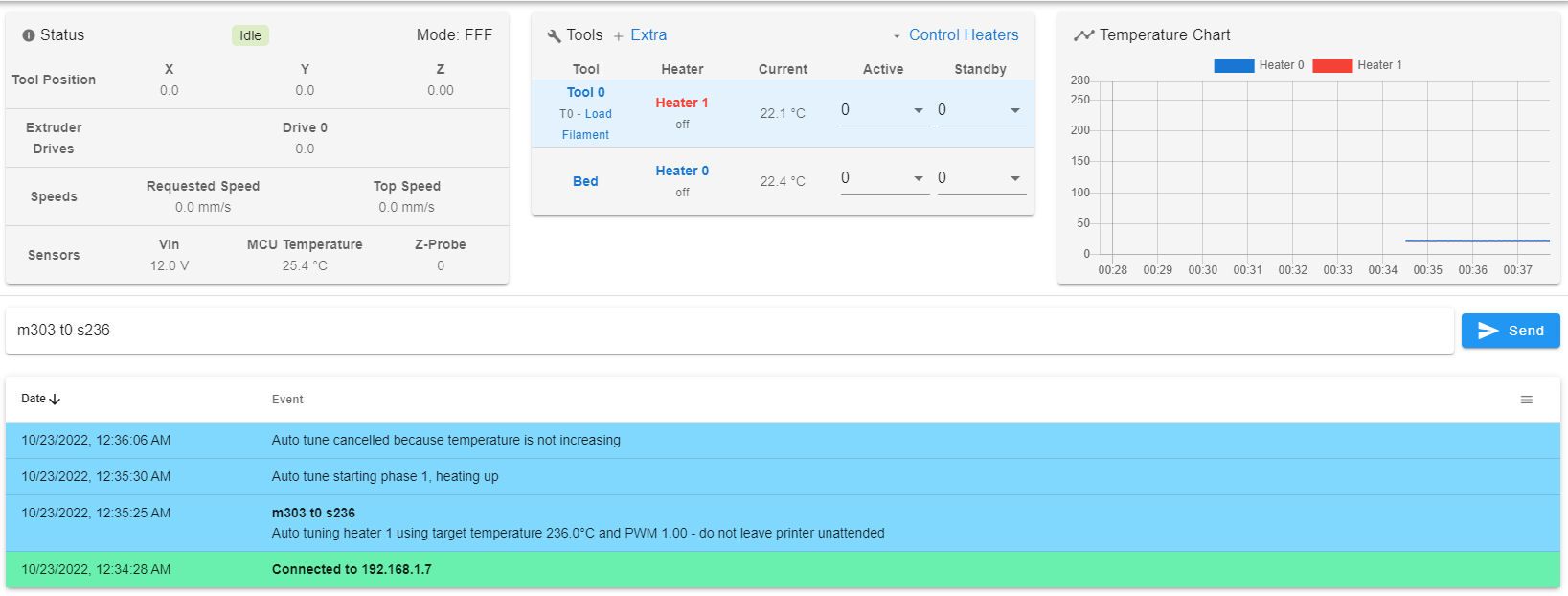
still not heating up. going to see of the height map is working again real quick. EDIT: ummm did they do away with the heightmap visual in recent updates? Again until a few days ago i was on a much older version. -
@wingtip
Ok, im at a loss here. Since i do have 12 volts at the heater (so it must be starting to heat up) but the duet stops the tuning within a minute or so and says the temp isnt rising, i could only assume i had a break or intermittent connection from the thermistor to the main board. I verified all the thermistor wires were showing continuity through all break out boards and cable chains and to the mainboard. Still wont heat up and im just at a loss as to why it wont just heat up...According to the revo documentation here https://e3d-online.zendesk.com/hc/en-us/articles/4409926923665-Revo-Six-RepRap-Firmware-Guide I did make a slight change to the line
M308 S1 P"e0temp" Y"thermistor" T100000 B4725 C7.060000e-8 .
My config had C7.06e-8
I then re tried the m303 but with h1 instead of t0 and i got this... not sure if the info in the image will help diagnose anything. Im not even sure if that data is old data or from the 3 hour attempt at tuning earlier today...
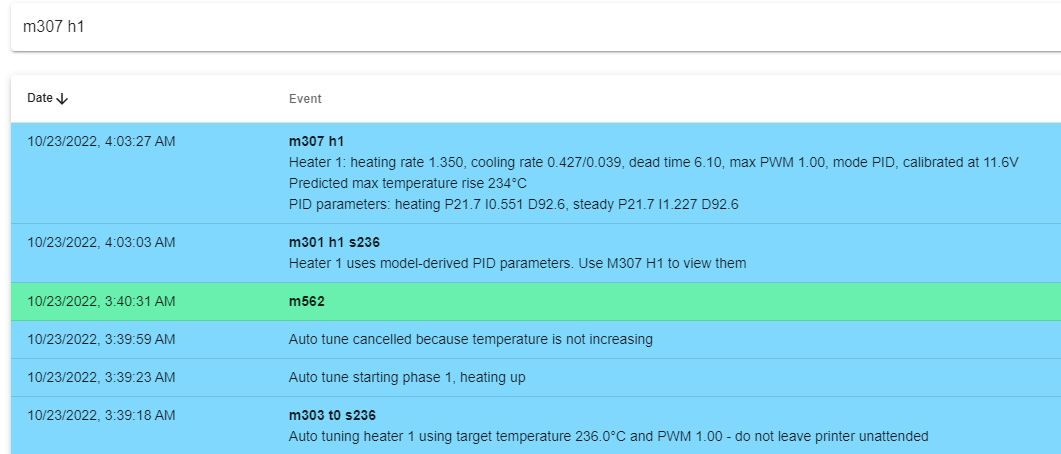
-
@wingtip said in Revo 6 PID tuning just hangs:
I then re tried the m303 but with h1 instead of t0 and i got this...
According to the image you posted, you sent M301 H1, not M303 H1.
If the heater isn't heating, then it could be a wiring issue. Check the voltage at the connector. Alternatively or are you sure that you've got the 12 V version? If you have the 24V version but are only supplying it with 12V, that would also fail to heat up.
-
@wingtip good catch on the 301 vs the 303.. fat finger mistake i guess. however, as i stated before i verified i had 12 volts at heating element and verified all the connections from the thermistor back to the main board. I will retry the 303 again soon as i finish my breakfast lol...
Yes, it is the 12vt version of the revo.EDIT: tried again with the 303 and still cancels tuning with message temp not increasing. Sigh
-
@wingtip said in Revo 6 PID tuning just hangs:
EDIT: ummm did they do away with the heightmap visual in recent updates? Again until a few days ago i was on a much older version.
It's a plugin now. You can enable it from the plugins tab.
https://docs.duet3d.com/en/User_manual/Reference/Duet_Web_Control_Manual#plugins
-
Can you post your full config.g?
Also please send M122 and M98 P"config.g" in the gcode console tab and copy and paste the results here. -
m122
=== Diagnostics ===
RepRapFirmware for Duet 2 WiFi/Ethernet version 3.4.4 (2022-10-20 16:17:41) running on Duet WiFi 1.02 or later + DueX5
Board ID: 08DGM-917NK-F2MS4-7JKD6-3SN6K-9GU4G
Used output buffers: 1 of 26 (23 max)
=== RTOS ===
Static ram: 23860
Dynamic ram: 75584 of which 12 recycled
Never used RAM 12624, free system stack 176 words
Tasks: NETWORK(notifyWait,13.3%,242) HEAT(notifyWait,0.0%,223) Move(notifyWait,0.0%,363) DUEX(notifyWait,0.0%,24) MAIN(running,86.7%,438) IDLE(ready,0.0%,30), total 100.0%
Owned mutexes:
=== Platform ===
Last reset 00:59:59 ago, cause: power up
Last software reset at 2022-10-23 03:36, reason: User, GCodes spinning, available RAM 12480, slot 2
Software reset code 0x0003 HFSR 0x00000000 CFSR 0x00000000 ICSR 0x0041f000 BFAR 0xe000ed38 SP 0x00000000 Task MAIN Freestk 0 n/a
Error status: 0x00
Aux0 errors 0,0,0
Step timer max interval 0
MCU temperature: min 22.2, current 23.3, max 28.2
Supply voltage: min 11.9, current 12.0, max 12.1, under voltage events: 0, over voltage events: 0, power good: yes
Heap OK, handles allocated/used 0/0, heap memory allocated/used/recyclable 0/0/0, gc cycles 0
Events: 0 queued, 0 completed
Driver 0: standstill, SG min n/a
Driver 1: standstill, SG min n/a
Driver 2: standstill, SG min n/a
Driver 3: standstill, SG min n/a
Driver 4: standstill, SG min n/a
Driver 5: standstill, SG min n/a
Driver 6: standstill, SG min n/a
Driver 7: standstill, SG min n/a
Driver 8: standstill, SG min n/a
Driver 9: standstill, SG min n/a
Driver 10:
Driver 11:
Date/time: 2022-10-23 12:59:31
Cache data hit count 4294967295
Slowest loop: 32.55ms; fastest: 0.18ms
I2C nak errors 0, send timeouts 0, receive timeouts 0, finishTimeouts 0, resets 0
=== Storage ===
Free file entries: 10
SD card 0 detected, interface speed: 20.0MBytes/sec
SD card longest read time 1.1ms, write time 139.2ms, max retries 0
=== Move ===
DMs created 83, segments created 0, maxWait 0ms, bed compensation in use: none, comp offset 0.000
=== MainDDARing ===
Scheduled moves 0, completed 0, hiccups 0, stepErrors 0, LaErrors 0, Underruns [0, 0, 0], CDDA state -1
=== AuxDDARing ===
Scheduled moves 0, completed 0, hiccups 0, stepErrors 0, LaErrors 0, Underruns [0, 0, 0], CDDA state -1
=== Heat ===
Bed heaters 0 -1 -1 -1, chamber heaters -1 -1 -1 -1, ordering errs 0
=== GCodes ===
Segments left: 0
Movement lock held by null
HTTP is idle in state(s) 0
Telnet is idle in state(s) 0
File is idle in state(s) 0
USB is idle in state(s) 0
Aux is idle in state(s) 0
Trigger is idle in state(s) 0
Queue is idle in state(s) 0
LCD is idle in state(s) 0
Daemon is idle in state(s) 0
Autopause is idle in state(s) 0
Code queue is empty
=== DueX ===
Read count 1, 0.02 reads/min
=== Network ===
Slowest loop: 331.60ms; fastest: 0.00ms
Responder states: HTTP(0) HTTP(0) HTTP(0) HTTP(0) FTP(0) Telnet(0)
HTTP sessions: 1 of 8
= WiFi =
Network state is active
WiFi module is connected to access point
Failed messages: pending 0, notready 0, noresp 0
WiFi firmware version 1.27
WiFi MAC address bc:dd:c2:89:a2:58
WiFi Vcc 3.42, reset reason Turned on by main processor
WiFi flash size 4194304, free heap 25232
WiFi IP address 192.168.1.7
WiFi signal strength -48dBm, mode 802.11n, reconnections 0, sleep mode modem
Clock register 00002002
Socket states: 0 0 0 0 0 0 0 0 -
m98
Error: M98: No P or R parameter -
-
; config.g
; executed by the firmware on start-up; general preferences
G90 ; send absolute coordinates...
M83 ; ...but relative extruder moves
M550 P"The Big One" ; set printer name; communications
M552 S1 ; enable network
M586 P0 S1 ; enable HTTP
M586 P1 S0 ; disable FTP
M586 P2 S0 ; disable Telnet
M575 P1 S1 B57600 ; enable support for PanelDue; drives
M569 P0 S0 ; physical drive 0 goes reverse
M569 P1 S0 ; physical drive 1 goes reverse
M569 P2 S1 ; physical drive 2 goes forwards
M569 P3 S0 ; physical drive 3 goes reverse
M569 P4 S1 ; physical drive 4 goes forwards
M569 P5 S0 ; physical drive 5 goes reverseM584 X0:3 Y1 Z2:5 E4 ; set drive mapping
M92 X391.113 Y78.812 Z392.117 E397.022 ; set steps per mm
M203 X4000 Y4000 Z800 E6000 ; set maximum speeds (mm/min)
M566 X300 Y300 Z180 E3000 P1 ; set maximum instantaneous speed changes (mm/min)
M201 X700 Y700 Z200 E3000 ; set accelerations (mm/s^2)
M906 X1400 Y1000 Z700 E1000 I30 ; set motor currents (mA) and motor idle factor in per centM84 S30 ; set idle timeout
M350 X16 Y16 Z16 E16 I1 ; configure microstepping with interpolation
; axis limits
M208 X0:655 Y0:440 Z0:400 ; set axes min/max
; endstops
M574 X1 S1 P"!xstop+!e0stop" ; configure active-high endstops for low end on X
M574 Y1 S1 P"!ystop" ; configure active-high endstop for low end on Y; Z probe
M98 P"probe_config.g" ; configure Z probe by invoking gcode file
; bed heater
M308 S0 P"bedtemp" Y"thermistor" T100000 B3950 ; configure sensor 0 as thermistor on pin bedtemp
M950 H0 C"bedheat" T0 ; create bed heater output on bedheat and map it to sensor 0
M307 H0 R0.257 C549.0 D2.37 S1.00 ; disable bang-bang mode for the bed heater and set PWM limit
M140 H0 ; map heated bed to heater 0
M143 H0 S120 ; set temperature limit for heater 0; tool heater
M308 S1 P"e1temp" Y"thermistor" T100000 B4725 C7.060000e-8 ; define E1 temperature sensor (old v6 value C7.06e-8)
M950 H1 C"e1heat" T1 ; create nozzle heater output on e0heat and map it to sensor 1
M307 H1 R1.350 K0.427:0.039 D6.10 E1.35 S1.00 B0 V11.6 ; disable bang-bang mode for heater and set PWM limit, (pidm303t0s236 not t1)
M143 H1 S280 ; set temperature limit for heater 1; part cooling fan
M950 F0 C"fan0" Q500 ; create fan 0 on pin fan0 and set its frequency
M106 P0 S0 H-1 ; set fan 0 value. Thermostatic control is turned off; tool cooling fan
M950 F1 C"fan1" Q500 ; create fan 1 on pin fan1 and set its frequency
M106 P1 S1 H1 T45 ; set fan 1 value. Thermostatic control is turned on; tool 0
M563 P0 D0 H1 F0 ; define tool 0
G10 P0 X0 Y0 Z0 ; set tool axis offsets
G10 P0 R0 S0 ; set tool active and standby temperatures
T0 ; set tool active -
-
M98 P"config.g"
HTTP is enabled on port 80
FTP is disabled
TELNET is disabled -
And you're sure the heater is connected to e1heat?
-
I will re verify, however, nothing has changed as this config g had been working just fine. it just sat for close to a year since i last printed and all i changed was updating the firmware and replace the v6 with a revo 6. it was almost just plug and play. i only had to install a xt 30 connector to the heater cable and it does show continuity through the coil at that connector. its when i went to try to pid tune that things just decided to causing grief...
-
Does the LED near the heater output light up when you turn on the heater to a set temp?