(solved) Print head moves to wrong position after print - why?
-
Hi all,
I'm in the process of commissioning my DIY Voron 2.4 build and have come upon this issue that hasn't caused any problems yet but might likely in the future.
My setup:
- Voron 2.4 350 mm spec (Core XY with fixed bed/moving gantry, quad belts for z)
- Duet 3 5+ mini, 1LC for toolhead, SBC mode with Pi 3b (I think)
- RRF/DWC/DSF version 3.3
- Cura 5.0
My issue is that the print head moves to the wrong position after a print job has finished, without me asking it to do so.
In the end gcode, I tell the print head to move upward and then to the back of the machine:
G91 G1 Z10 F2500 G90 G1 X10 Y350 F2500 M106 P2 S0 M106 P3 S0 ; turn off case fans G29 S0 ; disable bed mesh compensation M83 ;relative extrusion mode M104 S0 ;End of Gcodeand it seems to do so, but then moves again, to the following position (and crucially, lowering itself in z which I feel might cause issues with running into the printed parts after the print job)
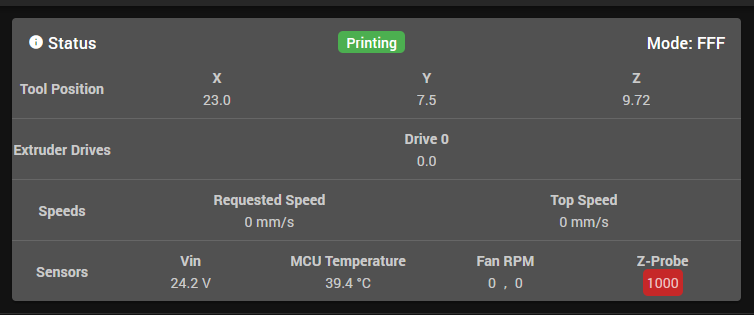
Note that I can't find this XYZ position in any of the preconfigured .g files in the sys directory.
It also throws an error about the probe being already triggered, which makes me believe it tries to home itself somehow by a routine I don't know. I have attached the homing files as well, the homeall isn't fine tuned yet, as of right now I do x, y, z separately because it's using a switch probe that it collects from the back of the machine via macro for z.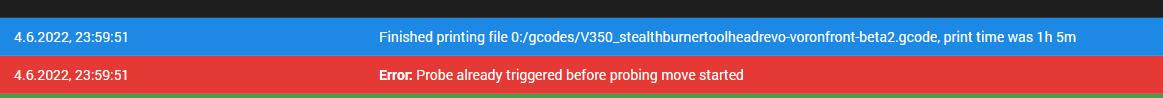
However when I pause a print to cancel it, it moves and stays in the position that it's supposed to:
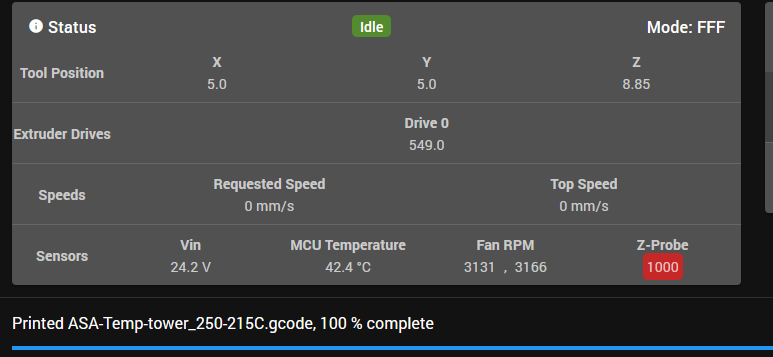
I've attached the files I deem relevant here, any pointers are appreciated!
Have a nice Sunday.best, Niklas
config.g homeall.g homez.g homey.g homex.g pause.g
V350_Zylinder.gcode -
At the end of the print file there is a G29 S0 - this starts the probing process which creates the heightmap for Mesh Bed Compensation.
G91 G1 Z10 F2500 G90 G1 X10 Y350 F2500 M106 P2 S0 M106 P3 S0 ; turn off case fans G29 S0 ; enable bed mesh compensationYou should make whatever changes are needed so the G29 S0 is not present.
Frederick
-
@fcwilt I knew it had to be something easy, thank you! I obviously didn't bother to look into the G29 documentation.
-
@sonderzug
I'm sorry that this is off topic, but I noticed from your screen shots that you have Fan RPM showing in your Status panel, with the usual Vin, MCU Temperature and Z-Probe. This doesn't display on my DWC, please could you explain how you have achieved this? -
@peterh1500 no worries.
I am using two Noctua NF-A6x25 as the case fans (they are situated in the skirt of the electronics bay of the voron). They put out a tacho signal that can be read by some inputs on the Duet 5+. There is an article on how to connect these.They are configured as such:
; case fans - always on fans M950 F2 C"out3+out3.tach" Q500 ; Create Fan 2 on the mainboard on OUT3 with a tacho input ; M106 P2 S1 M950 F3 C"out4+out4.tach" Q500 ; Create Fan 3 on the mainboard on OUT4 with a tacho input ; M106 P3 S1 M950 F4 C"out6" Q500 ; Create Fan 4 on the mainboard on OUT6 (driver 5/6 fan) M106 P4 H2:3 L0.15 X1 B0.3 T40:70 ; use Heaters 2/3 (MCU/Driver temp) as temperature index for driver fanbest, Niklas
-
 undefined dc42 marked this topic as a question
undefined dc42 marked this topic as a question
-
 undefined dc42 has marked this topic as solved
undefined dc42 has marked this topic as solved
-
@sonderzug
Ah! I see. Thank you very much.