Formbot 400
-
@unknowx said in Formbot 400:
well I don't know
You don't know where it's physically plugged into the board?
-
@phaedrux well no because I didn't open to see the board but the old macro config that worked fine states p5 so it must be port 5
-
Is it this one?
; --- Case Fan ---
M950 P5 C"duex.fan7"
M42 P5 S0.0 ;If that's where it's physically connected then your air filter macro needs to change to 5.
Either way, we need a pin name, like this C"duex.fan7"
-
@phaedrux well below is the config for reprap 2.0 which was working fine and the fan name and pin is the same but for reprap 3.0 it's not working see below
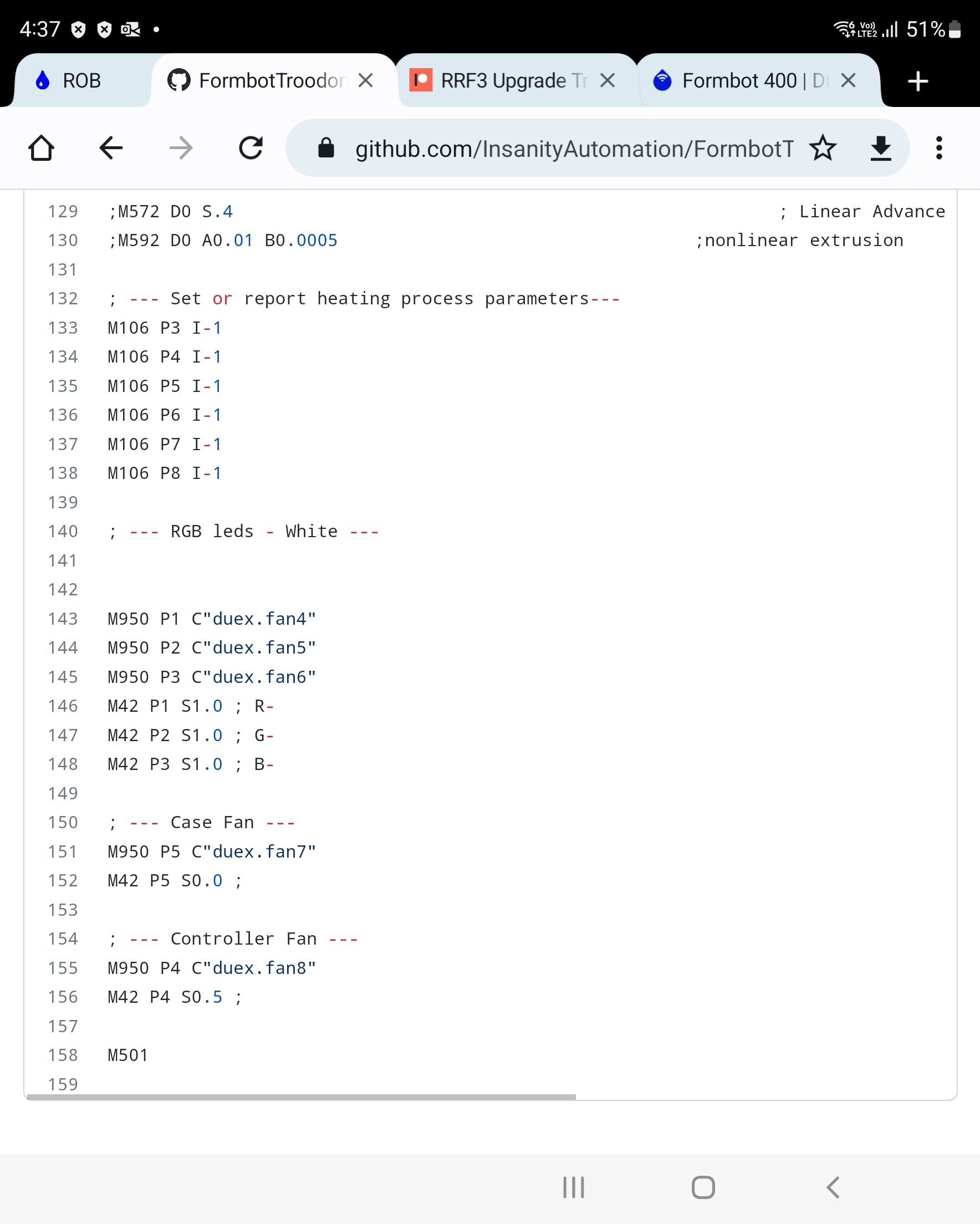
-
@unknowx said in Formbot 400:
the fan name and pin is the same
And if you were using a normal Duet board I might be able to guess what it is.
-
@unknowx I think I know what the issue is if you agree with me I think I have to remove the semi colon to activate it right?
-
which semi colon?
-
@phaedrux this one I'll market it before the command if you see the first config attached for reprap 2.0 the semicolons are removed to activate the command but the second config for reprap 3.0 the semicolons are there not removed.
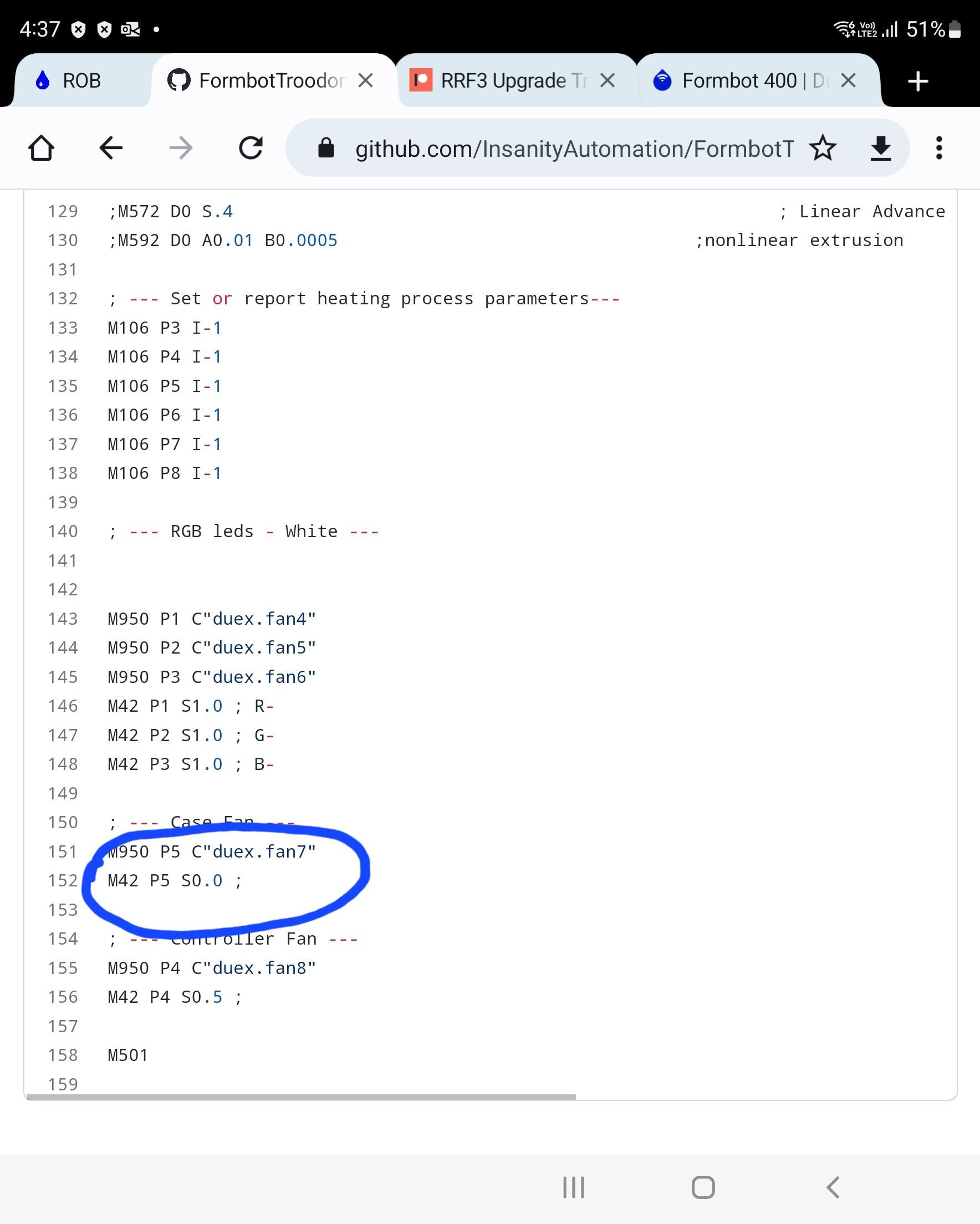
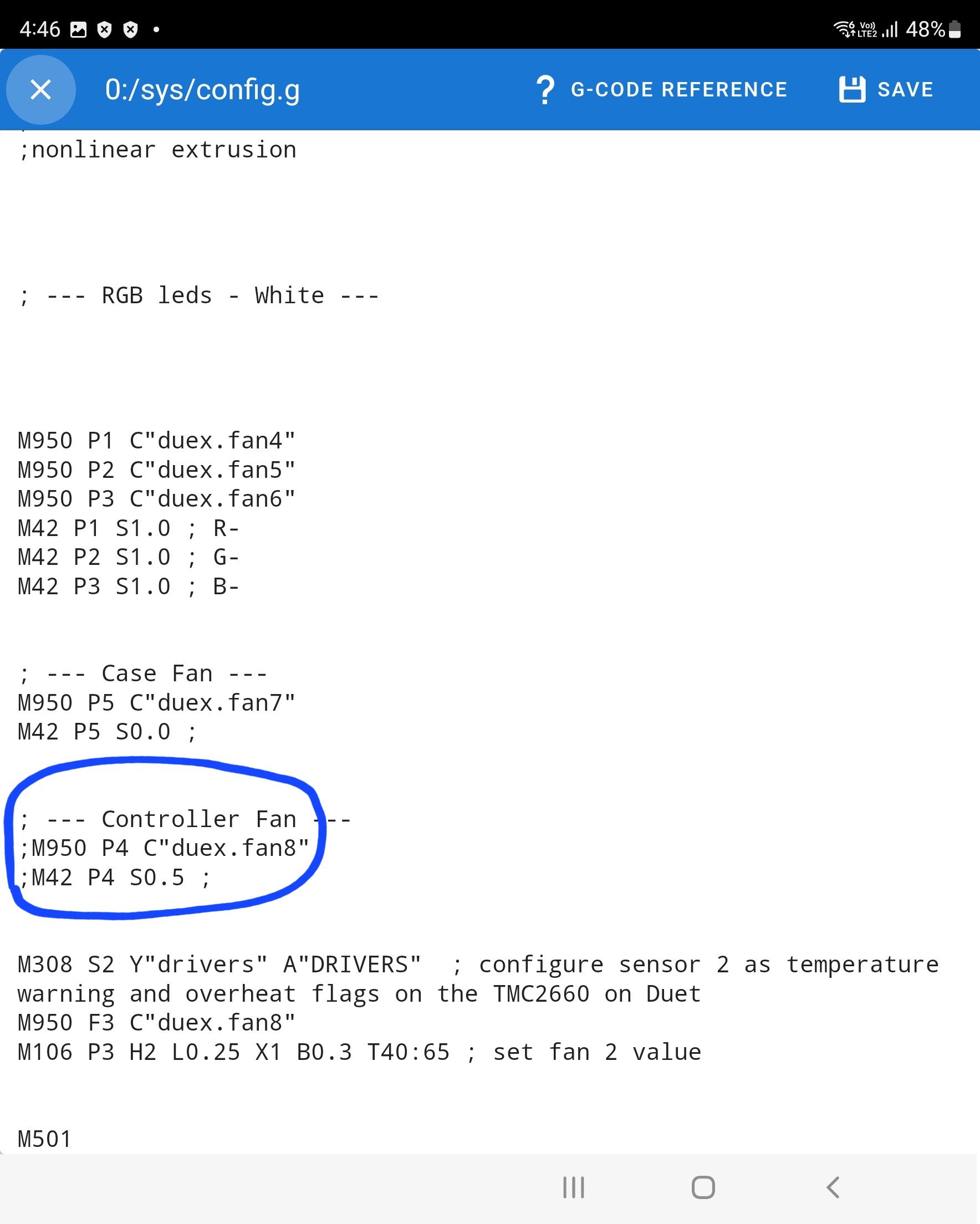
-
@unknowx actually I am wrong g sorry the case fan is different t from controller fan my bad anyways still don't know why
-
Well we just need to know where the cable is physically connected. Perhaps it's labeled or next to a port that's already in use and configured and we can suss out the pin name that way.
The semi colon blocks out everything after it only.