My apologies i had actually RRF installed and then changed board and software. I didnt know where else to post this. My hot-end is a takoto and capable of these speeds.
Latest posts made by UnknowX
-
RE: formbot troodon 400 with spider v1 board and klipperposted in 3D Printing General Chat
-
formbot troodon 400 with spider v1 board and klipperposted in 3D Printing General Chat
Hi Guys i would really appreciate your support, i installed a spyder v1 board and klipper on my troodon 400 direct drive with mellow brushless air blower. I am currently printing at 400 speed with pretty good quality however when i bump the speed up to 700 the quality starts to get bad and some wierd holes show as seen in the attached picture. I can assure that the cooling is enough as this blower is soo powerful and input shaping has also been configured. Any ideas on what can cause this? also does any one have this printer with klipper can share his printer.cfg to compare to mine! The benchy on the left is printed with speed 700 and the one on the right is printed with 400 speed.IMG_0356.jpg




-
RE: Formbot 400posted in Firmware installation
@unknowx actually I am wrong g sorry the case fan is different t from controller fan my bad anyways still don't know why
-
RE: Formbot 400posted in Firmware installation
@phaedrux this one I'll market it before the command if you see the first config attached for reprap 2.0 the semicolons are removed to activate the command but the second config for reprap 3.0 the semicolons are there not removed.
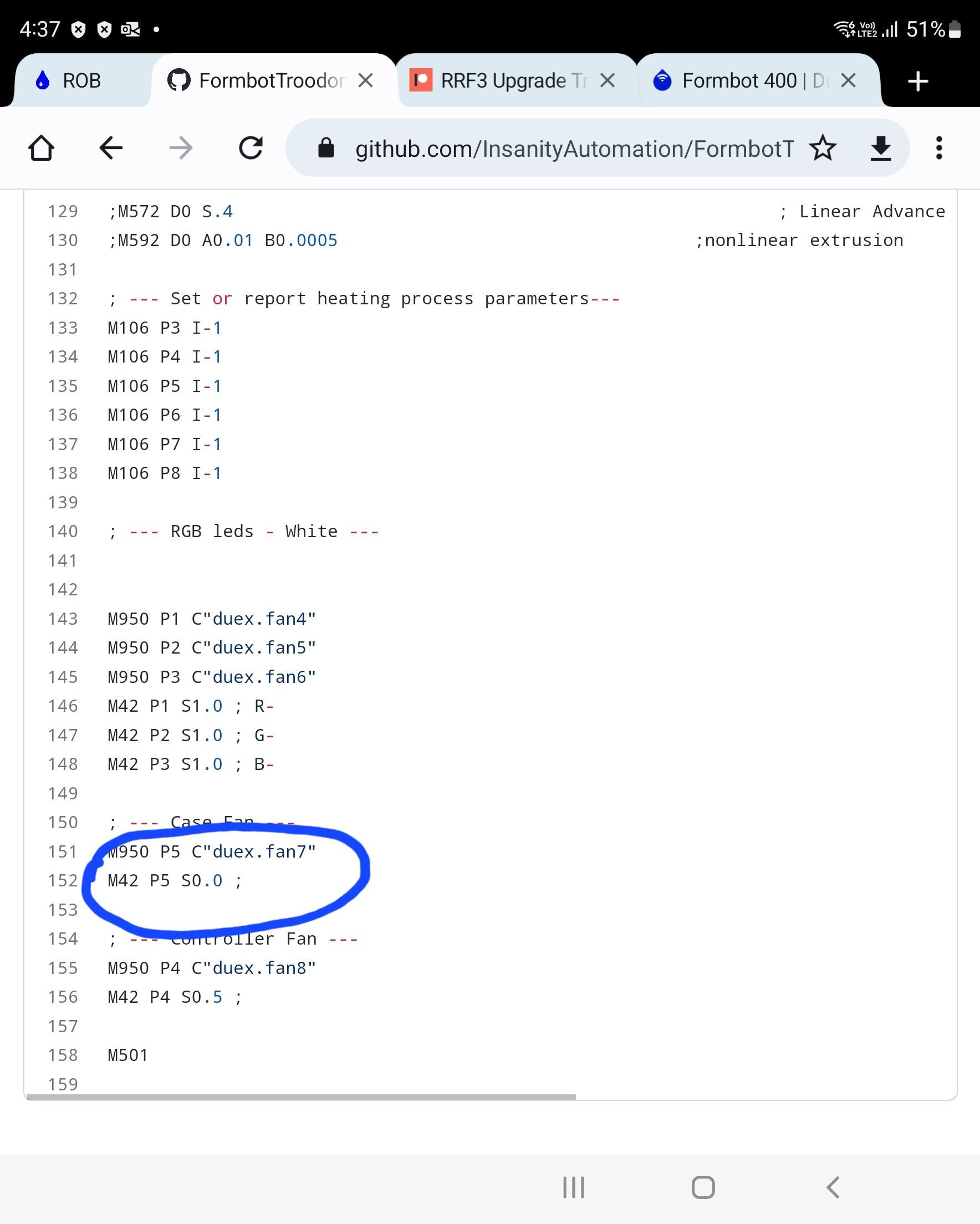
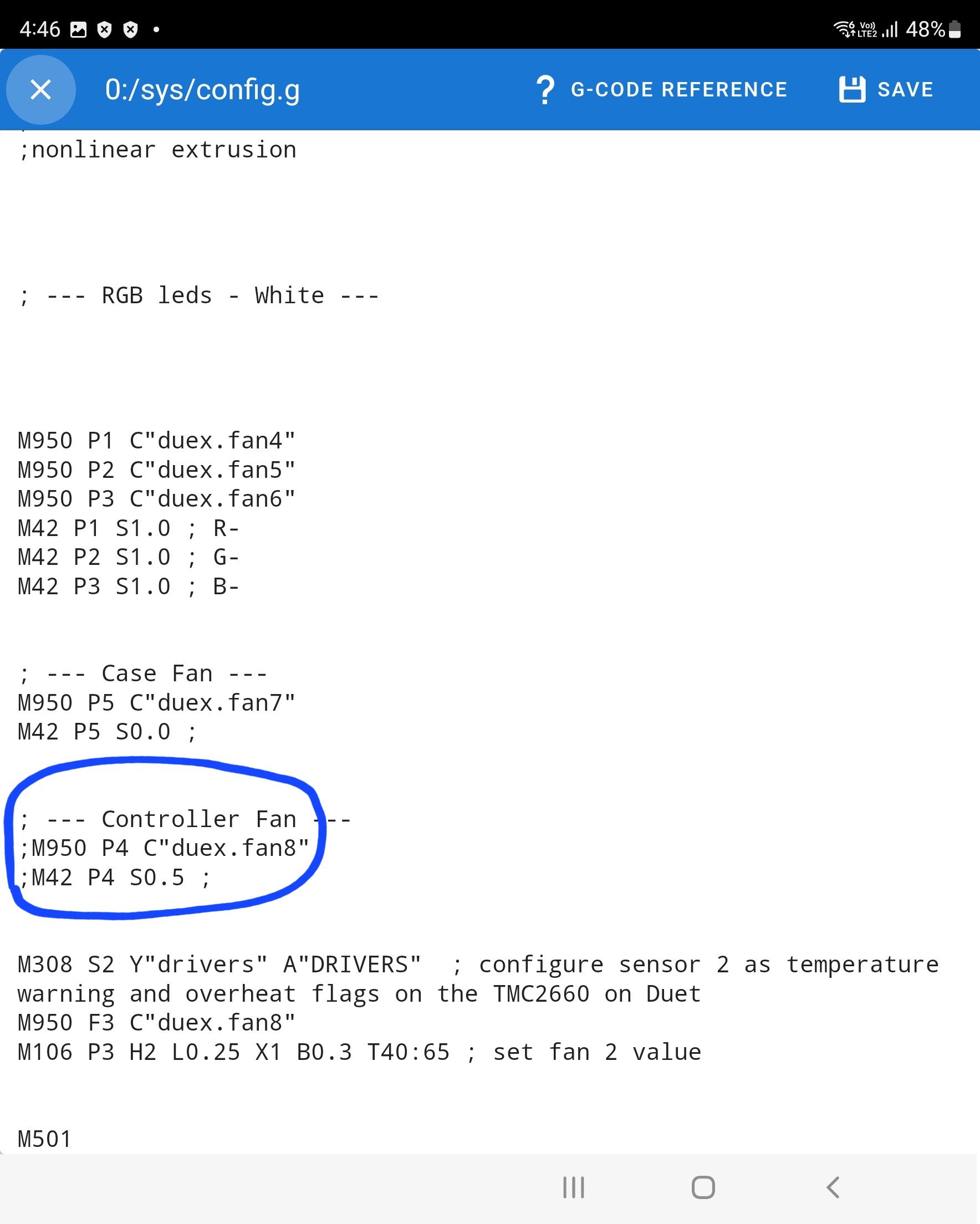
-
RE: Formbot 400posted in Firmware installation
@unknowx I think I know what the issue is if you agree with me I think I have to remove the semi colon to activate it right?
-
RE: Formbot 400posted in Firmware installation
@phaedrux well below is the config for reprap 2.0 which was working fine and the fan name and pin is the same but for reprap 3.0 it's not working see below
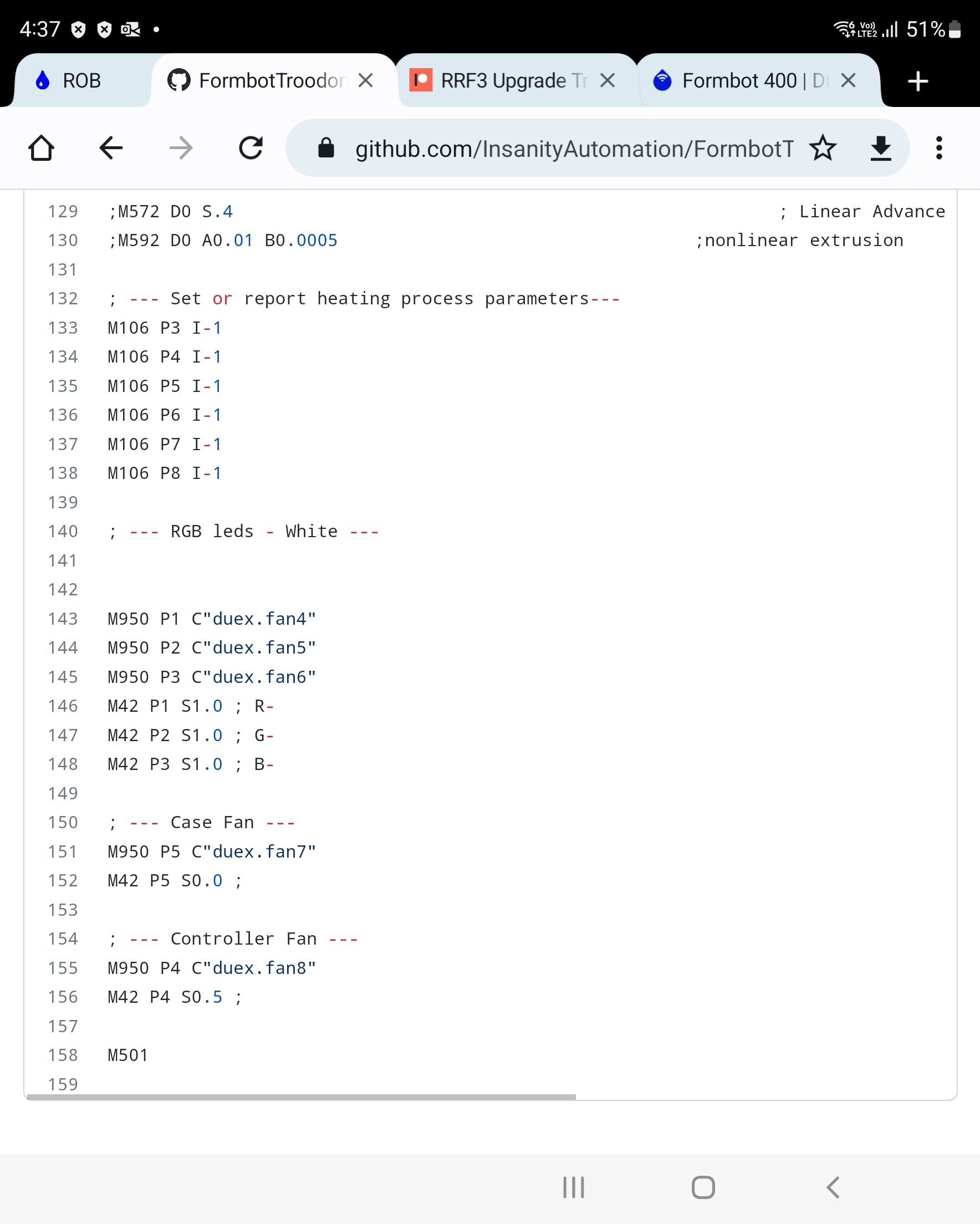
-
RE: Formbot 400posted in Firmware installation
@phaedrux well no because I didn't open to see the board but the old macro config that worked fine states p5 so it must be port 5
-
RE: Formbot 400posted in Firmware installation
@phaedrux well I don't know but I have the settings that worked with reprap 2.0 below it shows what pin it is connected to but how can I configure this in my macro settings just copy and past from 2.0 to 3.0
;; Convenience macro to make this script be a button on the UI,
;; for cases when the built-in filament load/unload UI won't work.
;; NOTE you still need to have the tool selected before running this macro
;; or you'll get errors.M42 P5 S1.0
-
RE: Formbot 400posted in Firmware installation
@phaedrux said in Formbot 400:
command
It's controlling a huge fan at the back of the printer to filter air with different spin percentages from 20% to 50% to 80 to 100.
-
RE: Troodon 400 bltouch troubleposted in Duet Hardware and wiring
I had the same issue when upgrading to firmware 3.0 and the solution is really easy I downloaded the attached 2 files for deploy probe and retract prob from Robert Luciano link below and everything worked perfect.