Vivedino Troodon 300 RRF 3.4 config
-
@nomukaiki I do have the same error. The "driver 9" does not physically exist and is is disabled in the config. But somehow the web-ui is triggered to send an event every time a browser session is started. I have no other error anywere and the printer is running well. (I: I am not using your config but my own and have now to compare your settings with mine. Thank you so much for posting them!)
-
@tak21 Thanks for looking. It would be great if you share any findings with improvements.
I didn't manage to get the filament sensor working yet. Also I didn't have time to fix all the Macros, if you have them and you can share that would be fantastic. Thanks -
Are you disabling the stepper with
M569 P9 R-1? if that doesn't disable the warning it's likely a bug.I have a Troodon board which I bought to figure out what broke it with RRF 3.1 -- that's been fixed in 3.4. I can try a config to look into it if you have one to share that is current/up to date.
-
@oliof said in Vivedino Troodon 300 RRF 3.4 config:
Are you disabling the stepper with
M569 P9 R-1? if that doesn't disable the warning it's likely a bug.I have a Troodon board which I bought to figure out what broke it with RRF 3.1 -- that's been fixed in 3.4. I can try a config to look into it if you have one to share that is current/up to date.
Yes, the driver 9 is disabled on the config.g with
M569 P9 R-1but it doesn't stop the warning.
https://github.com/Duet3D/RRF-machine-config-files/blob/master/Vivedino Troodon 300/sys/config.g#L33 -
@dc42 is there anything else that needs to be done to disable a missing stepper being monitored or is this a bug?
-
@nomukaiki Sure I can share my config + macros. My printer is running but I made some changes compared to your config. E.g. I slowed down movements (your config is really chasing the axes around
 !)
!)
I need to figure out how I can upload everything to github as this will be my first time ever I use github to upload [...]@oliof thanks to your suggestions/effort my printer is running! Honestly if I knew that they were not using the orig. board I would have not bought the printer. And I plan to upgrade to the 3 mini as soon as I have enough time. To the "error": there was a change in one of the betas, when it started to appear. Sorry, I do not know any more when it accured but I think it was beta4. And the "error" is on all disabled drivers, not only on 9 as I falsly reported (I had a more closer look into the messages on the printer on restart).
-
@oliof my guess is that the warning is generated before that M569 command to disable the driver is executed. Putting that command right at the start of config.g may help.
-
@dc42 FYI: in the beta firmware 3.4 Beta 5 this "error" did not display.
For your suggestion: if the three "M569" commands are in line 1-3 it works without any event beeing triggered! THX!!!
-
@tak21 said in Vivedino Troodon 300 RRF 3.4 config:
@dc42 FYI: in the beta firmware 3.4 Beta 5 this "error" did not display.
For your suggestion: if the three "M569" commands are in line 1-3 it works without any event beeing triggered! THX!!!
I still get the error even with the disable commands are at the top of the config.
Interesting the error used to be with driver 9 but now it says driver 4.M569 P2 R-1 ; physical drive 2 disabled M569 P4 R-1 ; physical drive 4 disabled M569 P9 R-1 ; physical drive 9 disabled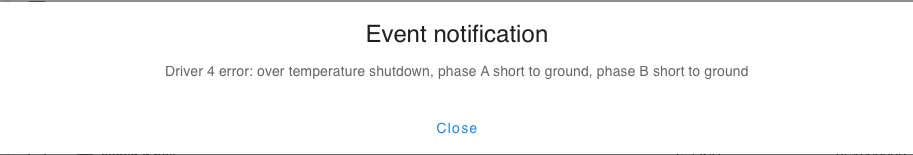
This popup only shows up on the first load of the DWC, or refreshing the page. It doesn't show up after restarting the mainboard saving the
config.gor sendingM999 -
In another thread, @dc42 wrote
if you leave the motor currents set at zero in RRF then you won't get any warnings about motors being disconnected.
https://forum.duet3d.com/post/231465
Maybe try that in addition? I am not entirely sure how to do that cleanly since M906 works on axes, not on motors. You could add a virtual V axis, assign the motors, set the current, then hide the axis I guess?
-
Hi and just to be sure: I really did put them in line 1 to three, so not even a comment line above. If I used e.g. the standard comments before, the warning was there. And if the printer reboots, it complains about all three non exiting motors in the internal log. But just once and with no further noticeable disadvantage.