DUEX 5 V0.8 TO DUEX 5 V0.11
-
@paolozampini1973 said in DUEX 5 V0.8 TO DUEX 5 V0.11:
Endstops - X: at min stop, Y: at min stop, Z: at max stop, Z probe: at min stop
Okay, that shows they are working. Post your homez.g file.
Ian
-
@paolozampini1973 Now go back to DueX2 mode and test endstop switches again.
Turn off Duet. Remove DueX5 jumper. Turn on Duet. Test endstop switches with M119.Ian
-
@droftarts said in DUEX 5 V0.8 TO DUEX 5 V0.11:
@paolozampini1973 said in DUEX 5 V0.8 TO DUEX 5 V0.11:
Endstops - X: at min stop, Y: at min stop, Z: at max stop, Z probe: at min stop
Okay, that shows they are working. Post your homez.g file.
Ian

-
-
@droftarts I have now switched to DUEX 2 mode but it does not work as the first switches
-
@droftarts driver 5 works but driver 6 doesn't work I remembered now to answer you you asked me before However this is a secondary problem
-
@paolozampini1973 It is strange that the LED for duex.e3stop is on, when it is configured for filament sensor. Can you disconnect filament sensors from duex.e2stop and duex.e3stop, then connect Z2 endstop to duex.e2stop, then send
M574 Z2 S1 P"!zstop+!duex.e2stop"... and then test endstops again with M119.
Ian -
@droftarts 22/3/2022, 17:19:17 M119
Endstops - X: at min stop, Y: at min stop, Z: at max stop, Z probe: at min stopI unplugged it the LED went out but Z does not work equally the Switches
-
@paolozampini1973 Also, you have an always on fan wire running next to your ribbon cable. It would be a good idea to route this away from the ribbon cable. The ribbon cable has no shielding, and can pick up interference from fan and motor wires that run very close to it.
Ian
-
@droftarts said in DUEX 5 V0.8 TO DUEX 5 V0.11:
@paolozampini1973 Also, you have an always on fan wire running next to your ribbon cable. It would be a good idea to route this away from the ribbon cable. The ribbon cable has no shielding, and can pick up interference from fan and motor wires that run very close to it.
Ian
Yes I know but this was a temporary situation in the meantime to print the shells and then arrange all the cables with shielded cables You are right I agree I agree with you but as I repeat with the 08 I did not have these problems absolutely Sorry if I repeat it to you I had only a small loss of pace here the problems are so many
-
@droftarts the fan can also be spent This is not the question it is a good observation what you do but this is not the problem Now tell me one thing you agree that in my opinion there are hardware problems and then my personal curiosity if you can answer me I saw photos of the printer that looks like structure to you ?
-
@paolozampini1973 Where are the Z endstops on your machine? Are they activate when the nozzle is close to the bed? Because your config.g has
M574 Z2 S1 P"!zstop+!duex.e2stop"The 'Z2' means max endstop, when the Z axis is at maximum, eg Z300, when the nozzle is 300mm from the bed. But I think this should be:
M574 Z1 S1 P"!zstop+!duex.e2stop"(Sorry, e2stop now)
Try this, test Z homing.
Ian
-
@droftarts said in DUEX 5 V0.8 TO DUEX 5 V0.11:
@paolozampini1973 Where are the Z endstops on your machine? Are they activate when the nozzle is close to the bed? Because your config.g has
M574 Z2 S1 P"!zstop+!duex.e2stop"The 'Z2' means max endstop, when the Z axis is at maximum, eg Z300, when the nozzle is 300mm from the bed. But I think this should be:
M574 Z1 S1 P"!zstop+!duex.e2stop"(Sorry, e2stop now)
Try this, test Z homing.
Ian
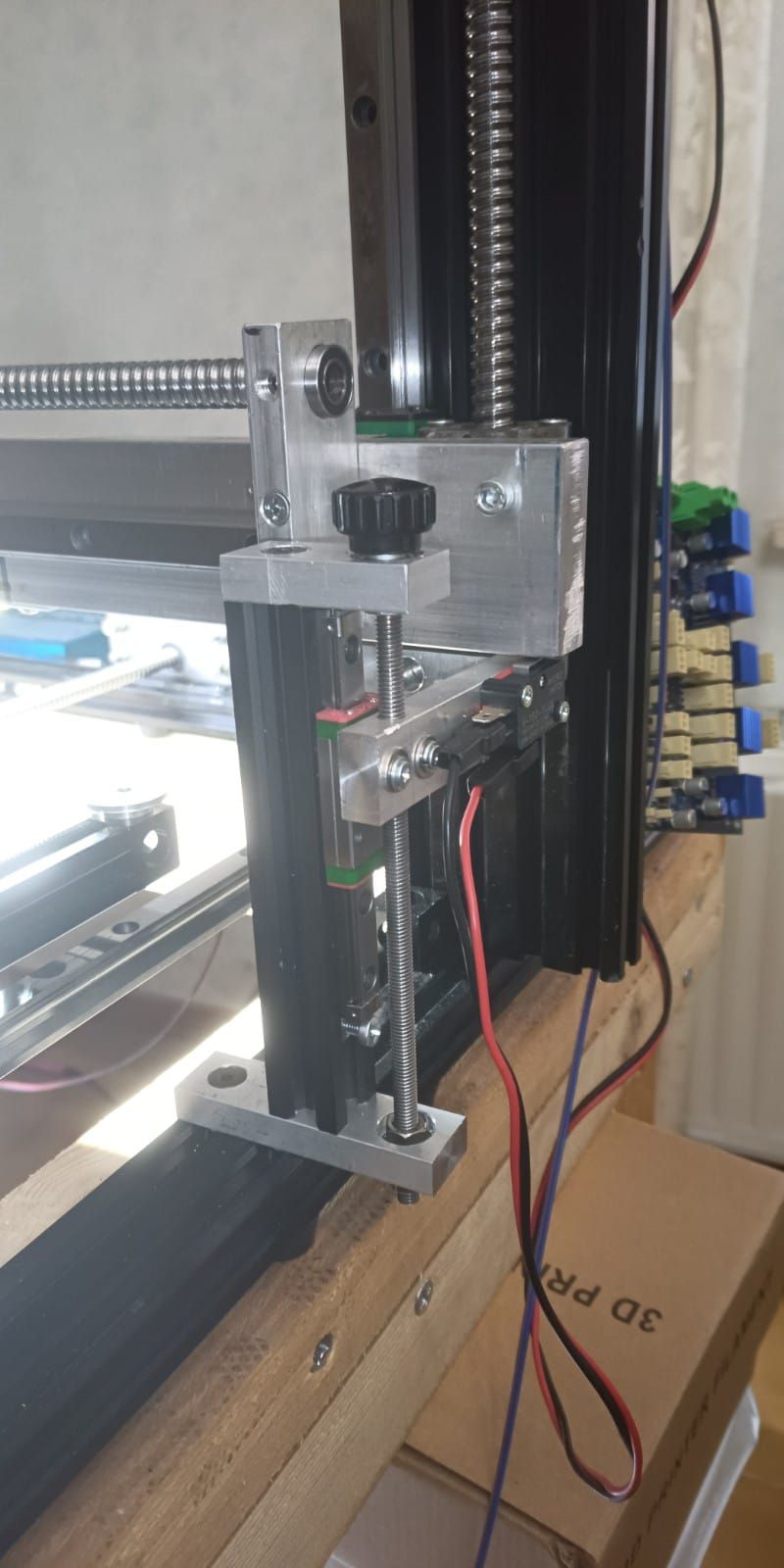
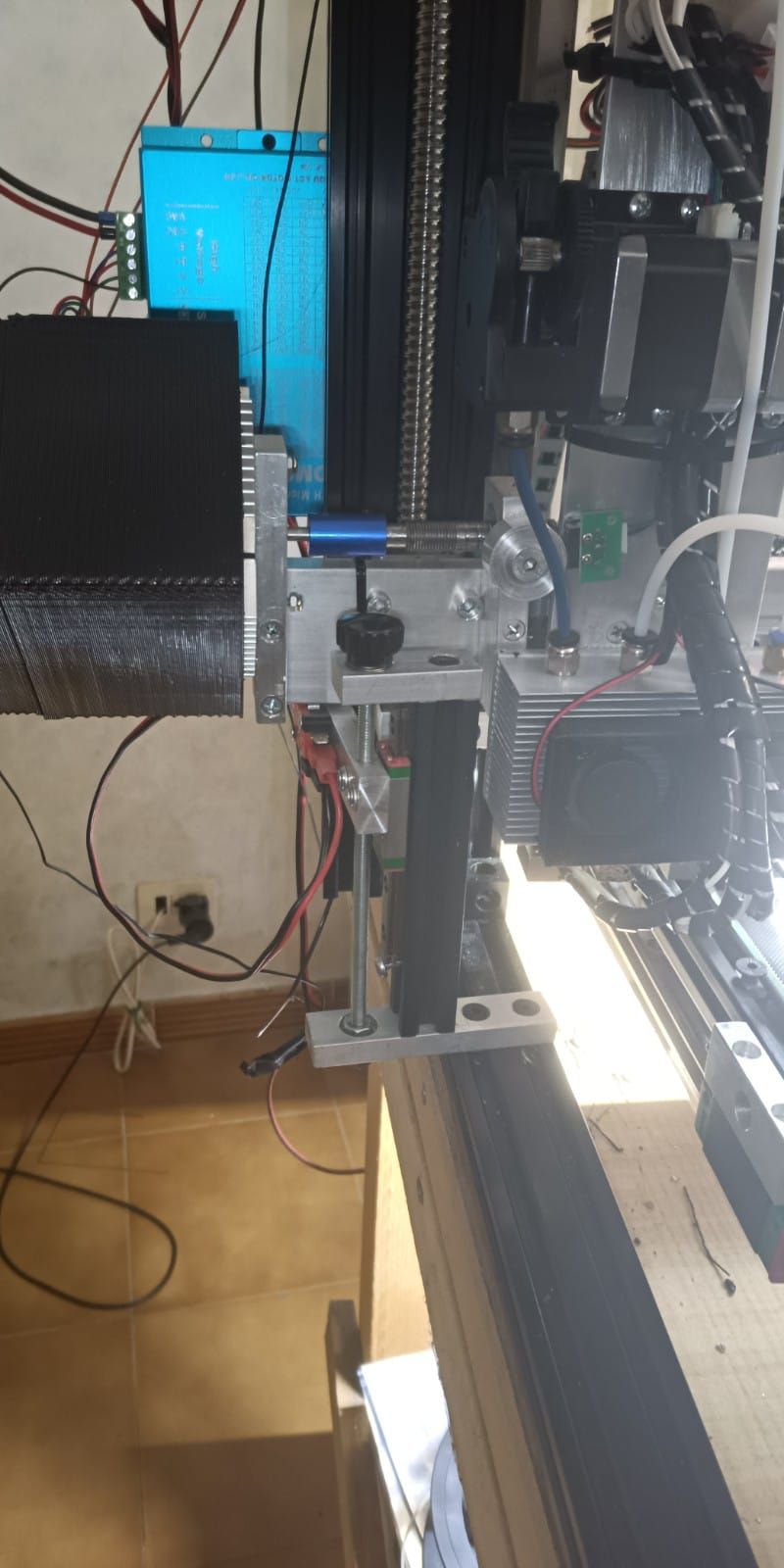
-
@paolozampini1973 So yes, activates when the nozzle is on the bed. I hope this may fix the homez.g.
Ian
-
@droftarts Yes but the LEDs light up so it indicates that it recognizes it and in any case it has always worked so useless that I change the output if you want, but it has always worked like this
-
@droftarts said in DUEX 5 V0.8 TO DUEX 5 V0.11:
@paolozampini1973 So yes, activates when the nozzle is on the bed. I hope this may fix the homez.g.
Ian
if the LEDs on the electronics indicate that they are on and the configuration is correct it means that everything is correct So in my opinion there is a problem on the electronics that is on the hardware I understand what I want to tell you you saw it with your own eyes I also sent you the photos
-
@paolozampini1973 Test it, please. I don't have much time left to help you today, only 10 minutes.
Ian
-
@droftarts said in DUEX 5 V0.8 TO DUEX 5 V0.11:
@paolozampini1973 Test it, please. I don't have much time left to help you today, only 10 minutes.
Ian
Okay ok So what do you want me to do
-
@paolozampini1973 Test that Z homing works. Or do you still receive an error in Console?
Ian
-
@droftarts said in DUEX 5 V0.8 TO DUEX 5 V0.11:
@paolozampini1973 Test that Z homing works. Or do you still receive an error in Console?
Ian
No now I don't get any errors but it doesn't work
2/3/2022, 17:41:14 M122
=== Diagnostics ===
RepRapFirmware for Duet 2 WiFi/Ethernet version 3.3 (2021-06-15 21:44:54) running on Duet WiFi 1.02 or later + DueX2
Board ID: 0JD0M-9P6M2-NW4SN-6J1DD-3SJ6K-KAURK
Used output buffers: 3 of 24 (22 max)
=== RTOS ===
Static ram: 23876
Dynamic ram: 77448 of which 0 recycled
Never used RAM 13092, free system stack 174 words
Tasks: NETWORK(ready,14.7%,237) HEAT(delaying,0.1%,330) Move(notifyWait,0.1%,340) DUEX(notifyWait,0.0%,24) MAIN(running,85.1%,411) IDLE(ready,0.1%,29), total 100.0%
Owned mutexes:
=== Platform ===
Last reset 00:22:33 ago, cause: software
Last software reset at 2022-03-22 17:18, reason: User, GCodes spinning, available RAM 10060, slot 2
Software reset code 0x0003 HFSR 0x00000000 CFSR 0x00000000 ICSR 0x0041f000 BFAR 0xe000ed38 SP 0x00000000 Task MAIN Freestk 0 n/a
Error status: 0x00
Aux0 errors 0,0,0
Step timer max interval 0
MCU temperature: min 29.6, current 30.4, max 31.4
Supply voltage: min 25.6, current 25.7, max 25.8, under voltage events: 0, over voltage events: 0, power good: yes
Heap OK, handles allocated/used 0/0, heap memory allocated/used/recyclable 0/0/0, gc cycles 0
Driver 0: position 0, standstill, SG min/max not available
Driver 1: position 0, standstill, SG min/max not available
Driver 2: position 0, standstill, SG min/max not available
Driver 3: position 0, standstill, SG min/max not available
Driver 4: position 0, standstill, SG min/max not available
Driver 5: position 0, standstill, SG min/max not available
Driver 6: position 0, standstill, SG min/max not available
Driver 7: position 0
Driver 8: position 0
Driver 9: position 0
Driver 10: position 0
Driver 11: position 0
Date/time: 2022-03-22 17:41:11
Cache data hit count 4294967295
Slowest loop: 10.18ms; fastest: 0.18ms
I2C nak errors 0, send timeouts 0, receive timeouts 0, finishTimeouts 0, resets 0
=== Storage ===
Free file entries: 10
SD card 0 detected, interface speed: 20.0MBytes/sec
SD card longest read time 1.0ms, write time 0.0ms, max retries 0
=== Move ===
DMs created 83, maxWait 0ms, bed compensation in use: none, comp offset 0.000
=== MainDDARing ===
Scheduled moves 0, completed moves 0, hiccups 0, stepErrors 0, LaErrors 0, Underruns [0, 0, 0], CDDA state -1
=== AuxDDARing ===
Scheduled moves 0, completed moves 0, hiccups 0, stepErrors 0, LaErrors 0, Underruns [0, 0, 0], CDDA state -1
=== Heat ===
Bed heaters = 0 -1 -1 -1, chamberHeaters = -1 -1 -1 -1
Heater 1 is on, I-accum = 0.0
=== GCodes ===
Segments left: 0
Movement lock held by null
HTTP is idle in state(s) 0
Telnet is idle in state(s) 0
File is idle in state(s) 0
USB is idle in state(s) 0
Aux is idle in state(s) 0
Trigger is idle in state(s) 0
Queue is idle in state(s) 0
LCD is idle in state(s) 0
Daemon is idle in state(s) 0
Autopause is idle in state(s) 0
Code queue is empty.
=== Filament sensors ===
Extruder 0 sensor: no filament
Extruder 1 sensor: ok
Extruder 2 sensor: no filament
Extruder 3 sensor: no filament
=== DueX ===
Read count 1, 0.04 reads/min
=== Network ===
Slowest loop: 39.72ms; fastest: 0.00ms
Responder states: HTTP(2) HTTP(0) HTTP(0) HTTP(0) FTP(0) Telnet(0), 0 sessions
HTTP sessions: 1 of 8- WiFi -
Network state is active
WiFi module is connected to access point
Failed messages: pending 0, notready 0, noresp 0
WiFi firmware version 1.26
WiFi MAC address 40:f5:20:0d:6b:49
WiFi Vcc 3.37, reset reason Turned on by main processor
WiFi flash size 4194304, free heap 20648
WiFi IP address 192.168.1.4
WiFi signal strength -60dBm, mode 802.11n, reconnections 0, sleep mode modem
Clock register 00002002
Socket states: 0 4 0 0 0 0 0 0
22/3/2022, 17:41:01 Connected to 192.168.1.4
- WiFi -