DUEX 5 V0.8 TO DUEX 5 V0.11
-
@paolozampini1973 said in DUEX 5 V0.8 TO DUEX 5 V0.11:
@droftarts 22/3/2022, 16:35:46 Error: short-to-ground reported by driver(s) 7 8 9
Error: over temperature shutdown reported by driver(s) 7 8 9so nothing works anymore and gives The error that I always complained always said
That's because the on-board drivers are disabled. Ignore it for testing Z.
Ian
-
@droftarts so the Z axis doesn't work eitherconfig (20).g
-
@droftarts you are right because you rightly want to try how it goes like this the aces if they have a loss of pace I understand what you want to do you are fine with me too you are right but unfortunately it cannot be done
-
@paolozampini1973 Does it work after you send
G92 X0 Y0 Z0?Ian
-
@droftarts said in DUEX 5 V0.8 TO DUEX 5 V0.11:
G92 X0 Y0 Z0
I sent your message but nothing happens
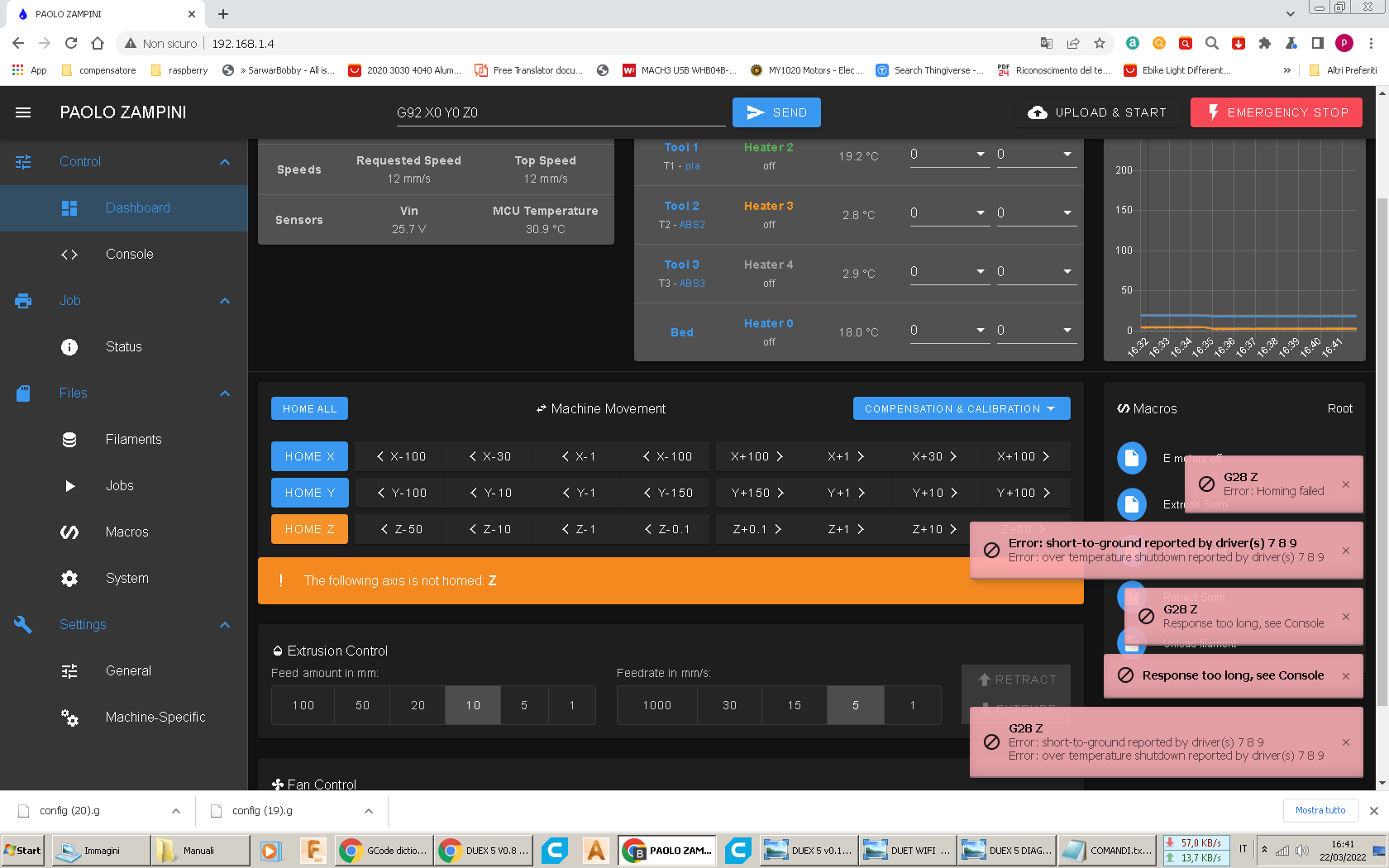
-
@paolozampini1973
Look at the Console page, there is a longer message about G28 Z.To test endstops: send
M119in the Console. Then hold down each endstop, send M119 again. Repeat for all endstops, checking that they change state.Ian
-
@droftarts 22/3/2022, 16:49:55 Error: short-to-ground reported by driver(s) 7 8 9
Error: over temperature shutdown reported by driver(s) 7 8 9
22/3/2022, 16:49:52 M119
Endstops - X: at min stop, Y: not stopped, Z: at max stop, Z probe: at min stop -
@paolozampini1973 said in DUEX 5 V0.8 TO DUEX 5 V0.11:
Endstops - X: at min stop, Y: not stopped, Z: at max stop, Z probe: at min stop
Is that with both Y endstops pressed?
Ian
-
@droftarts said in DUEX 5 V0.8 TO DUEX 5 V0.11:
@paolozampini1973 said in DUEX 5 V0.8 TO DUEX 5 V0.11:
Endstops - X: at min stop, Y: not stopped, Z: at max stop, Z probe: at min stop
Is that with both Y endstops pressed? NO
Ian
-
@paolozampini1973 You need to press both.
Ian
-
@droftarts Send a picture of Duet and Duex wiring.
Ian
-
@droftarts said in DUEX 5 V0.8 TO DUEX 5 V0.11:
@paolozampini1973 You need to press both.
Ian
22/3/2022, 16:55:26 M119
Endstops - X: at min stop, Y: at min stop, Z: at max stop, Z probe: at min stop -
@paolozampini1973 said in DUEX 5 V0.8 TO DUEX 5 V0.11:
Endstops - X: at min stop, Y: at min stop, Z: at max stop, Z probe: at min stop
Okay, that shows they are working. Post your homez.g file.
Ian
-
@paolozampini1973 Now go back to DueX2 mode and test endstop switches again.
Turn off Duet. Remove DueX5 jumper. Turn on Duet. Test endstop switches with M119.Ian
-
@droftarts said in DUEX 5 V0.8 TO DUEX 5 V0.11:
@paolozampini1973 said in DUEX 5 V0.8 TO DUEX 5 V0.11:
Endstops - X: at min stop, Y: at min stop, Z: at max stop, Z probe: at min stop
Okay, that shows they are working. Post your homez.g file.
Ian

-
-
@droftarts I have now switched to DUEX 2 mode but it does not work as the first switches
-
@droftarts driver 5 works but driver 6 doesn't work I remembered now to answer you you asked me before However this is a secondary problem
-
@paolozampini1973 It is strange that the LED for duex.e3stop is on, when it is configured for filament sensor. Can you disconnect filament sensors from duex.e2stop and duex.e3stop, then connect Z2 endstop to duex.e2stop, then send
M574 Z2 S1 P"!zstop+!duex.e2stop"... and then test endstops again with M119.
Ian -
@droftarts 22/3/2022, 17:19:17 M119
Endstops - X: at min stop, Y: at min stop, Z: at max stop, Z probe: at min stopI unplugged it the LED went out but Z does not work equally the Switches