DUEX 5 V0.8 TO DUEX 5 V0.11
-
@droftarts Sorry, I realise that ystop was not free; the Y axis was using it already. There should not be a problem using a duex endstop, though.
Ian
-
@droftarts said in DUEX 5 V0.8 TO DUEX 5 V0.11:
dovrebbero esserci problemi nell'utilizzo di un duex endstop.
Yes exactly but it doesn't work anymore it has always worked perfectly so what do you do
-
@droftarts That is, the Switches no longer work, the LEDs are signaled but it no longer works, it no longer stopsthe problem occurs on both Z axes when it reaches the end of the stroke In which the LEDs light up but it does not stop anymore
-
@paolozampini1973 DueX2 should allow use of all 5 endstops. To test, plug the Z2 endstop back into duex.e6stop, change config.g back to
M574 Z2 S1 P"!zstop+!duex.e6stop"Turn off Duet. Put DueX5 jumper back on. Turn on, and test Z homing.
Then turn off Duet, remove DueX5 jumper, turn on and test Z homing.
Ian
-
@droftarts 22/3/2022, 16:35:46 Error: short-to-ground reported by driver(s) 7 8 9
Error: over temperature shutdown reported by driver(s) 7 8 9so nothing works anymore and gives The error that I always complained always said
-
@paolozampini1973 Also, the X endstop line is wrong. X0 means no endstop, it should be X1 or X2, eg:
M574 X1 S1 P"!xstop"Ian
-
@paolozampini1973 said in DUEX 5 V0.8 TO DUEX 5 V0.11:
@droftarts 22/3/2022, 16:35:46 Error: short-to-ground reported by driver(s) 7 8 9
Error: over temperature shutdown reported by driver(s) 7 8 9so nothing works anymore and gives The error that I always complained always said
That's because the on-board drivers are disabled. Ignore it for testing Z.
Ian
-
@droftarts so the Z axis doesn't work eitherconfig (20).g
-
@droftarts you are right because you rightly want to try how it goes like this the aces if they have a loss of pace I understand what you want to do you are fine with me too you are right but unfortunately it cannot be done
-
@paolozampini1973 Does it work after you send
G92 X0 Y0 Z0?Ian
-
@droftarts said in DUEX 5 V0.8 TO DUEX 5 V0.11:
G92 X0 Y0 Z0
I sent your message but nothing happens
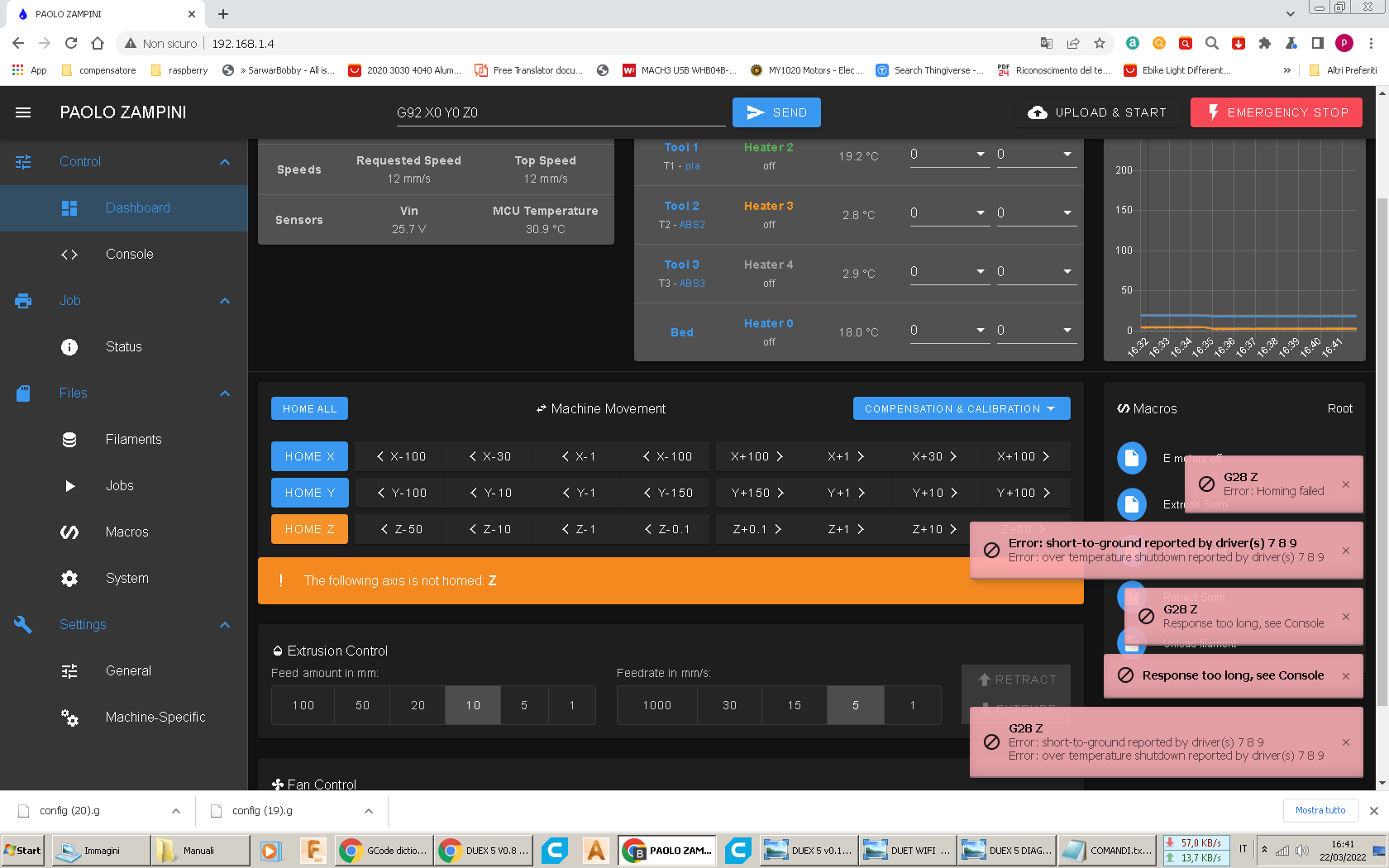
-
@paolozampini1973
Look at the Console page, there is a longer message about G28 Z.To test endstops: send
M119in the Console. Then hold down each endstop, send M119 again. Repeat for all endstops, checking that they change state.Ian
-
@droftarts 22/3/2022, 16:49:55 Error: short-to-ground reported by driver(s) 7 8 9
Error: over temperature shutdown reported by driver(s) 7 8 9
22/3/2022, 16:49:52 M119
Endstops - X: at min stop, Y: not stopped, Z: at max stop, Z probe: at min stop -
@paolozampini1973 said in DUEX 5 V0.8 TO DUEX 5 V0.11:
Endstops - X: at min stop, Y: not stopped, Z: at max stop, Z probe: at min stop
Is that with both Y endstops pressed?
Ian
-
@droftarts said in DUEX 5 V0.8 TO DUEX 5 V0.11:
@paolozampini1973 said in DUEX 5 V0.8 TO DUEX 5 V0.11:
Endstops - X: at min stop, Y: not stopped, Z: at max stop, Z probe: at min stop
Is that with both Y endstops pressed? NO
Ian
-
@paolozampini1973 You need to press both.
Ian
-
@droftarts Send a picture of Duet and Duex wiring.
Ian
-
@droftarts said in DUEX 5 V0.8 TO DUEX 5 V0.11:
@paolozampini1973 You need to press both.
Ian
22/3/2022, 16:55:26 M119
Endstops - X: at min stop, Y: at min stop, Z: at max stop, Z probe: at min stop -
@paolozampini1973 said in DUEX 5 V0.8 TO DUEX 5 V0.11:
Endstops - X: at min stop, Y: at min stop, Z: at max stop, Z probe: at min stop
Okay, that shows they are working. Post your homez.g file.
Ian
-
@paolozampini1973 Now go back to DueX2 mode and test endstop switches again.
Turn off Duet. Remove DueX5 jumper. Turn on Duet. Test endstop switches with M119.Ian