DUEX 5 V0.8 TO DUEX 5 V0.11
-
@paolozampini1973 duex.e6stop should still work in DueX2 mode, but if you want you can move it to the Duet 2. I suggest ystop.
Ian
-
@droftarts Yes you're right No it's okay let it stay where it is
-
@droftarts Ok Now what do you want me to do ?
-
@paolozampini1973 Next, remove these 4 jumpers on DueX:
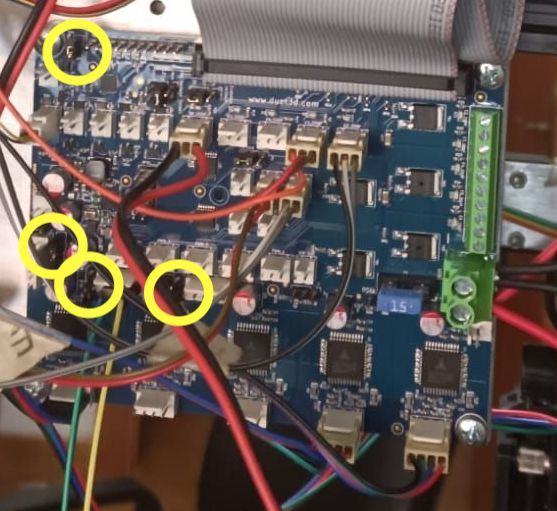
1 for DueX2 mode:
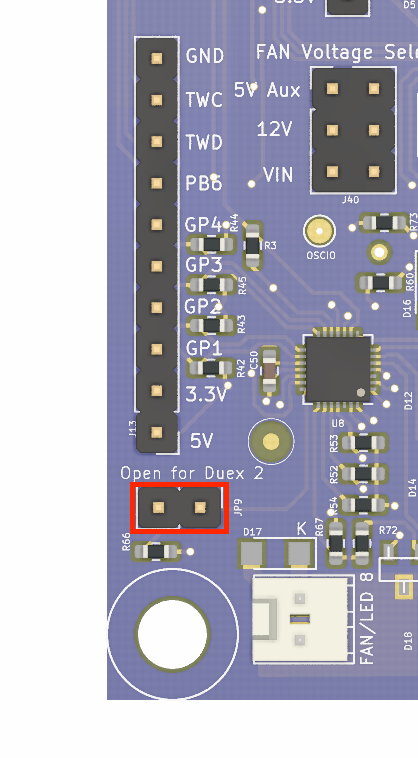
3 to disable on board stepper drivers:
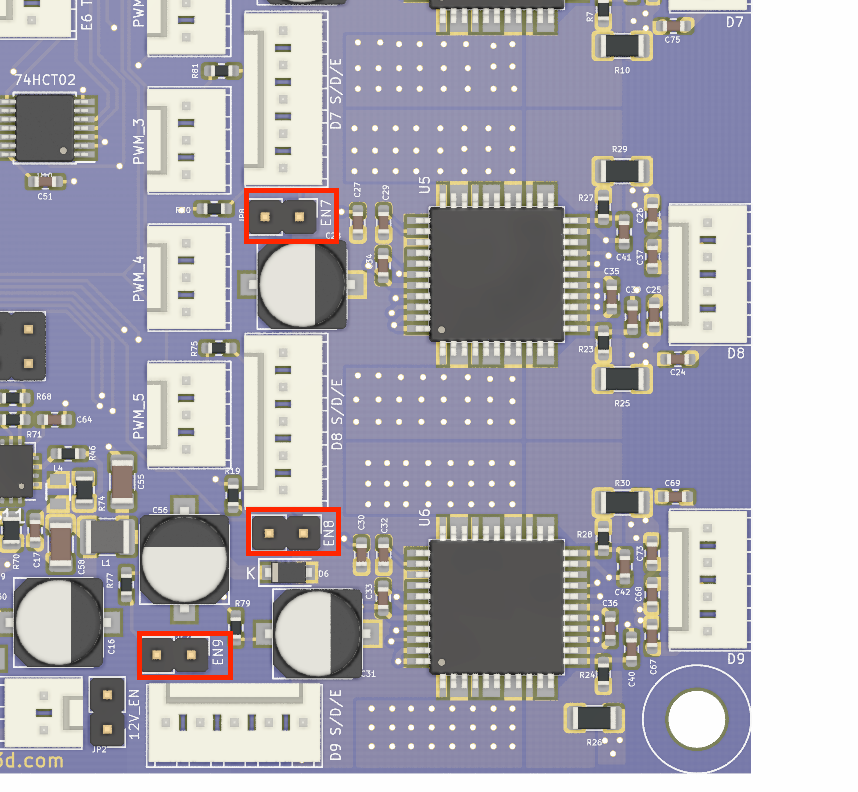
Ian
-
@droftarts Yes I have already done this
-
@paolozampini1973 said in DUEX 5 V0.8 TO DUEX 5 V0.11:
@droftarts Yes I have already done this
Including the jumper on EN9?
Ian
-
@droftarts YES
-
Reset Duet and DueX. Check that DueX is recognised as DueX2. Send M122 to check.
Ian
-
@droftarts 22/3/2022, 15:31:27 M122
=== Diagnostics ===
RepRapFirmware for Duet 2 WiFi/Ethernet version 3.3 (2021-06-15 21:44:54) running on Duet WiFi 1.02 or later + DueX2
Board ID: 0JD0M-9P6M2-NW4SN-6J1DD-3SJ6K-KAURK
Used output buffers: 6 of 24 (20 max)
=== RTOS ===
Static ram: 23876
Dynamic ram: 77448 of which 0 recycled
Never used RAM 13092, free system stack 184 words
Tasks: NETWORK(ready,10.5%,246) HEAT(delaying,0.0%,330) Move(notifyWait,0.1%,313) DUEX(notifyWait,0.0%,24) MAIN(running,86.4%,433) IDLE(ready,2.9%,29), total 100.0%
Owned mutexes: WiFi(NETWORK)
=== Platform ===
Last reset 00:00:25 ago, cause: power up
Last software reset at 2022-03-22 15:15, reason: User, GCodes spinning, available RAM 13092, slot 1
Software reset code 0x0003 HFSR 0x00000000 CFSR 0x00000000 ICSR 0x0041f000 BFAR 0xe000ed38 SP 0x00000000 Task MAIN Freestk 0 n/a
Error status: 0x00
Aux0 errors 0,0,0
Step timer max interval 0
MCU temperature: min 25.3, current 29.0, max 29.1
Supply voltage: min 25.6, current 25.7, max 25.8, under voltage events: 0, over voltage events: 0, power good: yes
Heap OK, handles allocated/used 0/0, heap memory allocated/used/recyclable 0/0/0, gc cycles 0
Driver 0: position 0, standstill, SG min/max not available
Driver 1: position 0, standstill, SG min/max not available
Driver 2: position 0, standstill, SG min/max not available
Driver 3: position 0, standstill, SG min/max not available
Driver 4: position 0, standstill, SG min/max not available
Driver 5: position 0, standstill, SG min/max not available
Driver 6: position 0, standstill, SG min/max not available
Driver 7: position 0
Driver 8: position 0
Driver 9: position 0
Driver 10: position 0
Driver 11: position 0
Date/time: 2022-03-22 15:31:26
Cache data hit count 987899119
Slowest loop: 6.44ms; fastest: 0.18ms
I2C nak errors 0, send timeouts 0, receive timeouts 0, finishTimeouts 0, resets 0
=== Storage ===
Free file entries: 10
SD card 0 detected, interface speed: 20.0MBytes/sec
SD card longest read time 0.7ms, write time 0.0ms, max retries 0
=== Move ===
DMs created 83, maxWait 0ms, bed compensation in use: none, comp offset 0.000
=== MainDDARing ===
Scheduled moves 0, completed moves 0, hiccups 0, stepErrors 0, LaErrors 0, Underruns [0, 0, 0], CDDA state -1
=== AuxDDARing ===
Scheduled moves 0, completed moves 0, hiccups 0, stepErrors 0, LaErrors 0, Underruns [0, 0, 0], CDDA state -1
=== Heat ===
Bed heaters = 0 -1 -1 -1, chamberHeaters = -1 -1 -1 -1
Heater 1 is on, I-accum = 0.0
=== GCodes ===
Segments left: 0
Movement lock held by null
HTTP is idle in state(s) 0
Telnet is idle in state(s) 0
File is idle in state(s) 0
USB is idle in state(s) 0
Aux is idle in state(s) 0
Trigger is idle in state(s) 0
Queue is idle in state(s) 0
LCD is idle in state(s) 0
Daemon is idle in state(s) 0
Autopause is idle in state(s) 0
Code queue is empty.
=== Filament sensors ===
Extruder 0 sensor: no filament
Extruder 1 sensor: ok
Extruder 2 sensor: no filament
Extruder 3 sensor: ok
=== DueX ===
Read count 1, 2.32 reads/min
=== Network ===
Slowest loop: 39.64ms; fastest: 0.00ms
Responder states: HTTP(0) HTTP(0) HTTP(0) HTTP(0) FTP(0) Telnet(0), 0 sessions
HTTP sessions: 1 of 8- WiFi -
Network state is active
WiFi module is connected to access point
Failed messages: pending 0, notready 0, noresp 0
WiFi firmware version 1.26
WiFi MAC address 40:f5:20:0d:6b:49
WiFi Vcc 3.37, reset reason Turned on by main processor
WiFi flash size 4194304, free heap 23400
WiFi IP address 192.168.1.4
WiFi signal strength -63dBm, mode 802.11n, reconnections 0, sleep mode modem
Clock register 00002002
Socket states: 0 0 0 0 0 0 0 0
22/3/2022, 15:31:20 Connected to 192.168.1.4
- WiFi -
-
@paolozampini1973 Great. Test if the extruder drives on driver 5 and 6 work. These are tool 2 and tool 3. Send
M302 P1to allow cold extrusion.Ian
-
@droftarts Yes ok but the temperature has already been set to zero degrees
-
@paolozampini1973 I just want to know if the motors work. Heat up the tool and remove filament if you need to.
Ian
-
@droftarts Yes quiet The machine is in the test phase filament is removed I understand that we want to see if everything works and if it still loses pace?
-
@paolozampini1973 No, I just want to check that the two extruder drives work in DueX2 mode.
Ian
-
@droftarts a moment I have problem with the Z switch the switch LEDs light up but it never stops and you have to configureconfig (19).g
-
@droftarts can you help me because the Z switches no longer intervene
-
@paolozampini1973 Move Z2 endstop to ystop on Duet 2. Change config.g to:
M574 Z2 S1 P"!zstop+!ystop"Ian
-
@droftarts said in DUEX 5 V0.8 TO DUEX 5 V0.11:
M574 Z2 S1 P"!zstop+!ystop"
Now I have this problem
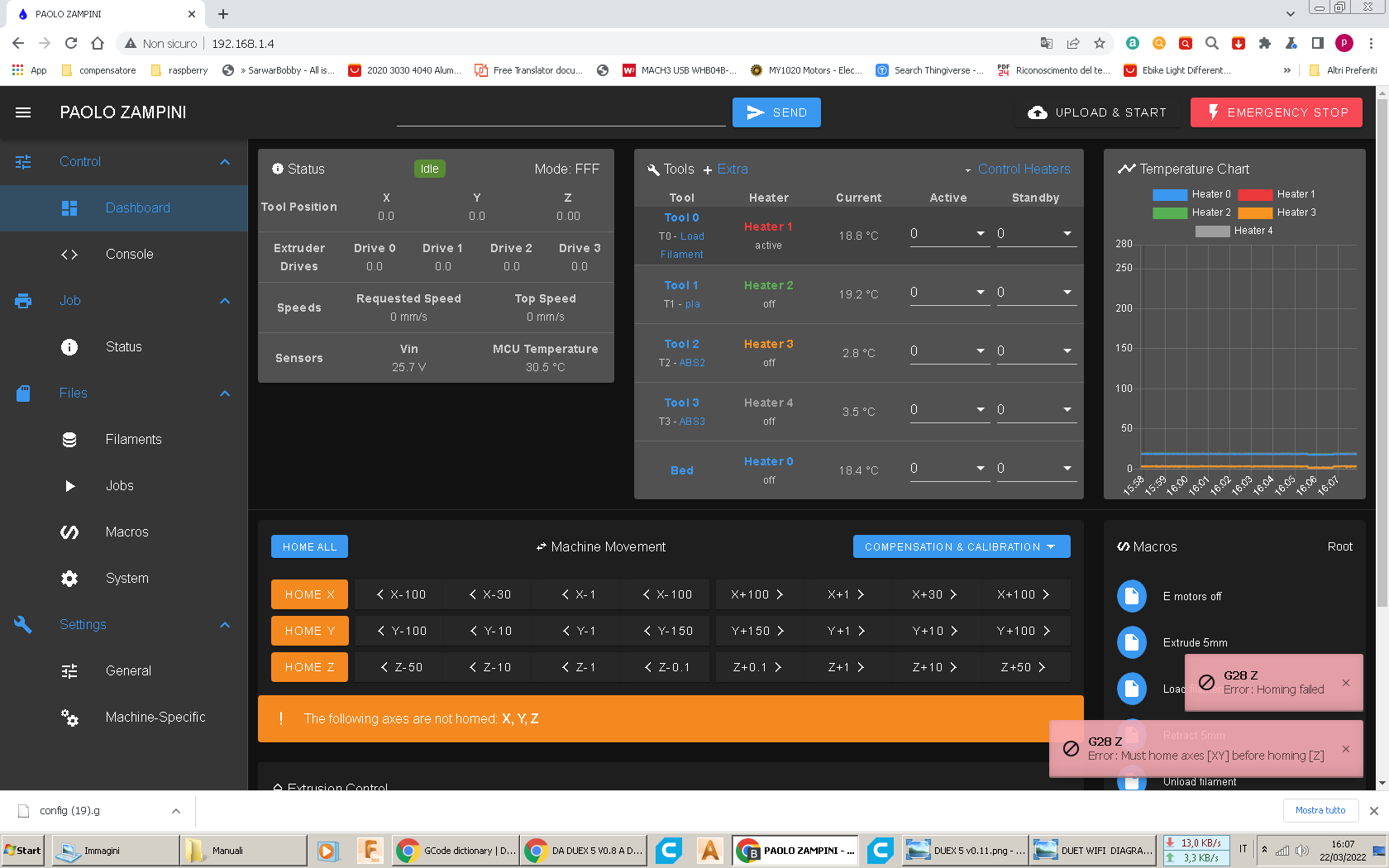
-
@paolozampini1973 Either Home X and Y first, or send
M564 S0 H0to allow axes to move without homing, then home Z.Ian
-
@droftarts it is already included in the configuration