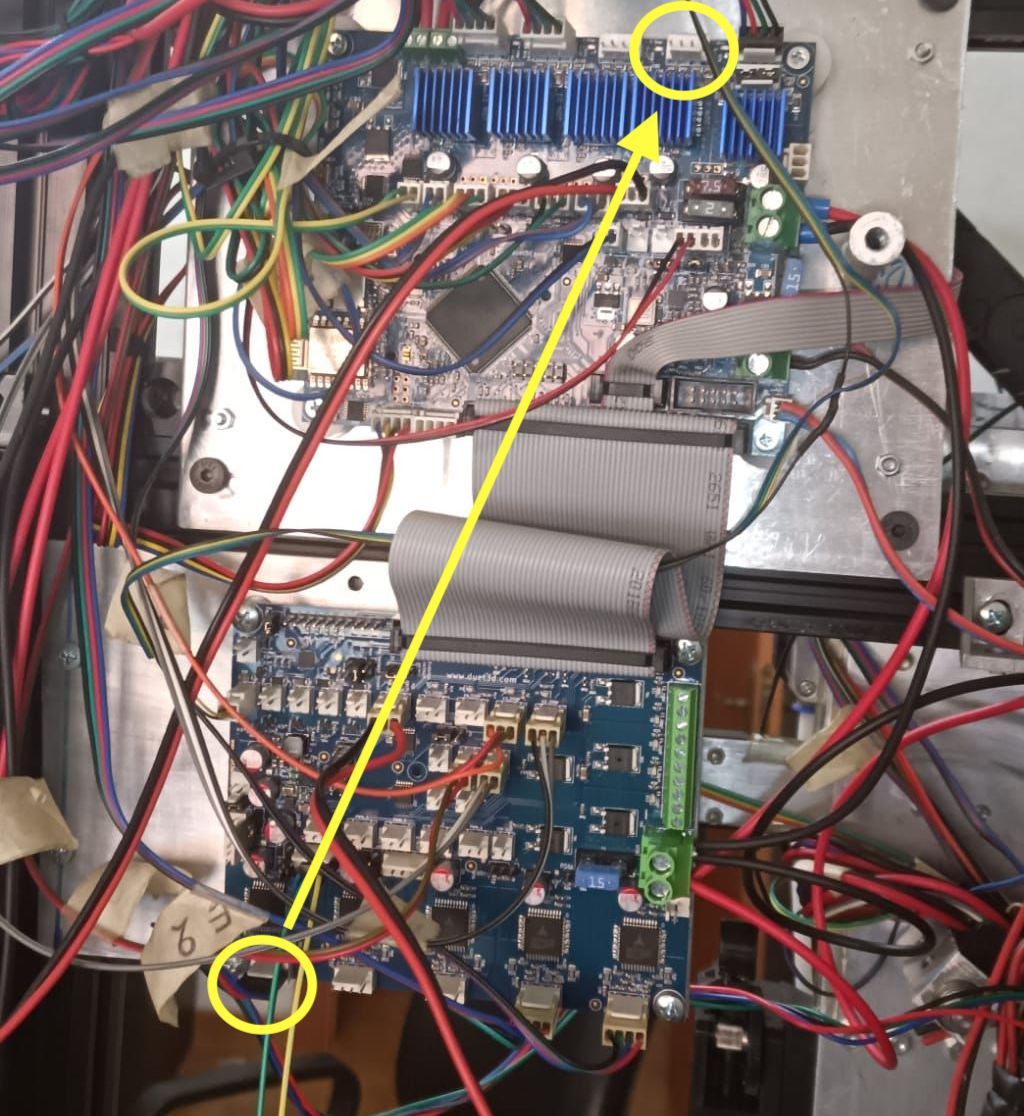DUEX 5 V0.8 TO DUEX 5 V0.11
-
@droftarts Excuse me for my question but I have 4 extruders I do not know if I have explained myself Forgive me if I do not understand be patient but I have 4 extruders

-
@droftarts Please be patient that I send you a photo of my printer that I built
-
This post is deleted! -
@paolozampini1973 Yes, I understand the machine. You're just posting the same images again. PLEASE ANSWER THESE QUESTIONS!
- In DueX2 mode, you said that the external drivers (X and Y) move correctly (except for the original problem of skipping), but you cannot move the extruders on driver 5 and driver 6. Correct?
- In DueX2 mode, can you move the Z2 motor on driver 9?
- Is there any reason you cannot connect Z2 motor to driver 0 (X) or 1 (Y) on the Duet 2 WiFi board?
- Please post a good picture of how your DueX v0.11 board is set up.
- What is the exact specification of the thermistors that you have for your tools and bed? Make, model or link would be useful.
If you don't understand the questions above, please say.
Ian
-
@droftarts
i can't move them because i have it busy driver 5 driver 6 are busy driver 4 is busy driver 3 is busy there are 4 extruders connected
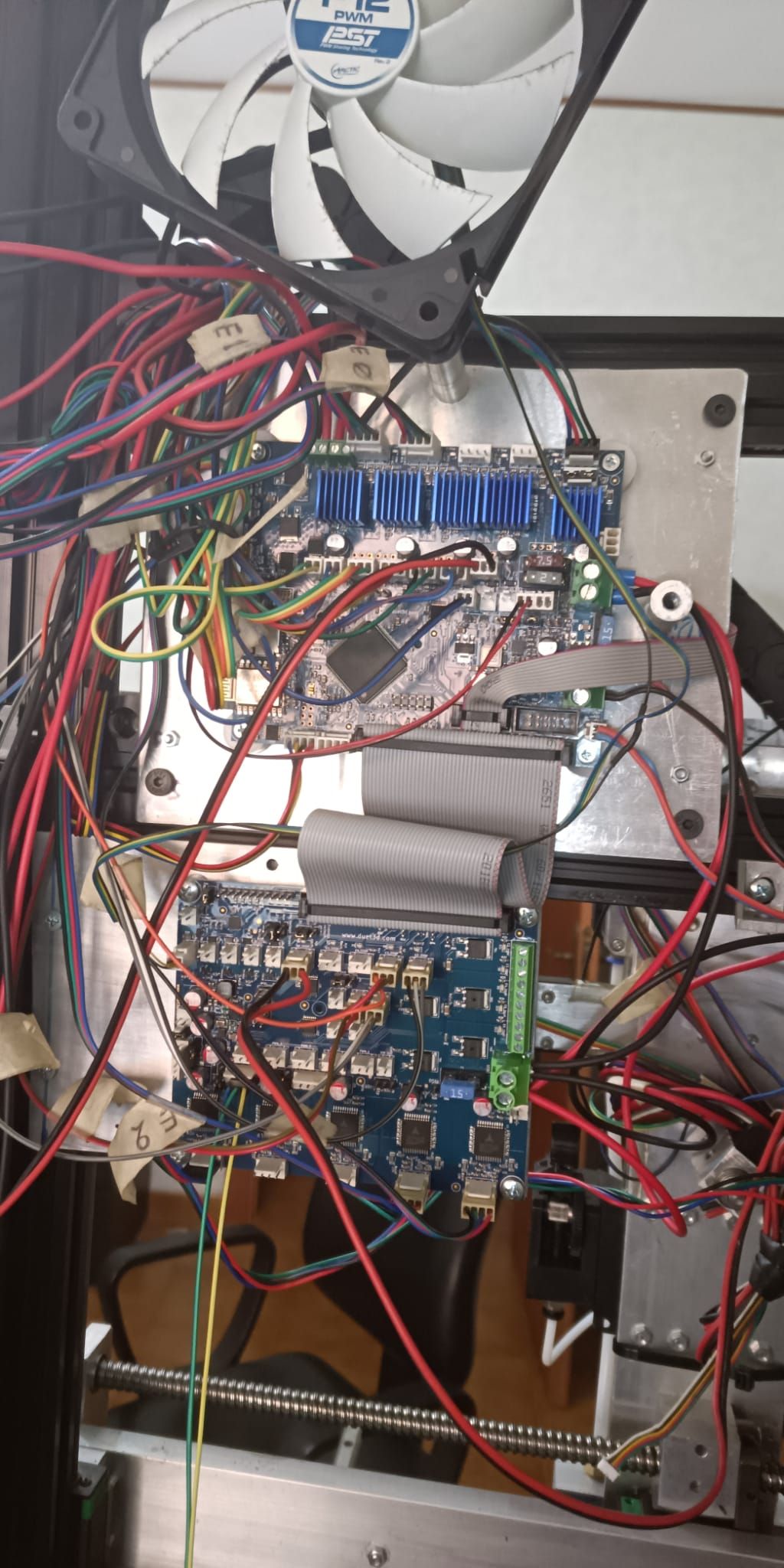
-
@droftarts Sorry my dear I sent you the photos because I can't explain I have 4 instructors as you can see from the photos they are connected then I need two outputs for X and Y then I need two independent outputs for Zeta and this seems to me that we understand each other Have patience because the printer is a bit complex
self-leveling takes place via two switches As you can see from the photos Look carefully at the photos Maybe so I can explain myself better Forgive me for my poor English -
-
- DRIVER 3 E0 extruders
DRIVER 4 E1 extruders
DRIVER 5 E2 extruders
DRIVER 6 E3 extruders
TOTAL 4 extruders
these are four extruders these Drivers are already engaged Tell me if I have made myself clear please - Z1 DRIVER 2 Z2 DRIVER 9 Here are the independent AXIS Z
- DRIVER 3 E0 extruders
-
@droftarts YES THIS Z2 that is Z2 driver 9
-
@paolozampini1973 said in DUEX 5 V0.8 TO DUEX 5 V0.11:
@droftarts YES THIS Z2 that is Z2 driver 9
Yes. Can you move it as indicated?
Ian
-
@droftarts Yes of course I can move it but once we have moved Z you are doing all this to switch to DUEX 2 correct me if I'm wrong ?
Ok I moved Z2 But where do you tell me that's driver 1 = Y -
@droftarts I moved like you told me now what to do?
-
@paolozampini1973 In config.g, change:
M569 P1 S1 ; Z2 (Y) physical drive 1 goes forwards M584 X7 Y8 Z2:1 E3:4:5:6 S0 ; set drive mappingReset after this change, then test Z works correctly
Ian
-
@droftarts AXIS Z OK
M574 Z2 S1 P"!zstop+!duex.e6stop" I have to reconfigure it as I configure it because otherwise the switches don't work rightly? -
@paolozampini1973 duex.e6stop should still work in DueX2 mode, but if you want you can move it to the Duet 2. I suggest ystop.
Ian
-
@droftarts Yes you're right No it's okay let it stay where it is
-
@droftarts Ok Now what do you want me to do ?
-
@paolozampini1973 Next, remove these 4 jumpers on DueX:
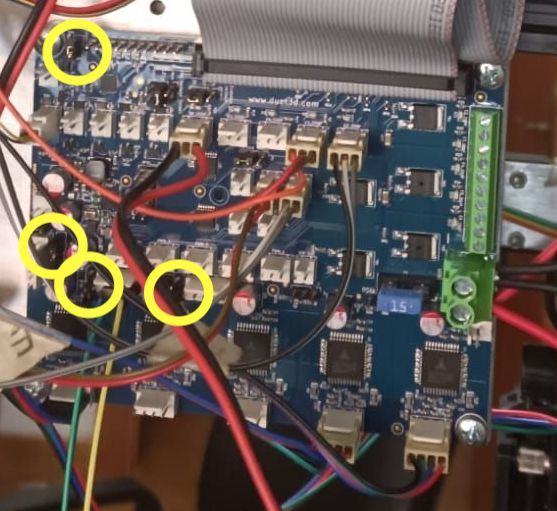
1 for DueX2 mode:
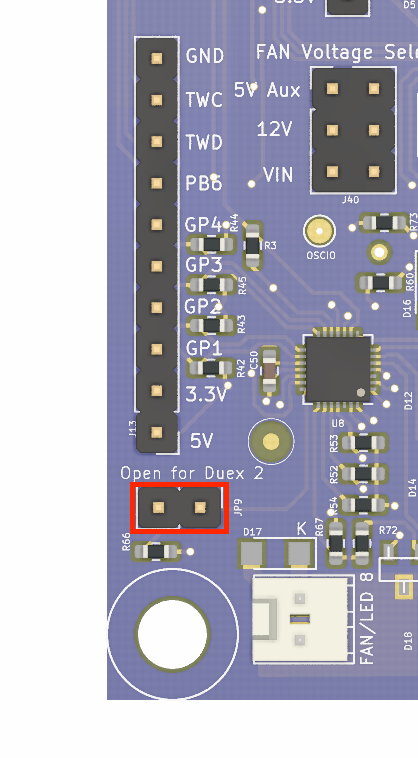
3 to disable on board stepper drivers:
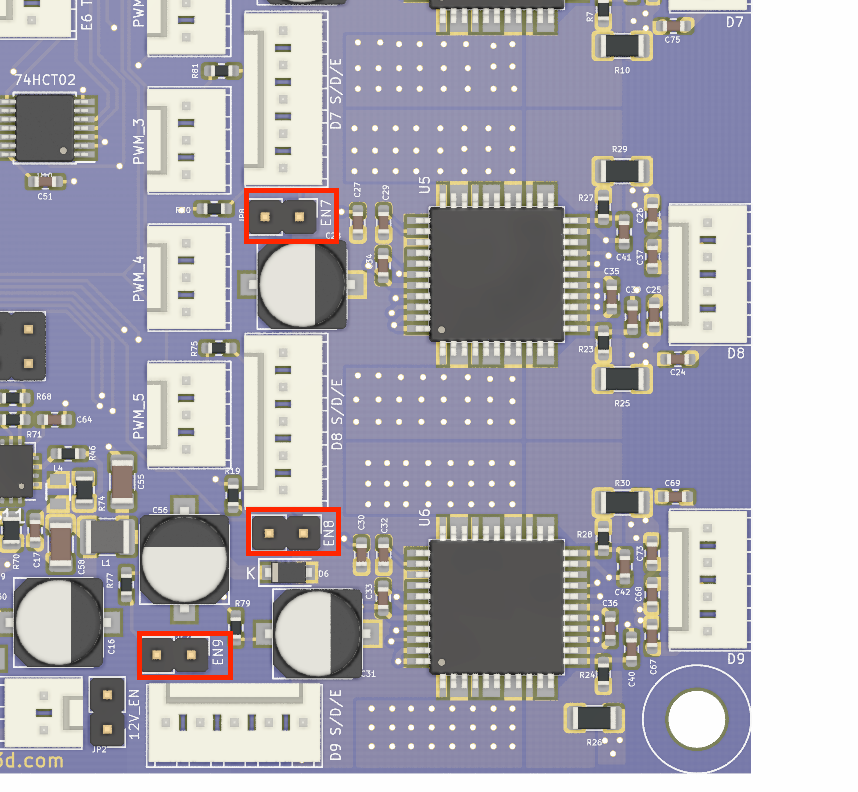
Ian
-
@droftarts Yes I have already done this
-
@paolozampini1973 said in DUEX 5 V0.8 TO DUEX 5 V0.11:
@droftarts Yes I have already done this
Including the jumper on EN9?
Ian