Issue using a button to enable a macro
-
Hey everyone,
I have just finished setting up my printer with Duet 3 and a tool board. I am wanting to use the buttons on the tool board to feed filament when I am doing a filament change. I am however having issues where the button is calling for the macro but it is not able to find the macro even though the macro name is exactly what it is trying to find. I have tried with both .g and no .g and it has not made a difference.
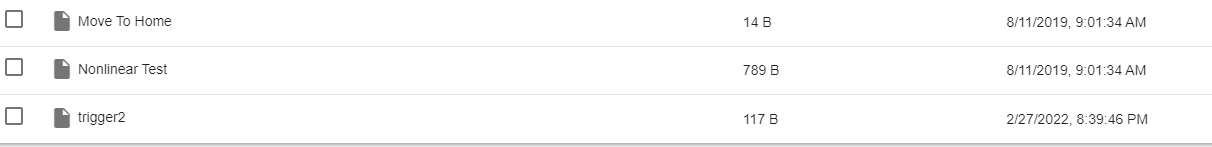
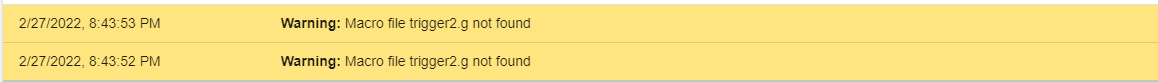
;Tool Board Buttons M950 J10 C"20.button1" M581 T2 P10 S1Sam
-
@samlogan87 ```
Any trigger number # greater than 1 causes the macro file sys/trigger#.g to be executed.This line quoted from Wiki tells two things:
The minimum trigger number is 1
The macros have to be stored in /sys folder.
I guess you've put yours in the /macro folder, which would be logical for me. (but not for everyone in the RRF dev-team?) -
@o_lampe thanks for that. I didn't read the manual properly. I agree. It is very confusing.
-
The macro folder is intended for those bits of code that you want appear in the macro section of the DWC where you can invoke them using the mouse.
The sys folder is for most everything else.
Frederick