Need help with my delta please.
-
2 weeks ago I had already been able to print, but I had a problem in z that did not go up correctly and the nozzle collided with the print.
From that I started to make modifications, updates and that was when it started to fail like this -
This post is deleted! -
when I individually move the motors if they work, that's why I think the problem may be in the code
-
@phaedrux
something new, try to print something and this happens:17/2/2022, 17:25:22 Error: Probe was not triggered during probing move
Error: in GCode file line 43: M280: missing parameter 'P'
17/2/2022, 17:24:52 Error: in GCode file line 31: M280: missing parameter 'P'
17/2/2022, 17:24:50 Error: in GCode file line 27: M280: missing parameter 'P' -
@fcwilt said in Need help with my delta please.:
Does your deployprobe.g file still have the M280 160 in it?
If so remove that line and remove the I1 from the line above it. -
@alankilian
im delete that line and this happen:17/2/2022, 17:41:37 Error: Probe was not triggered during probing move
Error: in GCode file line 43: M280: missing parameter 'P'
17/2/2022, 17:41:10 Error: Bad command: deploy BLTouch
17/2/2022, 17:41:07 Error: in GCode file line 31: M280: missing parameter 'P'
17/2/2022, 17:41:05 Error: in GCode file line 27: M280: missing parameter 'P' -
So this happens when you start a print?
Please post the first 40 lines of your print GCODE.
-
;FLAVOR:Repetier
;TIME:822
;MINX:-13.8
;MINY:-13.8
;MINZ:0.3
;MAXX:13.8
;MAXY:13.8
;MAXZ:19.9
;Generated with Cura_SteamEngine 4.2.1
M190 S60
M104 S200
M109 S200
M82 ;absolute extrusion mode
M280 S10.6
G28
M280 S3
G1 Z50 F25000
G92 E0
G1 F200 E3
G92 E0
G30 Z1.2
M280 S7
G1 X0 Y0 Z100
M42
M141 S28
G92 E0
G92 E0
G1 F1800 E-5
;LAYER_COUNT:99
;LAYER:0
M107
G0 F4320 X13.8 Y-10 Z0.3
;TYPE:SKIRT
G1 F1800 E0
G1 X13.8 Y10 E0.9978
G1 X13.76 Y10.55 E1.02532
G1 X13.641 Y11.088 E1.05281
G1 X13.445 Y11.603 E1.0803
G1 X13.177 Y12.084 E1.10777
G1 X12.843 Y12.522 E1.13525 -
@azaelaguirre OK, see those M280 commands in there?
You'll need to go to your slicer and figure out why its putting them in there and stop that action.
OR if they are required, modify your slicer code to add the pin number appropriately.
-
I'm sorry I'm intermediate level in this, I don't know how to solve what you say

I don't know where to check because the slicer puts that there
-
@azaelaguirre said in Need help with my delta please.:
I'm sorry I'm intermediate level in this, I don't know how to solve what you say

I don't know where to check because the slicer puts that there
What slicer are you using?
Frederick
-
@azaelaguirre said in Need help with my delta please.:
;Generated with Cura_SteamEngine 4.2.1
I guess I can download Cura and see what it looks like.
-
@alankilian
yes is cura ! thnks a lot! i hope u help me -
@fcwilt cura !
-
@azaelaguirre Man, I downloaded Cura and I can't make any sense of the interface.
SOMEWHERE there's supposed to be "Machine" settings that have start and stop GCODE but I can't find it at all.
Seems to be a disconnect between web instructions and the current revision of slicer.
I'm sorry, but I've reached the limit of what I can help with since I'm not a Cura use.
You'll need to figure out why Cura is adding bed-probing GCODE at the beginning of your print and correct the errors in that code.
I'm sure a Cura user can help you.
-
I thank you for trying!
-
@azaelaguirre said in Need help with my delta please.:
See below from the Machine Settings page in Cura
-
What G-code flavor is displayed:
-
What Start G-code is displayed:
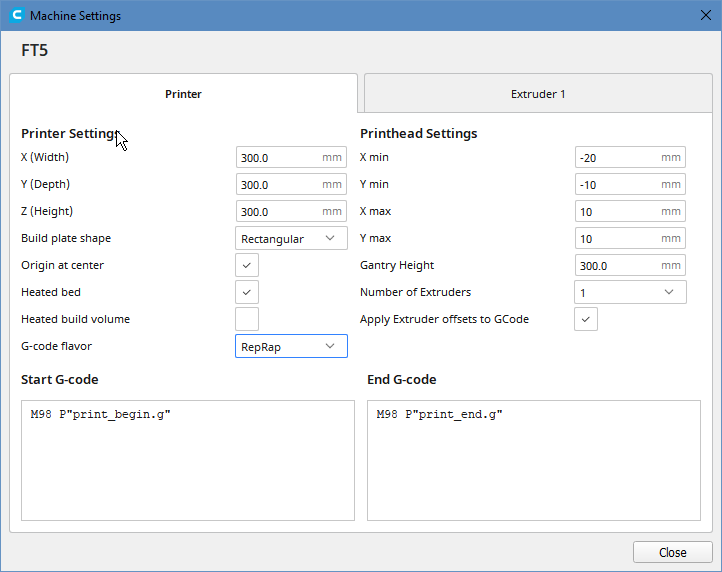
-
-
@fcwilt
i dont know what im do but its working now !!! hahahahaupdate cura and the commands were removed and now it is printing, thank you all for your time and help
-
@azaelaguirre said in Need help with my delta please.:
@fcwilt
i dont know what im do but its working now !!! hahahahaupdate cura and the commands were removed and now it is printing, thank you all for your time and help
Be sure the G-code flavor setting is RepRap.
Frederick
-
@fcwilt yes change it to cura, it comes with marlin by default