Tool fan turning off during print
-
Hi all,
Finally recently decided to update to v3 of the firmware, and for the life of me I cannot figure out the following issue:
I have a simple setup of a single tool with an E3D v6 (tool fan connected to fan0 pins) with a single part cooling fan (connected on the fan1 pins).
If I'm starting a print, it seems to be using the tool fan like it was the part cooling fan (example, if I print with the part cooling fan off, when the print starts the tool fan turns off).
Here is my config:
M308 S1 P"spi.cs1" Y"rtd-max31865" ; configure sensor 1 as thermistor on pin e0temp
M950 H1 C"e0heat" T1 ; create nozzle heater output on e0heat and map it to sensor 1
M307 H1 B0 S1.00 ; disable bang-bang mode for heater and set PWM limit
M143 H1 S285 ; set temperature limit for heater 1 to 285C; Fans
M950 F0 C"fan0" Q500 ; create fan 0 on pin fan0 and set its frequency
M106 P0 H1 T50 ; set fan 0 value. Thermostatic control is turned on
M950 F1 C"fan1" Q500 ; create fan 1 on pin fan1 and set its frequency
M106 P1 S0 ; set fan 1 value. Thermostatic control is turned offUsing Cura, Extruder 1 is configured to use Fan Number 1
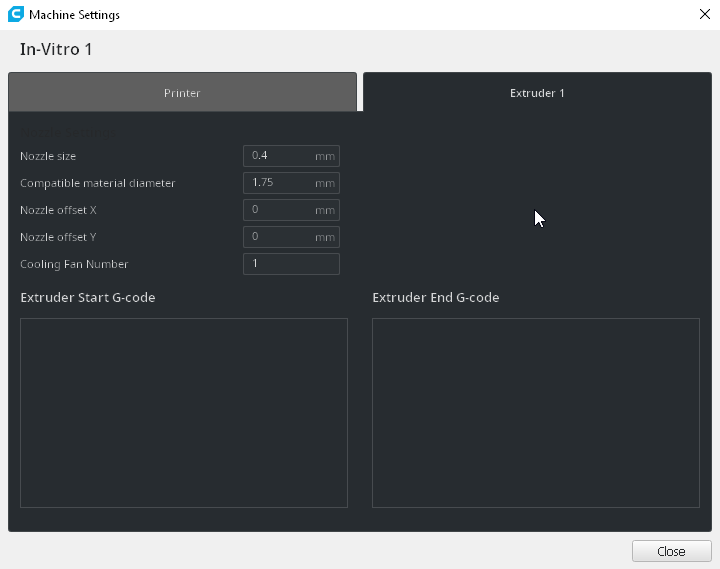
I realized that 45 minutes in a print last night, I'll spare you the damage details

-
@arakahn you have gone against our advice, which is to use fan 0 as the print cooling fan in single-nozzle setups and use fan 1 as the thermostatic hot end fan.
What fan control commands did Cura write into the GCode file?
-
Oups! I must've missed that advice
 Apologies
ApologiesHere is what Cura is generating (still runing v4.6 as latest versions keeps crashing on me).
M107 P1
I'll invert the pins see if it resolves it
-
Well problem solved.
Thank you @dc42 , that was a prime case of an error code18.
Lesson of the day kids; read the documentation properly and ALWAY follow the devs advice.