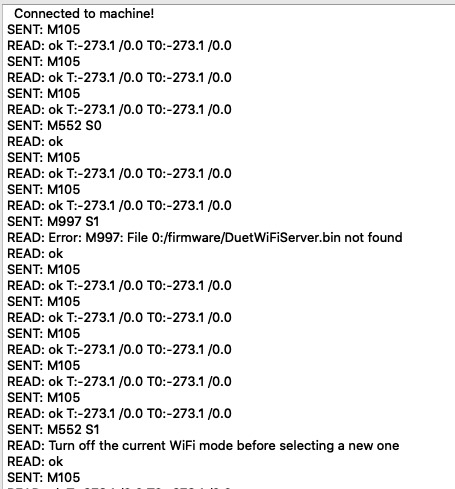Troubles with PNP Voron sensor on DuetWifi 2
-
@phaedrux Hmmm, well I uploaded those three sets of firmware like you instructed, but on the third one it didn't reconnect to DuetWifi. I plugged it back into my laptop for terminal access, looks like I can start the wifi module but not connect it to anything, it says it's busy.
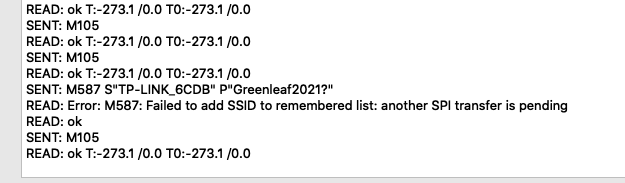
-
If I just send an M552 command to check the status of the wifi, it always says it's being started.
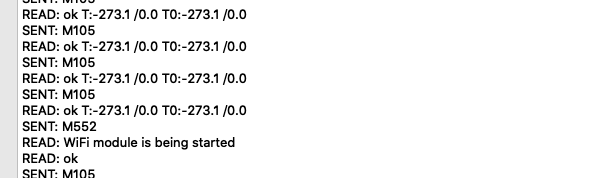
-
Try sending M552 S0 and then M997 S1 and then M552 S1 again. The wifi module probably just needs to be reflashed.
-
No luck there
-
Well I updated everything and got it sorted out to connect to wifi, now back to the original PNP sensor issue. What should the Z-probe square be reading?
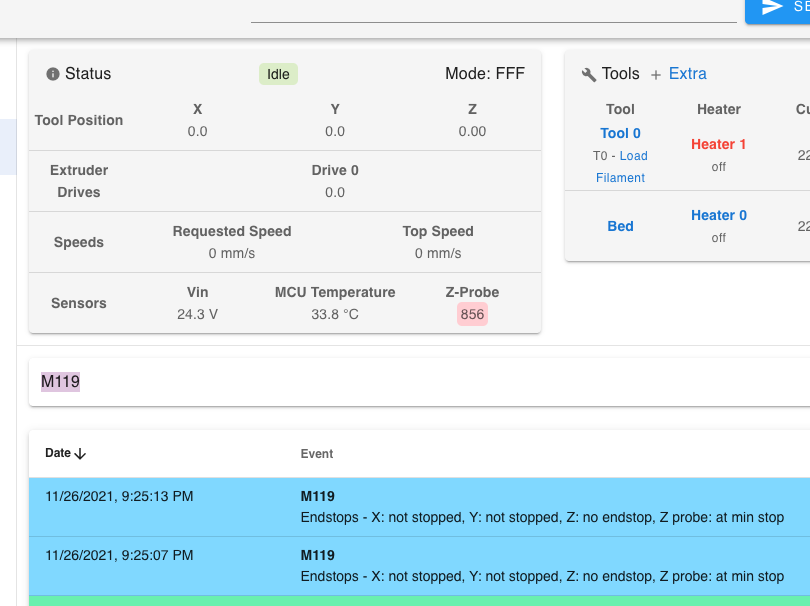
-
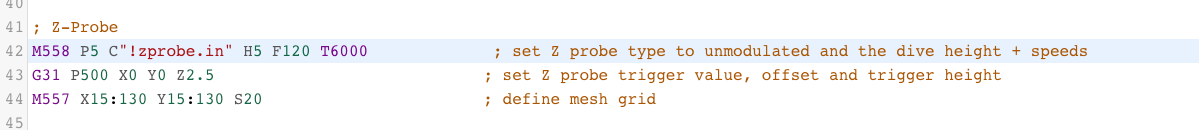
Here's the config, can't get any variation of it to read the sensor properly.
-
Do you happen to know specifically what probe hardware it is?
-
A PNP proximity switch will connect the output to it's supply voltage when triggered - so giving out 12V or 24V.
You need a couple of resistors in series as a divider from the output to 0V/Ground to hold the board input at 0V when the probe is not triggered, plus reducing the voltage to something acceptable for the logic input.
The board input is taken from the junction of the two series resistors.
Set the probe type to 5 (high when triggered) , no !
See the "PNP Output" section of the Z probe page:
https://duet3d.dozuki.com/Wiki/Connecting_a_Z_probe#Section_PNP_output_normally_open_inductive_or_capacitive_sensorIf it's an older board the input could be damaged by a direct connection from the probe; the resistors are vital.
-
@armatus When I used a proximity sensor, I used a 24 relay module to connect it to my Duet Wifi. Never had a problem with it.
https://www.amazon.com/gp/product/B077ZLC78L -
I took the lazy way out and just designed my own Z-stop switch, didn't like the tool head Z-stop either. It's only a 150mmx150mm bed and it's super flat, being all manual will be fine. Thanks for everyones help