Unable to Edit Config Files in Duet Web Control
-
can you show a screen shot of the General page of the Settings tab please?
-
As requested:
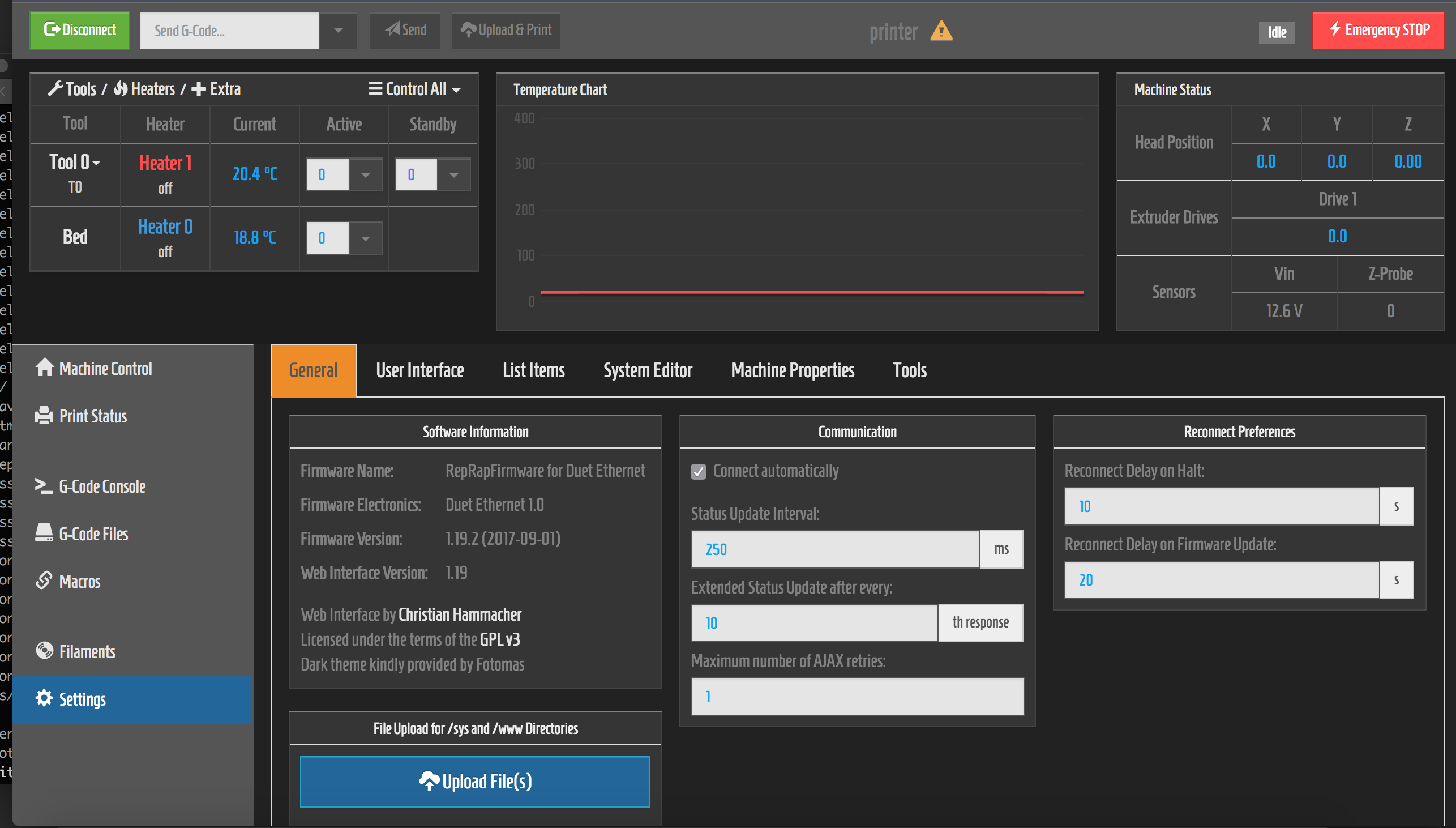
-
ok next request can you take a screen shot of the contents of the WWW Directory you can use a FTP Client to get it if you dont want to remove the SD Card? I have a hunch but don't really want to elaborate for fear of sending you down the garden path.
Doug
-
as requested. at some point, i reformatted the SD card and reloaded the data. The www folder should just be the contents of the web control .zip file.
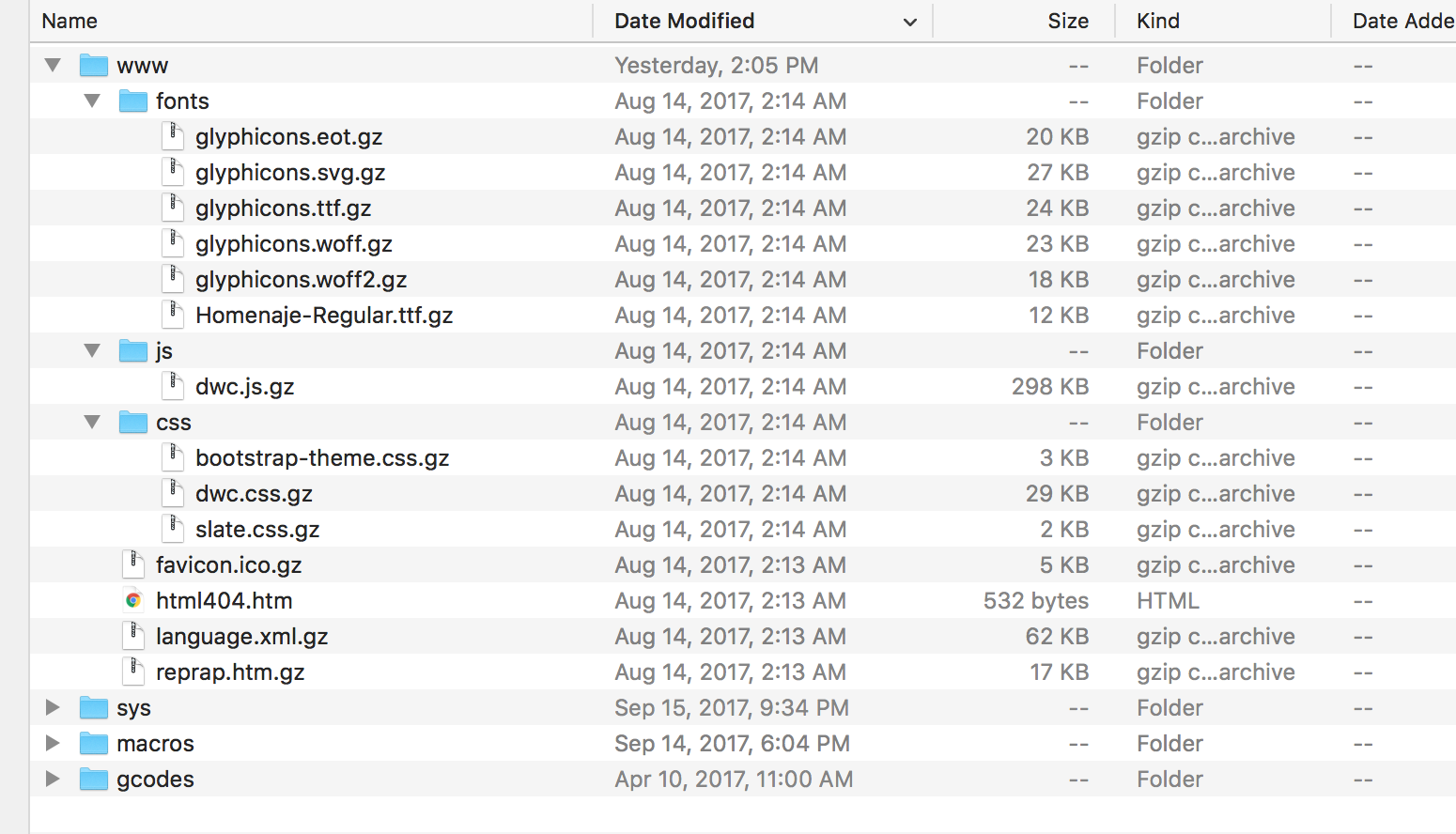
-
Just as an add-on, I'me getting kicked out of an FTP connection as well.
-
um well that has got me stumped now think you may have to wait on David. My hunch was wrong which is why I didn't want to say anything.
-
Can you install Wireshark on the Macbook and get a Wireshark trace of the packet exchange when it gives that error?
Do you have any other laptop or PC that you can try running DWC on?
-
Maybe try installing Chrome I believe that DWC sometimes gets upset with Safari
-
Those screenshots are Chrome. Same behavior w/ Safari
-
Can you install Wireshark on the Macbook and get a Wireshark trace of the packet exchange when it gives that error?
Do you have any other laptop or PC that you can try running DWC on?
Here are the wireshark results:
https://www.dropbox.com/s/jk4lo94m9v66d8p/dwc.pcapng?dl=0
I did a hard refresh, then selected the config.g file for editing. Eventually DWC dropped an AJAX error and disconnected from the Duet. Also, you're not going to believe this, but it works in Microsoft Edge running in a Win10 VMware Fusion VM on my Macbook. Hmm.
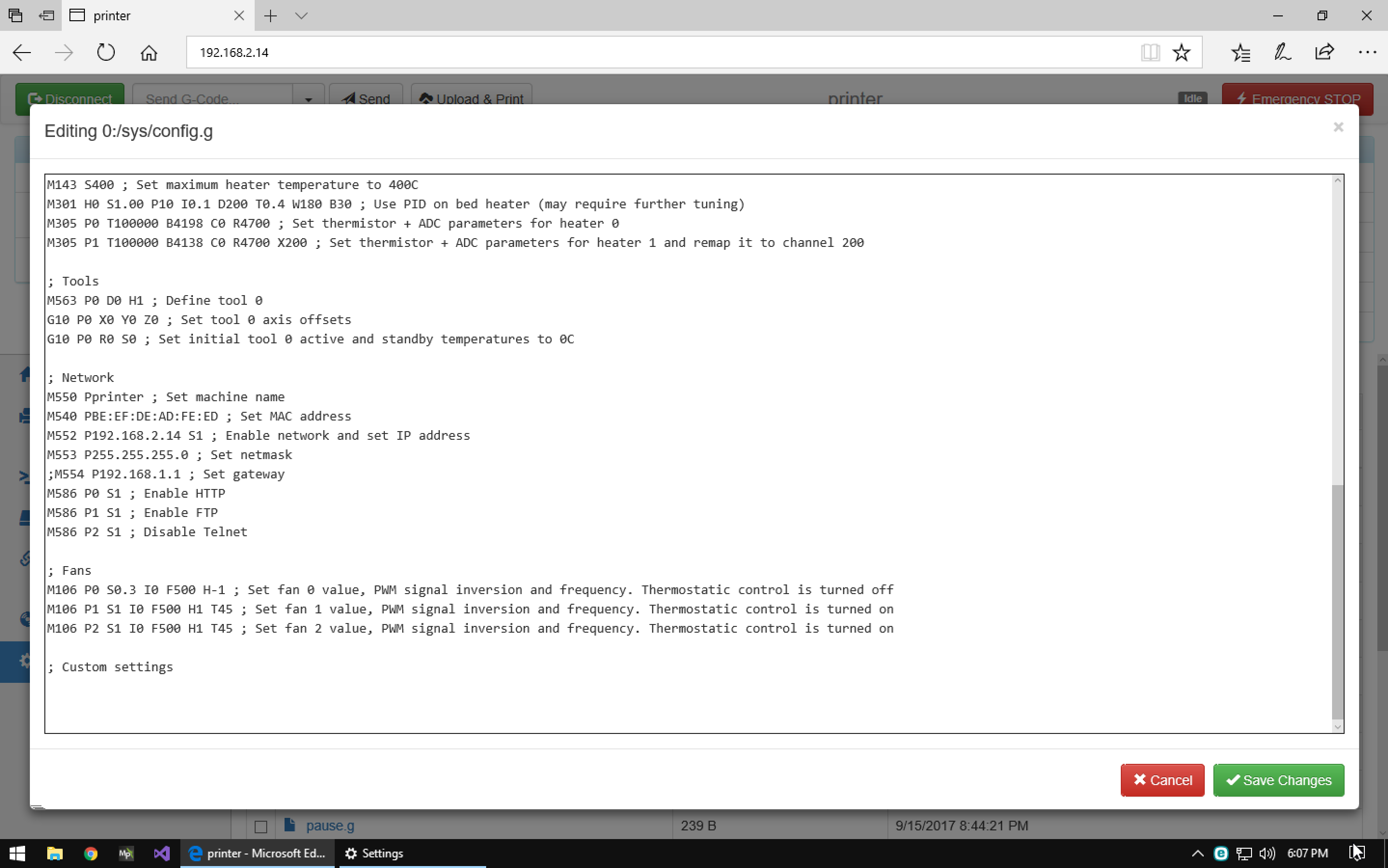
however, after going back to the VM after taking that screenshot, I found DWC – in Edge -- with an AJAX error.
-
This still doesn't work. What shall I do now?
-
I'm sorry, I lost track of this thread during the TCT show. I have it on my todo list for next week to look at your Wireshark trace.