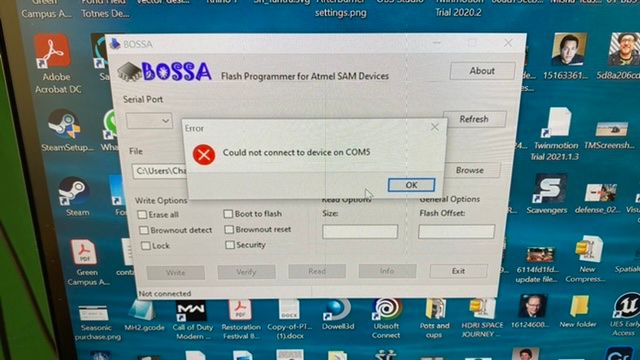Large Format Dowell to Duet conversion
-
Thanks but a bit confused. Steps 1 and two appear to both be: “download the firmware and update it” but both have different sources.
-
So just to confirm I need to take the updated firmware files from one of the two links you just sent me (really not sure which - hope you will clarify that) - the updated versions of those you show I need in the /firmware folder from this pic in your previous post:
Also please NB your instructions to install 3HC first differ from before. Can I confirm that’t the way I should do it from DWC?
@t3p3tony said in Large Format Dowell to Duet conversion:
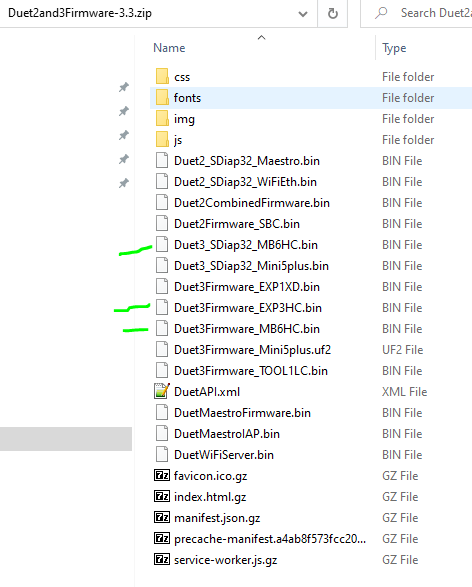
Check with M115 from that. It should be version 3.3. If its not the send M997 to up grade the firmware on the mainboard
- Once the mainboard is reporting version 3.3 then send M115 B1 to find out what firmware is on the expansion board. It should also be 3.3 but may not be. Send M997 B1 to upgrade it to 3.3. Once both the main board and expansion board have 3.3 firmware on them (verify by using M115 and M115 B1) we can move to the next step.
-
@charles-fraser the reason i suggested uploading the whole of 3.3 firmware again before updating to 3.4b5 is that some users have had an issue with the /firmware directory not being created and having the right files put it in so that might be a quick way to be sure.
-
@t3p3tony Aha I see, thanks for clarifying.
-
@t3p3tony said in Large Format Dowell to Duet conversion:
Connect to the duet over USB and run a terminal program like YAT and send M115 from that. It should be version 3.3. If its not the send M997 to up grade the firmware on the mainboard
Once the mainboard is reporting version 3.3 then send M115 B1 to find out what firmware is on the expansion board. It should also be 3.3 but may not be. Send M997 B1 to upgrade it to 3.3. Once both the main board and expansion board have 3.3 firmware on them (verify by using M115 and M115 B1) we can move to the next step.
for reference
-
@t3p3tony said in Large Format Dowell to Duet conversion:
@charles-fraser for the bed thermocouple we made a change in 3.4b5 to deal with the name not working so upgrading to that should fix the issue.
If the thermistor is measuring 150-170k then that could be a 150k thermistor (unusual) or it could be 100k thermistor at 10-15 degrees C ambient. I would contact the manufacturer and ask for the specifications and if you can get them consider if you can swap it out with a known thermistor.
So next steps:
- Ensure that everything is in place for an upgrade to 3.4beta by getting the Duet2and3Firmware-3.3.zip from the 3.3 release page: https://github.com/Duet3D/RepRapFirmware/releases/tag/3.3 and installing that.
- upgrade to 3.4b5, to do that get the 3HC and 6HC binaries from the latest beta release here:
https://github.com/Duet3D/RepRapFirmware/releases/tag/3.4.0beta5
And upgrade, do the 3HC first, then the 6HC. - check the bed thermocouple is now not causing a fault by running M98 P"0:/sys/config.g"
Okay I Followed step one and I get
M115
FIRMWARE_NAME: RepRapFirmware for Duet 3 MB6HC FIRMWARE_VERSION: 3.3 ELECTRONICS: Duet 3 MB6HC v1.01 or later FIRMWARE_DATE: 2021-06-15 21:45:56M115 B1
Duet EXP3HC firmware version 3.3 (2021-06-15 16:12:41)Then I follow step 2 and I can install the 3HC first and then it asked me a yes no question, something about updating the main controller. I pressed no. Then I uploaded the 6HC new firmware and when it said do I want to update that I said yes and now it just gets stuck on the 'please wait while updates are being installed'.
-
Now I cant connect to the boards with the DWC. This should be like updating an iphone. We are so far from there
-
@t3p3tony can I reflash the 6HC with Bossa from the Pi?
-
I followed these instructions to update the 6HC firmware from the Pi
Updating Duet 3 main board firmware
There are three ways of updating the main board firmware:If using an attached Raspberry Pi SBC, issue these commands on the RPi:
sudo apt update sudo apt upgradeIt ran through a lengthy process of updating, I still cant connect to the board in DWC!!!
-
@charles-fraser to update to the unstable firmware branch you need to point the Pi at the unstable branch. Please do the following on the Pi:
wget -q https://pkg.duet3d.com/duet3d-unstable.list sudo mv duet3d-unstable.list /etc/apt/sources.list.d/duet3d-unstable.list sudo mv duet3d-unstable.list /etc/apt/sources.list.d/duet3d-unstable.list sudo rm /etc/apt/sources.list.d/duet3d.list sudo apt update sudo apt upgradeThat will get your Pi up to 3.4b5
After that process completes I expect DWC will be back up and you will have communication with the 6HC. Check the firmware version installed, especially on the 3HC, as you answered "no" to that update.
-
-
Okay so we are back online and
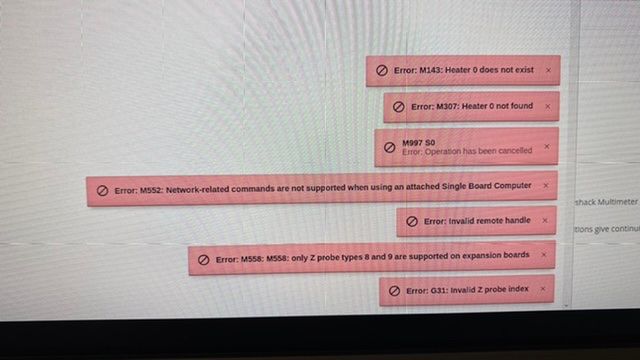
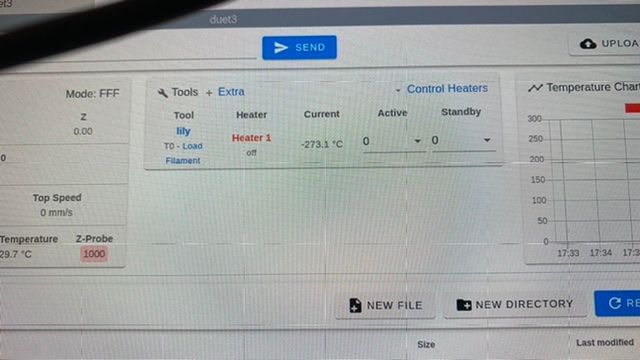
Could you please recommend a thermistor that you know works and I will replace the noz and bed thermistor and thermocouple respectively.
-
-
@charles-fraser it looks like the 3HC is not communicating with the Duet mainboard. probably as its firmware was not updated earlier in the process.
Try sending M115 B1 to confirm - I expect you will get an error.
To force a firmware reload set all the dip switched to 0, power cycle the 3HC, you should see the diag light flash a bit. when its showing steady flashing in sync with the mainboard, siwth the dip switch back to 1 as it was then power cycle the 3HC.
Try M115 B1 again. It should report some firmware.
-
-
@t3p3tony Could you please recommend a thermistor that you know works and I will replace the noz and bed thermistor and thermocouple respectively.
At least then I can order it and it can arrive. Thanks
-
@charles-fraser ok great. what does this command give as a reply:
M308 S0 P"1.spi.cs0" Y"thermocouplemax31856" -
-
@charles-fraser if you then send M308 S0 then it should report the settings, so you can check that the thermocouple is configured.
-
@dc42 thanks
m308 s0
Sensor 0 type Thermocouple (MAX31856) using pin 1.spi.cs0, reading 9.3, last error: sensor open circuit, thermocouple type K, reject 50Hz