Heaters turn off while bed moving to print start position
-
I'm trying to solve a puzzle. When I start a print, the bed is leveled, then the start code waits for the heaters to come up to temperature, then it waits at "Click OK to begin printing". As soon as I click on it, the bed starts moving to the starting print position, BUT, both heaters turn off at the same time. Once the bed is in position, the heaters turn back on and the Duet waits for both to return to the commanded temperatures, then starts the print. Once the actual print starts, there are no further issues with the heaters.
I can't see in the code where the heaters are being turned off after the "okay" message is posted. Thinking that maybe PrusaSlicer was adding something, I looked at the actual sliced gcode output.
I'm still not seeing it - can you guys spot it?
Portion of "print_begin":
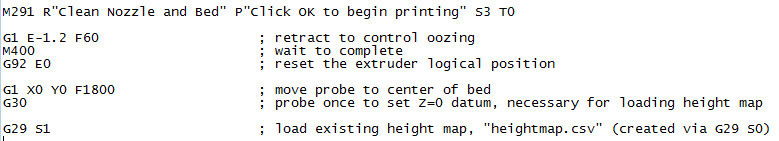
Portion of PrusaSlicer output:
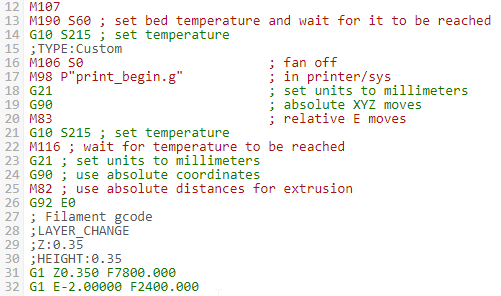
-
@kb58 said in Heaters turn off while bed moving to print start position:
I'm trying to solve a puzzle. When I start a print, the bed is leveled, then the start code waits for the heaters to come up to
Do you have this in print_begin.g:
; select tool and configure based on filament selected T0 ; select tool 0 so extruder commands below will work M703 ; configure selected filament (sets bed/extruder temps, extrusion multiplier)Frederick
-
@fcwilt Yes. It's basically your print_start routine:
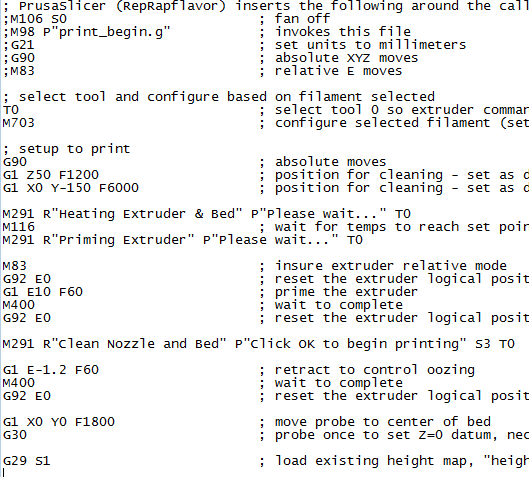
-
Well the M703 tries to execute the filament specific configuration file named config.g - not to be confused with the main config.g file.
To get my approach of setting temps in the filament config.g file you have to:
- Create one of more filaments configurations in the DWC
- In each filament config.g file you have to have the commands needed to set Nozzle and Bed temps
- In Prusa Slicer on the Printer Settings General page I have RepRapflavor selected
- In Prusa Slicer on the Filament Settings Filament page I have the Nozzle and Bed temps set to 0
With those settings this code is generated which minimizes the interactions with any code in the print_begin.g file or the filament specific *.g files (load, unload, config).
M107 ; fan off M98 P"print_begin.g" G21 ; set units to millimeters G90 ; absolute XYZ moves M83 ; relative E movesCompare this with the code currently generated by the slicer with your settings.
I will have to duplicate your setup to determine what is going on.
Frederick
-
@fcwilt Thank you very much. If some good comes out of this, it'll be for others to learn from, "don't be that guy."
I had no idea about the M703 command. I see that if no filament config file is present, it will do nothing and not flag an error. This still leaves the question of where the heaters are getting switched off, since the actual sliced file being sent to the printer doesn't appear to be turning them off.
This touches on a question that's been bouncing around in my head, wondering where filament settings are intended to live, in the slicer or in the printer. I guess you feel it's best to have them reside within the printer.
-
@kb58 said in Heaters turn off while bed moving to print start position:
This touches on a question that's been bouncing around in my head, wondering where filament settings are intended to live, in the slicer or in the printer. I guess you feel it's best to have them reside within the printer.
Some slicers (perhaps all) allow for creating a "catalog" of filaments.
Since I use different slicers from time to time it is easier to me to keep the "catalog" in the DWC. Then with a simple selection of filament type I can usually use the same slicer generated gcode file for printing with the selected filament type.
But it is strictly a personal preference based on experience and it works for me. You may find another approach suits you best.
Frederick
-
@kb58 said in Heaters turn off while bed moving to print start position:
I had no idea about the M703 command. I see that if no filament config file is present, it will do nothing and not flag an error. This still leaves the question of where the heaters are getting switched off, since the actual sliced file being sent to the printer doesn't appear to be turning them off.
I've got a house full of guests but if I get I chance I will work to determine what is happening.
Frederick