RRF 3.4 input shaping preview available
-
@mikes said in RRF 3.4 input shaping preview available:
@dc42 Is the LIS3DSH already implemented in these beta binaries? If so i could give it a try and check if PA and IS are giving problem also on my build running fine with the stable 3.3. I've already printed some part that i can compare
Yes, but only when connected directly to the main board via SPI at present.
-
@dc42 it does for me. Cal cube gave similar clunking and pausing, and 6306 hiccups in18073 moves. No step errors, and underruns [0,0,3]. Y shift less, but poor finish.
-
@skrotz I got a nice result with pa disabled using ei3.
-
@cadetc cubes printed on RRF 3.3 with same filament are fine, and the extrusion issues on 3.4 are not random, they happen at the same exact place each print. It’s not the filament.
-
@skrotz said in RRF 3.4 input shaping preview available:
@cadetc cubes printed on RRF 3.3 with same filament are fine, and the extrusion issues on 3.4 are not random, they happen at the same exact place each print. It’s not the filament.
Is this with input shaping disabled and PA enabled; or some other combination?
-
@dc42 said in RRF 3.4 input shaping preview available:
@mikes said in RRF 3.4 input shaping preview available:
@dc42 Is the LIS3DSH already implemented in these beta binaries? If so i could give it a try and check if PA and IS are giving problem also on my build running fine with the stable 3.3. I've already printed some part that i can compare
Yes, but only when connected directly to the main board via SPI at present.
if I understand correctly i can use it connected to the duex5 with a duet2wifi right?
-
@mikes said in RRF 3.4 input shaping preview available:
@dc42 said in RRF 3.4 input shaping preview available:
@mikes said in RRF 3.4 input shaping preview available:
@dc42 Is the LIS3DSH already implemented in these beta binaries? If so i could give it a try and check if PA and IS are giving problem also on my build running fine with the stable 3.3. I've already printed some part that i can compare
Yes, but only when connected directly to the main board via SPI at present.
if I understand correctly i can use it connected to the duex5 with a duet2wifi right?
Yes.
-
I have tried the new uploaded firmware but I have still the issue, that at the end of an move is not enough material when PA is on.
Here M122:
=== Move ===
DMs created 83, segments created 42, maxWait 226006ms, bed compensation in use: none, comp offset 0.000
=== MainDDARing ===
Scheduled moves 3997, completed moves 3997, hiccups 0, stepErrors 0, LaErrors 0, Underruns [0, 0, 0], CDDA state -1
=== AuxDDARing ===
Scheduled moves 0, completed moves 0, hiccups 0, stepErrors 0, LaErrors 0, Underruns [0, 0, 0], CDDA state -1 -
@jenpet
So i tried the latest beta and also noticed cluncky movements. That appeared only when i turned up acceleration to 7000mm/s. It does it also when i do movement for accelerometer to gather data. If i put acceleration down to 4000mm/s it does move smoothly. Also only ZVDD and EI2 seems to be affected. I attach a video of the testing i did. Also wiring is temporary and only for these tests, i'm not measuring real resonance with it i think.@dc42 LIS3DSH working good! Nice work!
EDIT: Just found i was setting an acceleration greather than the one defined in M201.Rising the M201 values solved it.However i think this is not an expected behaviour.
-
@mikes I tried 7000 to 2000 acceleration but the issue is still there. I have tried zvdd and ei2.
I had a similar issue like in your video. Which jerk values do you use?
-
@jenpet Right now these are my settings, but not sure if they are good. I'm just trying atm:
M566 X1500 Y1500 Z60 E8000 ; Set maximum instantaneous speed changes (mm/min) M203 X20000 Y20000 Z6000 E15000 ; Set maximum speeds (mm/min) M201 X20000 Y20000 Z3000 E1800 ; Set maximum accelerations (mm/s^2) M204 P7000 T7000 ; Set printing acceleration and travel accelerationsBe sure that your M201 has higher values that the one in M204. This was the issue for me
-
@mikes I am using lower values, I would try it
M566 X300.00 Y300.00 Z24.00 E300.00 P1 ; set maximum instantaneous speed changes (mm/min) -
@dc42 I think the breakdown so far for 7-28 3.4 build is:
With No PA and no input shaping, things look normal. No extrusion blobs or zits. Corners bulge a bit due to no PA as one would expect. (Just did this print). Things look identical to RRF 3.3.
With no PA, but EI3 input shaping enabled, I get no clunking or hiccups/errors, but I do get some small occasional extrusion zits/blobs, in the same place each print. Corners bulge a bit more than the print with no PA and no input shaping - probably an artifact from the ei3 input shaping?
With PA at 0.12 and no input shaping, I am getting the clunking noise, usually when printing the gyroid infill. I do not get this clunking with 3.3, it is abnormal. The print has extrusion issues.. lines where the head is moving to print the X or the Y of the cube seem to be over extruded at times, some maybe under extruded. Parts of the X look a bit jagged. (just did this print). M122 reports 2679 hiccups but no errors for MainDDARing move stats.
I assume with PA and EI3 input shaping, I'll get clunking plus the layer shift others are reporting, but I haven't done that print yet on 7-28 3.4.
-
@skrotz thanks for the feedback. I have found a bug that may explain the issue when PA is enabled, and I expect to make a new binary available tomorrow.
-
Sry to butt in, but this is the most active accelerometer thread.
Have the LIS3DH installed on my printhead. I'm not sure if I chose the correct orientation for the sensor in relation to my actually printer xyz axis. Hoping for an auto setup feature in firmware which deterimes orientation of sensor and configures itself.
-
@nuroo I don't know which orientation your chip is on the board but if your drawing is correct for sure the first number of I parameter should be 0 (top of the chip facing +X axis). Probably your second number should be 5 (-Y) or 1 (+y), it depends on how the chip is placed on the board.
-
@nuroo identify which of the images at https://www.dropbox.com/s/hu2w5mk57l4zqpg/Accelerometer Orientation.pdf matches your setup.
-
So today i tried my first real print with the new beta and also i'm hearing the extruder doing something weird with PA on. It's more noticeable during sharp corners (for example in the transition from 1 perimeters to the next one).
Actually i'm using this:M572 D0 S0.03Video of the print where you can hear the "clicks" will be soon available there:
https://youtu.be/7EV2qz565SQ -
Thanks for trying to help. I did see the orientation.pdf but I was unable to determine which orientation I should choose based on the picutures because I have the adafruit sensor. When I initially set up the sensor I chose I50, but I'm unsure if it correct.
M955 P0 C"spi.cs6+spi.cs5" I50 Q2000000 ;LIS3DH Adafruit2809
The main point I failed to make with my past post was I wish the firmware determined the correct orientation. Couldnt the printer do a series of moves and see how user has sensor mounted??
I mean the printer knows what are the correct X and Y axis. If printer issues an X+ move but sensor registers a Z- for example. Then another movement to determine 1 other axis. 2 axis known. Third movement unnesscary because if 2 axis known, third is whats left???I imagine lots of troubleshooting ahead if users are picking the wrong orientation. Then try to tune the wrong axis to fix ringing <<--like this guy

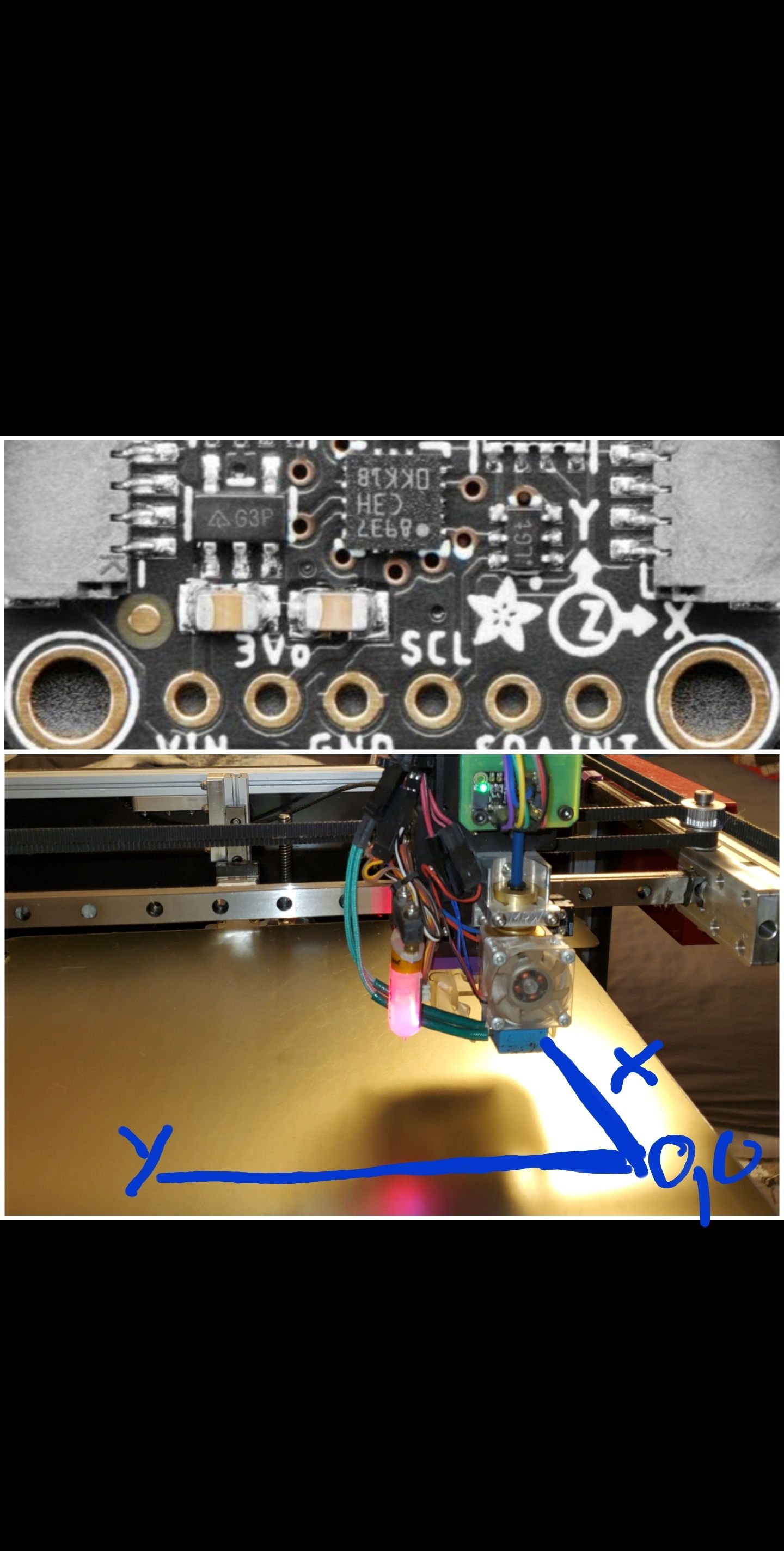
-
@nuroo thanks for the photo! From these i can see that your accelerometer Z axis is facing -X (4) and X axis is facing -Y (5) so your correct I parameter should be 45.
For the auto detection i think it wouldn't be a problem but also finding it manually is not so complicated once you understand how it works. Also this need to be done only one time if you don't plan to move the accelerometer.
I'm planning on also removing the accelerometer once the readings are done and installing it only if i retighten the belts.