Alternative Axis Movement/Speed Control
-
Alternative Axis Movement/Speed Control (for CNC & Larger 3D Printers)
Hiya - this is just an idea, but I'm curious to know if it's possible to have an alternative movement controls for the duet.
At the moment, the axis movement is based on selecting a specified distance with a pre-set speed on the web interface, or with a pendent where a wheel is turned and the selected axis movement occurs. In both cases the movement carries on after the action of pressing the button or rotating the wheel has stopped.
Is it possible to have an alternative movement control where there are arrows for the axis in either direction - and for the movement to only occur while the arrow is pressed and to stop when un-pressed with no buffering. There could be four speeds, such as fast, medium, slow and per-step.
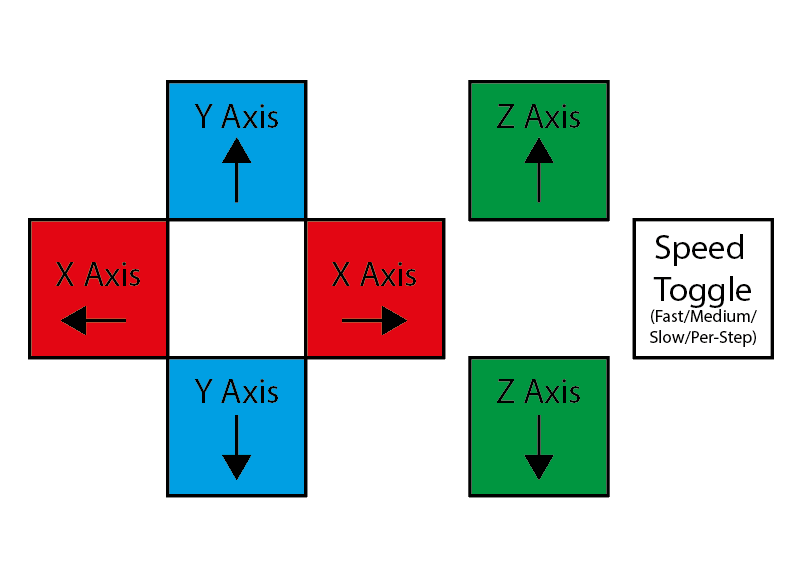
I'm sure most people have managed to crash their tools into material, hold-downs or plunge into the wasteboard using the current movement method. It's also requires more steps and planning. I only suggest this as that latter feels like a safer way to move axes - and prevent crashing. If you imagine a large 8x4 CNC machine - it would be easy to become inpatient moving over a large distance and to overshoot your mark.
I'd be curious to know if people would prefer this?
-
For CNC machines it's probably better to use a CNC pendant, https://duet3d.dozuki.com/Wiki/CNC_Pendant.
-
@dc42 I'm aware of these style pendants and not a great fan of them. They seem inefficient with the number of steps for moving, plus they can still overshoot their mark when the wheel has stopped turning. That along with the buffering of commands makes this feel unsafe especially for larger machines. If a duet based system is risk-assessed for use say within an educational institution those behaviours will work against it being chosen over something else.
-
@educatingsavvas - We designed one for our CNC machine. Controls the Duet through a Windows PC if that helps?
Can be seen here: https://www.youtube.com/watch?v=uTOzbgphKCg
OR here: https://www.youtube.com/watch?v=wAHG86Fhl7wWe added a setting where yoy can turn off buffering (so you don't queue up commnads).
You can also execute all your macros from it.
Cheers
Joe
-
@joesmale That does look great - the ability to turn off buffering will makes using the pendant a lot safer. I do feel that feature needs to be built into the RRF especially if the controllers are able to power bigger and larger machines - both CNC and 3D Printers.
-
@EducatingSavvas related github issue:
https://github.com/Duet3D/RepRapFirmware/issues/537