WiFi Unreliable
-
@dessiverse can you grab an M122 output while its uploading with the slower speed?
-
Send: M122 Recv: === Diagnostics === Recv: RepRapFirmware for Duet 3 Mini 5+ version 3.3beta3 (2021-04-22 13:48:16) running on Duet 3 Mini5plus WiFi (standalone mode) Recv: Board ID: 7HDQX-V296U-D65J0-40KM8-MK03Z-R91J2 Recv: Used output buffers: 1 of 40 (17 max) Recv: === RTOS === Recv: Static ram: 101772 Recv: Dynamic ram: 106336 of which 12 recycled Recv: Never used RAM 35584, free system stack 154 words Recv: Tasks: NETWORK(ready,14.8%,221) HEAT(delaying,0.0%,318) Move(notifyWait,0.1%,188) CanReceiv(notifyWait,0.0%,943) CanSender(notifyWait,0.0%,371) CanClock(delaying,0.0%,341) TMC(notifyWait,0.7%,115) MAIN(running,83.6%,374) IDLE(ready,0.0%,19) AIN(delaying,0.8%,273), total 100.0% Recv: Owned mutexes: WiFi(NETWORK) USB(MAIN) Recv: === Platform === Recv: Last reset 00:04:46 ago, cause: power up Recv: Last software reset at 2021-04-28 12:14, reason: HardFault bfarValid precise, GCodes spinning, available RAM 35584, slot 2 Recv: Software reset code 0x0063 HFSR 0x40000000 CFSR 0x00008200 ICSR 0x00000803 BFAR 0x00000044 SP 0x200036a8 Task MAIN Freestk 771 ok Recv: Stack: 00000000 2000374c 00000571 00000000 00000000 0007be25 000836d8 610f0200 2001d580 00000000 00000000 00088e39 00000000 00000000 00000000 ffffffff 369dc3a0 2001d580 20002a40 2001d37c 20003730 200037d8 200037d6 00088f33 00000001 200202e8 200180d8 Recv: Error status: 0x00 Recv: Aux0 errors 0,0,0 Recv: Aux1 errors 0,0,0 Recv: MCU revision 3, ADC conversions started 286329, completed 286328, timed out 0, errs 0 Recv: Step timer max interval 752 Recv: MCU temperature: min 26.6, current 30.6, max 30.6 Recv: Supply voltage: min 23.9, current 24.0, max 24.0, under voltage events: 0, over voltage events: 0, power good: yes Recv: Heap OK, handles allocated/used 0/0, heap memory allocated/used/recyclable 0/0/0, gc cycles 0 Recv: Driver 0: position 0, standstill, SG min/max 0/0, read errors 0, write errors 0, ifcnt 10, reads 10585, writes 0, timeouts 0, DMA errors 0 Recv: Driver 1: position 0, standstill, SG min/max 0/0, read errors 0, write errors 0, ifcnt 10, reads 10585, writes 0, timeouts 0, DMA errors 0 Recv: Driver 2: position 0, standstill, SG min/max 0/0, read errors 0, write errors 0, ifcnt 9, reads 10585, writes 0, timeouts 0, DMA errors 0 Recv: Driver 3: position 0, standstill, SG min/max 0/0, read errors 0, write errors 0, ifcnt 9, reads 10585, writes 0, timeouts 0, DMA errors 0 Recv: Driver 4: position 0, standstill, SG min/max 0/0, read errors 0, write errors 0, ifcnt 9, reads 10585, writes 0, timeouts 0, DMA errors 0 Recv: Driver 5: position 0, assumed not present Recv: Driver 6: position 0, assumed not present Recv: Date/time: 2021-04-28 14:54:39 Recv: Cache data hit count 551034519 Recv: Slowest loop: 4.92ms; fastest: 0.12ms Recv: === Storage === Recv: Free file entries: 10 Recv: SD card 0 detected, interface speed: 22.5MBytes/sec Recv: SD card longest read time 0.7ms, write time 0.0ms, max retries 0 Recv: === Move === Recv: DMs created 83, maxWait 0ms, bed compensation in use: none, comp offset 0.000 Recv: === MainDDARing === Recv: Scheduled moves 0, completed moves 0, hiccups 0, stepErrors 0, LaErrors 0, Underruns [0, 0, 0], CDDA state -1 Recv: === AuxDDARing === Recv: Scheduled moves 0, completed moves 0, hiccups 0, stepErrors 0, LaErrors 0, Underruns [0, 0, 0], CDDA state -1 Recv: === Heat === Recv: Bed heaters = 0 -1, chamberHeaters = -1 -1 Recv: Heater 1 is on, I-accum = 0.0 Recv: === GCodes === Recv: Segments left: 0 Recv: Movement lock held by null Recv: HTTP is idle in state(s) 0 Recv: Telnet is idle in state(s) 0 Recv: File is idle in state(s) 0 Recv: USB is ready with "M122" in state(s) 0 Recv: Aux is idle in state(s) 0 Recv: Trigger is idle in state(s) 0 Recv: Queue is idle in state(s) 0 Recv: LCD is idle in state(s) 0 Recv: SBC is idle in state(s) 0 Recv: Daemon is idle in state(s) 0 Recv: Aux2 is idle in state(s) 0 Recv: Autopause is idle in state(s) 0 Recv: Code queue is empty. Recv: === CAN === Recv: Messages queued 1810, send timeouts 1810, received 0, lost 0, longest wait 0ms for reply type 0, peak Tx sync delay 0, free buffers 17 (min 17) Recv: Last cancelled message type 4514 dest 127 Recv: === Network === Recv: Slowest loop: 200.87ms; fastest: 0.00ms Recv: Responder states: HTTP(0) HTTP(0) HTTP(0) HTTP(0) FTP(0) Telnet(0), 0 sessions Recv: HTTP sessions: 1 of 8 Recv: - WiFi - Recv: Network state is active Recv: WiFi module is connected to access point Recv: Failed messages: pending 0, notready 0, noresp 1 Recv: WiFi firmware version 1.26 Recv: WiFi MAC address f0:08:d1:02:ec:f2 Recv: WiFi Vcc 3.33, reset reason Power up Recv: WiFi flash size 2097152, free heap 20976 Recv: WiFi IP address 10.0.0.201 Recv: WiFi signal strength -37dBm, mode 802.11n, reconnections 0, sleep mode modem Recv: Clock register 00002002 Recv: Socket states: 0 0 0 0 0 0 0 0 Recv: ok -
Maybe one for one of the duet team to comment on?
@Phaedrux -
@jay_s_uk I'm not sure. I am kind of running out of patience with this though if I'm being honest. I was running it in SBC mode for a while because of the speeds, but, I can't use Octoprint with that so I can't use a camera ¯_(ツ)_/¯
-
@dessiverse you know you can run things like motion with the SBC setup for camera usage.
We have some info here https://teamgloomy.github.io/camera.html -
@jay_s_uk I wouldn’t be able to run monitoring software like spaghetti detective though. So I wanted to try to get just the duet working so I can plug my pi into it for octopi. But, I still would need to access the duet panel now and then if I wanna edit any of the files.
-
@dessiverse there are also some features of the firmware that are only available when printing from the sd card (i.e. not streamed from octoprint).
You can see them here https://duet3d.dozuki.com/Wiki/Firmware_Overview?revisionid=HEAD#Section_Printing_over_USB_connection_Octoprint_Cura_Simplify3D_Etc -
@jay_s_uk I'm aware of those. I normally print on the SD Card over Octoprint anyway, but I can't communicate with the sdcard using Octoprint with this board. Which is back to why I need WiFi working so I can upload to the SD card via the duet dashboard.
-
SBC mode is no longer working. I assume that's due to the beta firmware that was installed. Can someone please help with this? My printer is now entirely unusable.
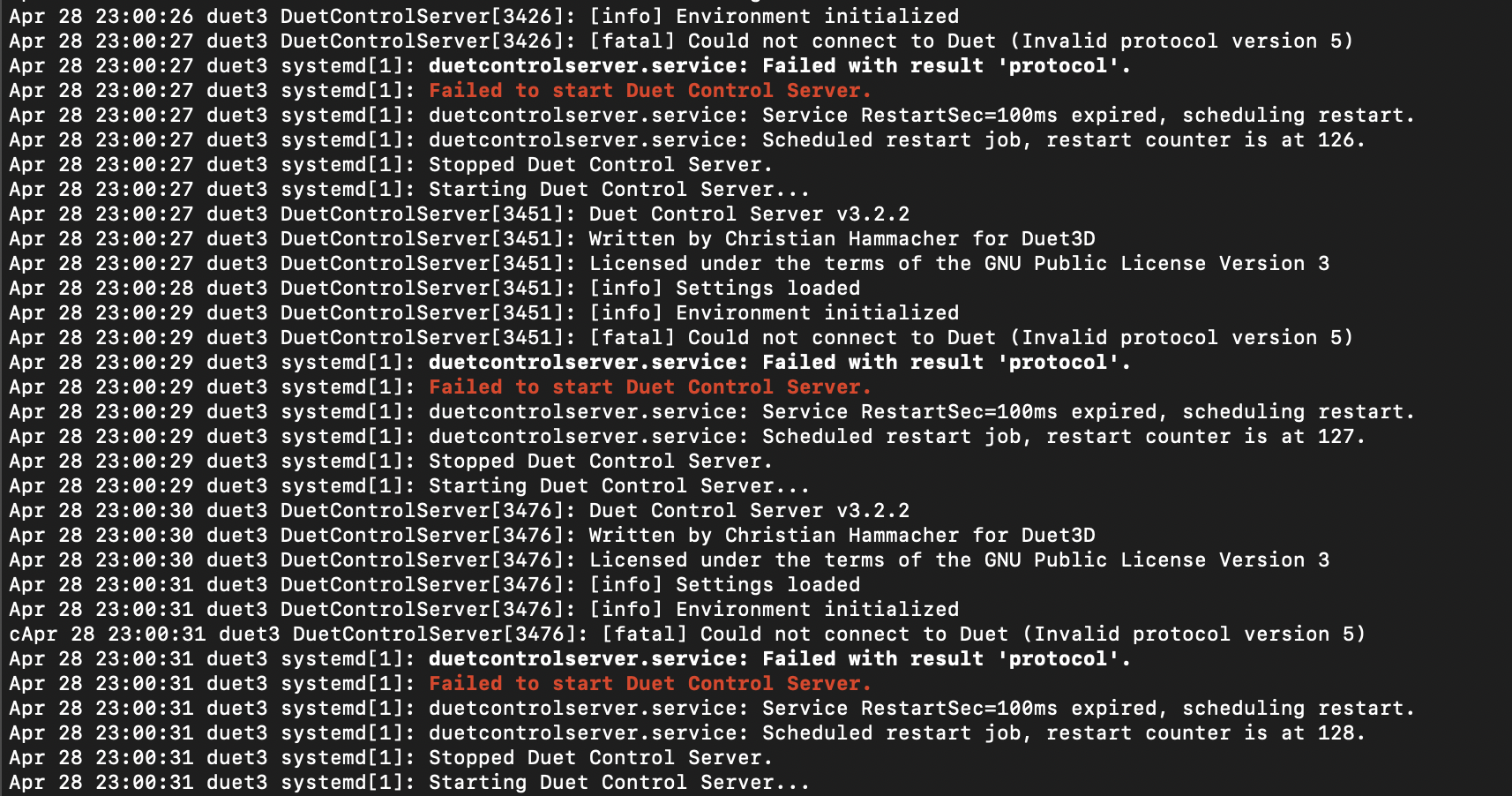
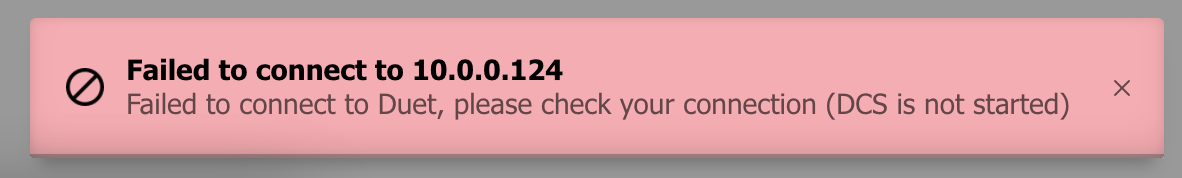
-
To use the beta firmware on the duet and SBC mode the SBC would need to be updated to the beta as well.
So either return the Duet back to 3.2.2 to match the version installed on the pi, or add the unstable repository to the pi and then update again.
See here for more details on adding the unstable branch.
https://duet3d.dozuki.com/Wiki/Getting_Started_With_Duet_3#Section_Software_Installation -
As for the slow wifi speeds it's a bit perplexing as the signal strength seems good and the SD card should be fine.
I notice you mentioned you have some pis in close proximity on wifi that work ok. Does powering off those pis have any improvement? Perhaps interference?
-
@phaedrux I’ve tried that with no luck.
 I’ve also tried in other areas with no luck as well
I’ve also tried in other areas with no luck as well -
Can you try setting it up in Access Point mode where the duet creates a network which you then connect to and test the speeds that way?
https://duet3d.dozuki.com/Wiki/Gcode#Section_M589_Configure_access_point_parameters
-
@phaedrux I can try that, yeah give me a few minutes
-
@phaedrux said in WiFi Unreliable:
https://duet3d.dozuki.com/Wiki/Gcode#Section_M589_Configure_access_point_parameters
Hi so I tried this, and the SSID isn't broadcasting, I also tried a direct connection rather than just browsing for one. It also disconnected from my network so I can no longer connect.
-
@dessiverse said in WiFi Unreliable:
@phaedrux said in WiFi Unreliable:
https://duet3d.dozuki.com/Wiki/Gcode#Section_M589_Configure_access_point_parameters
Hi so I tried this, and the SSID isn't broadcasting, I also tried a direct connection rather than just browsing for one. It also disconnected from my network so I can no longer connect.
Sorry, but I'm not exactly clear on what you mean by this.
What command did you send to setup the access point mode?
-
@phaedrux I initially tried
M589with a custom SSID and password, but that didn't initially work so I triedM589 S"DuetSSID" P"password" I192.168.0.1 C1from the example. It disconnected from my modem, but it wasn't broadcasting the SSID so I couldn't connect to it. -
Did you try sending M552 S2 after that? That should enable the module in AP mode.
-
@phaedrux I'm trying this now, but the second I send
M589the duet goes offline and is unreachable. I'll have to try via USB. -
@dessiverse This may not be your problem. On a previous firmware for my ASUS RT-AX56U, I had to reboot the router once in a while to get back my wifi connections to my printers. Duet 3 6HC with a PI 4 and Mini 5+.