I had purchased a Netgear Nighthawk router, and the router is working great with it. Annoyingly, I still don't know what the issue was exactly with the Xfinity Modem / Router combo. Given the scale of Xfinity, I think it is something that should be looked into going forward.
Best posts made by DessiVerse
-
RE: WiFi Unreliableposted in Duet Hardware and wiring
-
RE: WiFi Unreliableposted in Duet Hardware and wiring
@stuartofmt the packet loss is consistent across multiple computers.
Here are the "advanced settings" that I can change from the router:
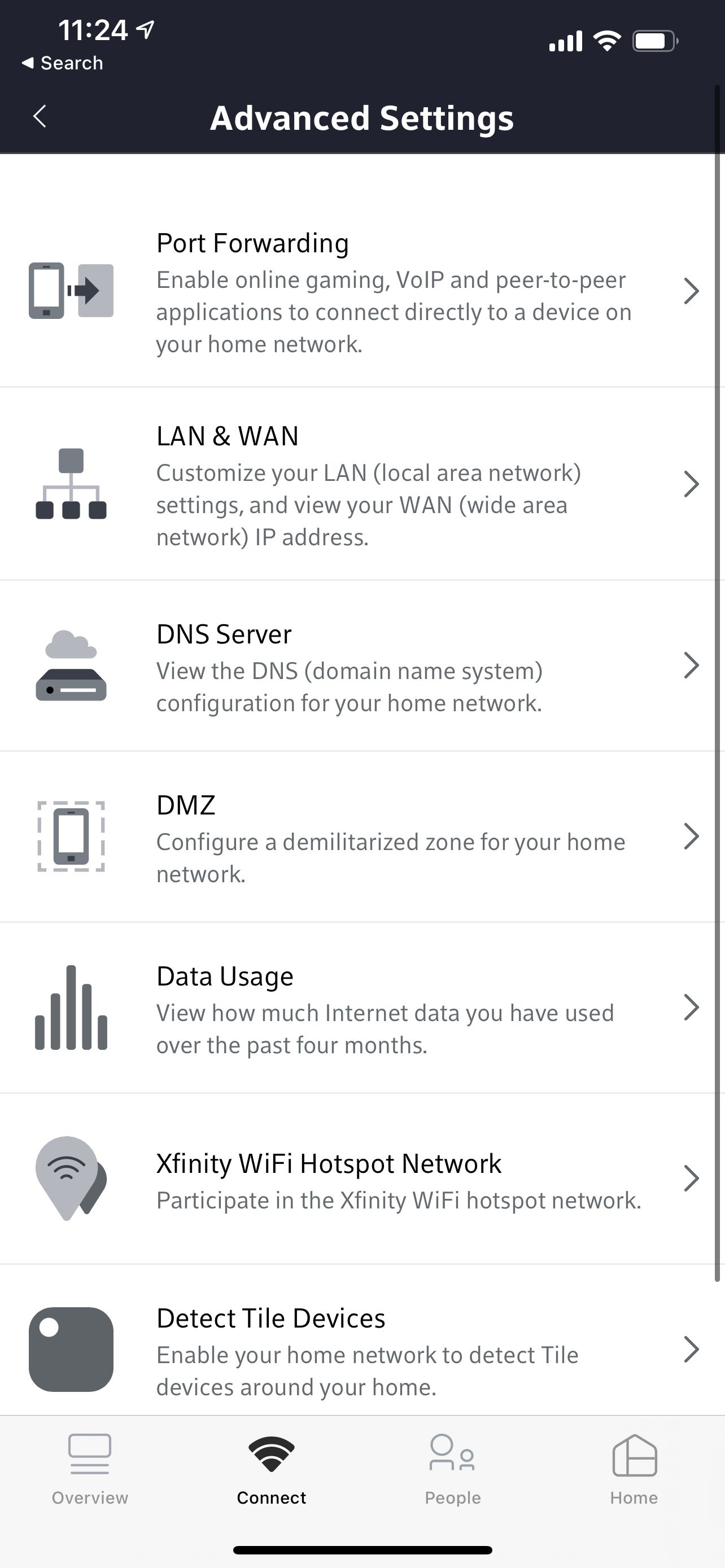
My biggest frustration with this is the lack of any phone or priority support. The amount of time wasted "troubleshooting" this is costing more than it would be to just buy a different board and call it a day.
To attempt to wrap this up; when using SBC mode is it possible to combine SBC with Octoprint in anyway?
It still makes no sense to me at all that SBC would run fine, all other devices run fine, yet the duet has a million network issues but somehow it's my modem that's the issue not the duet.
Latest posts made by DessiVerse
-
RE: WiFi Unreliableposted in Duet Hardware and wiring
@phaedrux
config.ghasM552 S1. I run the others to disable the WiFi then re-enable and connect. That's just what has worked in the past.@dessiverse said in WiFi Unreliable:
Here is the config.g file
; Configuration file for Duet 3 Mini 5+ (firmware version 3) ; executed by the firmware on start-up ;The
config.gwas posted there ^ -
RE: WiFi Unreliableposted in Duet Hardware and wiring
@dc42 It is not. I actually had to return that router as it crapped out overnight. Netgear support wasn't quite sure what happened. I ended up getting a linksys something and I set the channel manually to 6 but it's being quite finicky.
After a couple of refreshes, I was able to get it to work, and it's being consistent at this speed.
 It does seem that I have to manually run
It does seem that I have to manually run M552 S-1; M552 S0; M552 S1a few times to get it to connect to the router correctly. Not sure why that might be.
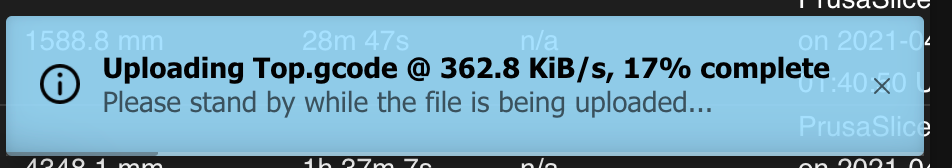
-
RE: WiFi Unreliableposted in Duet Hardware and wiring
I had purchased a Netgear Nighthawk router, and the router is working great with it. Annoyingly, I still don't know what the issue was exactly with the Xfinity Modem / Router combo. Given the scale of Xfinity, I think it is something that should be looked into going forward.
-
RE: WiFi Unreliableposted in Duet Hardware and wiring
@droftarts An Xfinity technician is coming over as some point today to check the network for any issues regarding the duet and my extenders, see if that'll help in anyway.
-
RE: WiFi Unreliableposted in Duet Hardware and wiring
@droftarts I just finished setting that up, going to test in a few.
To my understanding, it creates a new network that you connect to that is a bridge between the two networks? -
RE: WiFi Unreliableposted in Duet Hardware and wiring
@droftarts said in WiFi Unreliable:
The RPi would allow your Duet to connect to its WiFi, and bridge the connection between the WiFi and Ethernet
I'm finding a bunch of guides that do the reverse of this. Not having so much luck on the other way around.
-
RE: WiFi Unreliableposted in Duet Hardware and wiring
@droftarts said in WiFi Unreliable:
the Pi would be wired via Ethernet to your hub
What do you mean by hub? The duet or my modem?
-
RE: WiFi Unreliableposted in Duet Hardware and wiring
@droftarts said in WiFi Unreliable:
Also, not sure what has changed, but the latest version of DuetWiFiServer.bin shipping with 3.3RC1 is v1.26, you're on v1.25. May be worth updating to that.
The firmware I'm currently running is:
RepRapFirmware for Duet 3 Mini 5+ version 3.3beta3 (2021-04-22 13:48:16) running on Duet 3 Mini5plus WiFi (standalone mode)Recv: - WiFi - Recv: Network state is active Recv: WiFi module is connected to access point Recv: Failed messages: pending 0, notready 0, noresp 0 Recv: WiFi firmware version 1.26 Recv: WiFi MAC address f0:08:d1:02:ec:f2 Recv: WiFi Vcc 3.33, reset reason Power up Recv: WiFi flash size 2097152, free heap 22376 Recv: WiFi IP address 10.0.0.201 Recv: WiFi signal strength -42dBm, mode 802.11n, reconnections 0, sleep mode modemThat appears to be the versions you're referring to, no?
Here is the
config.gfile; Configuration file for Duet 3 Mini 5+ (firmware version 3) ; executed by the firmware on start-up ; ; generated by RepRapFirmware Configuration Tool v3.2.3 on Sun Apr 18 2021 18:45:52 GMT-0400 (Eastern Daylight Time) ; General preferences G90 ; send absolute coordinates... M83 ; ...but relative extruder moves M550 P"Archie" ; set printer name ; Network M552 S1 ; enable network M587 S"White Lotus" P"exampl'e password" ; Configure access point M586 P0 S1 ; enable HTTP M586 P1 S0 ; disable FTP M586 P2 S0 ; disable Telnet ; Drives M569 P0.0 S0 ; physical drive 0.0 goes backwards M569 P0.2 S1 ; physical drive 0.2 goes forwards M569 P0.1 S0 ; physical drive 0.1 goes backwards M569 P0.3 S1 ; physical drive 0.3 goes forwards M584 X0.0 Y0.1 Z0.2 E0.3 ; set drive mapping M350 X16 Y16 Z16 E16 I1 ; configure microstepping with interpolation M92 X80.00 Y80.00 Z400.00 E359.92 ; set steps per mm M566 X900.00 Y900.00 Z60.00 E300.00 ; set maximum instantaneous speed changes (mm/min) M203 X6000.00 Y6000.00 Z300.00 E3600.00 ; set maximum speeds (mm/min) M201 X500.00 Y500.00 Z200.00 E2500.00 ; set accelerations (mm/s^2) M906 X900 Y900 Z900 E1100 I30 ; set motor currents (mA) and motor idle factor in per cent M84 S30 ; Set idle timeout ; SILENCE M569 P0 D3 V0 M569 P1 D3 V0 M569 P2 D3 V0 M569 P3 D3 V0 ; Axis Limits M208 X0 Y-30 Z0 S1 ; set axis minima M208 X220 Y195 Z250 S0 ; set axis maxima ; Endstops M574 Y1 S1 P"io5.in" ; configure active-high endstop for low end on X via pin io5.in M574 X1 S1 P"io6.in" ; configure active-high endstop for low end on Y via pin io6.in M574 Z1 S2 ; configure active-high endstop for low end on Z via pin io2.in ; Z-Probe M950 S0 C"io3.out" ; create servo pin 0 for BLTouch M558 P9 C"^io3.in" H5 F3500 T6000 ; set Z probe type to bltouch and the dive height + speeds G31 P500 X-54 Y6 Z0.558 ; set Z probe trigger value, offset and trigger height M557 X15:190 Y30:190 S30 ; define mesh grid M851 Z-3.32 ; set the z offset accordingly ; Heaters M308 S0 P"temp0" Y"thermistor" T98801 B4185 ; configure sensor 0 as thermistor on pin temp0 M950 H0 C"out0" T0 ; create bed heater output on out0 and map it to sensor 0 M307 H0 R0.307 C472.0 D2.21 S1.00 V23.8 ; disable bang-bang mode for the bed heater and set PWM limit M140 H0 ; map heated bed to heater 0 M143 H0 S120 ; set temperature limit for heater 0 to 120C M308 S1 P"temp1" Y"thermistor" T100000 B4725 C7.06e-8 ; configure sensor 1 as thermistor on pin temp1 M950 H1 C"out1" T1 ; create nozzle heater output on out1 and map it to sensor 1 M307 H1 B0 S1.00 ; disable bang-bang mode for heater and set PWM limit M143 H1 S285 ; set temperature limit for heater 1 to 280C ; Fans M950 F0 C"out3" Q500 ; create fan 0 on pin out3 and set its frequency M106 P0 C"PartCool" S0 H-1 ; set fan 0 name and value. Thermostatic control is turned off M950 F1 C"out4" Q500 ; create fan 1 on pin out4 and set its frequency M106 P1 C"HotEnd" S1 H1:0 T45 ; set fan 1 name and value. Thermostatic control is turned on ; Tools M563 P0 S"HotEnd" D0 H1 F0 ; define tool 0 G10 P0 X0 Y0 Z0 ; set tool 0 axis offsets G10 P0 R0 S0 ; set initial tool 0 active and standby temperatures to 0C ; Custom settings are not defined ; Miscellaneous M501 ; load saved parameters from non-volatile memory M911 S10 R11 P"M913 X0 Y0 G91 M83 G1 Z3 E-5 F1000" ; set voltage thresholds and actions to run on power loss T0 ; select first tool@droftarts said in WiFi Unreliable:
No, it's just connecting the Duet WiFi to the Pi WiFi, then the Pi WiFi connecting to the xfinity WiFi. The Pi bridges the connection between the two. There should be guides around on the Pi side to do this.
This sounds like it can be really helpful. I'll have to research this.
-
RE: WiFi Unreliableposted in Duet Hardware and wiring
@droftarts Is using the pi as a network bridge SBC mode?
Give me a second to post a reply to the rest. -
RE: WiFi Unreliableposted in Duet Hardware and wiring
@stuartofmt the packet loss is consistent across multiple computers.
Here are the "advanced settings" that I can change from the router:
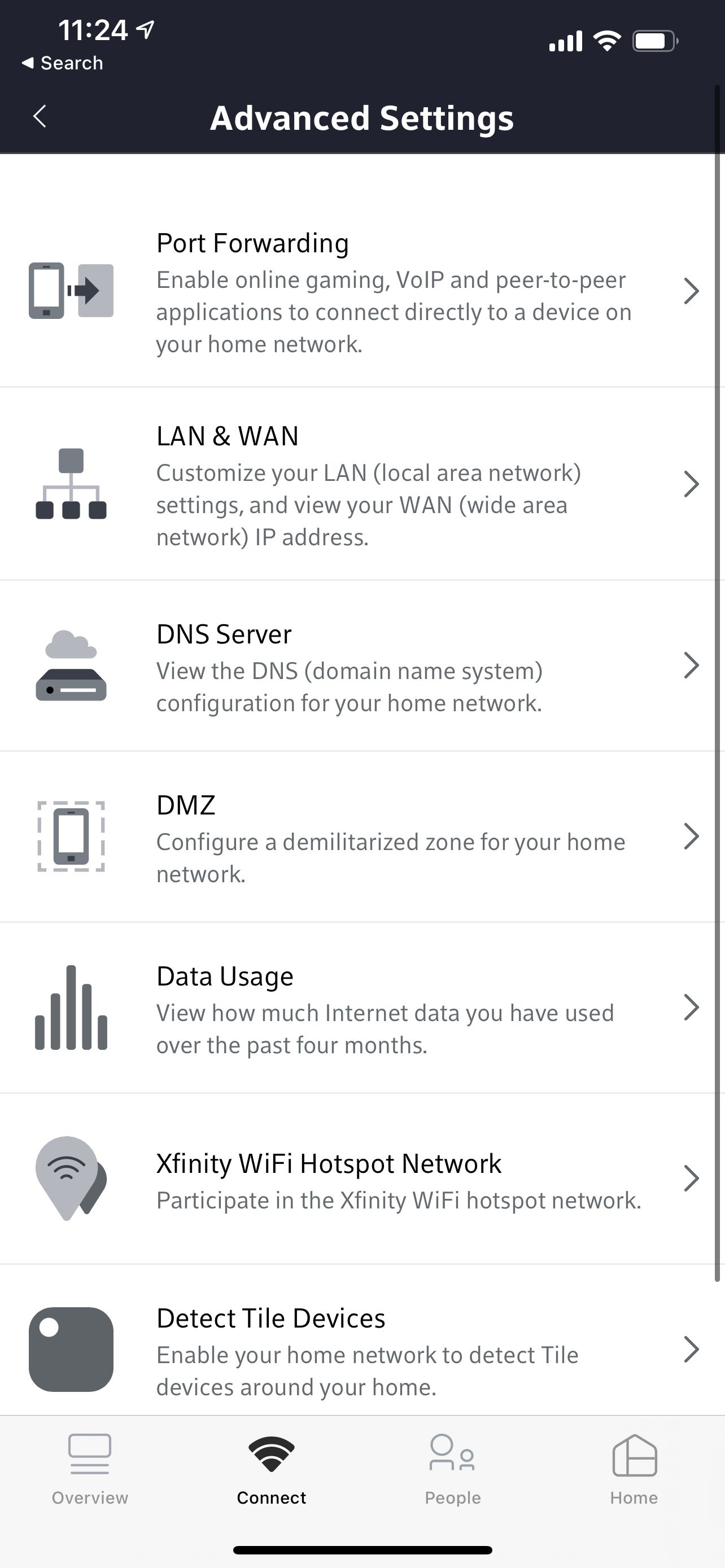
My biggest frustration with this is the lack of any phone or priority support. The amount of time wasted "troubleshooting" this is costing more than it would be to just buy a different board and call it a day.
To attempt to wrap this up; when using SBC mode is it possible to combine SBC with Octoprint in anyway?
It still makes no sense to me at all that SBC would run fine, all other devices run fine, yet the duet has a million network issues but somehow it's my modem that's the issue not the duet.