BtnCmd-DWC Plugin - Customise DWC - v01.03.05 20-09-24
-
@mintytrebor Thanks for the insights

- Icons: The reason I mentioned this is that I struggled to see what exact syntax the icon reference was using (the help says mdi-#, making me think it possibly wants a number there) and since the default cog icon didn't update in design mode (but everything else did), I was thinking that I did something wrong.
- Reordering: No worries, I pay my bills by being a software engineer, so I have no troubles believing you

- DWC/Tablet: Here's an image:
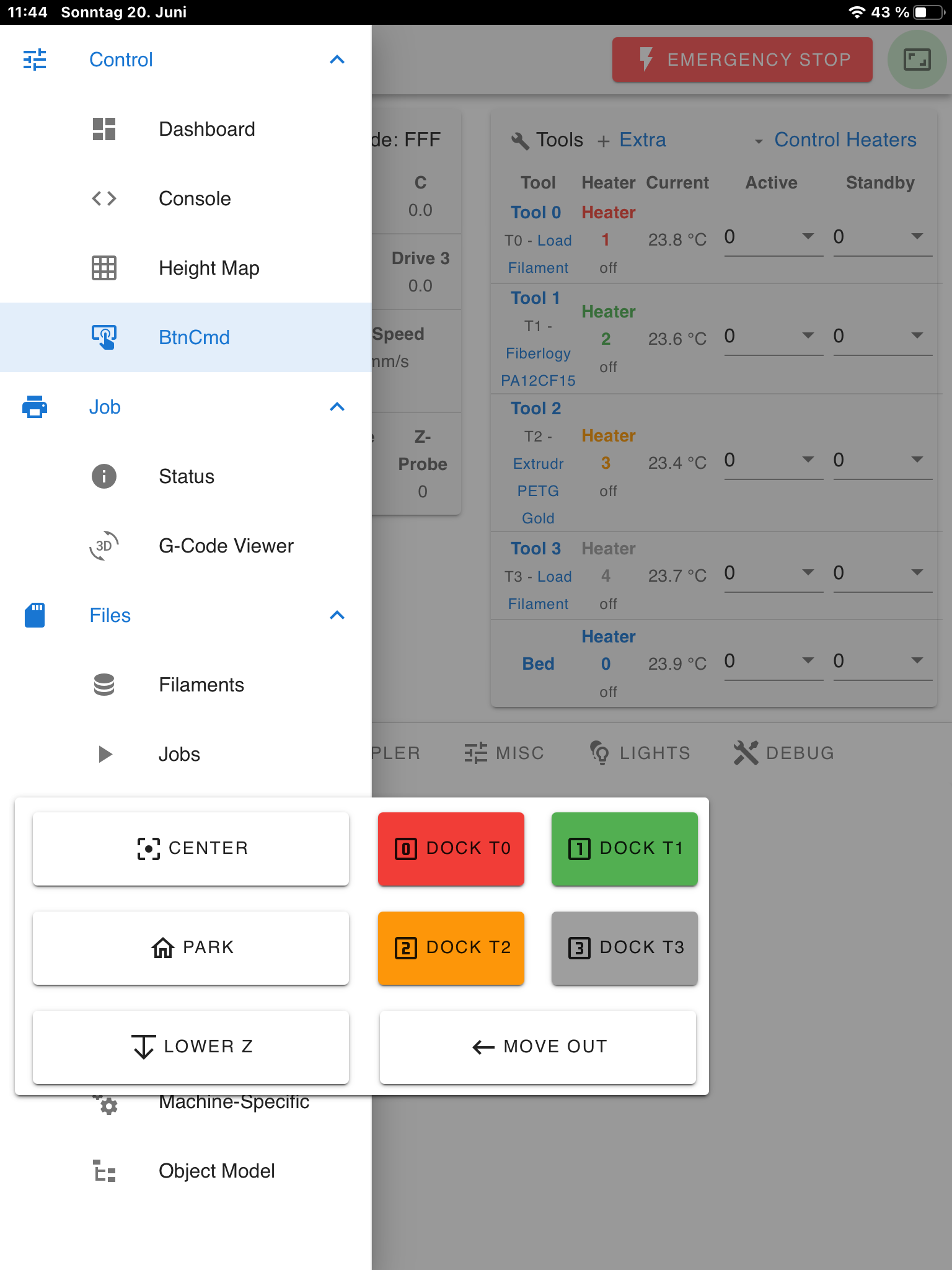
Thanks a lot for caring!

-
BtnCmd Version 0.8.20 (Alpha) has been released here.
Changes:
-Icons can now be viewed in settings dialogs
-When viewing on mobile/tablet devices layouts will no longer support user defined layers.Bug Fixes
-Fixed Macros not working in custom panels
-Fixed Action text not showing for buttons in custom panels
-Mitigated issue of DWC menu rendering below BtnCmd layout items.
-Stopped empty hover text box from appearing when no Hover Text has been specified. -
@mintytrebor Very nice release! Did not find anything else so far, all my reported issues are fixed.

-
@mintytrebor my installation of 0.8.20 is failed with the info:
TypeError: m.dwcFiles is undefinedI have stopped the Plugin and refreshed the browser...
-
@cosmowave Sorry but that is not one of my plugin files.
When you say failed do you mean the plugin wizard failed during the install or when you try and start the plugin?
Did you use the "upload & start" or "upload system files feature" - I ask because I had an installation error on my Duet2 Ethernet using the "upload & start" feature, but it only happened once so I disregarded it.You could download the version of the plugin you already had previously installed and try to install that again, if that works try to upgrade again, if it fails then you have a DWC problem. The plugin framework is new so I suspect there may be a few issues with it.
-
@mintytrebor It fails during the plugin wizard. I have used the "upload system files feature".
I will try to re-install it today evening... -
@cosmowave That's the second issue you have had with your setup trying to install plugins - you don't seem to be having much luck.

-
@mintytrebor Hahaha... you're right! But there are no big problems... so it's ok for me!

-
@mintytrebor Just for information: The uptade to 0.8.20 is ok now. I have deleted the 0.8.18 and then directly installed 0.8.20.
But a small problem remains.
In layout mode, when i like to edit a custom panel with a "right klick", the blue "edit buttons" are often behind the hole panel. So it is impossible to edit the panel.
These blue "edit buttons" should allways be on the top layer for visibility...But once again: Thanks for this Plugin!!

-
@cosmowave Can you share a screenshot of it happening please.
Also:
What Browser?
What Screen Resolution?
What Device/OS?Have you tried in a different browser?
Edit: Also does it still happen if you bring the panel to the front.
You state in "Layout Mode" - Custom Panels cannot be edited in layout mode only deleted, moved, resized, or moved to the top layer. You can only edit custom panels in "Create & Edit Custom Panels"
Custom Panel in Layout Mode:
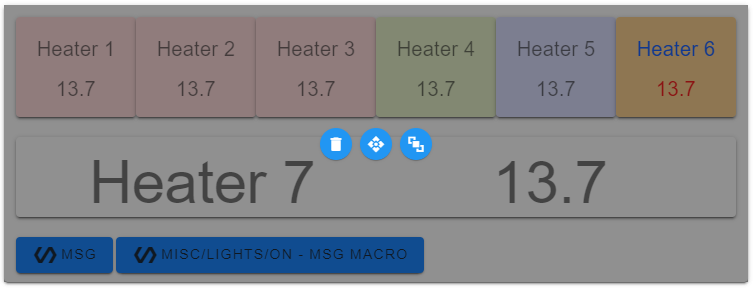
Custom Panel in Create & Edit Custom Panels mode:
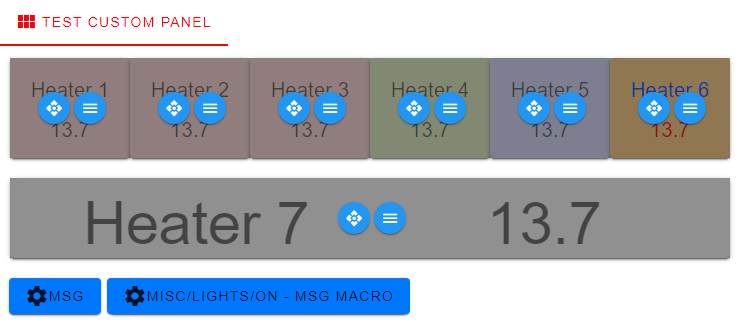
Can you clarify please?
-
@mintytrebor Browser: Firefox / Chrome both the same.
Res: 1920 x 1080
Intel Xeon CPU E3-1220 V2 @ 3.10GHz 3.10 GHz, Win 10 ProTo bring the panel to the front has no effect on this problem.
The problem remains also in the "normal mode".Here you can see a picture of normal view. The "info text" is behind the panel.

Here a picture in the layout mode. I have right clicked on the "home all" button (the button above home x/y... bad picture). The blue edit buttons are more or less completly covered by "it's own button"

The last picture is also from normal mode. The info text is behind the panel.

I think, info text and the blue edit buttons should always be showed on top layer.
I don't know, if this is configurable/programmable.But the info text is not very important for me. Normally i know what my buttons make!

The blue edit buttons are more important. Now, when i like to edit a button, i have to move it outside of any panel or button to have acces to blue buttons.
-
@cosmowave Great. Thanks for coming back with the info requested.

The behaviour you are experiencing is not typical/normal. Normally the buttons and hover text are on top/in front of everything (and as you suggest they are already coded that way explicitly)
Now we have eliminated some of the variables (screen resolution etc) can you confirm the following for me:
In Global Setting can you make sure "enable selections in settings" is on:
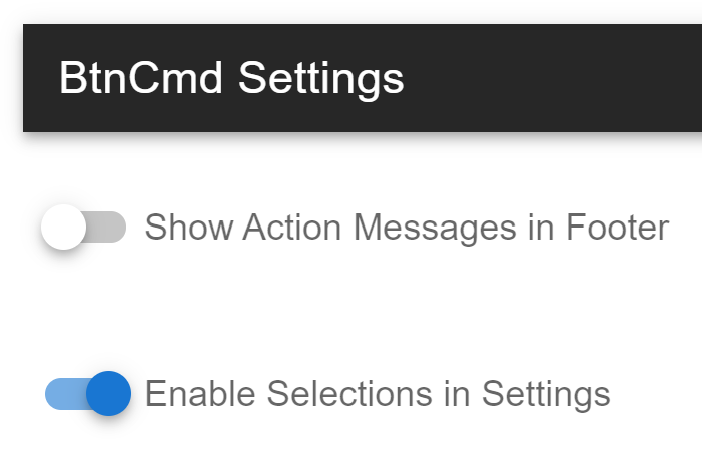
Then in layout mode add a new button and edit its settings. Try and change the type. Does it look like this:
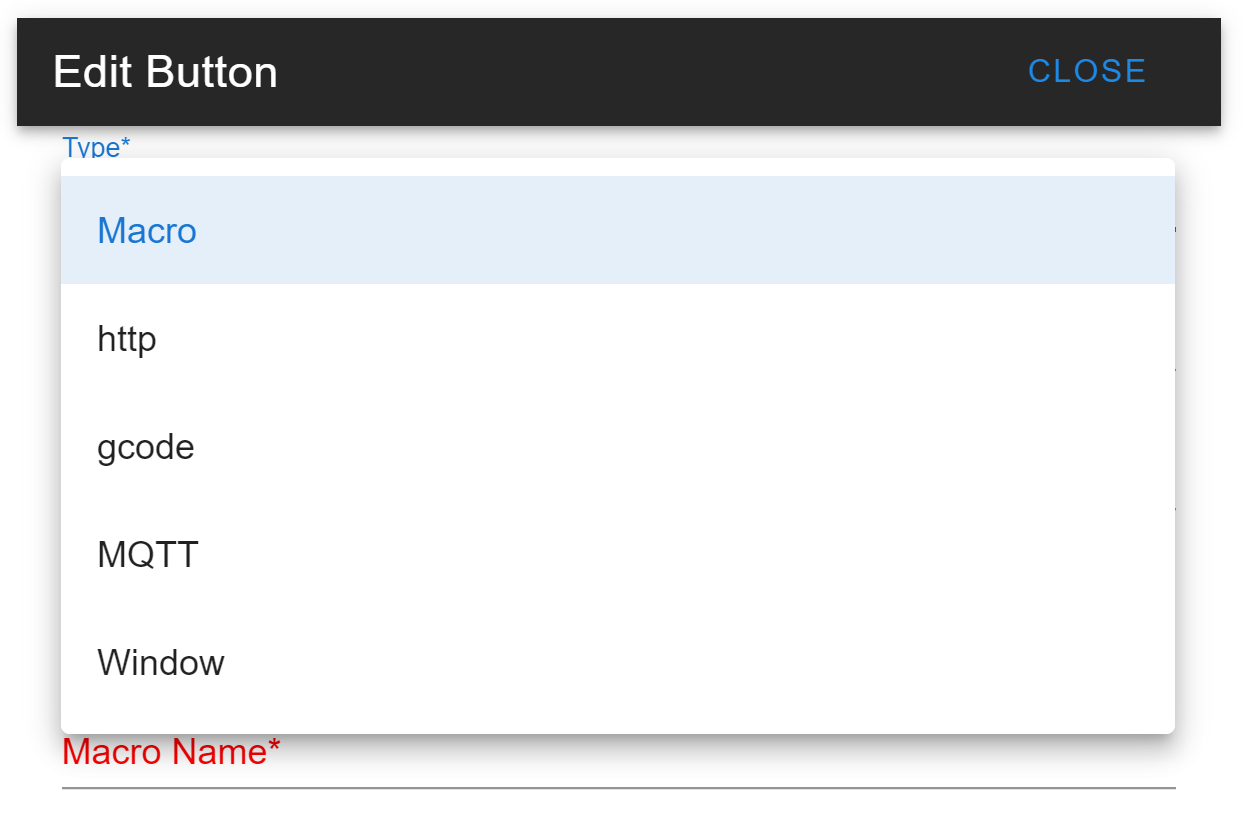
Or are the options missing?
-
@mintytrebor Thanks for answering.
When i remember me correctly, i have disabled the "Enable Selections in Setting". Because i had problems with the corresponding scrollable selection window. It was not scrollable with the mouse.In layout mode, i think, the "button types" looks like in your picture. But i'm not 100% sure...
I will check it on my machine today evening.
-
@cosmowave If your memory is correct then I am afraid you are suffering from the known issue in the Release Notes. The fix is posted here (see the last post).
Its a local level issue with the installation of DWC, and the only solution we found was to essentially delete the whole www/dwc folder and re-install. We theorised its left over files/old versions of framework files from previous firmware/DWC upgrades. Its not a BtnCmd issue.
This actually makes some sense given you have had issues installing the plugin.
Can I also suggest you take some backups of your config files/macros etc, just for safety - these kind of local level installation issues make me nervous about the integrity of the sd card.
-
@mintytrebor Ok. Thanks for the clarification. I will try to delete/re-install the files.
Normally i make backups from time to time...
-
@mintytrebor You have written, that i have to delete the www/dwc folder.
You mean, that i have to take out my sd-card and delete the folder?How do i write the new www folder on the sd-card? Normally , until now, i have used the zip files with system upload...
Sorry for the late reply, and sorry for this eventually "idiot-question"!
-
@cosmowave yes, take out the SD card and delete the www folder.
extract the contents of DuetWebControl-SD into a new www folder -
@jay_s_uk Where can i find the "DuetWebControl-SD" File?
I only found "DuetWebControl-master.zip"Again, sorry for that question! I'm a little bit desorientated in github. because i don't use it often...
-
-
@jay_s_uk Thank you very much for the link!
