Missing Steps - Cant Print SpreadCycle StealthChop tuning help
-
Though it’s not RRF but my printer with Klipper I use 200 mm/s travel speeds for draft prints and 160 mm/s infill speed for infill. External perimeter speed is slower (75 mm/s) because it’s just a bed slinger printer and would ring too much.
Bord is a cheap SKR 1.4 + TMC2209 in StealthChop mode.
Cornering velocity (comparable to jerk) is at 5mm/s as Klipper advises against going higher with input shapers and acceleration at 3.000 mm/s (going higher would be possible but then fine details get mushy because of too much input shaping).
Luckily so far I haven’t had any issues with shifted layers. During travel speed I use a Z hop height of 0.2mm so it does not hit anything.The last time I had trouble with StealthChop having layer shifts was with the old 8bit Prusa EINSY board and TMC2130 drivers.
I do not remember but are you having layer shifts with 1.8 or 0.9 motors?
-
@argo ...sorry to say but all that it doesn't seem to be much relevant in here...let's please try to keep the replies on issues found on RRF / Duet
the tread is already long enough for the folks to work it with..besides i have 0.9 OMC on A/B/Z
-
0.9 I see. I also had issues with 0.9 + TMC2209 on different boards and firmwares (Marlin, RRF).
At what speeds does the layer shift happen or is it somehow possible to easily reproduce it? I’m happy to add data to the matter with two sets of 0.9 motors from LDO and StepperOnline. -
@argo said in Missing Steps - Cant Print SpreadCycle StealthChop tuning help:
0.9 I see. I also had issues with 0.9 + TMC2209 on different boards and firmwares (Marlin, RRF).
At what speeds does the layer shift happen or is it somehow possible to easily reproduce it? I’m happy to add data to the matter with two sets of 0.9 motors from LDO and StepperOnline.If you find issues on your end please report here.
-
@oc_geek said in Missing Steps - Cant Print SpreadCycle StealthChop tuning help:
which speed do you suggest to set for the mode swicth over ?
Currently i'm forcing D2 but i may try differently
Yesterday I tested at D3 V40 (I think), which was around 3mm/s from memory. This was below the jerk value, and seemed to work well, but I was running short air prints and fast test moves, not an actual print. Again, i set this in config and didn’t change it after reset.
Ian
-
Configuration is :
- Rel 3.3 beta 2+2
- Forced SpreadCycle (D2)
- Mesh active
Still getting layer shifts
(see below at back after couple of layers)
I stopped the print - it produced a sound when that happenedDumps:

-
@oc_geek what exact motors do you have?
Ian
-
@droftarts said in Missing Steps - Cant Print SpreadCycle StealthChop tuning help:
what exact motors do you have?
OMC Steppers On Line
17HM19-2004S (0,9 deg) - on 4xZ, A and B
17HS08-1004S (1.8 deg) for the Extruder in Afterburner (aka Clockwork)P.S. These are the ones used by folks which have 0.9 OMC in Voron 2.4
-
; Accelerations and speed are set in a file
M98 P"/macros/speed_printing.g"What speeds are you using to force the layer shift?
I'm going to do a test print with LDO-42STH48-MAC 0.9 motors at 200 mm/s travel speed and 3000 mm/s acceleration forced into SpreadCycle.
Are those speeds high enough to force the error on your side? -
@argo said in Missing Steps - Cant Print SpreadCycle StealthChop tuning help:
; Accelerations and speed are set in a file
M98 P"/macros/speed_printing.g"What speeds are you using to force the layer shift?
Yust to be clear ...
i'm not forcing anything... i'm just trying to print...without success -
@argo said in Missing Steps - Cant Print SpreadCycle StealthChop tuning help:
; Accelerations and speed are set in a file
M98 P"/macros/speed_printing.g"What speeds are you using to force the layer shift?
I'm going to do a test print with LDO-42STH48-MAC 0.9 motors at 200 mm/s travel speed and 3000 mm/s acceleration forced into SpreadCycle.
Are those speeds high enough to force the error on your side?these are normal Voron 2 speeds and accelerations
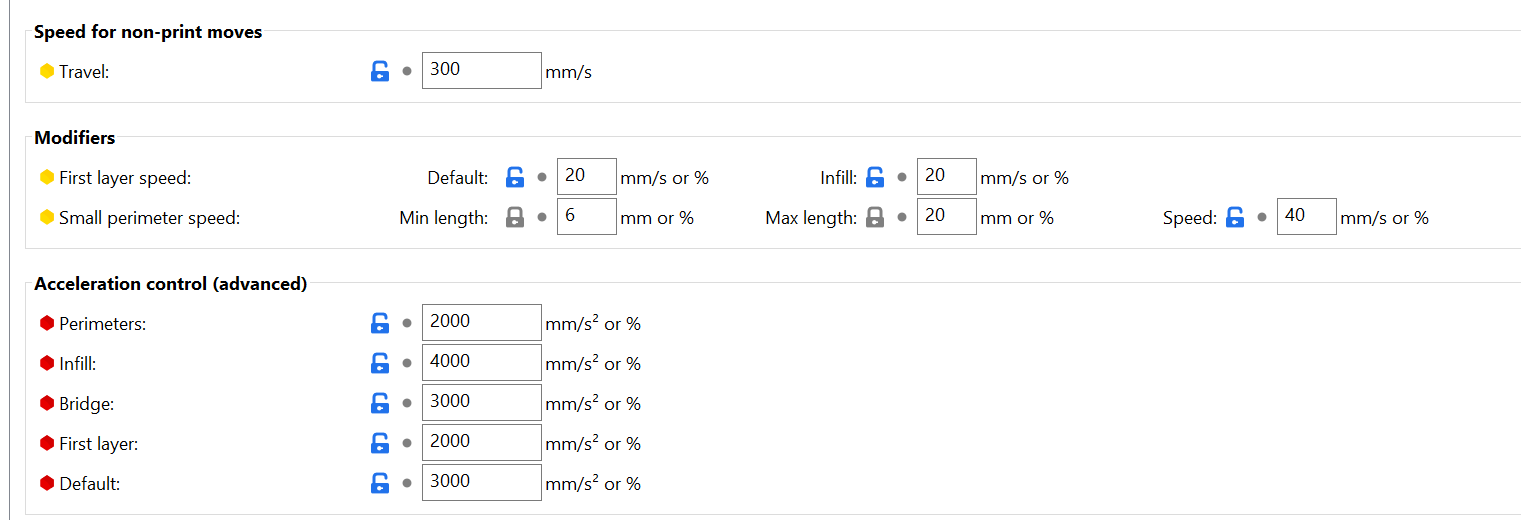
-
@oc_geek, please load the firmware at https://www.dropbox.com/sh/dupd9u1xppr1om5/AADYg4guuj2n8LJokVqtK-C7a?dl=0. When you observe the problem, pause the print and run the following command for values of # from 0 to 4:
M569.2 P# E0
Post the results here.
-
@dc42 said in Missing Steps - Cant Print SpreadCycle StealthChop tuning help:
@oc_geek, please load the firmware at https://www.dropbox.com/sh/dupd9u1xppr1om5/AADYg4guuj2n8LJokVqtK-C7a?dl=0. When you observe the problem, pause the print and run the following command for values of # from 0 to 4:
M569.2 P# E0
Post the results here.
I'm sorry but i moved away from the beta
and went back in 3.3 beta 1 without mesh....At some point also homing went crazy and
G1 X... F360 H1
was stopping in the middle of the rail without the sensor beeng actually triggered... i had to power off twice to get it back to normal.... -
@oc_geek fair enough, thanks for your help. Can you post the Gcode and I’ll try and replicate on my machine.
I had a quick look at the OMC stepper specification, seems very similar to E3D/Wantai motors I have, and the LDO.
Ian
-
I tested a small print on my machine at 300 mm/s travel speed and 4000 mm/s acceleration (LDO-42STH48-MAC 0.9 motors) in SpreadCycle mode without issues.
Unfortunately I don't have a Duet 3 Mini 2+ Dual-stepper Expansion Board but the issue might only occur when using all stepper channels at once (just a guess).
Could you also replicate that part? -
@droftarts said in Missing Steps - Cant Print SpreadCycle StealthChop tuning help:
Can you post the Gcode and I’ll try and replicate on my machine.
g code file exceeds the max allowed size for attachment
I revert sending you the STL(s), both were printed on same plate at once
thanks
-
@droftarts Argo might be right
Two (of four) of my Z steppers are on the Mini 2+ expansion (there were issues on those channels looking at the fixes done)
It might be that + mesh creates a bad combination... and destabilize calculations on X/Y/Z don't know what to think else(Voron 2 has a four Z steppers gantry with autoleveling)
-
@oc_geek said in Missing Steps - Cant Print SpreadCycle StealthChop tuning help:
Two (of four) of my Z steppers are on the Mini 2+ expansion (there were issues on those channels looking at the fixes done)
It might be that + mesh creates a bad combination... and destabilize calculations on X/Y/Z don't know what to think else-
What fixes?
-
What motor currents have you set, and are you using fan cooling of the Duet? With so many stepper drivers in use, I am wondering whether you might be getting over-temperature cutout of some of the stepper drivers.
-
-
@dc42 said in Missing Steps - Cant Print SpreadCycle StealthChop tuning help:
- What fixes?
this (3.3 beta3)
The 2-driver expansion board on a Duet Maestro or Duet 3 Mini used a separate channel to make it available as a pseudo temperature sensor, however that channel was not accessible. Those drivers are now included in the main channel.
- What motor currents have you set,
1200 mA on all X/Y/Z
and are you using fan cooling of the Duet? With so many stepper drivers in use, I am wondering whether you might be getting over-temperature cutout of some of the stepper drivers.
indeed it is cooled there are two fans pointed on the drivers by design
Question: as i'm going to transplant the new Mini 5+ v1.0 soon
Is it better to have all four Z steppers on the 5+ drivers
and A/B on the 2+or is it irrelevant ?
-
@oc_geek said in Missing Steps - Cant Print SpreadCycle StealthChop tuning help:
Is it better to have all four Z steppers on the 5+ drivers
and A/B on the 2+
or is it irrelevant ?If they are all moving most of the time (as they are when you are using bed compensation) and they all run at the same current, then it should make no difference.
The correct way to cool the drivers is to use a fan to blow air along the line of drivers, in particular cooling the underside of the PCBs.