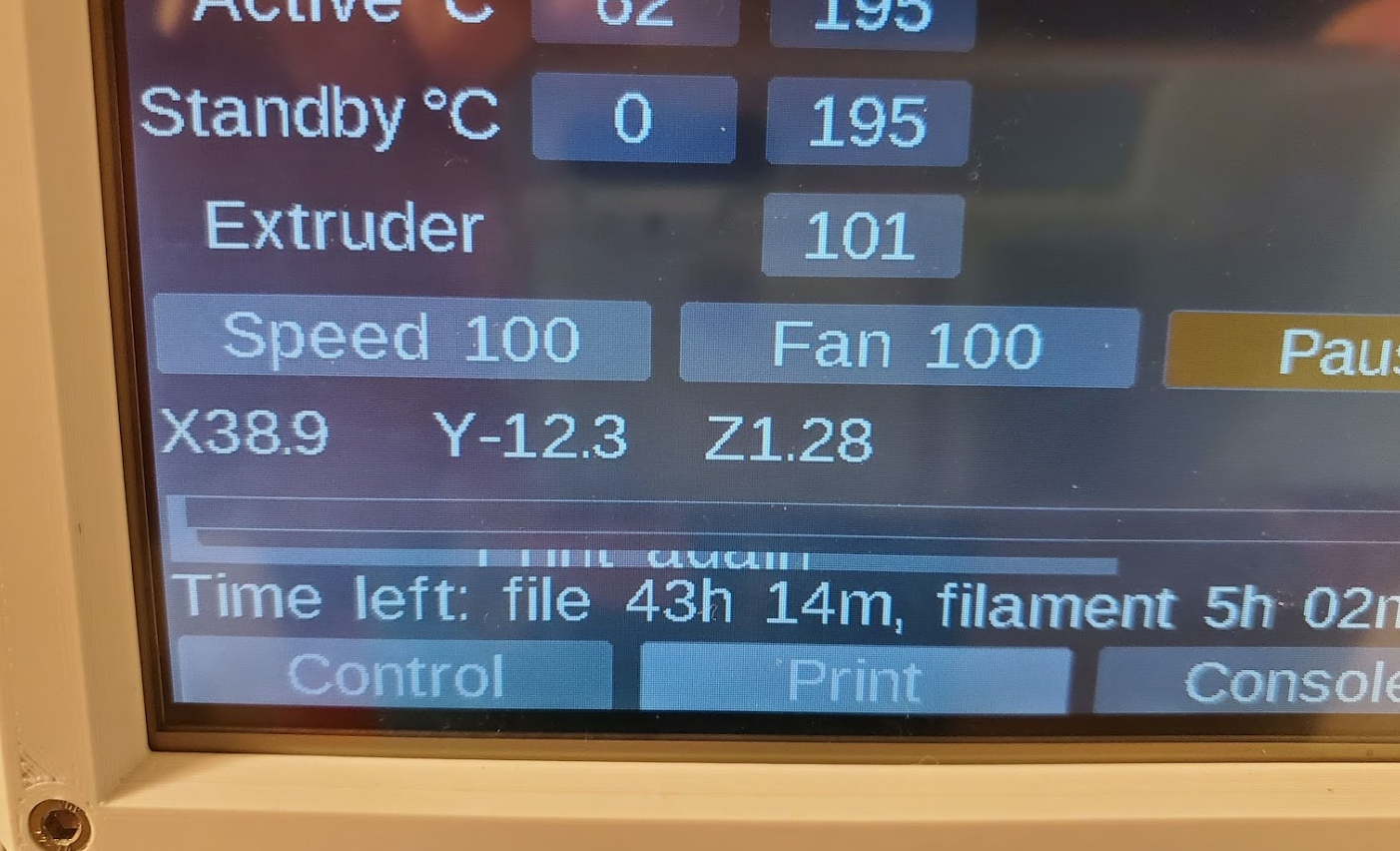PanelDueFirmware 3.2.9 released
-
Once again a bugfix release to address regressions introduced in the previous version.
Version 3.2.9
Upgrade Notes:
- This release is compatible with RepRapFirmware 3.2 or later.
Limitations
- Due to the lack of RAM this build will not run on version 1 or early version 2 PanelDue boards that use the
ATSAM3S2Bchip.- Version 1.0, 1.1 and earlier v2 PanelDue:
ATSAM3S2Bprocessor (64MHz, 32kb RAM, 128kB flash) - these are the ones that the new firmware probably won't run on. - Version 2 PanelDue manufactured from August 2016:
ATSAM3S4Bprocessor (64MHz, 48kb RAM, 256kb flash). Will run the new firmware, but not as fast as version 3 will. - Version 3 PanelDue, including all 5i and 7i:
ATSAM4S4Bprocessor, 120MHz, 64kB RAM, 256kb flash. Will run the new firmware.
- Version 1.0, 1.1 and earlier v2 PanelDue:
Changed:
- Removed obsolete code
- Replaced custome code by C-standard impl
Bug fixes:
- Fix heater state of bed heater being temporarily applied to all but the first tool
- When STOP button was pressed PanelDue never really got into "Initializing" state again
- When OM key "tools" updated all tools would temporarily show 0.0°C as current temp
Downloads and Instructions
Binaries can be found at https://github.com/Duet3D/PanelDueFirmware/releases/tag/3.2.9
Flashing instructions can be found at https://duet3d.dozuki.com/Wiki/PanelDue_Firmware_update -
I just replaced all release binaries because accidentally the uploaded binaries identified themselves still as version 3.2.8.
-
Hi, I pushed a PR for the italian language

-
@wilriker Duet 3 Mini 5+ with PI4 and v3 4.3" Paneldue. Doesn't upgrade when uploading zip file and M997 S4 fails, Error: M997: Network-related commands are not supported when using an attached Single Board Computer.
The zip file works fine with my 6HC w/PI4 and v3 7" Paneldue.
Both Duets have 3.2.
-
@Stephen6309 Hi. I think you reported that earlier and I missed to reply. Sorry for that. This is actually not a PanelDueFirmware problem but a bug in RepRapFirmware. I will have a look. Thanks for reporting.
EDIT: I found and fixed the problem. Should be working in the next RepRapFirmware release.
-
I'm noticing what appears to be a cosmetic bug with 3.2.9 (and likely on earlier releases) "Print Again" button on the 'print' tab/page. It seems like the PanelDue firmware isn't erasing that button when it's not longer applicable (such as when starting a print. The result is that when a print job ends and a new (not repeated) print job is started, the print tab/page progress bar is covering parts of the "Print Again" button, but there are still remnants of the no longer applicable button still on the display above and below the progress bar.
If I switch from the print tab/page to the control tab/page and then back, the remnants of the "print again" button disappear.
I'm using: PanelDue 7i with the 3.2.9 "PanelDueFirmware-5.0i-7.0i-nologo" precompiled binary (for the 7i/5i) that was uploaded to the paneldue via RRF/DSF 3.2 new ability to update the PanelDue firmware. I can't be 100% certain, but I believe I started the print job from the PanelDue itself as a new print job (not a repeat.)
-
@garyd9 Thanks for reporting. I'll check that the next time I look at PanelDueUpdater.
-
-
@garyd9
Hy, this PRoblem I also have
-
I have now released PanelDueFirmware 3.2.10. Please continue in this thread.