After update 2 v3.2 no response
-
Still waiting for @chrishamm to get a chance to take a look.
I'm not sure what the problem is with the .Net errors in your screen shot.
Do you happen to have another Pi to test with?
How is your cabling between the Pi and Duet?
-
Ah okay I understand.
Unfortunately I have no other RPI available.
Both RPi and Duet have been mounted in a fixed position
MicroSD and Micro USB breakout connectors ar placed on the front of the printer.
The cable has not been disconnected for months
All connectors are accessible without having to dismount anything.
On a hardware level I did not perform any change.Just before the upgrade, the systems communicated correctly.
I executed the update exactly the same as an earlier version of the firmware. That is why I executed the update to version 3.2 the same.On 10 January, I reported problems after which I performed the sudo apt update and sudo apt upgrade of the system. This is the only deviation from earlier updates.
-
In the mean time, I ordered a second RPI to be able to test.
Hope to receive it before the weekend. -
@Phaedrux
Received my spare RPI.What can you advise me to test ?
-
I would put the latest DuetPi image on it, update it, and see if you're getting the exact same errors as before, or whether it's now better.
If there's still no communication we need to check the Duet 3 in standalone mode to ensure it's still working properly.
https://duet3d.dozuki.com/Wiki/Getting_Started_With_Duet_3#Section_Running_in_standalone_mode
-
Now I report step by step my efforts:
-
New card formatted using Etcher
-
New RPI positioned
-
New RPI, connected with flatcable, provided with separate power, video, mouse keyboard
-
switched on the printer
-
During start-up first the message: "Failed to connect to duet, please check your connection (DCS not started)"
-
In the middle of the screen RPI tries to connect continuously.
Question:
Have not yet performed the sudo update/upgrade on the new RPI. Should I perform the sudo update/upgrade on the new RPI too ?Please note the original RPI and connection has been working correctly before. I have been able to read temperatures of duet 3 via the rpi etc. Connection went wrong after the update of the firmware in the Duet 3.
Pictures of the ribbon cable connections of the previous
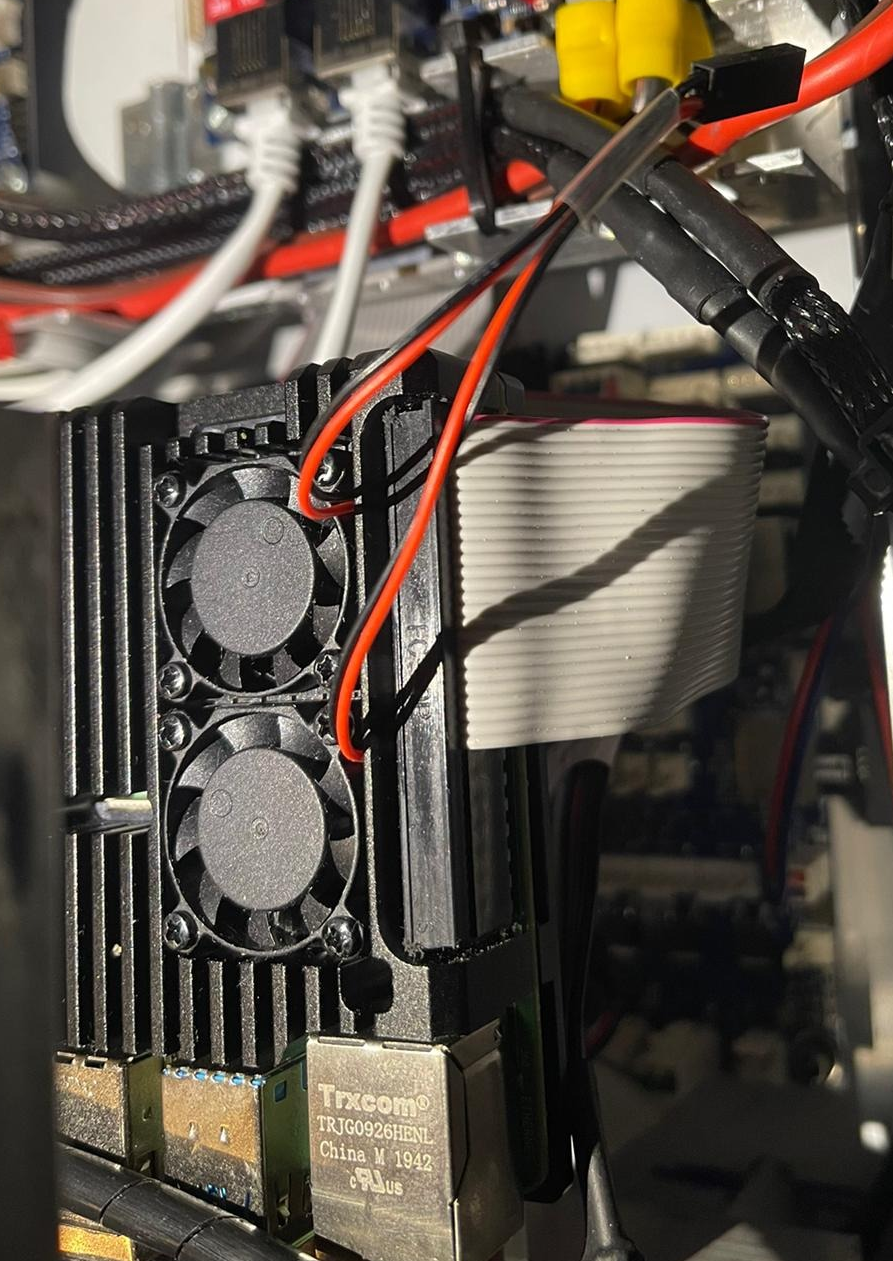
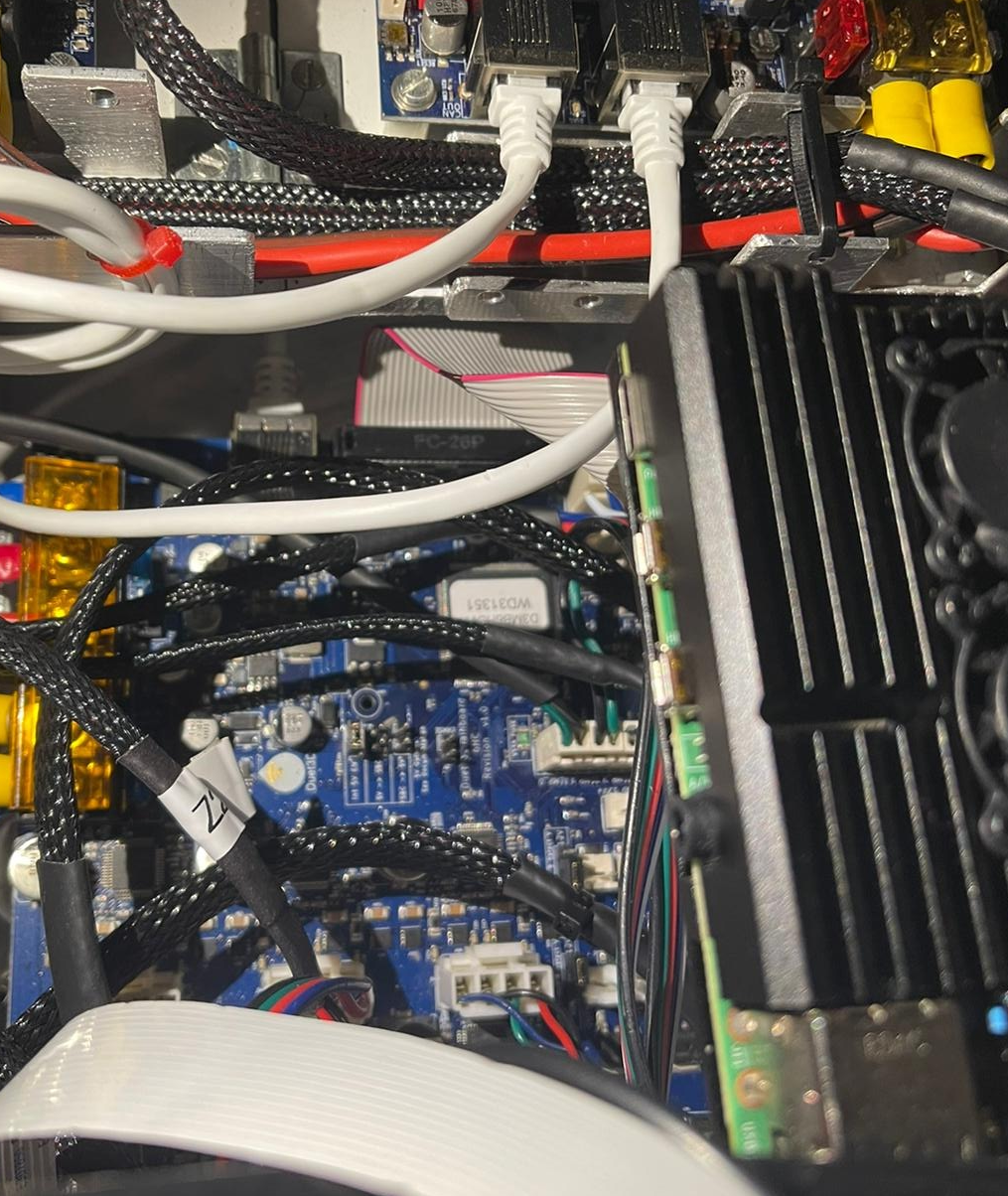
-
-
@ahwitmer said in After update 2 v3.2 no response:
Have not yet performed the sudo update/upgrade on the new RPI. Should I perform the sudo update/upgrade on the new RPI too ?
Yes please.
And if that doesn't work, please try standalone mode to check the Duet 3 is working correctly.
-
Last night my RPI performed the rpi auto-update. Again: "Failed to connect to duet, please check your connection (DCS not started)"
Next step (now) sudo update/upgrade
-
@Phaedrux
Okay started-up the printer
closed the Duet pi printer screen
activated terminal functionperformed the update and the upgrade steps.
This time especially the sudo apt-get upgrade worked out differently compared to the other RPI. This time it says nothing upgraded.
After the actions, restarted the system but unfortunately still the same error message:
"Failed to connect to duet, please check your connection (DCS not started)"
also in the middle of the screen a window continuously running, indicating to connect.
See the picture below: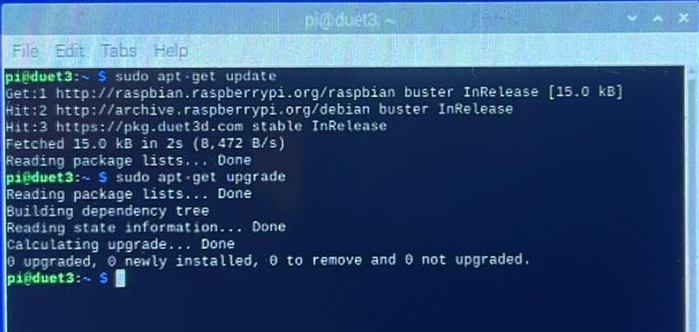
-
Ok, we're not getting anywhere with the Pi. Please setup standalone Duet 3.
- Disconnect the ribbon cable
- Connect network cable to Duet3
- Prepare an SD card for the Duet3 formatted as FAT32
- SD card should contain these folders: sys, www, gcodes, macros, menu
- Generate a config file set with the config tool: https://configtool.reprapfirmware.org/Start
- At the end make sure you check off to include the most recent DWC and firmware files.
- extract that to the SD card and make sure the folder structure looks something like this: https://duet3d.dozuki.com/Wiki/SD_Card#Section_Creating_the_file_structure
- check the config.g to make sure network startup is enabled and specify a static IP address if you want
- boot up the Duet 3 and try to reach the IP address to load the DWC.
-
@Phaedrux
Perhaps a dum question, I just want to understand, you mention an update for DWCUntil now I have the 3.2 firmware upgrade package (Duet2and3Firmware-3.2.zip), however I do not think I intentionally downloaded an update for DWC 3.2.
When searching for the download for DWC I read that you need to have the correct version for the correct firmware. Where do I find the right version?
Question 2
Just to be sure, in following steps, you indicate a make a folder structure. Do you mean like the picture below the "Old method" or just folders "sys, www, gcodes, macros, menu" -
@ahwitmer said in After update 2 v3.2 no response:
(Duet2and3Firmware-3.2.zip), however I do not think I intentionally downloaded an update for DWC 3.2.
DWC is included in that zip file.
For the SD card the important thing is you have those folders you listed, and that your config files are in the /sys folder and the DWC files are in the /www folder.
If you follow these steps:
- Generate a config file set with the config tool: https://configtool.reprapfirmware.org/Start
- At the end make sure you check off to include the most recent DWC and firmware files.
You will get what you need.
-
@ahwitmer If it did work with 3.1.1 but not with 3.2, the most likely reason is an SD card in the Duet. Please double-check that there is no card in the Duet but in the Pi. If that is the case, connect a USB cable to the Duet, open a serial console, and send
M122. It should report that RRF is operating in SBC mode, not standalone mode.Last but not least try to downgrade to 3.1.1 again and check if DSF can connect then.
-
@chrishamm Thank you for the suggestion. Until today I have not been using the Duet 3 sd card entry at all. I have been working via the RPI all the time.
I had to free access to the SD card connection because the Duet 3 is built-in to an enclosure
I did use the Duet 3 USB connection to update the firmware.@Phaedrux @chrishamm I'm happy to report that the stand alone version does work.
It is possible to connect with the Duet 3 motherboard using my external pc.Now back to the RPI use
The Duet 3 does work
Using two (2) different RPI's results in the same communication problems.
Obviously there is a communication problem.
Before version 3.2 the communication existed.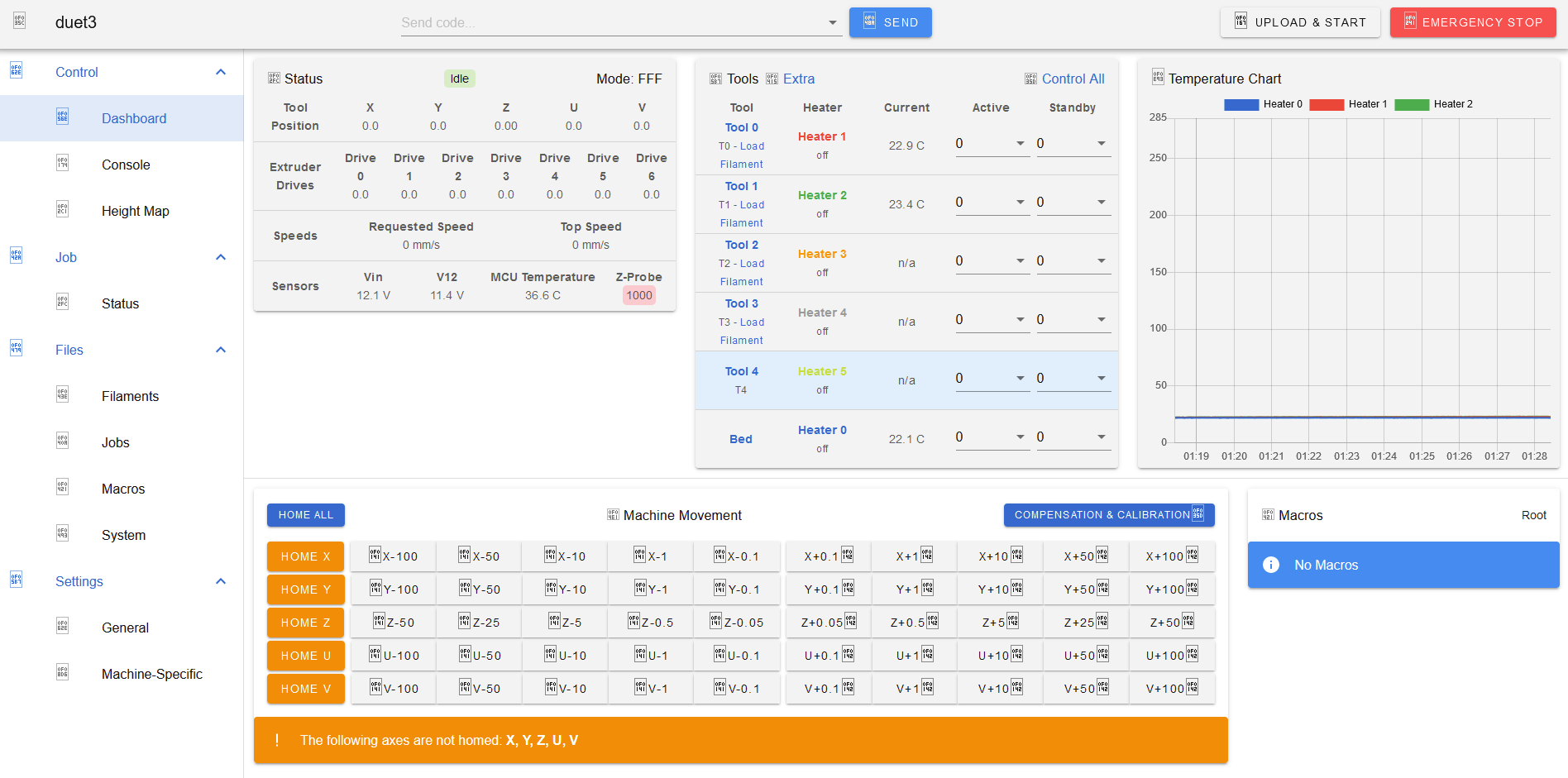
Originally the RPI was connected using the flat cable according to the picture below.
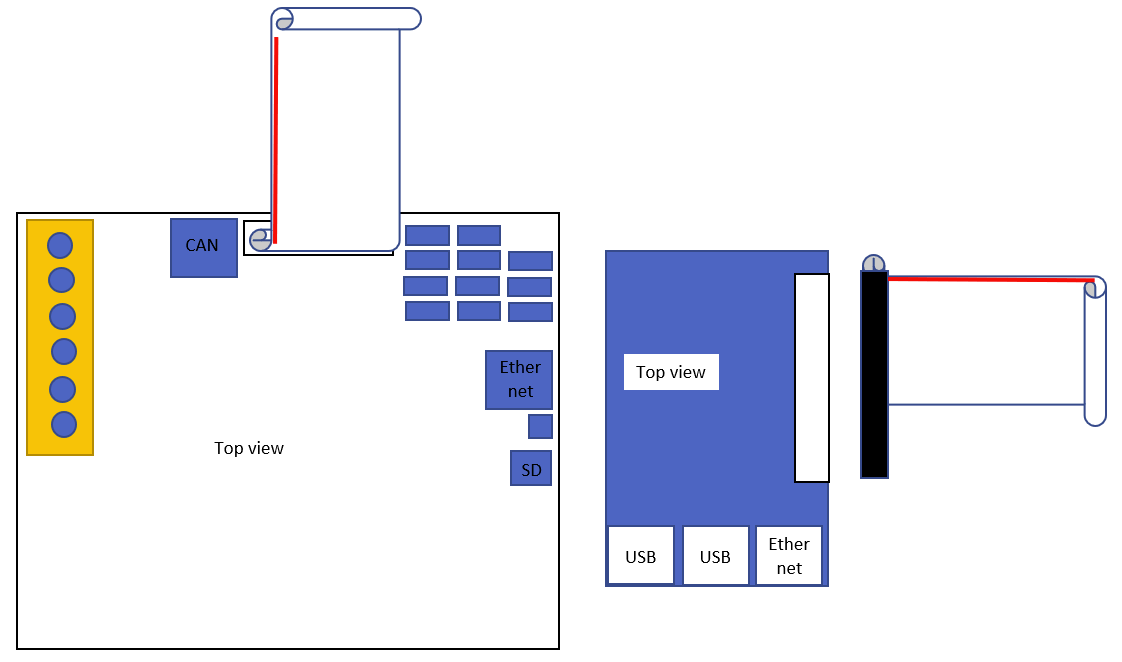
-
Until now, I only updated the Duet 3. The expansion boards (3) I did not yet update.
Could it be that the communication problems are caused by the different firmware versions? -
I suppose that's possible, but I'm not sure.
When you're in standalone mode please send M122 and M122 B1 (B2, B3, etc for each expansion board you have) and report the results here please.
-
You can then use M997 B# to update the expansions.
To ensure all the right firmware files are present, upload this zip file to the system tab first.
https://github.com/Duet3D/RepRapFirmware/releases/download/3.2/Duet2and3Firmware-3.2.zip
-
@Phaedrux Okay performed
Result:MAINBOARD
M122
=== Diagnostics ===<LF>
RepRapFirmware for Duet 3 MB6HC version 3.2 running on Duet 3 MB6HC v0.6 or 1.0 (standalone mode)<LF>
Board ID: 08DJM-956L2-G43S4-6J1D8-3SJ6M-9B6GG<LF>
Used output buffers: 1 of 40 (20 max)<LF>
=== RTOS ===<LF>Static ram: 149788<LF>Dynamic ram: 94936 of which 164 recycled<LF>
Never used RAM 113944, free system stack 166 words<LF>
Tasks: NETWORK(ready,183) ETHERNET(blocked,118) HEAT(blocked,293) CanReceiv(blocked,848) CanSender(blocked,371) CanClock(blocked,352) TMC(blocked,53) MAIN(running,1121) IDLE(ready,19)<LF>
Owned mutexes: USB(MAIN)<LF>=== Platform ===<LF>
Last reset 00:18:26 ago, cause: power up<LF>Last software reset details not available<LF>
Error status: 0x00<LF>
Aux0 errors 0,0,0<LF>
Aux1 errors 0,0,0<LF>
MCU temperature: min 38.3, current 39.6, max 39.6<LF>
Supply voltage: min 12.1, current 12.1, max 12.2, under voltage events: 0, over voltage events: 0, power good: yes<LF>
12V rail voltage: min 11.3, current 11.4, max 11.4, under voltage events: 0<LF>
Driver 0: position 0, standstill, reads 712, writes 0 timeouts 0, SG min/max not available<LF>
Driver 1: position 0, standstill, reads 713, writes 0 timeouts 0, SG min/max not available<LF>
Driver 2: position 0, standstill, reads 712, writes 0 timeouts 0, SG min/max not available<LF>
Driver 3: position 0, standstill, reads 712, writes 0 timeouts 0, SG min/max not available<LF>
Driver 4: position 0, standstill, reads 712, writes 0 timeouts 0,
SG min/max not available<LF>
Driver 5: position 0, standstill, reads 712, writes 0 timeouts 0, SG min/max not available<LF>
Date/time: 2021-01-20 19:55:07<LF>
Slowest loop: 130.25ms; fastest: 0.05ms<LF>=== Storage ===<LF>
Free file entries: 10<LF>
SD card 0 dete
cted, interface speed: 25.0MBytes/sec<LF>
SD card longest read time 3.5ms, write time 0.0ms, max retries 0<LF>=== Move ===<LF>
DMs created 125, maxWait 0ms, bed compensation in use: none, comp offset 0.000<LF>=== MainDDARing ===<LF>
Scheduled moves 0, completed moves 0, hiccups 0, stepErrors 0, LaErrors 0, Underruns [0, 0, 0], CDDA state -1<LF>=== AuxDDARing ===<LF>
Scheduled moves 0, completed moves 0, hiccups 0, stepErrors 0, LaErrors 0, Underruns [0, 0, 0], CDDA state -1<LF>=== Heat ===<LF>
Bed heaters = 0 -1 -1 -1 -1 -1 -1 -1 -1 -1 -1 -1, chamberHeaters = -1 -1 -1 -1<LF>=== GCodes ===<LF>
Segments left: 0<LF>
Movement lock held by null<LF>
HTTP is idle in state(s) 0<LF>
Telnet is idle in state(s) 0<LF>
File is idle in state(s) 0<LF>
USB is ready with "M122" in state(s) 0<LF>
Aux is idle in state(s) 0<LF>
Trigger is idle in state(s) 0<LF>
Queue is idle in state(s) 0<LF>
LCD is idle in state(s) 0<LF>
SBC is idle in state(s) 0<LF>
Daemon is idle in state(s) 0<LF>
Aux2 is idle in state(s) 0<LF>
Autopause is idle in state(s) 0<LF>
Code queue is empty.<LF>=== Network ===<LF>
Slowest loop: 3.19ms; fastest: 0.02ms<LF>
Responder states: HTTP(0) HTTP(0) HTTP(0) HTTP(0) HTTP(0) HTTP(0) FTP(0) Telnet(0), 0 sessions
Telnet(0), 0 sessions<LF>HTTP sessions: 1 of 8<LF>- Ethernet -<LF>
State: active<LF>
Error counts: 0 0 1 0 0<LF>Socket states: 2 2 2 2 2 0 0 0<LF>
=== CAN ===<LF>
Messages queued 1603, send timeouts 0, received 4818, lost 0, longest wait 120ms for reply type 6024, free buffers 48<LF>
ok<LF>EXPANSION BOARD 1
M122 B1
Diagnostics for board 1:<LF>
Board EXP3HC firmware 3.1.0 (2020-05-15b1)<LF>
Never used RAM 163.4Kb, max stack 352b<LF>
HEAT 1088 CanAsync 1452 CanRecv 1420 TMC 156 AIN 524 MAIN 2208<LF>
Last reset 00:18:34 ago, cause: power up<LF>
Driver 0: standstill, reads 28888, writes 0 timeouts 0, SG min/max not available<LF>
Driver 1: standstill, reads 28888, writes 0 timeouts 0, SG min/max not available<LF>
Driver 2: standstill, reads 28887, writes 0 timeouts 0, SG min/max not available<LF>
Moves scheduled 0, completed 0, hiccups 0<LF>
VIN: 23.8V, V12: 12.2V<LF>
MCU temperature: min 38.2C, current 38.4C, max 38.4C<LF>
Ticks since heat task active 229, ADC conversions started 1114472, completed 1114472, timed out 0<LF>
Last sensors broadcast 00000000 found 0 232 ticks ago<LF>
Free CAN buffers: 36<LF>
NVM user row de9a9239 aeecffb1 ffffffff ffffffff<LF>
ok<LF>EXPANSION BOARD 2
M122 B2
Diagnostics for board 2:<LF>
Board EXP3HC firmware 3.1.0 (2020-05-15b1)<LF>
Never used RAM 163.3Kb, max stack 368b<LF>
HEAT 1088 CanAsync 1452 CanRecv 1420 TMC 156 AIN 524 MAIN 2208<LF>
Last reset 00:18:38 ago, cause: power up<LF>
Driver 0: standstill, reads 596, writes 0 timeouts 0, SG min/max not available<LF>
Driver 1: standstill, reads 596, writes 0 timeouts 0, SG min/max not available<LF>
Driver 2: standstill, reads 596, writes 0 timeouts 0, SG min/max not available<LF>
Moves scheduled 0, completed 0, hiccups 0<LF>VIN: 23.7V, V12: 12.2V<LF>
MCU temperature: min 40.2C, current 40.4C, max 40.6C<LF>
Ticks since heat task active 19, ADC conversions started 1118012, completed 1118012, timed out 0<LF>
Last sensors broadcast 00000000 found 0 22 ticks ago<LF>
Free CAN buffers: 36<LF>
NVM user row de9a9239 aeecffb1 ffffffff ffffffff<LF>
ok<LF>EXPANSION BOARD 3
M122 B3
Diagnostics for board 3:<LF>
Board EXP3HC firmware 3.1.0 (2020-05-15b1)<LF>
Never used RAM 163.3Kb, max stack 336b<LF>
HEAT 1080 CanAsync 1452 CanRecv 1420 TMC 156 AIN 524 MAIN 2184<LF>Last reset 00:18:44 ago, cause: power up<LF>
Driver 0: standstill, reads 6405, writes 0 timeouts 0, SG min/max not available<LF>
Driver 1: standstill, reads 6404, writes 0 timeouts 0, SG min/max not available<LF>
Driver 2: standstill, reads 6404, writes 0 timeouts 0, SG min/max not available<LF>
Moves scheduled 0, completed 0, hiccups 0<LF>
VIN: 23.9V, V12: 12.2V<LF>
MCU temperature: min 39.1C, current 39.2C, max 39.4C<LF>
Ticks since heat task active 241, ADC conversions started 1124234, completed 1124234, timed out 0<LF>
Last sensors broadcast 00000000 found 0 244 ticks ago<LF>Free CAN buffers: 36<LF>
NVM user row de9a9239 aeecffb1 ffffffff ffffffff<LF>
ok<LF> - Ethernet -<LF>
-
@Phaedrux said in After update 2 v3.2 no response:
You can then use M997 B# to update the expansions.
To ensure all the right firmware files are present, upload this zip file to the system tab first.
https://github.com/Duet3D/RepRapFirmware/releases/download/3.2/Duet2and3Firmware-3.2.zip
Did you do this?
-
@Phaedrux
Good evening, yes I did!Results:
M997 B1
Board 1 starting firmware update<LF>ok<LF>
M115 B1
Duet EXP3HC firmware version 3.2 (2021-01-05)<LF>ok<LF>
M115 B2
Board EXP3HC firmware 3.1.0 (2020-05-15b1)<LF>ok<LF>
M997 B2
Board 2 starting firmware update<LF>ok<LF>
M115 B2
Duet EXP3HC firmware version 3.2 (2021-01-05)<LF>ok<LF>
M997 B3
Board 3 starting firmware update<LF>ok<LF>
M115 B3
Duet EXP3HC firmware version 3.2 (2021-01-05)<LF>ok<LF>