Fan Headers Not working
-
Can you post the contents of your actual config.g file?
Does the fan work if connected to the always on fan port? No, the always on fan ports are also not working.
It's possible that your fan fuse is blown. Can you pull it and check continuity with a multimeter?
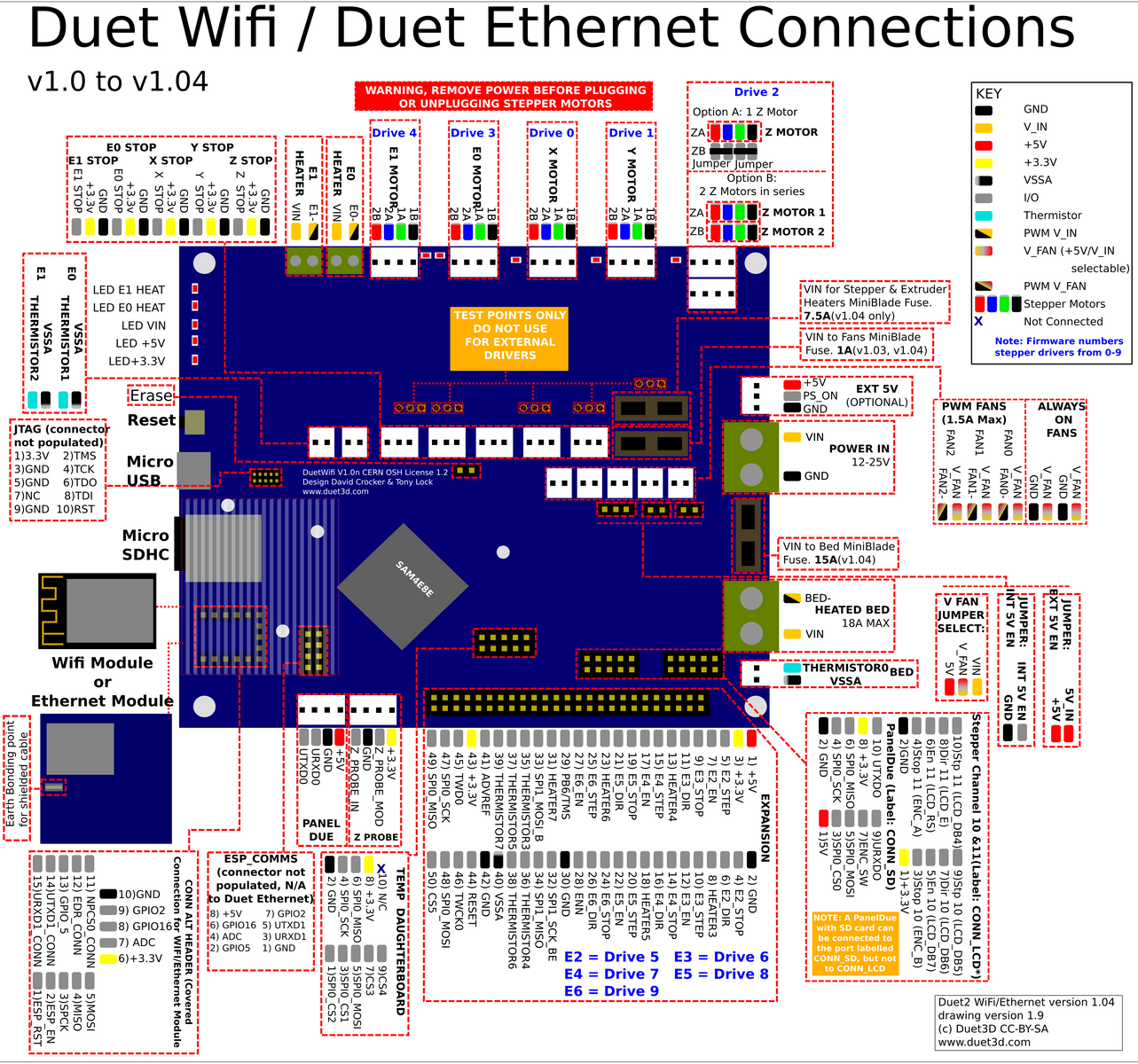
It's located on the right side of this image beside the VIN input terminals.
-
@Phaedrux Here is my config. I will pull the fan fuse once I get back home.
; Configuration file for Duet WiFi (firmware version 3) ; executed by the firmware on start-up ; ; generated by RepRapFirmware Configuration Tool v3.1.8 on Thu Nov 26 2020 11:59:44 GMT-0800 (Pacific Standard Time) ; General preferences G90 ; send absolute coordinates... M83 ; ...but relative extruder moves M550 P"BD-Hevo" ; set printer name M669 K1 ; select CoreXY mode ; Network M552 P192.168.0.69 S1 ; enable network and set IP address M553 P255.255.255.0 ; set netmask M554 P192.168.0.1 ; set gateway M586 P0 S1 ; enable HTTP M586 P1 S0 ; disable FTP M586 P2 S0 ; disable Telnet ; Drives M569 P0 S1 ; physical drive 0 goes forwards M569 P1 S1 ; physical drive 1 goes forwards M569 P2 S1 ; physical drive 2 goes forwards M569 P3 S1 ; physical drive 3 goes forwards M584 X0 Y1 Z2 E3 ; set drive mapping M350 X16 Y16 Z16 E16 I1 ; configure microstepping with interpolation M92 X80.00 Y80.00 Z375.00 E409.00 ; set steps per mm M566 X900.00 Y900.00 Z60.00 E120.00 ; set maximum instantaneous speed changes (mm/min) M203 X6000.00 Y6000.00 Z180.00 E1200.00 ; set maximum speeds (mm/min) M201 X500.00 Y500.00 Z20.00 E250.00 ; set accelerations (mm/s^2) M906 X800 Y800 Z800 E800 I30 ; set motor currents (mA) and motor idle factor in per cent M84 S30 ; Set idle timeout ; Axis Limits M208 X0 Y0 Z0 S1 ; set axis minima M208 X275 Y290 Z410 S0 ; set axis maxima ; Endstops M574 X1 S1 P"xstop" ; configure active-high endstop for low end on X via pin xstop M574 Y1 S1 P"ystop" ; configure active-high endstop for low end on Y via pin ystop M574 Z1 S1 P"zstop" ; configure active-high endstop for low end on Z via pin zstop ; Z-Probe M558 P0 H5 F120 T6000 ; disable Z probe but set dive height, probe speed and travel speed M557 X15:250 Y15:250 S20 ; define mesh grid ; Heaters M308 S0 P"bedtemp" Y"thermistor" T100000 B4138 ; configure sensor 0 as thermistor on pin bedtemp M950 H0 C"bedheat" T0 ; create bed heater output on bedheat and map it to sensor 0 M307 H0 B0 S1.00 ; disable bang-bang mode for the bed heater and set PWM limit M140 H0 ; map heated bed to heater 0 M143 H0 S120 ; set temperature limit for heater 0 to 120C M308 S1 P"e0temp" Y"thermistor" T100000 B4138 ; configure sensor 1 as thermistor on pin e0temp M950 H1 C"e0heat" T1 ; create nozzle heater output on e0heat and map it to sensor 1 M307 H1 B0 S1.00 ; disable bang-bang mode for heater and set PWM limit M143 H1 S280 ; set temperature limit for heater 1 to 280C ; Fans M950 F0 C"fan0" Q500 ; create fan 0 on pin fan0 and set its frequency M106 P0 S0 H-1 ; set fan 0 value. Thermostatic control is turned off M950 F1 C"fan1" Q500 ; create fan 1 on pin fan1 and set its frequency M106 P1 S1 H1 T45 ; set fan 1 value. Thermostatic control is turned on ; Tools M563 P0 D0 H1 F0 ; define tool 0 G10 P0 X0 Y0 Z0 ; set tool 0 axis offsets G10 P0 R0 S0 ; set initial tool 0 active and standby temperatures to 0C ; Custom settings are not defined ; Miscellaneous M501 -
@Phaedrux, Thanks for the very quick responses, it is much appreciated.
I tried pulling that fuze yesterday to check but it did not initially move and I did not want to break the board. Do you have any tips on safely removing the fuze?
-
It can be a bit tight, but if you use pliers you can wiggle it back and forth a bit too loosen it up. Alternatively you can print a fuse puller if you have a working 3d printer that might make it a bit easier.
Take your time and it will wiggle loose.
-
@Phaedrux , I was able to safely remove the fuse. It is in good working order, the metal on the inside looks like new and there is continuity when tested with a multimeter.
How did the config look to you?
-
post a picture of the wiring of the fans being connected to the duet
-
Here you go, I did double and triple check the polarity...I have only tried connecting the heatsink fan at this point. That fan is part of my hemera extruder/hotend and is supposed to be 24V. I have also tried connecting two other 24V fans I have that I know work in another printer and they are also not working on any of the Fan ports, including the Always On ports.
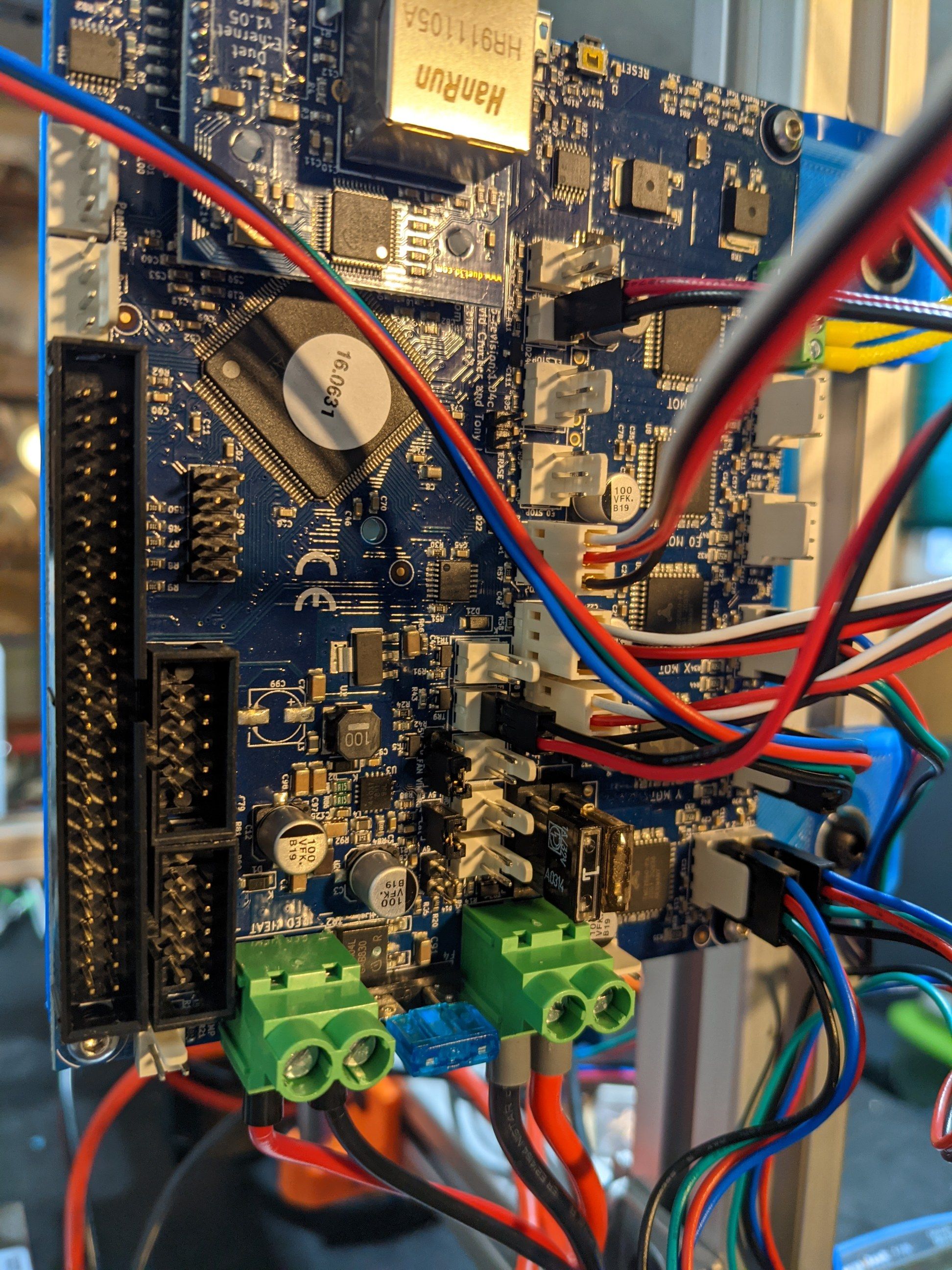
-
Does the fan work if connected directly to VIN and ground on the PSU?
-
Can you measure the voltage across the VIN pin of the VFAN jumper block and ground? Careful not to slip.
-
@Phaedrux , I have not tried wiring the fans directly to VIN and GND. But I know several fans that work in another printer do not work on this Duet board.
-
@Phaedrux said in Fan Headers Not working:
Can you measure the voltage across the VIN pin of the VFAN jumper block and ground? Careful not to slip.
To confirm, when I do that should the jumper be in place or not in place?
-
Alright, just want to make sure the fan isn't the problem.
Doesn't matter if the jumper is on or not really as long as you can poke the metal. Probably easier with it off. Just want to see if there is any voltage coming to the pin.
-
@Phaedrux said in Fan Headers Not working:
Alright, just want to make sure the fan isn't the problem.
Doesn't matter if the jumper is on or not really as long as you can poke the metal. Probably easier with it off. Just want to see if there is any voltage coming to the pin.
Ok, was able to test for voltage and I am not seeing anything on the multimeter.
-
Weird. And you're sure the fan fuse is intact? Did you pull the one with the
1on it? -
@Phaedrux I just double checked and you were right, I checked the Bed fuse the first time. The fuse with labeled 1 on it does not have continuity. So I assume if I replace that fuse that may solve my issues? Thoughts?
I am heading out for a drive with my wife, I will stop by an automotive supply store and see if they sell 1A mini auto blade fuses. I read on the forum somewhere that you can go up to 2 or 3 amp fuses as well for the fans. Can you confirm that in case I cannot find 1Amp fuses lcoally?
-
Ok, that makes more sense. Yes replacing that fuse should get you sorted. Automotive parts store is the best bet. Motorcycle shop. That kind of thing. Using a larger fuse would work, just means that it would take longer to blow if there was a short.
-
@Phaedrux Thanks for all of your help. I was really hoping it was not a major break in the board and I will report back to this thread once i find a new fuse for the fans.
-
@Phaedrux I swapped in a 2A fuse and my heat sink fan is now working. Thank you very much for all of the help. I will source the 1A fuse but at least I am running now.
-
Good to hear.