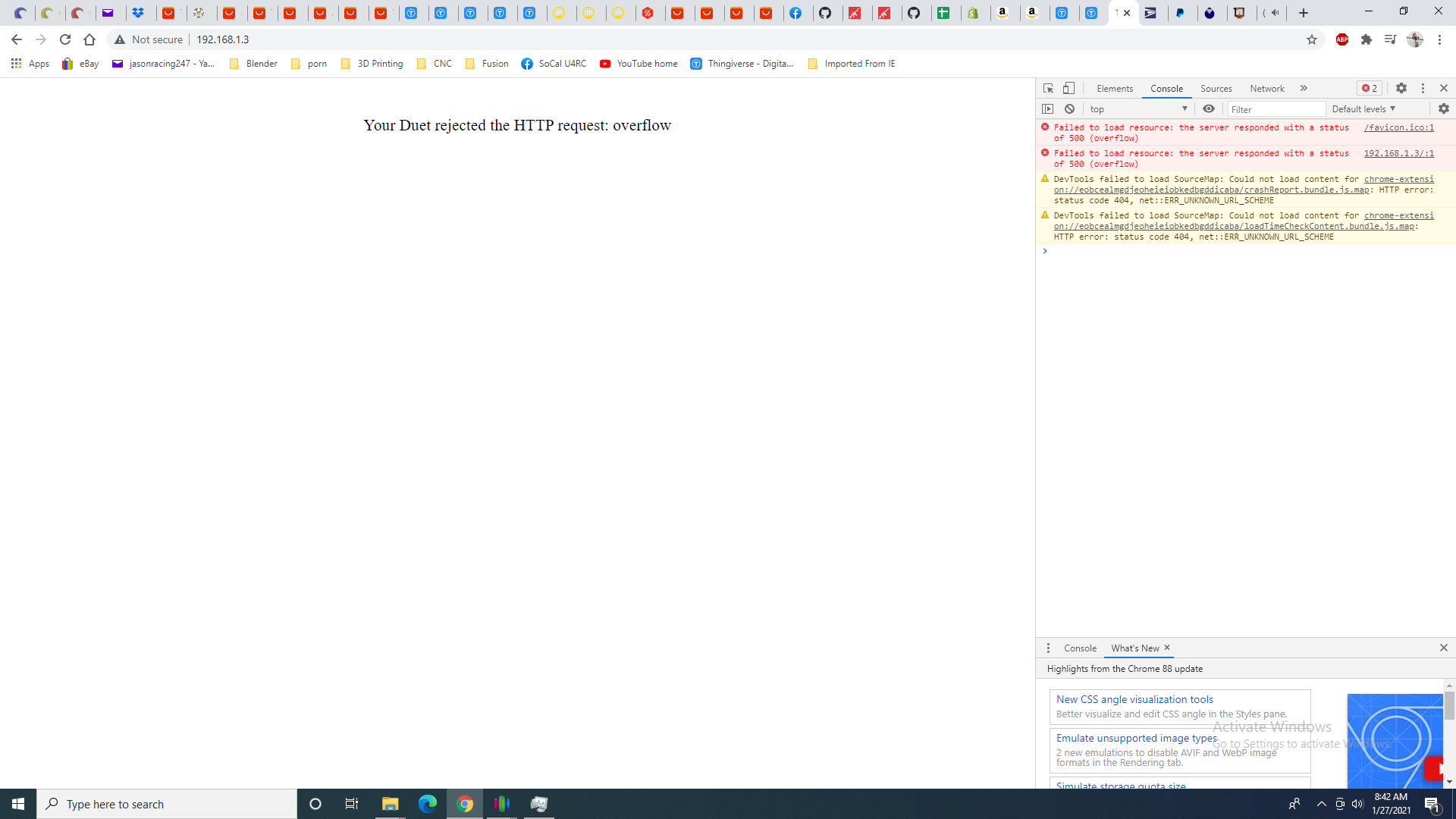Help me get connected to my Duet2Wifi
-
@Kwad3d said in Help me get connected to my Duet2Wifi:
I marked my Z motor's 20T gear with a black line. There is no movement other than adjusting for a new layer. I entered M122 in the console and this is what came back
The movement can be very hard to see if you are looking at the gear.
Affix a pointer of some sort to magnify the apparent movement. I use a 50mm nail held to the lead screw with a small magnet.
Once I did that I could see the mesh adjustments.
Frederick
-
@fcwilt Its not moving. I have 17 printers in the shop and I can visually see the z axis move when compensating for irregularities in the bed. Also you should be able to feel minor adjustments if you lightly tough the pully on the Z motor as well. I mean I can place a 3mm spacer under the front of the bed where the z is homed to exaggerate a out of level platform to prove its not working but its simply a waste of my time as I can tell its not working. I'm not speculating...
-
M122 indicates it's active. What does the heightmap image look like? Did you re-create the mesh with G29 after changing the bed surface? Do you have any taper off set with M376?
This thread is very long at this point and this is a completely unrelated issue. It might be a good idea to start a new thread with all your config files, etc
-
@Phaedrux So Im having trouble with the Wifi connection again. Guessing my router reset or something. I identified the new address for the board but when I connect it says "Your Duet rejected the HTTP request: overflow". I went through the guide again and also referred to our previous messages on this chain but I can not figure it out. My research only comes up with a SD card problem but nothing changed besides the address on the router
-
So your router gave the duet a new IP address? Can you set a DHCP reservation in the router so that the duet can keep the same ip long term?
-
@Phaedrux said in Help me get connected to my Duet2Wifi:
DHCP reservation
Ok I figured it out and have it reserved
-
What URL are you using to try and reach the Duet?
-
@Phaedrux 192.168.1.3
-
@Phaedrux I connected to YAT and went through the steps in the guide and confirmed the URL
-
Have you tried a new SD card yet in case the /www folder has been corrupted?
-
@Phaedrux I also turned off all other wifi devices and deleted them from my router for now untill I get the duet connected
-
Just copy to a new card?
-
Yes you can copy to a new card, but I would manually replace the contents of the /www folder with a known good download of the DWc files just in case.
Assuming you're on 3.2, you should replace the contents of /www with the contents of this zip file.
https://github.com/Duet3D/RepRapFirmware/releases/download/3.2/DuetWebControl-SD.zip
-
If you're still getting the error after replacing the SD card, please open up the developer console of your browser so we can see exactly where the error is being thrown.
-
Yea same message. whats the developer console?
-
Assuming you're using chrome: https://developers.google.com/web/tools/chrome-devtools/open
control-shift-J
-
@Phaedrux Ok I think I got it. There is a side bar now
-
@Phaedrux let me know how to proceed
-
Try to go to the DWC and see what errors come up in the side bar. Take a screen shot and post it here.
-