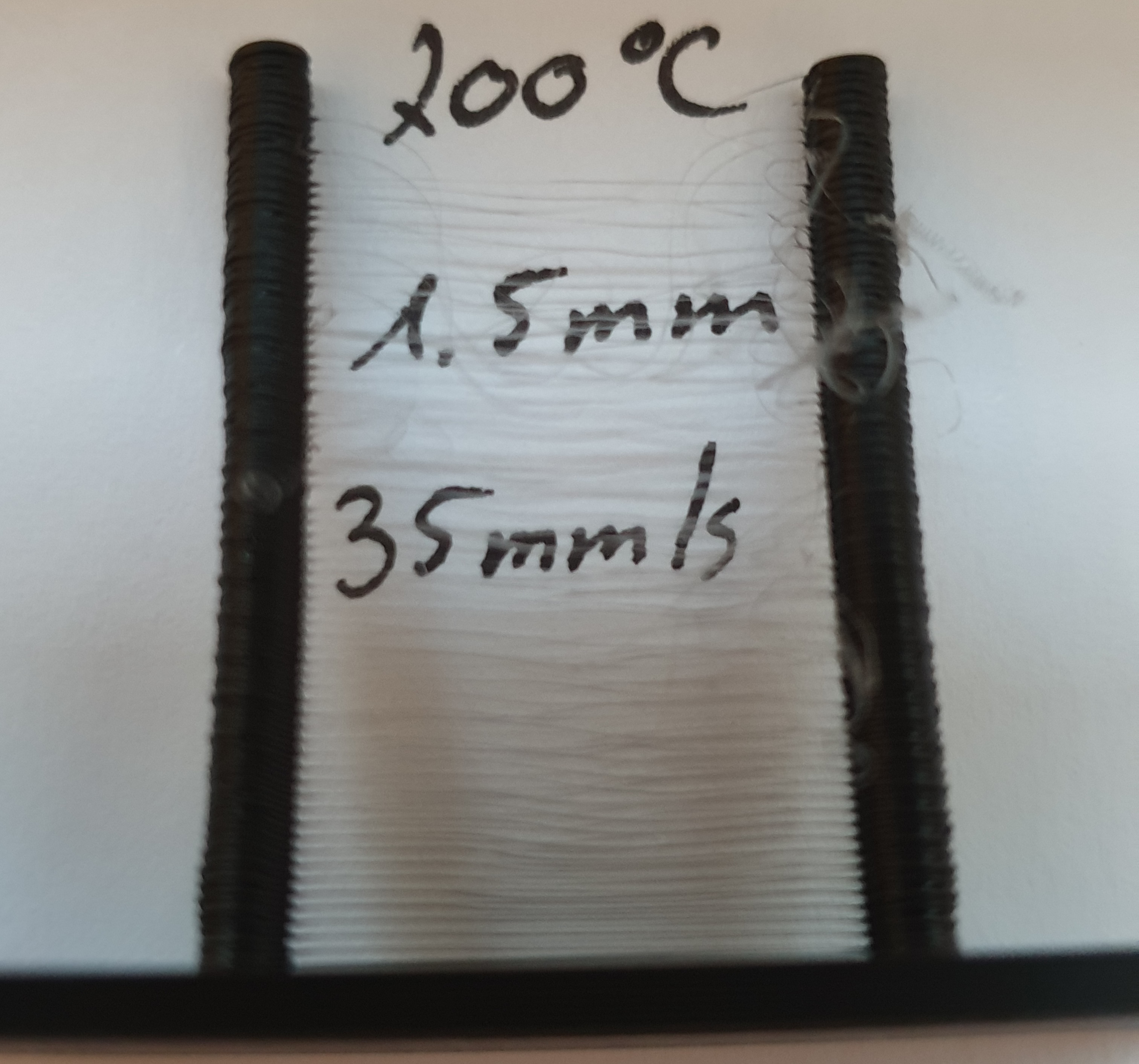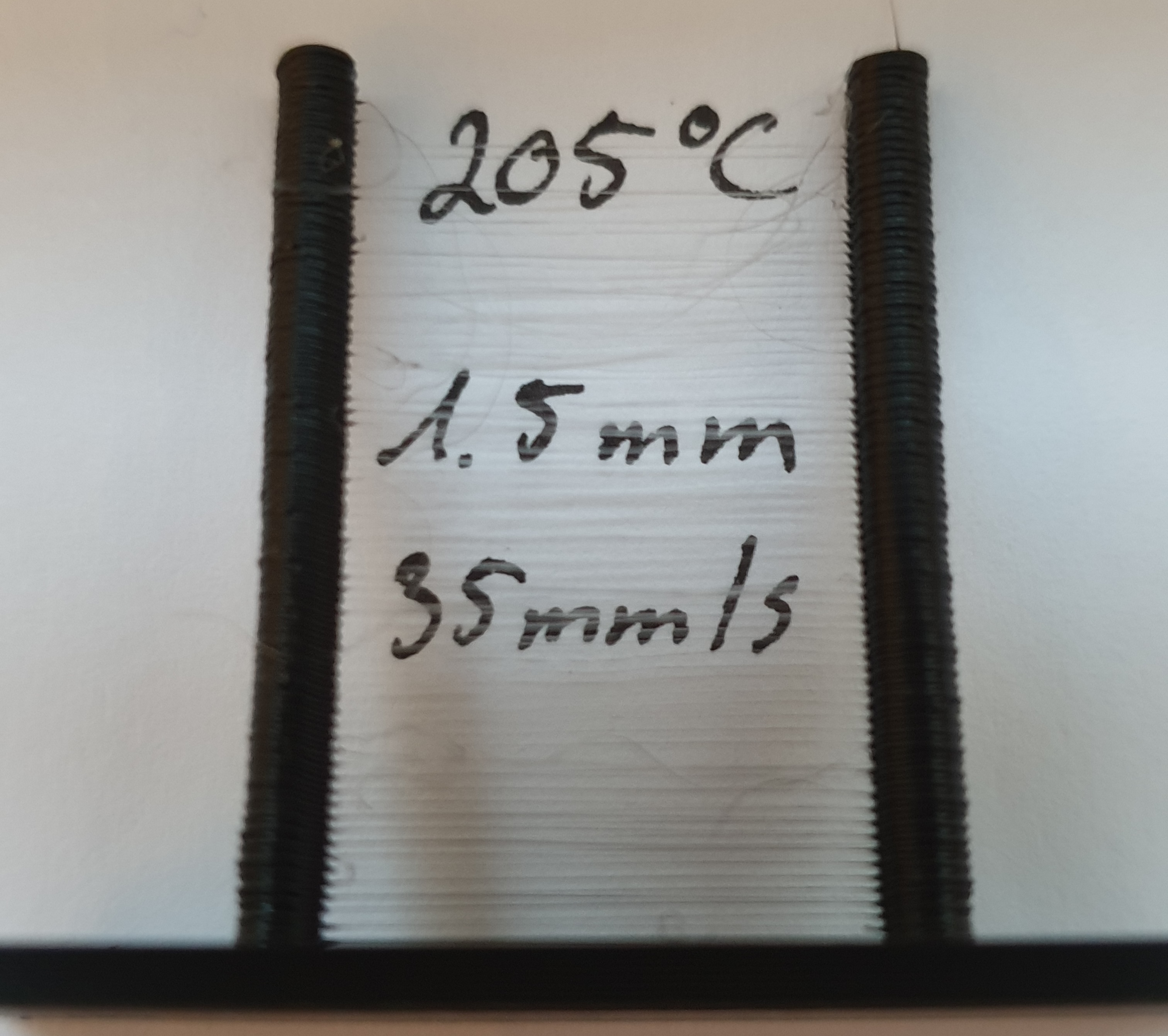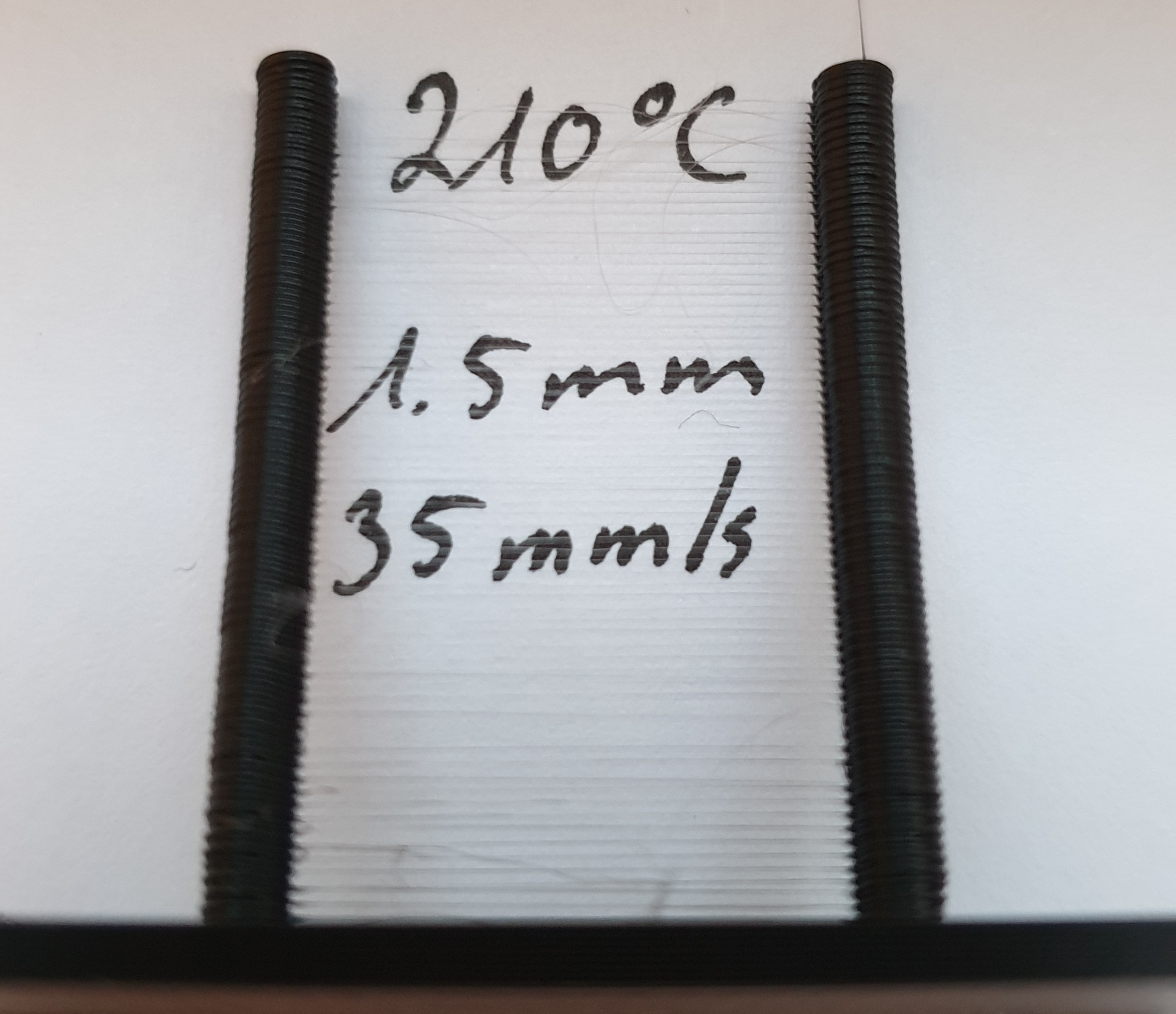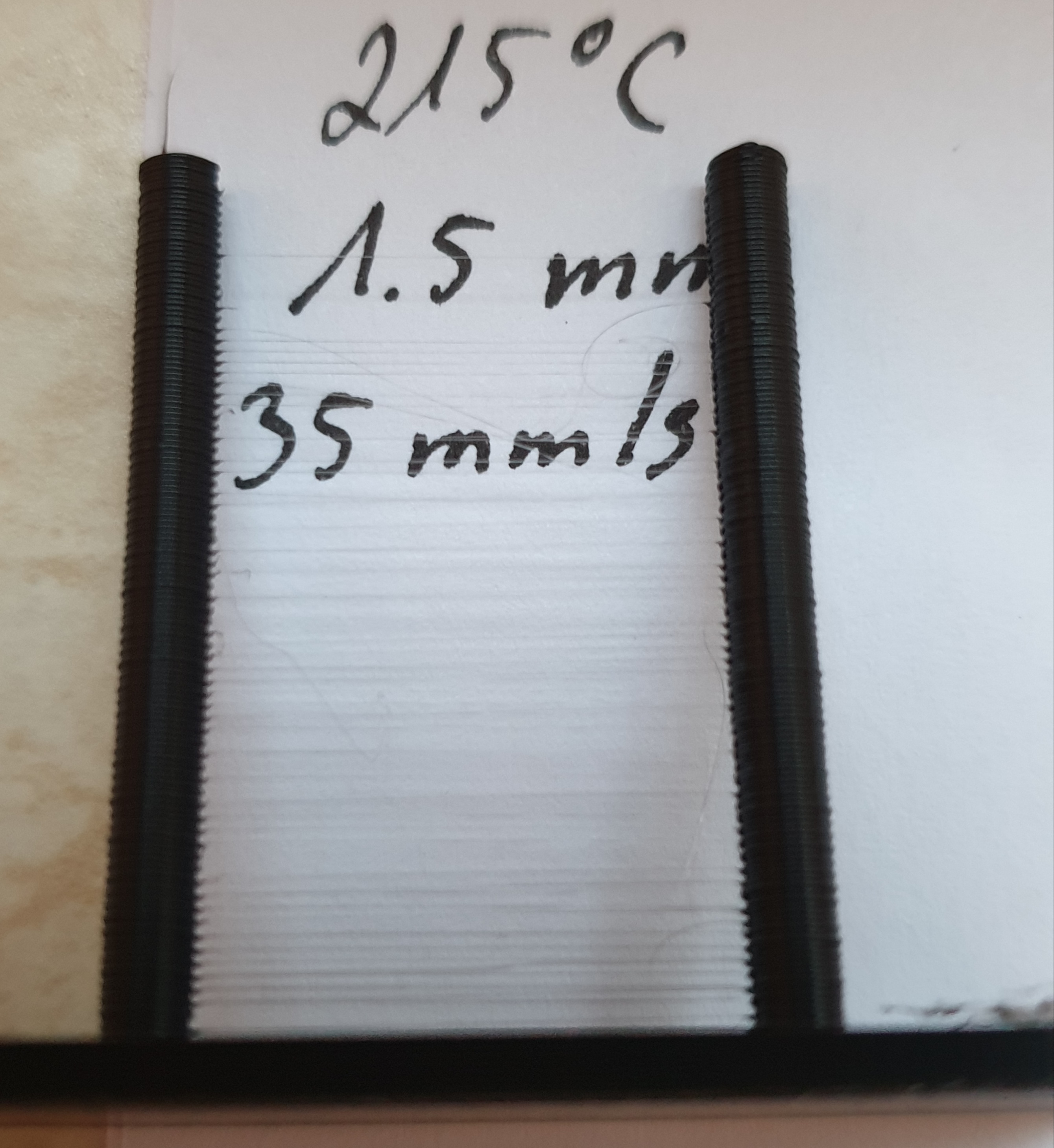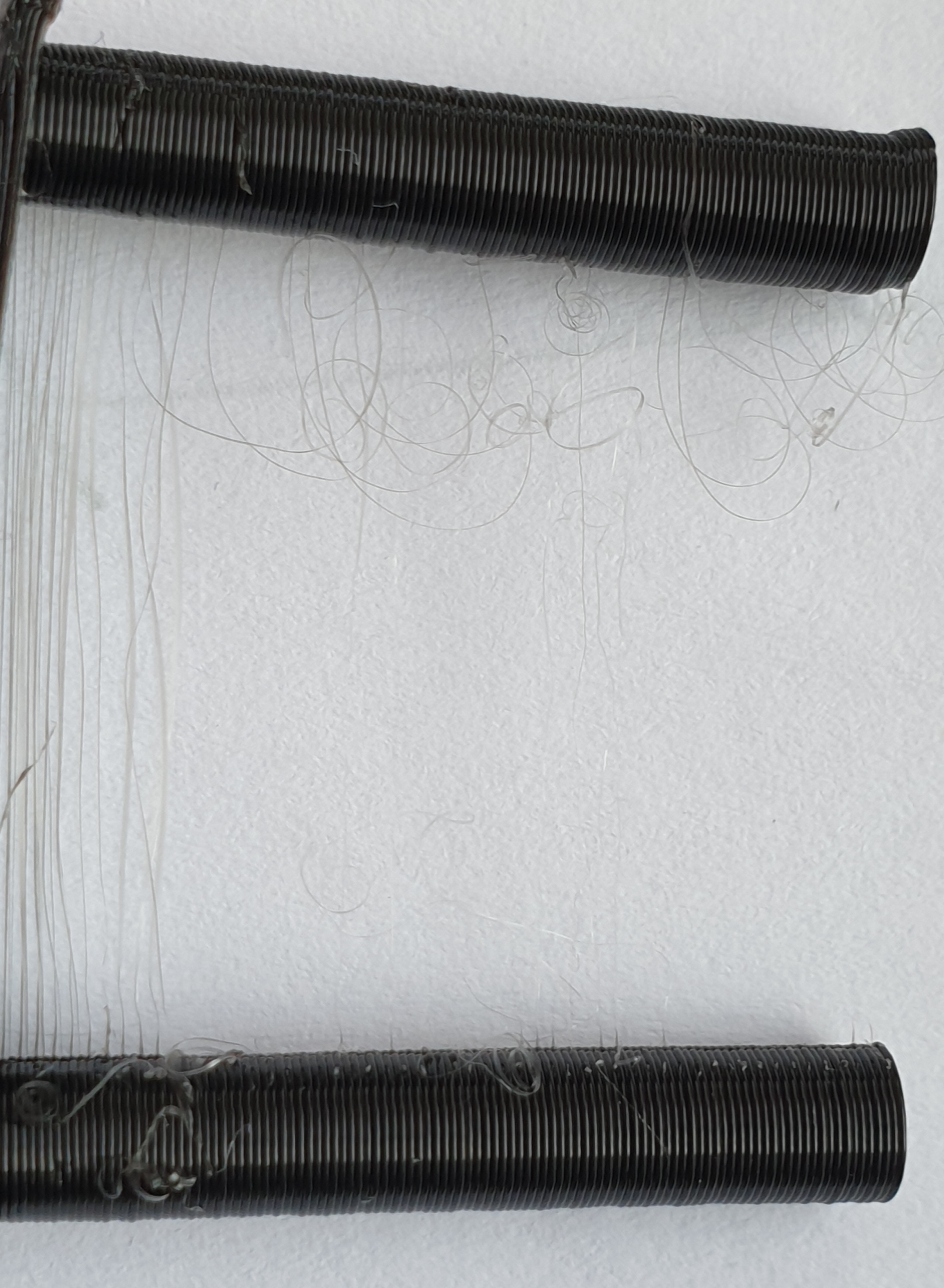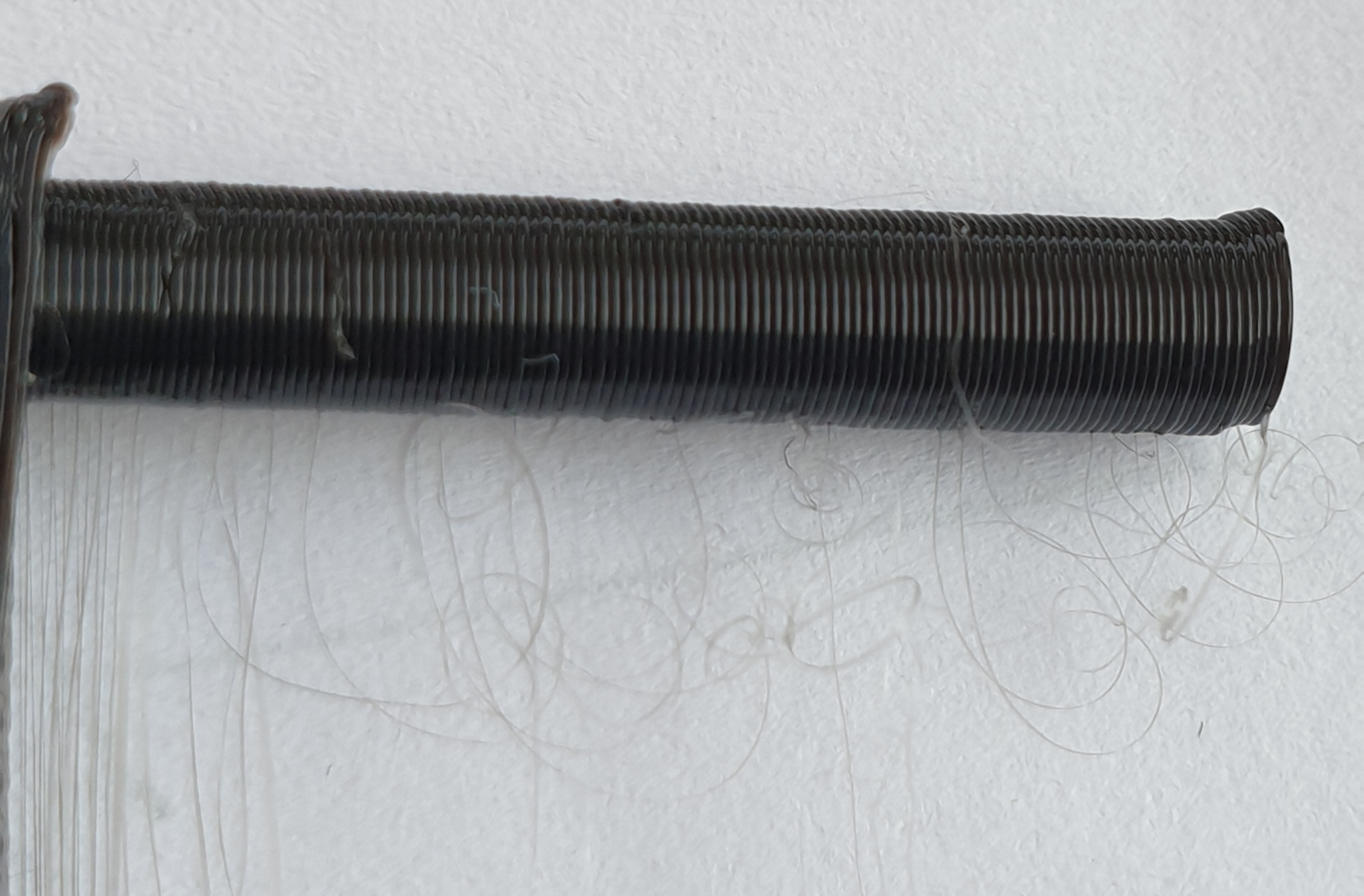After Micro swiss DD upgrade,Extruder skips steps
-
@Veti 210°C its PLA
-
try printing at 200 and 190 and go down and start at 1 mm retraction again.
-
@Veti ok
-
You can try adding this command to your config.g
M204 P500 T2000which will maintain your current acceleration for print moves, but allow faster acceleration for travel moves. This can help a bit with oozing by shortening the time of the travel moves.This would also be a good time to look into tuning pressure advance and double checking your extruder calibration.
3.5mm seems high for a direct drive. I would use the micro swiss recommendation of 1.5mm distance and 35mm/s speed for retraction, and then tune pressure advance. Since it's a direct drive a good starting value would be
M572 D0 S0.05. -
@Phaedrux i can add it somewhere in the config ?
I will recheck the extruder tommorow
I will recheck the PA value my actual value is 0.15
Thanks
-
Yes add to config.g
0.15 seems like a very high PA value for a direct drive extruder.
-
-
can you reduce the e steps by 10% and try again?
-
@Veti no problem
with which temperature,what do you mean ?
-
@lui2004
any and see if that improves the stringing -
I have print by 215°C
Retract distance 1.5mm
Retract speed: 35mm/s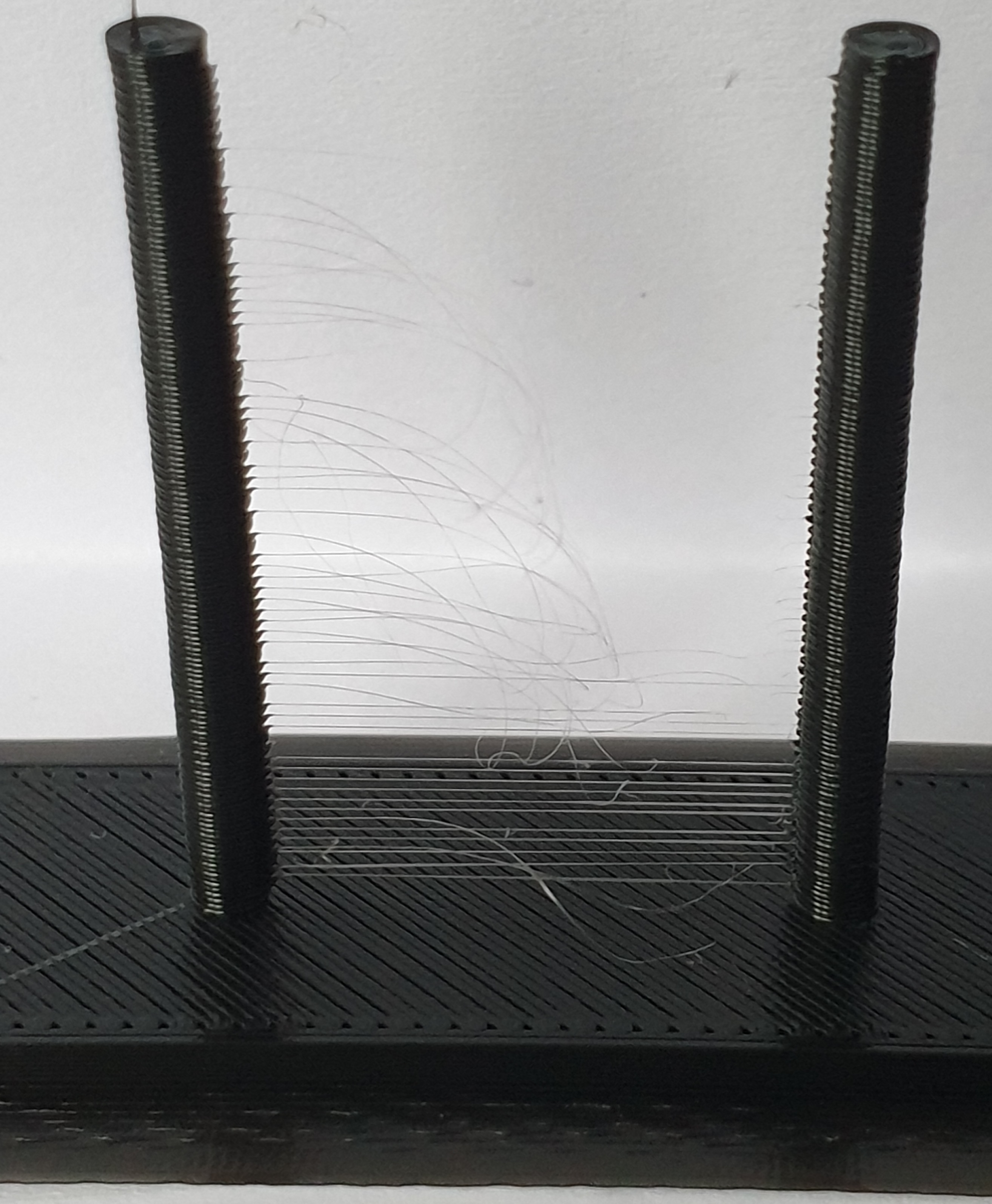

-
what slicer are you using?
-
@Veti i use Simplify3d
-
-
@Veti soo
 after i watch the Video and take the Profile from the Video, i have no stringing but little gaps or ooze i dont know what it is ?!
after i watch the Video and take the Profile from the Video, i have no stringing but little gaps or ooze i dont know what it is ?!Edit: With Layer height: 0.2,215°C i have no stringing
with layer height 0.16,215°C again a lot of stringingwhat cause this problem ?
After a second try with 200°C i have a lot of stringing
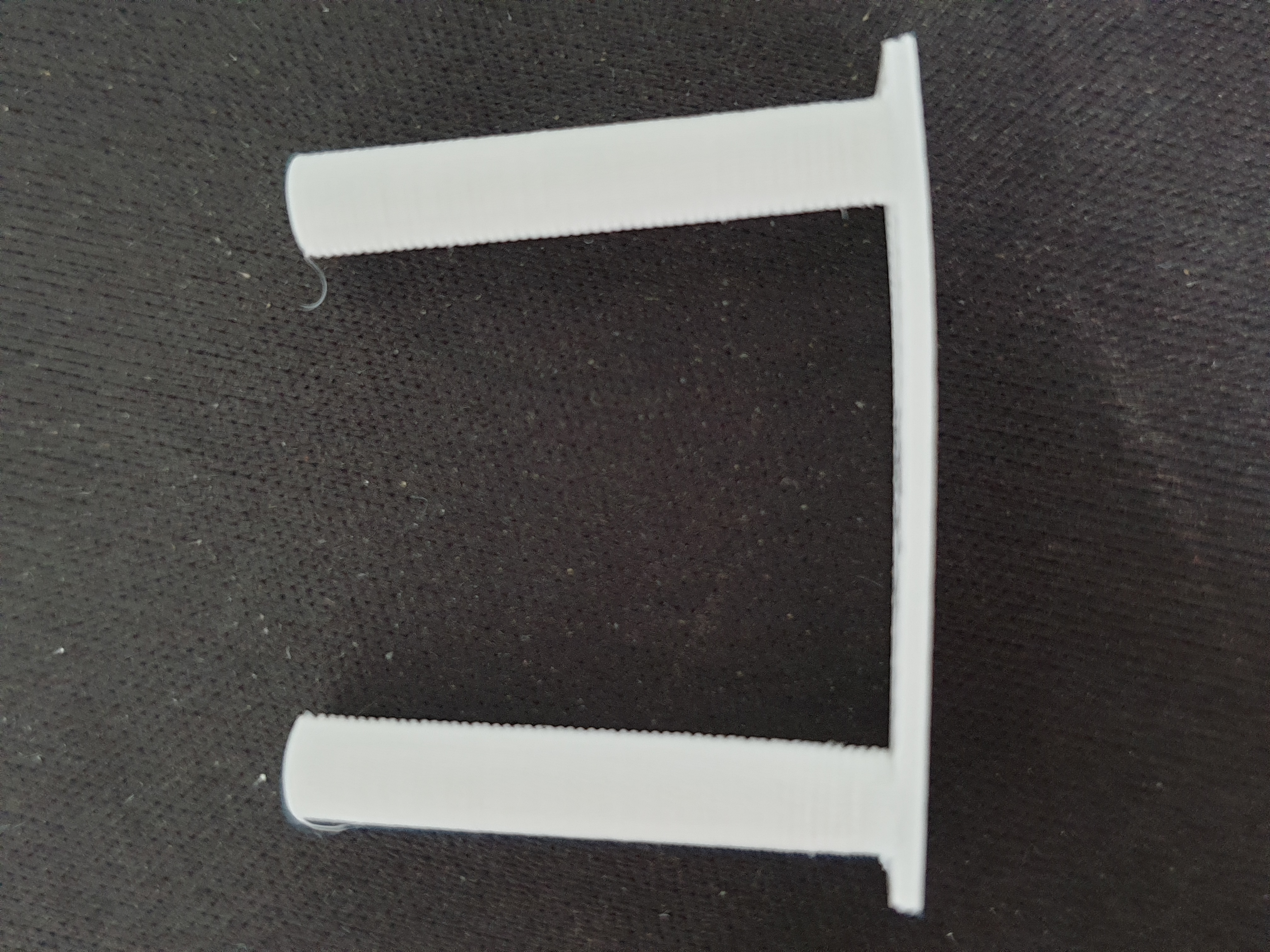
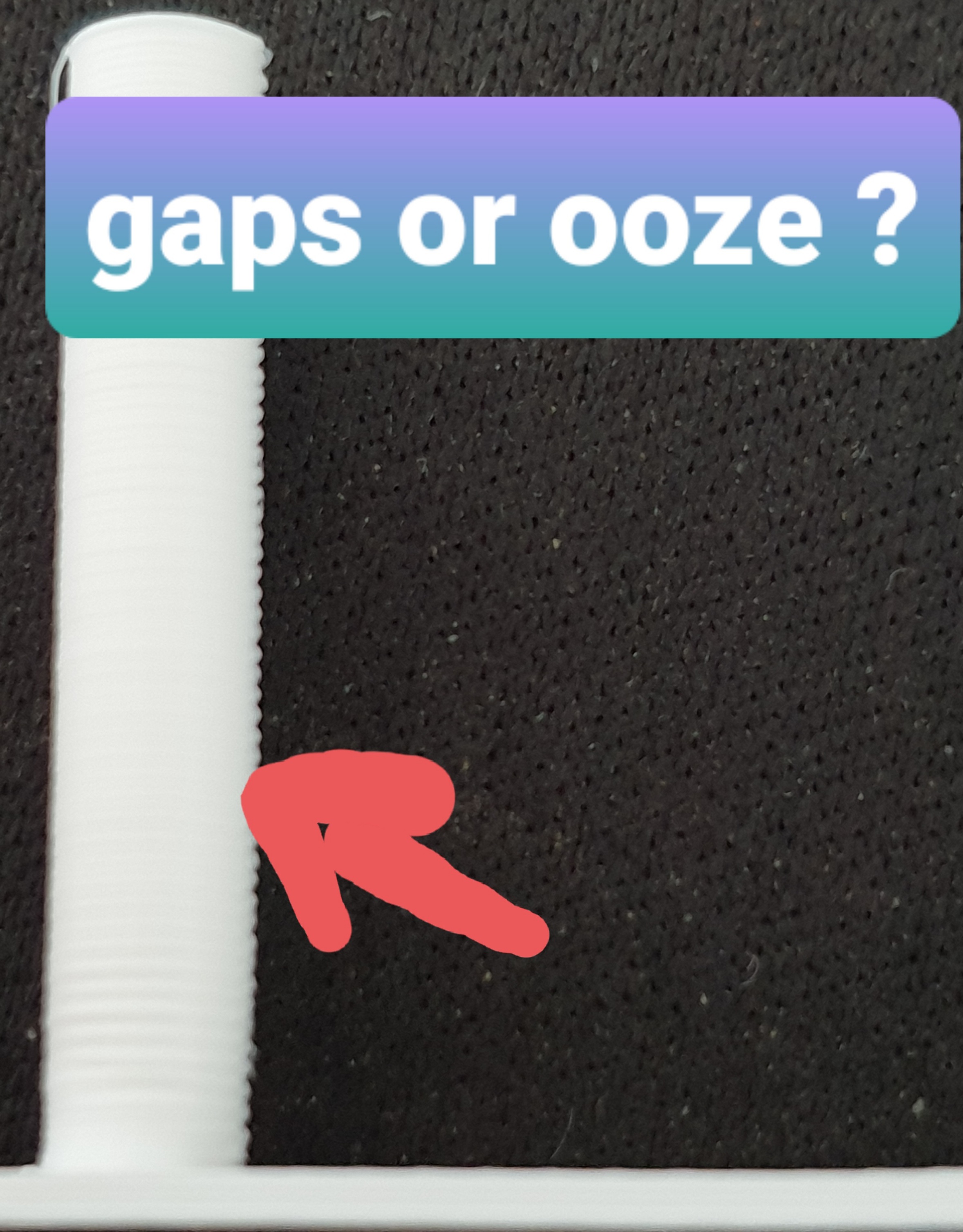
-
how confident are you in your e steps?
M92 X80.00 Y80.00 Z800.00 E139.19 ; set steps per mm
marlins default for the ender 5 is 93.
-
i have the Micro swiss Direct Drive, micro swiss gives me a start steps about 130 with 1.8 angle motor.
but since Saturday i have the E3d 0.9 Angle motor and after calibrate the Esteps i have E277.89
-
can you print with cura or prusaslicer?
-
@Veti yes of course i have both
i try now prusa slicer alpha2
-