z axis not working no movement at all
-
you have the jumpers on the secondary z header if only using one z motor?
-
Configuration file for Duet
; executed by the firmware on start-up
; Buffalo Firmware Version 1.0.7; Configure Connection - ENABLE ONLY ONE OF THE BELOW THREE
M552 S1 ; Enable Wifi Network
;M552 S2 ; Enable Access Point Mode
;M552 S1 P192.168.2.14 ; Enable Ethernet - Change IP Address to suit; - - - - - - - - - - - - - - - - - - - -
; DO NOT CHANGE ANY OF SETTINGS BELOW
; TO MAKE A CHANGE, COPY THE LINE OF CODE, PASTE IT INTO customconfig.g. THE CHANGE CAN THEN BE MADE IN customconfig.g
; ANY ADDITIONAL SETTINGS SHOULD BE PUT IN customconfig.g; General preferences
M453 ; Put the machine into CNC Modes
M550 PBuffalo CNC Machine ; Set machine name
G90 ; Set absolute coordinates; Network
M586 P0 S1 ; Enable HTTP
M586 P1 S0 ; Disable FTP
M586 P2 S0 ; Disable Telnet; Configure Drives
M569 P0 S0 ; Drive 0 goes forwards
M569 P1 S1 ; Drive 1 goes forwards
M569 P2 S0 ; Drive 2 goes forwards
M569 P3 S1 ; Drive 3 goes forwards
M584 X0 Y1:3 Z2 ; Apply drive mapping to axes; Configure Axes
M92 X400 Y400 Z400 ; Set steps per mm
M350 X16 Y16 Z16 I1 ; Configure microstepping
M566 X500 Y500 Z500 ; Set maximum instantaneous speed changes (mm/min)
M203 X2500 Y2500 Z2500 ; Set maximum speeds (mm/min)
M201 X150 Y150 Z150 ; Set accelerations (mm/s^2)
M906 X2400 Y2400 Z2400 I100 ; Set motor currents (mA); Configure Axis Limits
M208 X0 Y0 Z0 S1 ; Set axis minima
M208 X347 Y278 Z105 S0 ; Set axis maxima; Configure Endstops
M574 X2 Y2 Z2 S0 ; Set active low endstops; Other Settings
M140 H-1 ; Disable heated bed
M564 S1 H1 ; Disable jog commands when not homed
M911 S21.0 R23 P"G91 G1 Z3 F1000" ; Configure power loss resume
M501 ; Load Stored Parameters
M98 Pcustomconfig.g ; Execute custom config settings -
Looks okay, so unless the jumpers are missing, the simple solution could be to use the 5th driver for Z;
change
M569 P2 S0 ; Drive 2 goes forwards M569 P3 S1 ; Drive 3 goes forwards M584 X0 Y1:3 Z2 ; Apply drive mapping to axesto
M569 P4 S0 ; Drive 2 goes forwards M569 P3 S1 ; Drive 3 goes forwards M584 X0 Y1:3 Z4 ; Apply drive mapping to axesand connect z motor to E1 motor output (making sure to only connect and disconnect motors with the power off)
-
Fantastic. Thank you so much, that has worked. I just know i gonna have more question. T
hanks guys and girls -
(If its a new board you might want to determined if the Z driver has failed and have it replaced under warranty - and use E1 while you wait)
-
That i did think about but i know the company that supplied me with machine and card has gone under due to covid-19 thats what his email said. so my next question is do i need to change anything so my limit switches will work on z axis?
-
Sorry to hear about that, hopefully the E1 driver will not give you any trouble.
As for the Z endstop, you don't need to move/change anything for that.
(In fact, unless you're running RepRapFirmware 3.x you can't change it) -
@kesser71 said in z axis not working no movement at all:
customconfig.g
please post the content of this file as well
-
ok don't have to change anything form limit switches thats cool. Next problem. when i go to home X i get a 5mm movement from z then a 5 mm movement from X, the same with Y axis a 5mm movement from Z then 5 mm movement from Y, and when homing Z just a 5mm movement. Any help please
-
thats controlled by the homeall.g, homex.g, homey.g and homez.g files.
its normal to raise the z before homing x and y to avoid dragging on any stock if present.
but you shoud get more than 5mm on x and y, they should move to the endstop and stop; odds are endstops are inverted?
maybe this helps?
- https://duet3d.dozuki.com/Wiki/Connecting_endstop_switches#Section_Test_endstop_switches
- https://duet3d.dozuki.com/Wiki/Test_homing_behaviour
edit:
 ...you people...
...you people... 
-
When and where did you purchase the board? If it was from an authorized dealer who is no longer around we would still honor the 6 month warranty.
-
it was bought from a company called Buffalo cnc on 19th august 2020. It is a router that come as a flat pack with a duet2 wifi board.
-
I'm unable to find Buffalo CNC on the authorized reseller list.
https://www.duet3d.com/GenuineResellers
Do you have a link to their website? If it still exists?
Can you post a photo of the board?
-
I believe buffalo cnc are part of ooznest. Here is a picture of our board.
Many Thanks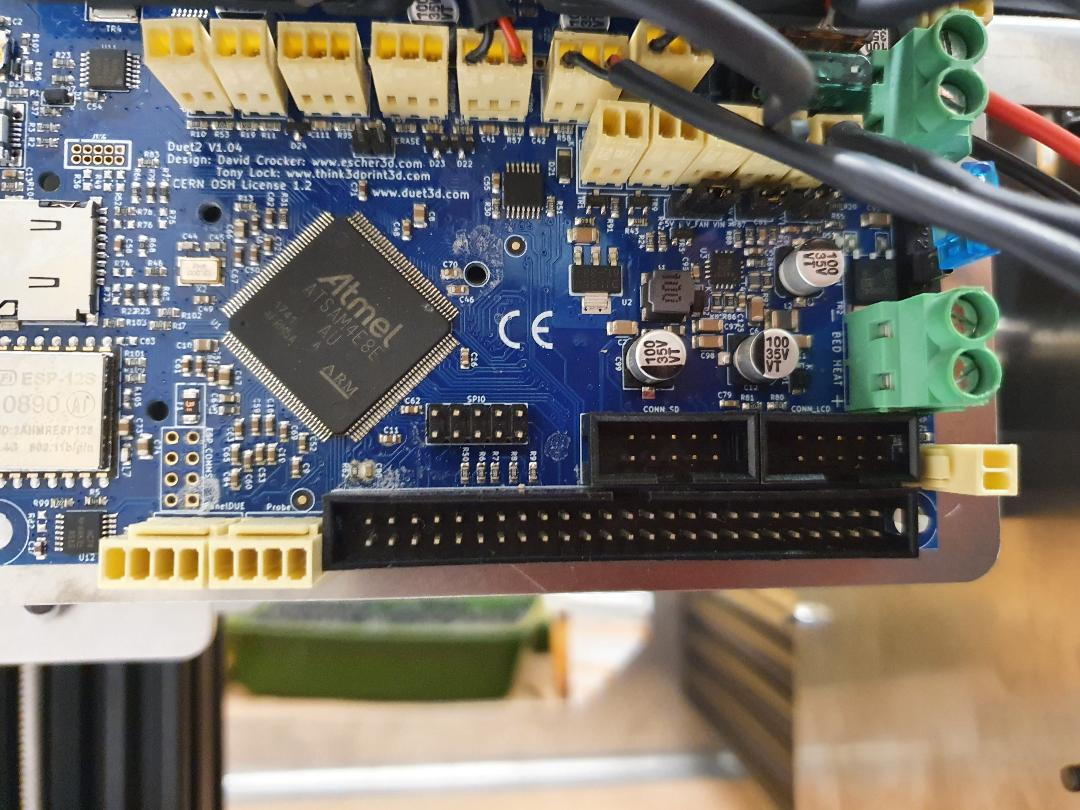
-
is this an official board or will i need to buy a new one please??
-
@kesser71 said in z axis not working no movement at all:
is this an official board or will i need to buy a new one please??
post the backside of the board.
-
Sorry I missed your post with the photo, checking now.
-
@Ryan-Lock recognise this board?
-
Thanks for tagging me @T3P3Tony. I can confirm Buffalo CNC are Not related to Ooznest in any way. The connectors on that Duet have a yellow tint, ours do not look like that.
-
Thanks for the confirmation Ryan.