-
Thank you
I missed that , It is Version 1.17And I have to pull it out to reprogram.
https://duet3d.dozuki.com/Wiki/PanelDue_Firmware_update
I didn't leave a hole in the case for usb .

-
Yes for 3.1.1 you'll need 1.24
Be sure to try out dark mode 2 theme. It'll make the upgrade worth it.
-
OK on 1.24 and dark mode
I can upload files now but it still complains about being unable to read headers and footers
going to erase SD and try again
-
I can upload a large file but only after a reboot and remount , any files after that fail .
if I try and print from SD 1 I still get file not found
-
@DigiD said in Panel Due SD card 1 problem RRF3.1.1:
unable to read headers and footers
What error messages are you still getting?
How long is the 10 pin cable and how is it routed?
-
Cable is 25 cm long , more or less routed at 90 degrees past end stop signal wires and about 3cm away and parallel for about 3cm to the unshielded heater and power lines , all the stepper motor cables are shielded and with shields grounded to frame .Same as it was in RRF2.05
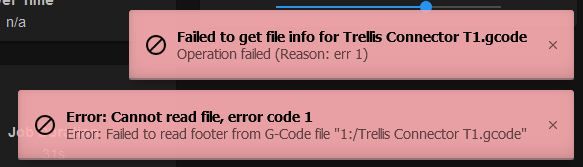
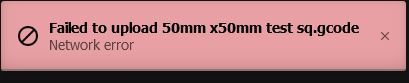
Tried disconnecting the 4 pin panel data cable and just connected via the flat cable . Did not make a difference
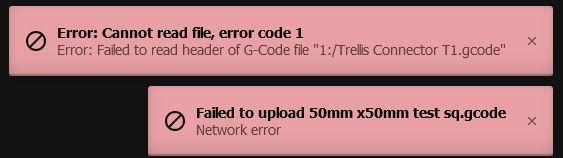
-
I'm seeing network errors there. When you updated to 3.1.1 did you also update DWC to 3.1.1?
When you updated the PanelDue firmware, are you sure you got the right file for your panel version?
-
for Panel Due I used "PanelDue-v3-4.3.bin", display has the small daughter board plugged into it with USB and reset and erase. I purchased the Display from Duet3D when they were running the last of them out
WIFI server was 1.23 and I believe is latest , just downloaded "DuetWebControl-SD-3.1.1.zip" and uploaded via Upload System Files and then ran command M997 S1 to re install the firmware. Still get 1.23 as version. That correct?
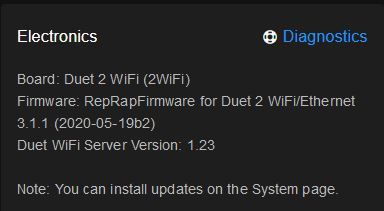
-
@DigiD said in Panel Due SD card 1 problem RRF3.1.1:
WIFI server was 1.23 and I believe is latest , just downloaded "DuetWebControl-SD-3.1.1.zip" and uploaded via Upload System Files and then ran command M997 S1 to re install the firmware. Still get 1.23 as version. That correct?
The wifi server and DuetWebControl are two different things. The Wifi server is what runs the wifi chip. 1.23 is correct for that and it gets updated with M997 S1. So all good there.
DuetWebControl-SD-3.1.1.zip is the web interface that you intereact with in the browser. If you uploaded that zip file then it's likely up to date. You can see the version in the settings > General tab.
Your problem sounds similar to this issue. The user ended up making a more robust cable and the problem went away, suggesting interference. But that was a 4 wire cable and not a ribbon cable.
https://forum.duet3d.com/topic/18098/strange-behavior-after-3-1-1-upgrade/17
In that thread it was suggested to roll back to 2.05 firmware to see if the issue is resolved or not, however your issue is uploading files to the paneldue sd card, which I'm thinking not many people do, so may be untested.
-
checked general settings "Duet Web Control 3.1.1"
Just for the heck of it I wrapped the flat cable in aluminium foil about 6 layers or so and then covered that with some captan tape to avoid disaster then a bulldog clip to clamp the foiled cable to the frame . Measured about 24 ohms from connector end to frame for a shield 22cm long. No change in file behaviour
I can live with the way it is for now . It was nice though to be able to use the card 1, I preferred leaving the system SD card 0 alone as much as possible